If you’ve ever attended large conference calls, you’ll know they take serious skill to manage.
From ensuring that the meeting starts early to managing the participants.
Then add the hassles of software setup and network connectivity.
With all these challenges, companies still host successful virtual training, meetings, and webinars daily.
So how do they do it?
You’re about to find out.
This is your guide to hosting large audio and video conference calls EASILY.
You’ll learn:
- How to make your meetings exceptional and unforgettable,
- What tools to use,
- How to achieve order, punctuality, and crisp audio/video quality.
Let’s begin!
Hands down the most reliable audio conference app.
Get started with FREE call minutes.
No credit card required.
What’s a large conference call?

Any event or meeting with more than 100 participants is considered a ‘Large Conference Call’ or a ‘Large Scale Conference’.
Examples of large conference calls are political party updates and investor relations calls.
Also, in public corporations’ earnings calls, after discussing the quarterly profit and investors’ dividends, the call is made open so that investors can ask questions.
Similarly, politicians and political parties have recently held town hall meetings and rallies via conference call apps.
So how do they do it?
Read Also – 10 Best Conference Call Apps For Business
How can you conduct large conference calls?

If you’re unfamiliar with technology trends, don’t worry, this is simpler than you think.
In fact, hosting a large conference call is less complicated than hosting an offline event.
Imagine the logistics for arranging an offline conference for 1000 people.
- Booking a conference hall,
- Printing invitation fliers and sending them,
- Checking guest arrival schedules,
- Arranging accommodation and sound,
Of course, that’s a lot of work.
But now, let’s see how you can easily connect with tens of thousands of people with audio and video conferencing.
Audio conferencing

When you connect with more than 2 people on a phone call, that’s an audio conference or conference call.
But with audio conferencing solutions like grptalk, you can connect with more than 50,000 people at once.
Isn’t that amazing?
Here are the different ways to host large conference calls.
Dial-in Conferencing
- You create an event in the conferencing app.
- You’re allocated a bridge number for a dedicated time and given a security PIN.
- you share the number and pin with your invitees.
- When it’s time for the meeting, your participants can dial the bridge number with the PIN to join.
Cons
- Your participants may forget to dial in, or they might dial in too early or too late.
- Some participants might even get confused with the PIN or the Bridge number and give up.
Operator-based conference calls
Also known as ‘reservationless’ conference calling, these depend on an operator. The operator is a staff of the conferencing service provider.
- The operator creates the meeting and gives you the join-in details so you can share them with your invitees.
- The operator starts the call at the designated time, and everybody joins in.
- And the operator listens in on the meeting throughout and is in charge of the controls.
Cons
- Imagine sharing confidential information about your company’s earnings while an external operator listens.
- There’s no privacy, but you’re dependent on the operator, so you can only hope that he/she will be ethical.
Dial-out conferencing
This is the modern conferencing for modern individuals on the go.
This type of conference call involves a simple four-step process;
- You create a group,
- Schedule a call
- All the group participants get an incoming call when the conference call begins
- Your participants answer the call to join the audio conference.
Cons – There’s none. I know, right? The convenience, speed, security, mobility and affordability are amazing.
Video conferencing


Video conferencing is all about humanising remote communication.
This makes it easy for business teams to collaborate better and interact with customers face-to-face via video.
Most Video Conferencing Platforms like TelebuJoin, Lifesize, and GoToMeeting are loaded with features to screen-share, chat, and host Q&As.
Cons
- Irritating background noises,
- Unstable bandwidth,
- Voice echoes
- and internet connectivity problems.
How to choose the right conferencing provider?


There are many conference call service providers in the market today. So it’s easy to get confused and fall into the wrong hands.
To help you make an informed decision, we’ve created a checklist. Here goes:
- List the call participants
- Check their demographics
- Check if they have instant access to the Internet
- Define the Objective of your Conference Call
- Choose a meeting type – internal team meeting or client meeting
- Segregate speakers and listeners. If you need a speaker panel, consider a webinar.
- Confirm if you’ll share your screen, present decks or files, etc.
- Find out if your participants are okay connecting via an app – if not, make sure your conferencing provider matches your requirements.
- Would you prefer Minutes of the Meeting or a Screen Recording?
- Find out if your conferencing partner allows you to record your meetings.
You need a video conferencing provider if you’re hosting your company’s annual general meeting. Because you’ll be sharing reports or files with your audience.
Alternatively, if you’re hosting a call to update your remote employees about policy changes or product updates.
Your attendees may be in remote areas where internet connectivity is limited.
So, you need to use an audio conference service that doesn’t require an internet connection.
And we’ve got the perfect choice for you.
Read Also – Free Conference Call App Or Paid? All Pros & Cons
Grptalk for audio conference calls – How and Why?
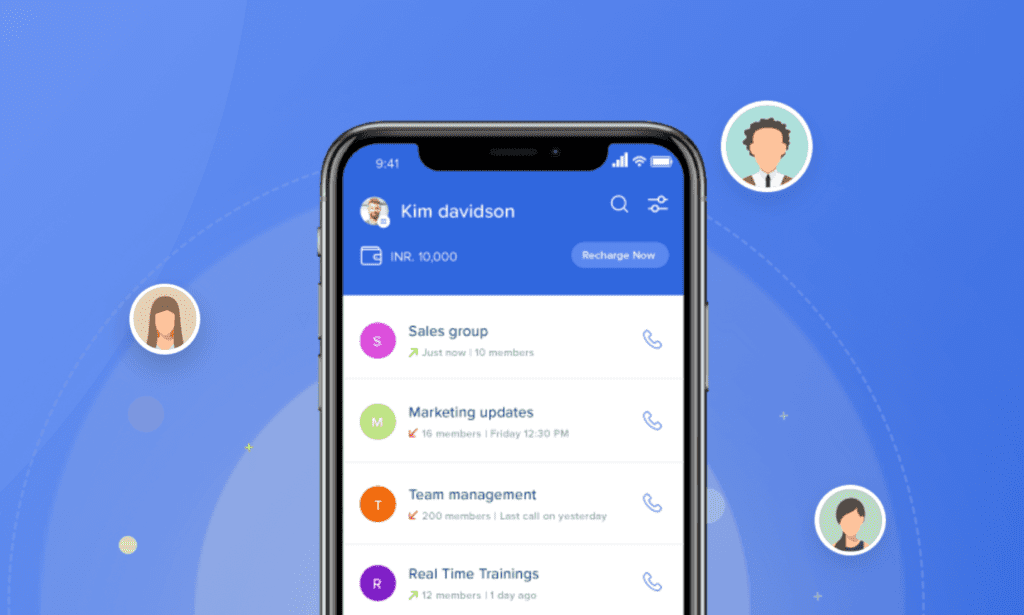
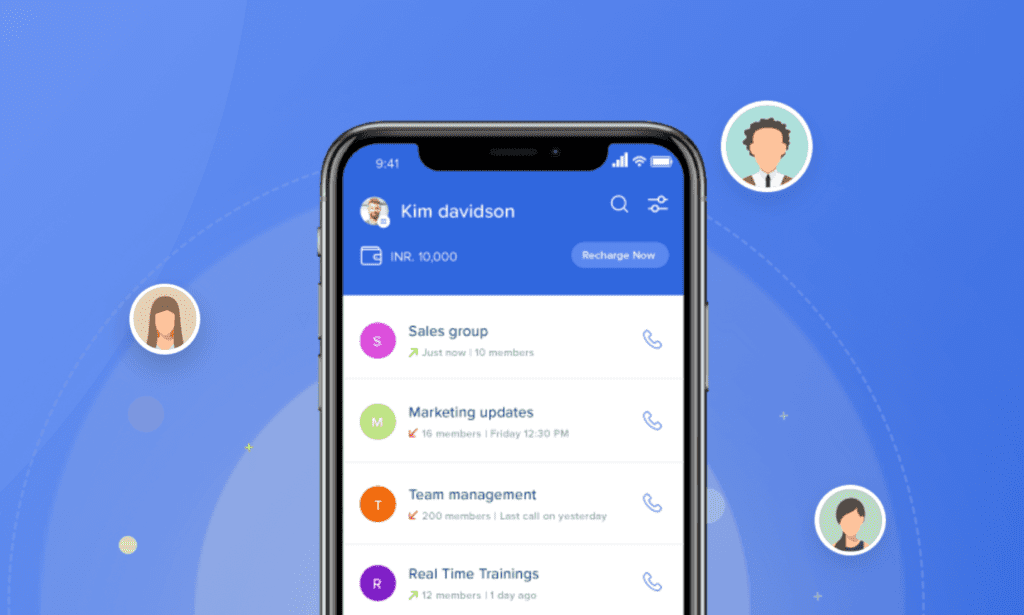
We’ve all had that meeting that could have been an email.
But with the right conference call platform, every meeting is effective.
And grptalk is one of those platforms
Here’s how grptalk’s helping companies host large conference calls seamlessly:
- Enterprises like Emami, L&T Groups, or Agencies like Adani use grptalk to communicate with their internal teams and their partner/clients.
- Government agencies like the CMO Goa or the Directorate General of Hydrocarbons use grptalk to host meetings with rural representatives.
- Spiritual Organisations like Jesus Calls, Kalki Group, and Calvary Temple use grptalk to talk to 1000+ devotees and trustees daily.
Using grptalk for their daily communication needs, these organisations have recorded a 37% increase in productivity and ensured more than 90% attendance on every conference call.
The grptalk promise
- No more worries about data privacy and security. Grptalk’s on-cloud security is top-notch.
- Forget about making reservations. With grptalk, you can host your conferences at any time, anywhere.
- You won’t need online meeting rooms. Just create a group, schedule a call, and your conference call will start right on time.
- No need to remember complex PINs. Grptalk has the best dial-out conferencing security.
- Automate your meeting reminders. Grptalk sends SMS reminders to your participants – first when you schedule the call, then another message 30 minutes before the starting time.
- You won’t need an external operator, even for large conference calls. Grptalk is so simple to use. Plus, the customer success team is always on hand to help you.
- You won’t face connectivity issues in remote areas because grptalk uses a PSTN-based conference calling system.
- Your participants won’t need to download the application to connect. They only have to answer the phone call to join.
- Grptalk’s numerous host privileges make conferencing convenient for you and your participants.
How to set up large conference calls for events using grptalk’s audio conferencing solution?
It’s so simple! Check out this video and see for yourself
Telebujoin for video conference calls: how and why?
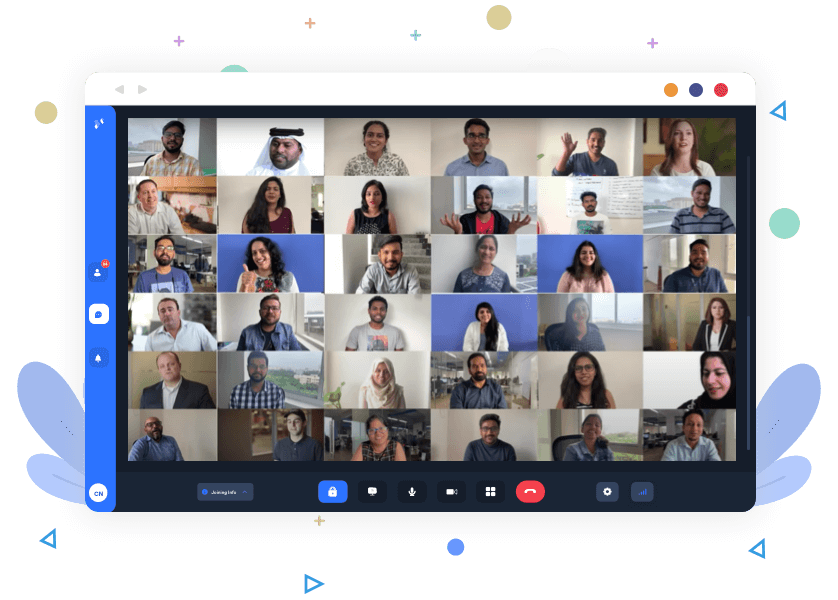
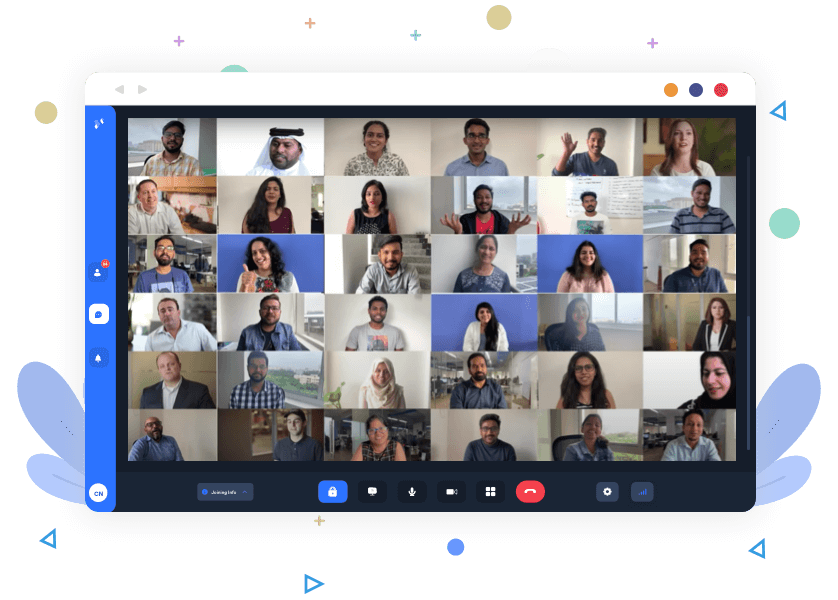
- Educational Institutions can use TelebuJoin to host online classes, Q&A sessions or faculty meetings.
- Enterprises can use TelebuJoin to host board meetings across the world.
- Spiritual Organisations can use TelebuJoin to have live talks and worship sessions for their devotees.
- Fitness Industries can use TelebuJoin to conduct daily activities across boundaries.
- Government organisations can use TelebuJoin to discuss policies and strategy implementation.
The TelebuJoin promise:
- Unmatched audio and video quality for your calls.
- Group chat to help your participants share ideas and files.
- Screen Sharing, for you to show your participants what you’re doing.
- Segmented video calls for your company’s teams under one domain.
- Easy controls for you to mute or hold your participants.
- Augmented visual screen to auto-populate the speaker on the top.
- Simple gestures for the muted participants to speak.
- Participants don’t need to download the application to connect.
How to set up large conference calls for events using TelebuJoin’s video conferencing solution?
Video conferencing has never been this easy. Check out this video and see for yourself.
What works better for large conference calls?


Now that’s the Million-Dollar Question, isn’t it?
It’s not easy to choose between audio conferencing and video conferencing. But you can decide what works best for you.
However, here’s what we can tell you.
Video conferences may be limited in scaling up or keeping everyone connected. But they ensure a human touch for large conferences.
And although audio conference calls have a less human touch than video calls. Audio calls can connect way more participants and maintain a crisp audio quality.
Start your conferencing journey now
Now you know how to host large conference calls easily.
Whether it’s video conference calls or audio conference calls.
What matters most is the purpose and the quality of the experience.
We’ve constantly delivered outstanding audio and video quality with exceptional service.
That’s why major political parties use grptalk for election campaigns and rallies.
And other industrious companies like Emami and L&T use grptalk for internal training, client meetings, and daily huddles.
So, stop worrying, and start conferencing with grptalk.
You can also book a free demo or contact us to get more information
Related Articles
- How Much You Can Save With Conference Calls
- How Conference Call Scripts Help You Streamline Meetings?
- Free Conference Call Or Paid? How To Decide
Reach out to book a demo, ask conferencing-related questions or get help from our team 24/7.
Get to know more about grptalk and how it can benefit your business. We offer complete audio conferencing solutions for your communication needs.







0 Comments