Are you a business professional looking to integrate conference calling into your workflow? In that case, you should know whether to pay for the conference calls.
How do you decide whether to use a free or paid conference call service?
This ultimate guide to free vs. paid conference calls is all you need.
In this article, you’ll learn everything you need to know about conference calling before integrating it into your workflow.
Let’s dive in.
Hands down the most reliable audio conference app.
Get started with FREE call minutes.
No credit card required.
Hands down te most reliable audio conference app. Get started with FREE call minutes.
What is conference calling?

In a conference call or teleconference, multiple people are connected simultaneously using telecommunication technology and can communicate via landline, mobile, or internet connection.
It allows participants from different locations to collaborate and connect virtually.
A conference call can be accessed from any device at any time using a web-based or mobile-based service.
Businesses with remote teams, multiple offices, far-flung partners, and global clients will find a conference calling to be an ideal communication tool.
Also read: How To Make A Conference Call On Android Or iPhone
How can conference calling reduce your business’ costs?

Do you still hold face-to-face meetings in your business?
Think about how much time, resources, and financial costs those meetings consume.
Have you ever wondered just how much you can save by going virtual?
A study of time budgeting found that one organization’s weekly meetings cost $15M annually.
That’s where conference calls are most useful and cost-effective.
Conference calls can help you save money on the following:
- Travel expenses – Flight and taxi fares.
- Accommodation – Hotels for overnight stays.
- Conference room rental – Plus in-meeting snacks and beverages.
- Labor costs – People who coordinate meetings, communicate with attendees, and arrange travel.
Even when travel costs aren’t involved, internal meetings can also cost your business a staggering amount of time (especially if they are not productive).
Also read: Best Conference Call Apps For Business
Benefits of conference calling for businesse
Using conference calls is easy, cost-effective, and saves you time and money over traditional meetings.
Learn more about the benefits of integrating conference calls into your business below.
1. It is cost-effective

Today, audio conferencing is one of the most cost-effective ways to communicate and collaborate.
In two ways, it saves you money.
The first benefit is that it does not require heavy or expensive equipment.
Comparing it with video conferencing, you’ll see that video conferencing is more expensive (even if “heavy” equipment isn’t required).
It is impossible to conduct video conferencing without a laptop or desktop computer, a stable internet connection, and a webcam.
In contrast, audio conferencing will only require a mobile phone with a working SIM card. Who today doesn’t have that?
In addition, audio conference calls can reduce travel expenses for your company.
It is very easy to replace expensive business trips and seminars with audio conferences. The money saved by such conference calls allows you to redirect resources toward more pressing needs.
2. It is easy to use
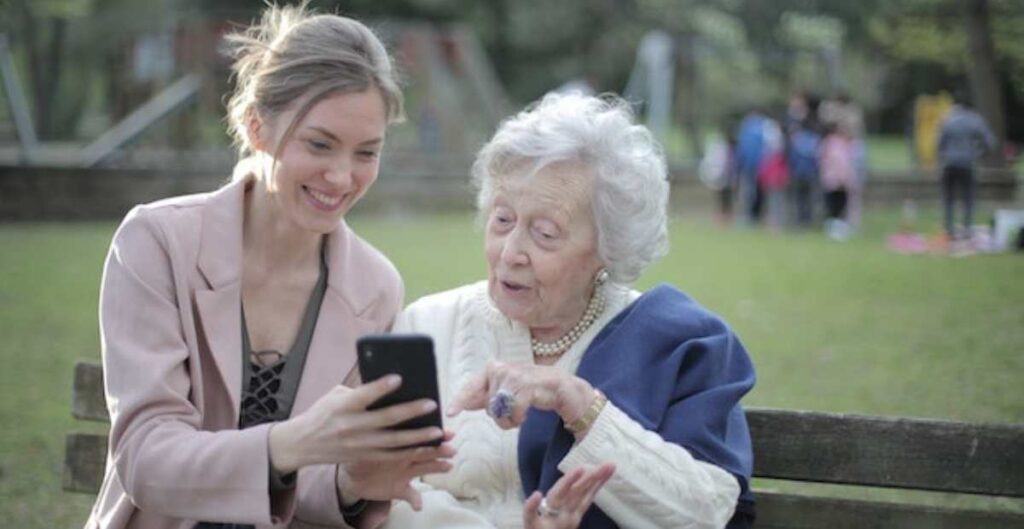
Using audio conferencing is convenient and flexible.
Team members can conduct any type of audio meeting, including training sessions, board meetings, sales meetings, or performance reviews.
Due to their basic requirements for participants, audio conference platforms are also more reliable. Audio meetings are less likely to encounter technical problems than video meetings or webinars.
The setup and use of audio calling are also simpler, making it an ideal option for almost anyone.
With audio conferencing, users can hold meetings anywhere and at any time – regardless of whether they are in a professional work environment.
3. It is private and secure

The now infamous Zoom data breach story is well-known to everyone. Hackers exploited a loophole in Zoom’s platform to steal users’ data.
The incident raised privacy concerns among web conferencing and video conferencing users.
Audio conferencing, however, has remained much more secure. Bit-level encryption can easily address any privacy concerns.
Audio meetings are virtually impossible to breach with such technology. As a result, they are a lot more reliable when it comes to transmitting sensitive data and communication.
With a better understanding of audio conferencing as a whole, it is time to decide whether to go with a free or paid conference call solution.
Don’t forget to consider your needs when making a decision.
Let’s start with the factors that influence your choice.
Also read: What Is PSTN Audio Conferencing? (No Internet Conferencing)
Free vs. paid conference calls: Pros and cons


We get it. Opting for a free conference call service can be tempting, but free services don’t offer the same level of security or functionality as paid services.
That is especially true if you are considering the reputation of your business.
Remember that free conference call services can cause more harm than good.
The best option is to identify your business needs and then choose a plan that aligns with them.
For example, if your business typically has ad hoc meetings, then a free service might be enough for you.
But suppose the nature of your business requires regular contact with clients or business partners. In that case, you may have to look for advanced features such as scheduling, call recording, screen sharing, whiteboarding, group messaging, security, and even transcription.
Below are some pros and cons of free vs. paid conference call services to better assess what plan to opt for when making a decision.
Pros and cons of paid conference services
Pros:
Following are the pros of paid conference call services:
- In-built security – lockable meeting, name recognition, access codes.
- Mobile app – both hosts and guests can make calls from their mobile devices.
- Tailored solutions – mute/unmute functions and meeting modes.
- Capacity – handle large numbers of guests while maintaining the quality of service.
- Recording – manual or automatic recording, with download.
Con: It comes with a price
Some people may consider paid conference calling services excessive since there are so many free options available.
Using a free conference call service will initially save you money, but the benefits of using a paid service will far outweigh those savings.
Pros and cons of free conference call services
Pro: They are free
Well, the number one benefit of any free conference call service is that it comes with no price tag.
You can access basic features for free. That makes them particularly attractive to individual users and small businesses that don’t require frequent communication and can benefit from the basic features.
Cons:
Following are the cons of free conference call services:
- Lack of call quality – Free conference call service providers that rely on internet VoIP lines will experience call disruptions.
- Lack of security – Free conference calls have major security issues.
- Lack of features – Free conference calls don’t have options to tailor the meeting according to your preferences.
For more details, check out: Free Conference Call App Or Paid: Pros & Cons
How do free conference call services make their money?


Ever wondered how free conference call services make their money?
Well, read on.
Companies that provide these services compensate through revenue-sharing arrangements with local phone companies.
There is an agreement between the two, and the local phone company hosts the conferencing bridge.
When individuals and small business owners sign up with a free conference service provider, they get a number with an area code.
The code acts as the connection with the telecommunications provider in that particular location. They get to collect fees based on the volume of calls routed through their system.
Yes, it’s kind of a loophole.
The free conference call service providers route the calls through the local telecommunication provider’s carriers which generate revenue for them, and they share that with the free service company.
That’s how things go.
Keep that in mind the next time you use a free conference call service.
Also read: How Free Conference Call Services Make Their Money
Free vs. paid conference call: Factors to consider


A conference call service depends on the business model, enterprise size, and communication requirements.
You can have the options of flat-rate, prepaid, toll-free or free.
Here are the key factors you need to evaluate in order to make a calculated decision about the conferencing service to choose:
- Number of attendees: Check with the conference call service provider to know how many attendees you’ll be able to connect with.
- How participants connect: Before selecting a service, consider the location and preferred communication mode of your participants. You can explore the options of dial-in, dial-out, web conferencing or no-internet connections.
- Pricing flexibility: Choose a conference call service provider that has transparent pricing, meaning, one with zero hidden costs.
- Call quality: Look for reviews and try the system beforehand to save any hassles or embarrassment in the long run.
- Call management and recording: Consider features such as hand raise, mute, add, etc., so you can control your calls. Decide whether you need call recordings as well. There are many conference call services that allow you to download mp3 recordings for a minimal fee.
- Customer service: Before opting for any conference call service provider, check if they have reliable customer support.
The 5 best free conference call solutions
Now that you know what to look for while choosing a conference calling service for your business, here’s a round-up of some of the best ones out there.
Some are free, while some offer specific options free of charge to help you manage remote teams, improve communication, and grow your business.
Let’s explore them below:
1. grptalk


grptalk is an audio conferencing app that connects 3 to 1000+ people on one conference call in seconds.
The participants don’t need the app or the Internet to join such calls.
Designed for large-scale audio conferencing, grptalk offers a web and mobile interface, in-depth call analytics, call recordings and a detailed dashboard for easy call management.
2. Skype


Skype is the popular choice among freelancers, entrepreneurs, and individual users when it comes to conducting one-on-one conferences and meetings.
It allows users to call on local and international phone numbers via the Skype platform. It offers the options of video conferencing, screen sharing, call recording, and file-sharing.
Although it’s excellent for 1:1 calls, adding more participants during a video conference degrades the call quality.
The basic Skype app is free. But in the case of making phone calls, you’ll need to upgrade, and the price varies according to the region and available call rates.
3. Microsoft Teams


Microsoft Teams is a part of the Microsoft 365 family of products.
It’s a communication tool for businesses and remote teams and comes with multiple features like text messaging, group chats, channels, file sharing, and audio/video conferencing features.
Microsoft Teams requires a constant internet connection to utilize. Users who frequently travel or live in a remote place with limited Internet connectivity may have challenges with it.
Microsoft Teams is free to use for up to 100 participants in a 60-minute call, and you can upgrade to get more features at a monthly price.
4. Zoom


Zoom is a popular online meeting software that allows for audio and video conferencing. It provides ease of use—conference calls or meetings can be easily set up by sharing a link with the participants.
With a free Zoom plan, there is an option of conducting conference calls with up to 100 participants plus unlimited 1:1 meetings, which is quite enough for small businesses.
The downside is that calls are limited to a 40-minute duration in the free plan, and Zoom does not provide a dedicated virtual business phone number.
5. Slack


Slack is another popular option among remote teams for communication and collaboration.
It provides a built-in option for audio/video calls and integrates seamlessly with productivity apps that your team may already be using, like Asana, Google Drive, Gmail, and more.
Slack’s free plan allows for 10,000 message history and 1:1 calls. You cannot conduct conference calls or webinars with the free version.
______
So there you go: Five excellent free (and sometimes free) options for you as you go about your conference calling journey.
Whether you decide to use a free conference call service or a paid one, it helps to know what to do and how to do it once you are using such a service.
Read the next section to know some valuable tips on how to make good use of your selected conference call service.
Also read: Best Apps For Audio Conferences For Large Groups
Tips for hosting a productive conference call
Follow these seven tips to host productive and successful conference calls with your team.
- Prepare for the meeting: Having a plan and as much material beforehand will ensure that you stay on track during the meeting and don’t waste time on irrelevant topics.
- Create an agenda: Sharing an agenda with the participants ideally before the meeting starts will ensure that everyone is on the same page and committed to staying on topic.
- Start and finish on time: Starting and finishing on time shows that you respect other people’s time, priorities, and obligations.
- Use visual aids: Visual aids can help encourage participation by driving your point home while keeping attendees engaged in the conversation.
- Create engagement:One-sided conference calls where only the host is speaking can cause the participants to zone out. Create engagement by frequently asking questions.
- Have required features: Figure out your budget and conference calling needs and invest in the service provider that best suits those needs. Find the features to look for in previous sections.
- Keep things for future reference: A productive meeting needs a follow-up email with minutes of the meeting outlining the main points. It also needs to be recorded in case some participants are missing.
You should also read:
- How To Make A Conference Call On Android Or iPhone – Everything You Need To Know
- An A-to-Z Guide With Everything You Need To Know Before Getting Started With Audio Conferencing
- Video Conferencing vs. Audio Conferencing: The Complete Truth About The Differences
Ready to get started with seamless audio conferencing?
With all the information you’ve learned you now understand:
- What conference calling is?
- How beneficial it is to businesses?
- The factors that affect its cost.
- The pros and cons of free and paid conference calls.
- The best conferencing services on the market today.
- Tip to host a productive conference call.
If your organisation wants to maximise sales, improve customer-side communication, and facilitate internal communication, you should explore grptalk audio conference calls.
Grptalk lets you connect with 3 to 50,000 participants simultaneously. Grptalk can connect you with or without the internet, so all your participants need a mobile phone with a SIM card.
Book a demo today and start hosting seamless audio meetings.
Reach out to book a demo, ask conferencing-related questions or get help from our team 24/7.
Get to know more about grptalk and how it can benefit your business. We offer complete audio conferencing solutions for your communication needs.

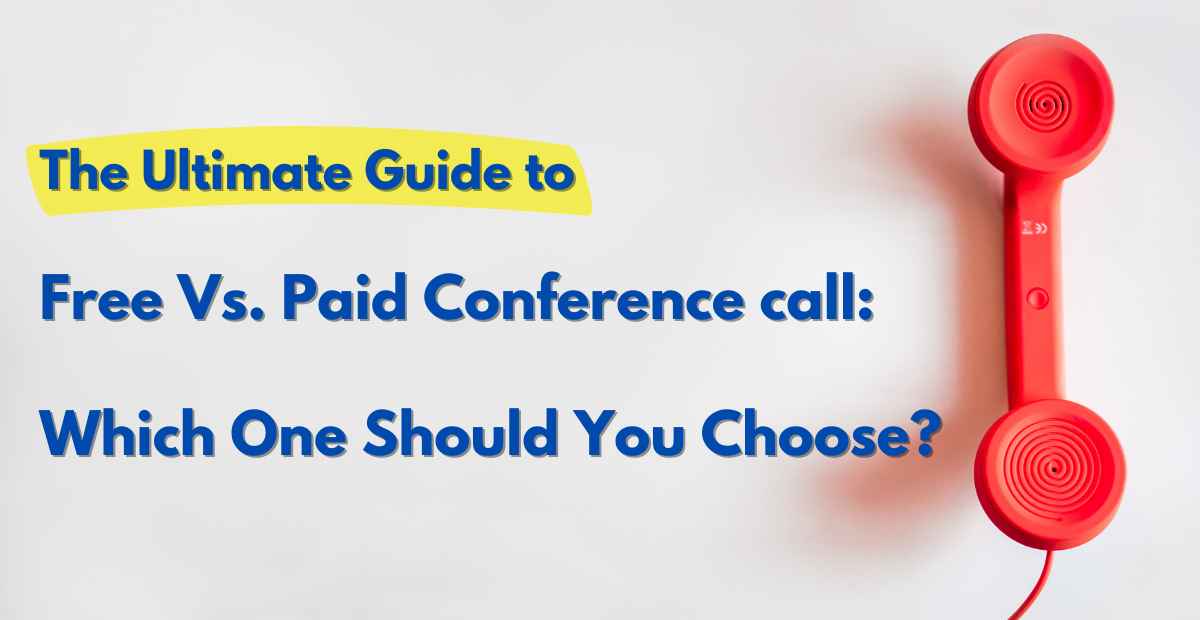






0 Comments