Hosting a productive video conferencing meeting or staying actively engaged as a participant is not as simple as turning on your computer and smiling at the camera.
There are a lot of moving parts to ensure your video meeting achieves its purpose and various challenges to overcome along the way. Some of these challenges include struggles with technology, interruption during the calls, buffering, poor sound quality, and video fatigue.
So, how do you host or participate efficiently in a video conference meeting?
In this article, you’d learn seven video conferencing etiquette tips that, if implemented, will turn your video meetings from mere screen-staring sessions to truly engaging and productive conversations.
Let’s dive in!
Transform the way you collaborate with your team.
With secure and top-quality video conferencing on Telebu Join.
Start your 15-day free trial. No credit card required.
1. Create an agenda before the meeting
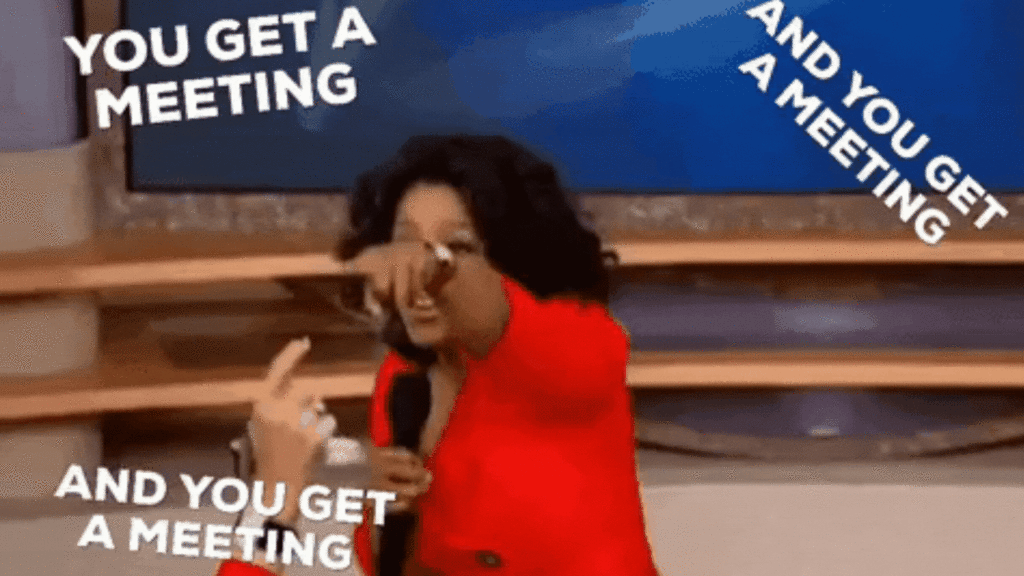
Here’s a rule you should follow for all your video conference meetings; always have an agenda and share it with the attendees prior to the meeting. The best thing is that your agenda doesn’t have to be long, or detailed. It can be as simple as an outline of the topic(s) you’d like to discuss during the meeting.
An agenda helps instil a sense of purpose in the attendees and allows them to know what to expect in the meeting. It also enables them to know how long the meeting would last and provide an opportunity to prepare their talking points beforehand.
Imagine participating in a video conference meeting at work and your meeting organiser has no idea what the meeting will focus on. It will not be surprising if that meeting ends with zero takeaways or action points.
While this happens (more often than you’d believe) it can make conference meetings unappealing, unproductive, and a waste of time for your teammates.
2. Prepare before the meeting
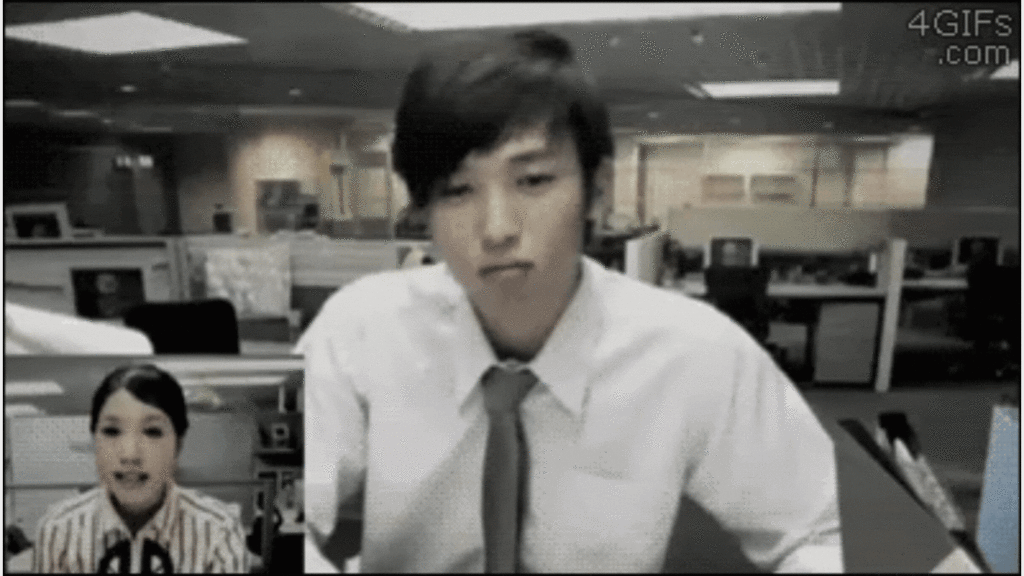
Make your notes on your phone and bookmark web pages for anything you need for the meeting. Additionally, we recommend you have a pen and a pad because old school is cool.
Also, if you’re uncomfortable speaking to a group, practice beforehand and make sure you are prepared with the exact points you want to talk about.
BONUS POINT: If your meeting is a check-in or an update meeting, discuss your current work/project and ensure to provide updates as well as your accomplishments in a clear and concise manner.
3. Mute yourself

Even when you’re not speaking, some microphones can pick up even the minor background noise. Such as doorbells and phones ringing, coughing, sneezing, typing on your computer, and the sounds of your pet or people around you.
These sounds can distract other participants in the meeting, cause disturbance, and affect the effectiveness of the meeting, whereas if they are frequent, they can negatively affect your reputation.
Make it a habit to mute yourself whenever you’re not talking. It’s quite simple; you can learn the keyboard shortcut for your device to mute yourself or navigate your mouse to the mute option for the video conferencing app you’re using.
Additionally, if you are attending an executive meeting, let’s say with your boss, we suggest that you put your mobile phone and other devices on silent mode so as to not disturb the flow of conversation in your meeting.
4. Say your name before speaking
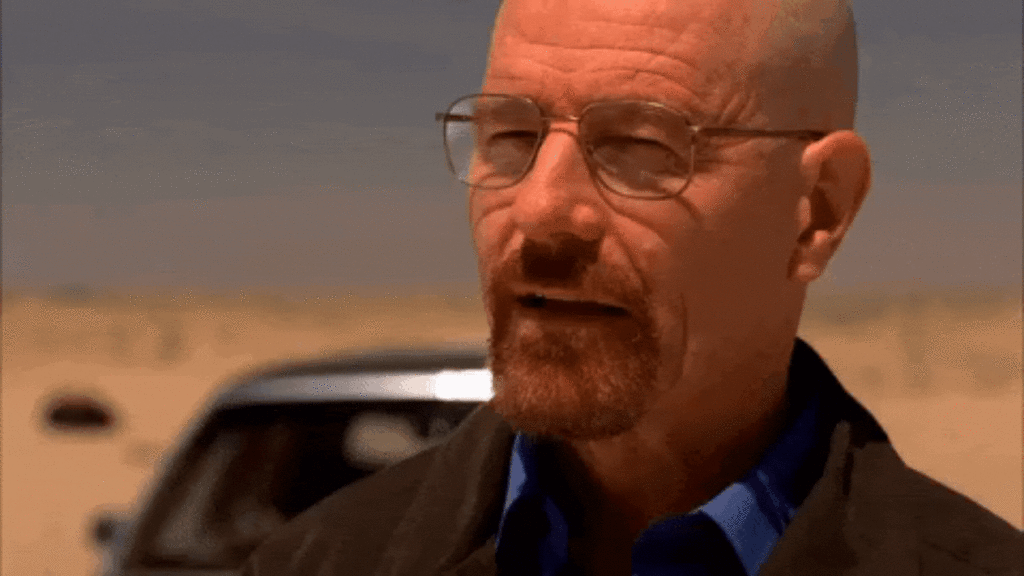
In a video call with a lot of participants, with a couple of new people, or one where videos are off, always mention your name before you start talking.
Here’s why. After listening to a lot of speakers, it may be difficult for participants to keep accurate track of who’s talking. Mentioning your name before sharing a thought will help to reduce the guesswork and confusion in the minds of your participants. Even though your name is listed on the video call interface.
For example, in a planning meeting, where you want to say a crucial point you could say “Hi, it’s James. I’d like to add a point to …” or “This is James, I’d like to add a point to …”
5. Wear work-appropriate clothing

If you work from home, it is okay to work in your shorts and casual clothes but to participate in a video conference meeting, make sure you wear professional clothes.
It doesn’t have to be a suit. But it has to be professional or smart casual.
Here’s why. Clothing forms a part of your workspace and creates an environment that could boost your productivity. Dressing appropriately also makes you look smart and can impress the participants on your call if that’s what you are going for.
6. Pay attention
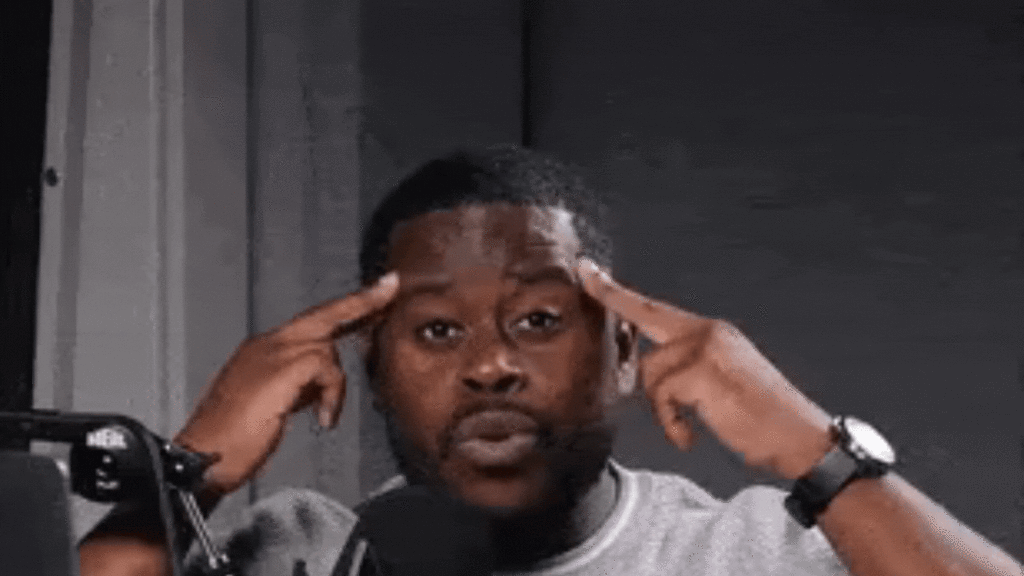
Pay attention and try not to check your emails or work on a PowerPoint presentation during your calls.
Studies show that only 3% of people are excellent multitaskers. Even if you believe you’re one of them, you can still miss out on crucial information from a meeting when you don’t pay attention.
Yes, you might be a multitasker, but you could also have an unfortunate slip-up or miss out on crucial information during that video call. Remember that.
4 Survival Techniques For People That Despise Video Calls
7. Test your video conferencing equipment beforehand
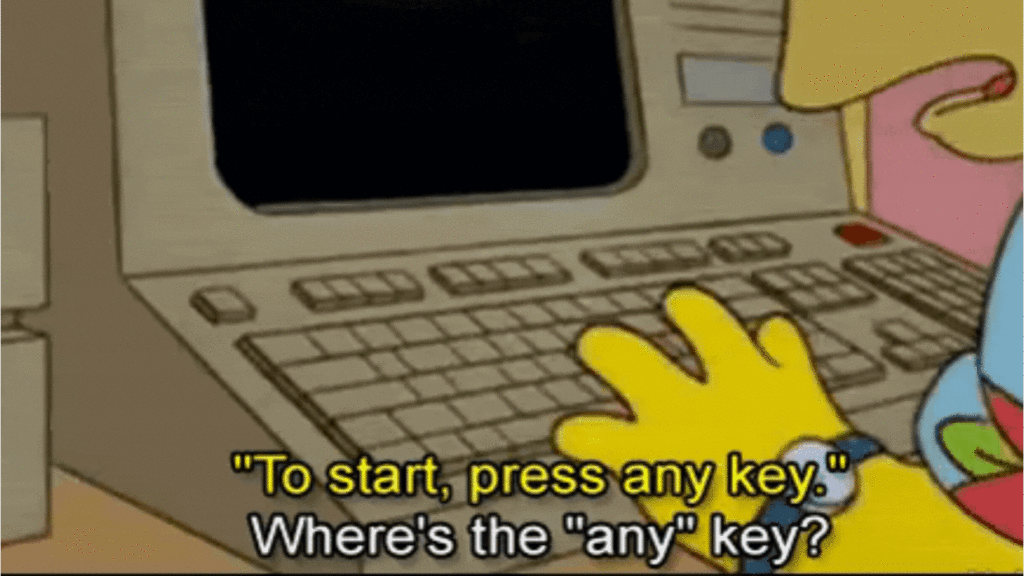
Nothing’s worse than a productive meeting getting ruined by poorly functioning devices or equipment.
So the last and possibly most important video conferencing etiquette tip is to test your devices and connection to ensure they’re in good working condition before the meeting.
Here’s a quick checklist you can use:
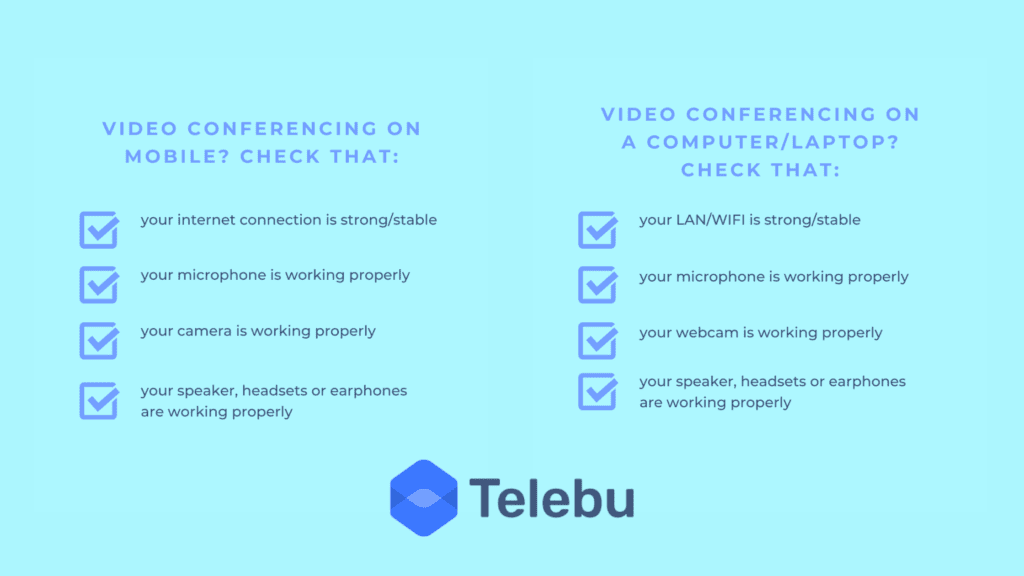
You should also read:
- Top Tools For Scheduling Recurring Meetings
- 5 Simple Secrets On How to Beat Video Conferencing Fatigue
- 5 Amazing Naming Inspirations For Your Meeting Rooms
- 9 Unique Organisation Apps That Will Make You More Productive
Make your video conferencing calls etiquette-friendly & hassle-free
To sum it all up, here are the critical ground rules to remember while attending or hosting a video meeting:
- Test your equipment beforehand
- Pay attention
- Wear work-appropriate clothing
- Say your name before speaking
- Mute yourself
- Prepare before the meeting
- Create an agenda before the meeting
These video conferencing etiquette tips, when followed, can help you become more productive in your video meetings and would also help you regulate your participation and attention.
Etiquette, check.
But, are you still wondering where to host your video meetings? To answer this question and to take your meetings up a notch, you should definitely read about these top video conferencing apps for remote work.
TelebuJoin, the premier customised video conferencing tool, is the answer to all your video conferencing needs. It allows you to connect even with a low network using the audio mode and lets you host and attend meetings without any interruptions. You can get in touch with our sales team to book a free demo and have all your questions answered. You can also try Telebu Join for free.
Reach out to book a demo, ask video conferencing-related questions or get help from our team 24/7.
Get to know more about Telebu Join and how it can benefit your business. We offer complete video conferencing solutions for your communication needs.









0 Comments