Communication is the fuel that keeps remote work going.
And one of the most critical parts of remote work communication is video conferencing.
Video conferencing apps for remote work enable collaboration and engagement without the necessity of working in the same space.
But with so many options available in the market, choosing the right video conferencing app can be a challenge.
That’s why we did our homework for this guide. This blog covers everything you need to know about the best video conferencing apps for remote work.
Let’s begin.
Transform the way you collaborate with your team.
With secure and top-quality video conferencing on Telebu Join.
Start your 15-day free trial. No credit card required.
5 factors to consider before choosing a video conferencing solution
If you do a simple Google search and type in “video conferencing,” you’ll get a list of a gazillion different apps.
Some have excellent reviews and some don’t. Some are free and some cost money.
So how do you choose which app to use?
We highly recommend looking into some essential features before deciding on an app for your business.

Here are 5 factors you should consider before choosing a video conferencing solution.
- User interface (UI) – Do you like the user interface of the video conferencing tool? Or, does it seem too complicated? Minimalistic and user-friendly screens are a clear win against over-the-top aesthetically pleasing or colourful designs. Use the trial version to experience the user interface of the different apps you are considering.
- Customer support – Whether you are considering the app’s trial version or subscribing for long-term use, you should always be able to access support from the tech team. And this is crucial for first-time users. Support can guide you when doing app updates or using specific features that might be new to you.
- Available resources – Although the best video conferencing apps and platforms may be easy to use, they should offer tutorials, training, and tools to allow you to be aware of the integrations and updates. Resources should be made available via email, newsletters, video tutorials, social media posts, or web pages.
- Interactivity – Looking for the best video conferencing app for your small businesses, an online class, or a large webinar? Interactive features are a must to look for. Document sharing, group chats and screen sharing are some of the key features you should consider.
- Easy Integration – How will you inform your audience about the meeting’s date and time? Does the app allow you to notify the participants via email? Does it sync with your calendar? Remote work means collaborating with people across various time zones, so your video conferencing app should integrate seamlessly with your current platforms.
| IMPORTANT TO KNOW Do you read the privacy policy of the video conferencing solutions you subscribe to? The best app and tools essentially highlight that they will not sell your data (in most cases, your name and email address) to any third party. That is highly essential for your data protection. So data privacy and security is a no-brainer feature you absolutely must check when choosing the best video conferencing app. |
Despite being a successful app, Zoom faced a considerable privacy and security backlash in 2020 from privacy and security experts, advocates, lawmakers, and the FBI.
The controversy highlighted that the app’s security settings were not strong enough to safeguard its users. Sending codes from device data to Facebook, leaking user information, and not using end-to-end encryption were serious concerns.
Discover the power of web conferencing: what it is, the tools available and its benefits
What options are available for you in the market right now?
Now that you know what to look for in your video conferencing app search, let’s look at the options you have available in the market.
Here is a rundown of 15 top video conferencing apps in the market today, each with its unique features plus pros and cons.
| Zoom | BlueJeans | UberConference |
| TelebuJoin | Skype | GoTo Meeting |
| Slack | CiscoWebEx | WhereBy |
| Microsoft Teams | Jabber | Floor |
| Google Meet | Join.Me | JioMeet |
We have simplified things for you a bit by creating a comparison sheet of four select platforms to help you make a clear decision.
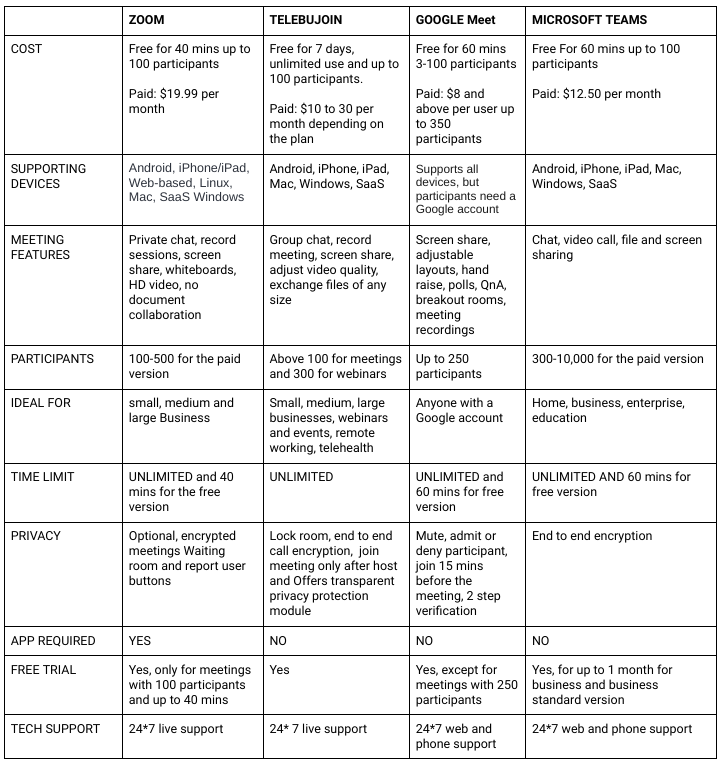
Also read: 10 Best Video Conferencing Platforms That Allow Recording
Are apps the only option available for virtual meetings?

Here’s the good news. Video conferencing can also happen without an app!
This is possible because of WebRTC video conferencing technology.
WebRTC stands for Web Real-Time Communication. It is an HTML5 standard used to control the camera and microphone in the browser without any additional downloads.
Thanks to WebRTC, your employees, partners, collaborators, and stakeholders don’t have to go through the hassle of downloading and registering on any app, either on the web or on a smartphone.
Here are the top 5 reasons why WebRTC video conferencing makes sense for you:
- Allows easy connectivity: No need to install any additional app, software, or third-party browser.
- Works on most browsers: Works on Chrome, Firefox, and Safari, and it’s great on most phones, laptops, or desktops.
- Keeps you stress-free about updates: Enjoy the functionality of the latest integrations without worrying about manual updates.
- 100% secure: Experience end-to-end encryption and high-end security protocols.
- Easy to use: Enjoy lightweight communication that allows smooth exchange of data between 100 plus participants.

Whether you work from home or a cafe: simply click on a link and start collaborating remotely instantly!
Now let’s take a look at the best video conferencing apps available according to different use cases and devices.
Best video conferencing apps for mobile
You may not always be able to join an online meeting from your desk or an enclosed office.
In that scenario, here are our top 3 picks for the best video conferencing apps to use on mobile and why.
- TelebuJoin – No app download is required, and you can adjust video quality as per your internet connection/range.
- Zoom – Easy-to-use mobile app. Sync events on the calendar and join meetings instantly – both on iOS and Android phones
- Google Meet – Easy-to-use mobile app. Ideal for users with Google accounts. Offers pretty good video and audio quality.
Best video conferencing apps for online classes
When it comes to online classes, the main objectives are usually productivity and engagement.
Here are our top 3 picks that offer the best call quality and allow a large number of participants to join.
- TelebuJoin – The no-download, call quality adjustment, record, chat, and lock room features are perfect for a flexible classroom environment.
- Microsoft Teams – This allows integration with Microsoft Office 365 apps and is excellent for desktop, Android and ioS.
- Cisco WebEx – Comes with an educational toolkit for schools. Allows you to conduct live online classes or pre-recorded training.
Also read: 5 of The Best Video Conferencing Apps For Online Classes Right Now
Best video conferencing apps for small businesses
The best video conferencing apps for small businesses help teams to collaborate on the go and save time and money.
Here are some picks for video conferencing apps for small businesses:
- Google Meet – Comes with free Google cloud storage or Google for Business storage. Easy to integrate with current apps.
- TelebuJoin – Value for money app with no cut-off times, plus it allows highly secure single-click meetings and webinars across devices and internet connections.
- Zoho Meeting – No app required, plus the host can receive RSVPs from invitees. Up to 10 participants can try the free meeting options.
Best video conferencing apps for large audiences
Some video conferencing apps allow you to host more than 300 participants seamlessly without compromising video and audio quality.
Such apps are ideal for hosting large-scale conferences, webinars, or workshops.
Here are our top picks:
- TelebuJoin – No time or participant limit in the free trial- up to 100 and up to 300, respectively. Allows free recordings, chat downloads, password protection, meeting scheduling, scheduling webinars, webinar registrations, and single-click events in a highly secure cloud-based environment.
- Zoom – Offers high-quality video, customisable backgrounds, and shallow learning curves due to its popularity and allows up to 1000 participants in its paid plans.
- GoToMeeting – Lightweight, allows document exchange, allows up to 250 participants in meetings and up to 3000 participants in webinars. You can also have different chat rooms if required.
Best Indian video conferencing apps to use instead of Zoom
If you are looking for homegrown apps that offer excellent tech support and are great for the Indian audience, there are several options to consider.
Here are our top three Zoom alternative picks.
JIO Meet – Allows up to 100 participants featuring password-protection, scheduling, screen shares, and waiting rooms.
TelebuJoin – No app downloads, no cut-off times, plus it allows highly secure single-click meetings and webinars across devices and internet connections.
FLOOR – Offers audience polling, Q&A, and content-sharing features. Ideal for online events and video showcases.
Also read: 5 Best Zoom Alternatives, Free and Paid, From India
Best use cases for video conferencing apps
Video conferencing apps such as Join, Zoom, Teams, and Skype are popular across business verticals, be it for startups or large corporations.
In recent years, the demand for remote work has increased, and video conferencing has opened up new opportunities in manifold ways.
According to TrustRadius, there was a 500% increase in search impressions in 2020 for web and video conferencing software.
So with remote working becoming the new norm, video conferencing apps have proven to be most beneficial in the following use cases:
- Online classes for educational institutes and recreational lessons such as yoga, music, and fitness.
- Telehealth for online consultations, conducting surgery in collaboration with remote experts, and handling patients across distances.
- Webinars for training, employee engagement and lead generation. They are increasingly becoming popular among small, medium, and multinational companies to cut travel costs and cross-location hassles.
- Video interviews for hiring global talent and encouraging remote working within organisations.
- Events and conferences for large-scale audiences to cut down operational costs and cross-location hassles.
- Expert consultations, collaborations, and engagements across various industries, including legal, business, HR, environment, health, etc.
Want to learn more about adding video conferencing capabilities to your existing apps? Then read:
Now, let’s take a look at some tips to use these video conferencing apps effectively.
How to become a pro at video meetings while working remotely

Whether you choose the best video conferencing app for online classes, collaborating with international partners, or hosting webinars, you and your team must have the necessary tools and equipment to get started.
Don’t worry.
You can arrange the basic logistics in no time. Here are the essential ones to support your daily web conferencing.
- A reasonably isolated room with good internet connectivity
- Proper lighting and comfortable sitting
- A desktop computer, laptop or mobile phone with a good-quality webcam, speaker and microphone
- Extra video display(s) for better viewing (optional)
That’s it!
Now you are good to go video-conference crazy!
Read also:
- Video Conferencing Etiquette: 7 Simple Rules To Follow
- 4 Survival Techniques For People That Despise Video Calls
- 5 Simple Secrets On How to Beat Video Conferencing Fatigue
- Webinars For Beginners: How To Host A Webinar People Will Love
Why all the fuss about video conferencing anyway?
Switching to video conferencing apps and solutions has proven highly effective for organizations and businesses that once never imagined a day without having their staff working from the office.
Here are some incredible video conferencing statistics you should know.

- Increase in productivity – 87% of remote workers say they feel more connected with their teams when using video conferencing to communicate. Remote working saves plenty of time that employees use in commuting across distances or getting ready for work.
- Instant collaboration – Remote workers can edit and share files during the call and connect with experts without travelling. And this means anyone can achieve more in less time and engage in productive conversations.
- Connect at scale – Video conferencing apps such as Teams and TelebuJoin are increasingly becoming popular for their ability to accommodate more people on a single call. Imagine attending a conference or a webinar where you can meet business partners and experts and take notes without moving from your desk.
- Cut down on travel and operational costs – The biggest boon of video conferencing today is that businesses and organizations of any size can host meetings and work remotely. And this helps to save on expenses related to travel. According to Znet, companies can save up to $33000 with video conferencing.
Also read: 5 Excellent Apps That Simplify Video Conferencing For Remote Work
Video conferencing vs. audio conferencing: Key differences
Many video conferencing users also use the platforms to host audio-only meetings, especially when not everyone is required to switch on their video.
It is good to know that there are exclusive audio conferencing apps with distinct features, pros, cons, and applications.
Here’s a quick summary to help you make the right choice.
| Video Conferencing | Audio Conferencing | |
| Presentation | Good video quality and ambience matter for an overall impression | Good sound quality is all that matters for your audio conference call |
| Internet connection | Internet connection is essential with a good network range for the best output | May or may not need an internet connection, at least for the participants |
| Tools | Users must have a microphone, web camera, computer and speakers to join a video conference call | Audio conferencing only needs a mobile phone or a laptop with good speakers |
| Multi-Purpose | You can use a video conference app for audio conference calls as well | Audio conferencing apps are limited to connecting via audio only |
| Applications | Widely used in corporate setups and preferred for remote working, telehealth communications, hosting events, conferences, and online classes | A popular form of communication in call centres, banks, religious groups, political parties, and event management companies |
Also read: Video Conferencing Apps vs. Audio Conferencing Apps: The Complete Truth
Ready to get started with the best video conferencing app?
With the information shared in this complete guide, you can now make an informed choice on the best video conferencing app to use.
In case you are looking for video conferencing capabilities rather than a full fledge app, you should definitely consider integrating video conferencing APIs and SDKs.
We also recommend that you:
- Read reviews on platforms such as TrustPilot and SaasHub
- Evaluate pricing and ensure you are getting value for your money
- Pick an app that offers a free trial period and has a supportive tech team
- Go through the privacy document carefully to ensure your data is safe and private
- Read blogs and watch videos to educate your team on the latest video-conferencing developments
Good luck and, enjoy scaling your business with the best video conferencing apps and tools for your remote working needs and beyond!
If you are fully ready to get started, explore all your options on TelebuJoin today and get started with a free trial!
Related Article :
Video Conferencing Apps: 5 Best Choices You Have Today
Reach out to book a demo, ask video conferencing-related questions or get help from our team 24/7.
Get to know more about Telebu Join and how it can benefit your business. We offer complete video conferencing solutions for your communication needs.







0 Comments