Did you know that only 2.86% of your e-commerce website visitors complete the purchase?
You probably are losing a whopping 97.14% of your potential customers. This is due to a lack of proper follow-up conversations.
However, there’s a way to turn this around.
Using WhatsApp for e-commerce will solve this problem and help increase your sales dramatically.
This article will show you how to connect with customers on WhatsApp, beat the competition, and play the game in your favour.
How can you leverage WhatsApp’s unique features for your e-commerce business success?
There are 3 different methods to use WhatsApp for your e-commerce business:
- Consumer (normal) WhatsApp
- WhatsApp Business
- WhatsApp Business Solution API
We’ll discuss them in detail.
Method #1: Consumer (normal) WhatsApp
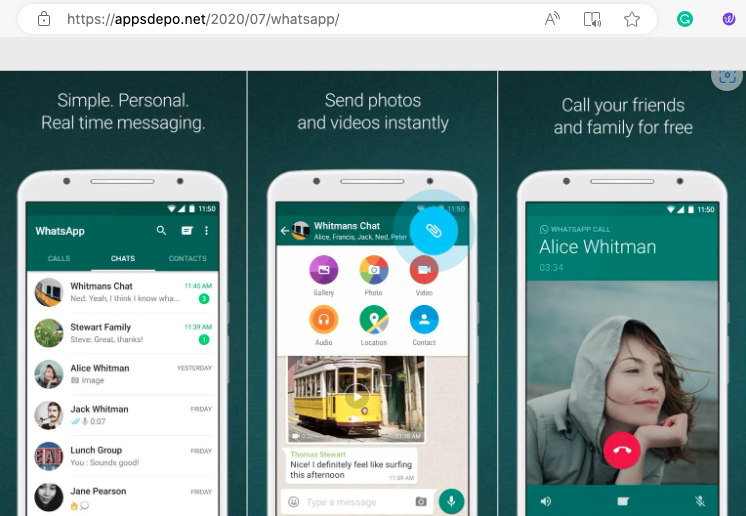
Consumer WhatsApp is the everyday WhatsApp everyone uses.
With Consumer WhatsApp, you can:
- Advertise on your status (lasts 24 hours)
- Send and receive messages, photos, videos, voice notes, documents, and locations
- Create groups for different marketing purposes
- Make voice and video calls
- Create broadcast lists
What are the benefits of using consumer (normal) WhatsApp for your e-commerce business?
There are some benefits of using this normal WhatsApp for e-commerce:
- It’s easy to set up. You can use your current WhatsApp number for it.
- No extra cost is required.
- No extra training is needed.
But, there are drawbacks to using this normal WhatsApp.
What are the disadvantages of using normal WhatsApp?
They include:
- Difficulty handling many customers at once. Especially if you have a small team or you’re a solo entrepreneur.
- Lack of automation, which makes managing chats a hassle. It can require plenty of time and effort to track your conversations.
- Lack of integration, which means you can’t unify your communication with other business operations.
What are the normal WhatsApp alternatives for your e-commerce website?
You can either use:
- WhatsApp Business App
- WhatsApp Business API and chatbot solution
Method #2: WhatsApp Business
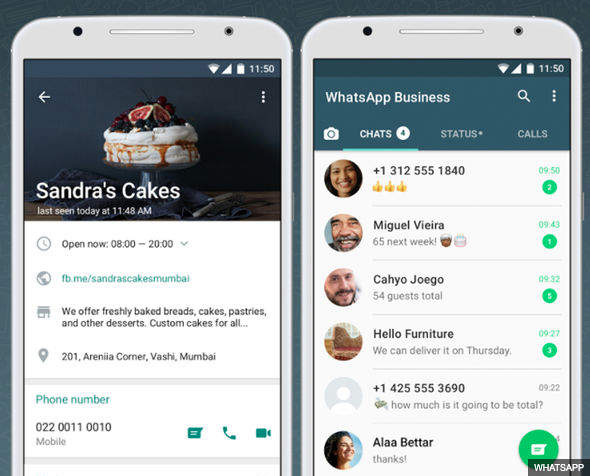
WhatsApp Business offers different features you won’t get with the normal WhatsApp.
Here’s a scenario.
Let’s say, for instance, you run a small bakery. Visitors visit your website, and they need to reach you.
With WhatsApp Business, you can:
- Create a WhatsApp profile with your bakery’s information
- Label your customers by their preferences (vegan, gluten-free, etc.)
- Send them broadcasts with sweet deals or new products
- Show them a catalogue of your baked goods to order from
With these features, driving sales gets easier.
What are the benefits of using WhatsApp Business?
Here are the advantages of using WhatsApp Business:
- You’ll look more professional and trustworthy
- It saves you the time and hassle of customer service
- Your customers will be happy and loyal
- You’ll learn more about your customers and their expectations
However, there are some drawbacks you must consider.
What are the drawbacks of using WhatsApp Business?
The disadvantages of using WhatsApp Business include:
- WhatsApp Business only works well for small and medium-sized businesses. For a big business with a larger audience, you’ll need something better.
- WhatsApp Business still needs some human input to manage your conversations.
- You can’t comfortably use WhatsApp Business during peak periods (especially during festivities).
That said, here are some alternatives.
What are the best alternatives of WhatsApp Business for your e-commerce business?
Here are some tools you can use in place of WhatsApp Business:
- WhatsApp API and chatbot solution
This brings us to our third method: using a WhatsApp Business Solution API.
Method #3: WhatsApp Business Solution API and chatbot solution
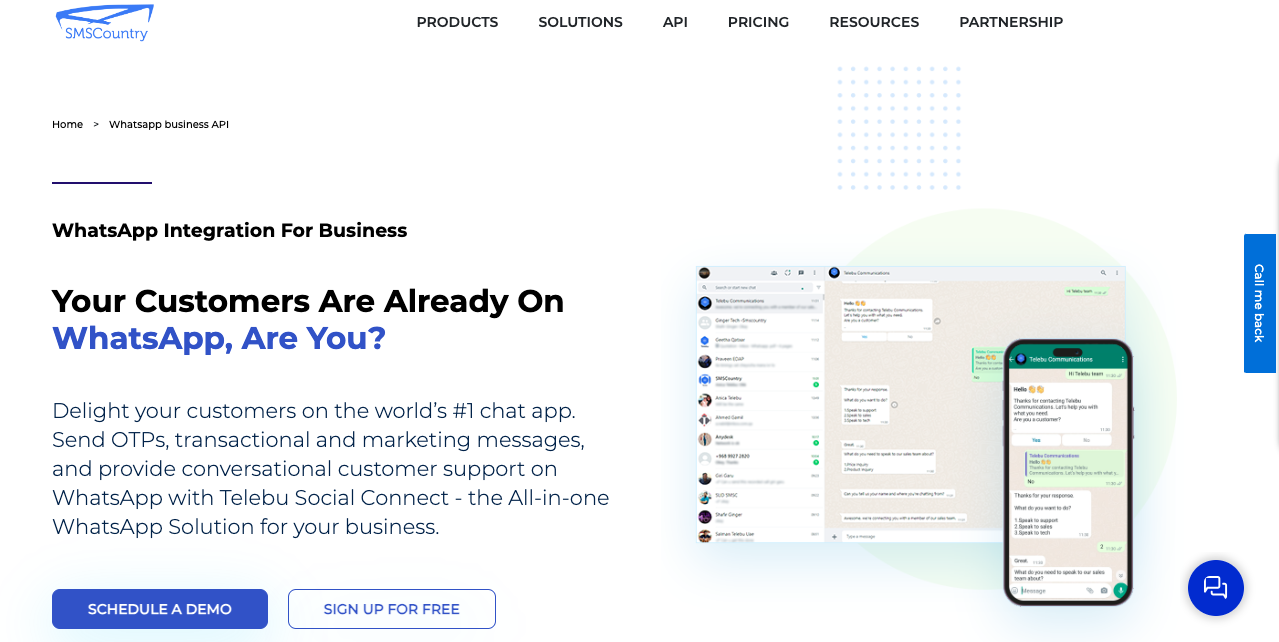
A WhatsApp Business Solution helps you create WhatsApp chatbots. These chatbots can understand (and remember) customer conversations. This makes them interact intelligently with your customers.
Here’s an example.
Let’s say you sell shoes. So, you created your WhatsApp chatbot to sell shoes on WhatsApp. A customer visits your website and requests a pair of sneakers in size 10. The WhatsApp chatbot checks your inventory and displays the available options. The customer chooses a pair and pays through a secure link. The chatbot confirms the order and sends a tracking number.
End of the sale? No, there’s the post-purchase stage.
The customer visits your website again. And, your chatbot greets the customer by name (personalisation optimised).
It then asks how they liked the sneakers (collecting feedback on the go).
Then the chatbot answers any questions the customer might have.
And it suggests related products that might interest the customer. This is based on their previous purchase and browsing history.
That’s the power of using a WhatsApp chatbot for your e-commerce business. With TelebuSocial you’d get quick access to this power of WhatsApp chatbot for your e-commerce business. See how it works with a free demo.
What are the benefits of using WhatsApp Business Solution API and chatbot for your business?
With this third method, you can:
- Use chatbots and automation to handle common queries and tasks.
- Integrate WhatsApp with your CRM or other systems. Making WhatsApp communication easier across all platforms.
- Measure and analyse your performance. Gather feedback and customer satisfaction using WhatsApp’s built-in tools or third-party solutions.
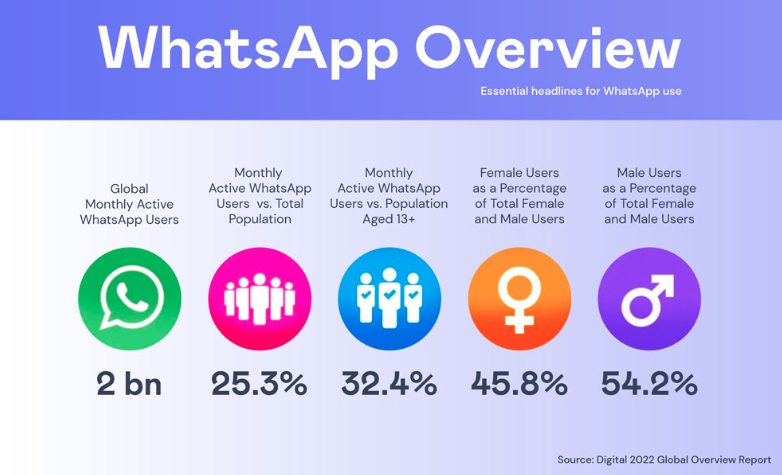
Are there any downsides? Let’s see.
What are the drawbacks of using WhatsApp Business API and chatbot for your e-commerce business?
Unlike normal WhatsApp and WhatsApp Business, using WhatsApp API and chatbot is not free. You must be ready to let go of some $$$.
Also, deploying WhatsApp API to your application or to your website may require some technicalities. And though TelebuSocial chatbot builder is drag and drop, it may look daunting or a non-techy pereson.
But, not to worry.
Our support team is ready to help you build, deploy, and manage your chatbots. Or, we can connect with your team to make it hassle-free for them to use our WhatsApp API.
What are the alternatives of WhatsApp Business Solution API and chatbot for your business?
So, do you want something simpler? A Consumer (Normal) WhatsApp or WhatsApp Business will do.
Comparison: Consumer (normal) WhatsApp vs WhatsApp Business vs WhatsApp Business solution (API)
Here’s a summary of how each method compares with the other.
| Features | Consumer (Normal) WhatsApp | WhatsApp Business | WhatsApp Business Solution API |
| Basic messaging | ✅ | ✅ | ✅ |
| Business profile | ❌ | ✅ | ✅ |
| Product catalog | ❌ | ✅ | ✅ |
| Quick replies | ✅ | ✅ | ✅ |
| Automated notifications | ❌ | ✅ | ✅ |
| Customer chatbots | ❌ | ❌ | ✅ |
| Advanced analytics | ❌ | ❌ | ✅ |
| Integrations (plus 3-P integration) | Nil | Nil | Extensive |
| Pricing | Free | Free | Paid |
| Scaling | Limited | Limited | Scalable |
| Ease of team deployment | Easy | Easy | Technical expertise required |
| Conversation transfer | Nil | Nil | Seamless |
WhatsApp Business Solution API obviously wins this one. So, get started ASAP and automate your WhatsApp messaging. See how TelebuSocial can help you.
Next, here are amazing WhatsApp templates for your e-commerce business.
20+ WhatsApp message templates for your e-commerce business
Here are some compliant WhatsApp templates for your e-commerce business per category. Copy, paste, and tweak them to fit your needs.
Delivery and order tracking WhatsApp templates
You can use these templates:
- Order confirmation: “Hi {Customer Name}, Thank you for your order! Your order number is {Order Number} and is currently being processed. You will receive a shipping confirmation soon.”
- Shipping confirmation: “Hi {Customer Name}, Your order {Order Number} has been shipped! Track your order here: {Tracking Link}”
- Delivery notification: “Hi {Customer Name}, Your order {Order Number} is out for delivery and should arrive today! Stay tuned for a delivery time update.”
Transaction notifications WhatsApp templates
You can use these templates:
- Payment confirmation: “Hi {Customer Name}, Thank you for your payment! Your payment of {Amount} for order {Order Number} has been successfully processed.”
- Refund notification: “Hi {Customer Name}, Your refund of {Amount} for order {Order Number} has been processed. Please wait for 2-3 business days for the refund to reflect in your account.”
- Order status updates: “Hi {Customer Name}, Your order status has been updated to {Status}. Please check your order details for more information.”
Scheduling and re-routing WhatsApp templates
You can use these templates:
- Delivery rescheduling request: “Hi {Customer Name}, We apologise for the inconvenience, but your delivery for order {Order Number} has been rescheduled to {New Date} due to {Reason}. Please reply with ‘Confirm’ or ‘Reschedule’ if you need to change the delivery date.”
- Pick-up time reminder: “Hi {Customer Name}, A reminder that your order {Order Number} is ready for pick-up at {Location} during {Hours}. Please come with your order confirmation email and a valid ID.”
- Delivery re-routing notification: “Hi {Customer Name}, Due to unforeseen circumstances, your order {Order Number} has been rerouted to {New Location}. You will receive an updated delivery time soon.”
Upselling and cross-selling WhatsApp templates
You can use these templates:
- Product recommendation: “Hi {Customer Name}, We noticed you purchased {Product Name}. We think you might also like {Product Name}, which is currently on sale!”
- Personalised discount offer: “Hi {Customer Name}, As a valued customer, get an exclusive discount of {Percentage} on your next purchase. Use code {Discount Code} at checkout.”
- Abandoned cart reminder: “Hi {Customer Name}, We noticed you left items in your cart. Use code {Discount Code} to get {Percentage} off before your items sell out!”
Feedback & complaint management system WhatsApp templates
You can use these templates:
- Feedback request: “Hi {Customer Name}, We’d love to hear your feedback about your recent purchase. Please share your thoughts and suggestions here: {Feedback Link}”
- Complaint acknowledgement: “Hi {Customer Name}, We received your complaint regarding order {Order Number} and are taking it seriously. We will investigate and get back to you within 24 hours.”
- Complaint resolution notification: “Hi {Customer Name}, We apologise for the inconvenience caused by order {Order Number}. We have resolved the issue and offer you a {Resolution} as compensation.”
Referrals WhatsApp templates
You can use these templates:
- Referral request: “Hi {Customer Name}, We enjoyed serving you! Refer a friend, and you get {Reward} on your next purchase.”
- Referral confirmation: “Hi {Customer Name}. Thank you for referring your friend {Friend Name}. You both will receive a {Reward} on your next purchase.”
- Referral reward notification: “Hi {Customer Name}, Your referral bonus for referring {Friend Name} has been applied to your account. Enjoy your {Reward}!”
Marketing WhatsApp templates
You can use these templates:
- New product announcement: “Hi {Customer Name}, Introducing our new {Product Name}, designed to {Benefit}. Get yours today at {Link}!”
- Exclusive offer: “Hi {Customer Name}, Enjoy an exclusive discount of {Percentage} on {Product Name} using code {Discount Code}. Limited-time offer!”
- Seasonal sale announcement: “Hi {Customer Name}. Our {Season} Sale is here! Save up to {Percentage} on a wide selection of products. Shop now: {Link}”
WhatsApp live interaction strategies (plus use cases)
Draw inspiration from these WhatsApp live interaction strategies.
#1. Use WhatsApp to automate notifications
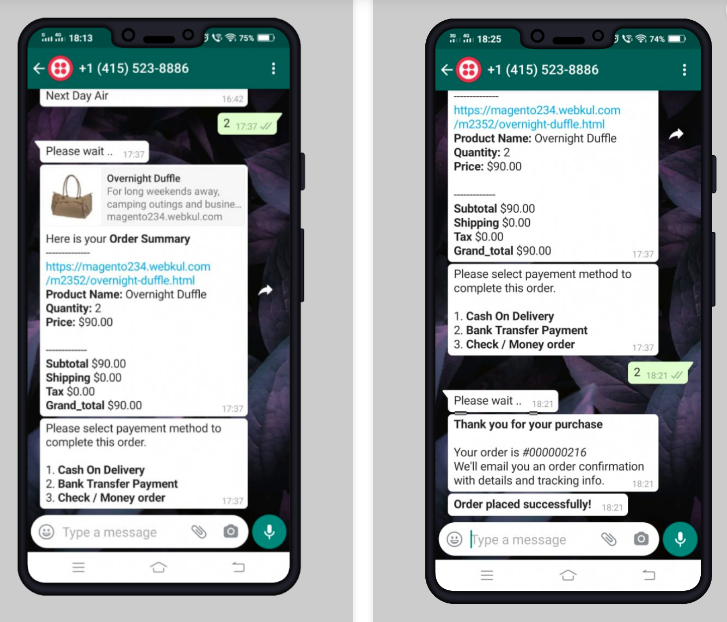
Connect your e-commerce store with WhatsApp API. It works with popular platforms like Shopify, WooCommerce, and OpenCart.
You can send messages for various events on your store, like:
- Order confirmations: Let your customers know their order is received and processed.
- Delivery updates: Keep your customers up-to-date about the status and location of their delivery.
- Abandoned cart reminders: Remind customers to complete their purchases.
- Payment confirmation/reminders: Confirm that the payment was successful, or remind your customers to pay if it failed.
- Subscription reminders: Notify your customers when their subscription is about to expire or renew.
How does it work?
For example, let’s say you have a Shopify store and a customer buys some items from your store and pays online.
They get a message on WhatsApp right away to confirm their payment. If the payment fails, they will get a message to try again. With a CTA button attached.
#2. Add a WhatsApp button
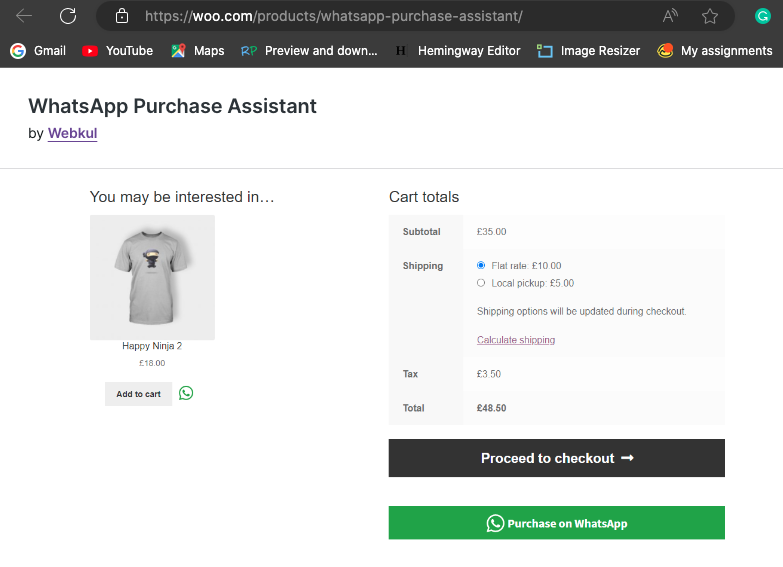
WooCommerce did this perfectly on their website, as seen above. Like them, you can customise your WhatsApp button to match your brand.
So, once you have a WhatsApp button on your e-commerce website, you can chat with your customers.
Here are some tips for an optimum experience:
- Reply promptly: Customers expect fast responses on WhatsApp, so don’t keep them waiting. Automate your WhatsApp conversations and scale.
- Be helpful and informative: Customers love it when you give them useful information and solutions. Try to answer their questions clearly and completely.
- Use emojis and GIFs: Emojis and GIFs can make your chats more fun and friendly. They can also help you express emotions and tone.
- Avoid sending unsolicited messages: No one likes getting spammed with messages they didn’t ask for. Only send them relevant and valuable messages.
Next, run WhatsApp Ads on your e-commerce website.
#3. Create direct-to-WhatsApp ads
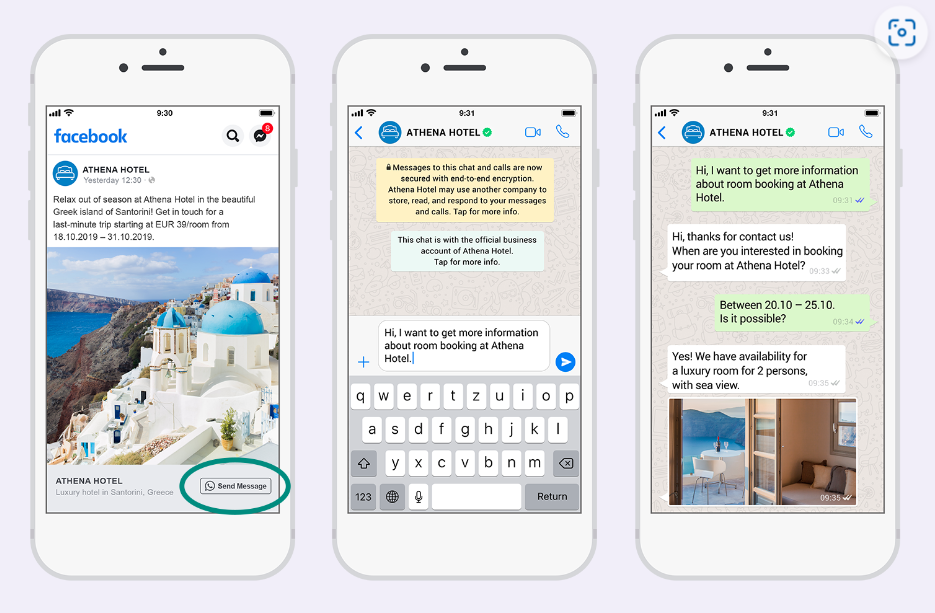
When users click on an ad, they’re directed to a WhatsApp chat with your business.
This lets you connect with potential customers on WhatsApp.
You’ll enjoy these benefits of direct-to-WhatsApp ads:
- Increased reach: Direct-to-WhatsApp ads can reach a large audience of potential customers on WhatsApp.
- Improved engagement: Customers are likelier to engage with ads that take them directly to WhatsApp.
- Increased conversions: Direct-to-WhatsApp ads can increase conversions, as customers can easily contact you to learn more about your products or services.
How do you create direct-to-WhatsApp ads? Create a Facebook Ads Manager account.
Once available, you’ll need to create your ad creative. Which includes an image or video and a call to action.
Here are a few tips for creating effective direct-to-WhatsApp ads:
- Use a strong call to action (CTA): CTAs tell users what you want them to do. Like “Contact us on WhatsApp” or “Learn more on WhatsApp.”
- Use compelling images or videos: Images and videos can help to capture attention and make your ads more engaging.
- Keep it short and sweet: People are likelier to read shorter ads.
- Test your ads: Try different versions of your ads to see which ones perform best.
#4. Offer discount offers
You can use Telebu Social to send automated discount messages on WhatsApp. To illustrate, you can send a discount code to customers who:
- Leave items in their cart
- Buy something from you for the first time, or
- Browse a certain category of products.
With customer data, your messages will sound more friendly and relevant.
Here’s an example of how this works.
A customer puts some items in their cart but doesn’t check out. They get a message on WhatsApp with a discount code. They use the code and complete their purchase.
Easy-peasy sales and a better deal for you.
#5. Create WhatsApp chatbots to boost sales
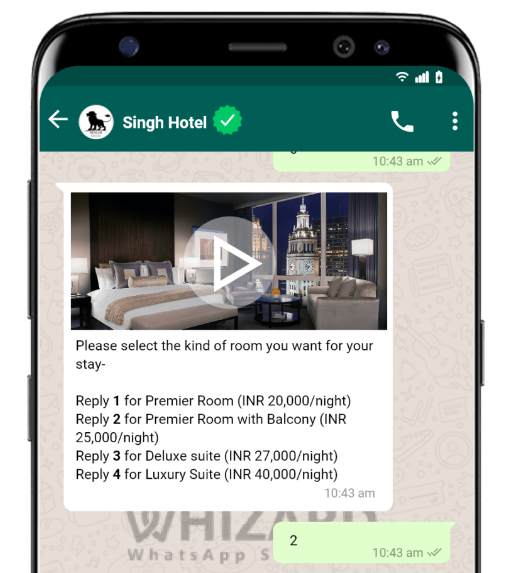
You don’t have enough time or staff to talk to everyone. So you use a chatbot to automate the process.
For example.
- A customer sees an advertisement for your business on Facebook. Then click on a link to start a conversation with your chatbot on WhatsApp.
- The chatbot greets the customer and asks for their name and email address.
- The customer provides their name and email address, and the chatbot saves them in a database.
- The chatbot asks the customer what they are looking for and shows them a list of options.
- The customer chooses an option, and the chatbot gives them more details about it, such as price, features, and benefits.
- The customer likes the option, and the chatbot asks them if they want to buy it.
- The customer says yes, and the chatbot sends them a link to pay online.
- The customer completes the payment. The chatbot confirms the order and thanks them for their purchase.
- The chatbot also sends them a receipt and a tracking number for their order.
This way, the customer is happy with their experience. And they’ll likely come back for more or recommend your business to others.
#6. Confirming orders and upselling
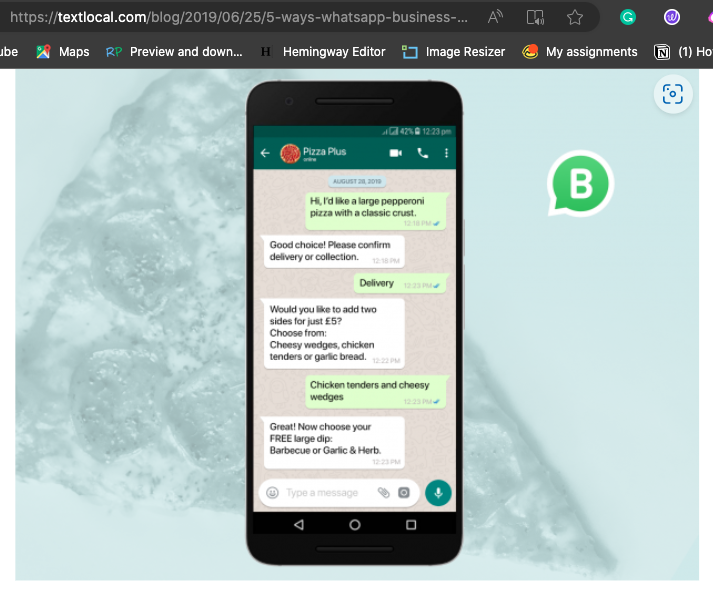
Let’s say a customer buys a pair of shoes online. So, naturally, they receive a WhatsApp message confirming their order.
But there’s more.
The message also shows a matching belt that goes perfectly with the shoes. The customer click on the link and add the belt to their cart. That’s upselling in action.
Upselling offers customers a product or service that complements or enhances their original purchase.
It increases your sales, and your customers discover your other products they love.
But how do you upsell effectively on WhatsApp? Here are three ways:
- Send a link to your website or product catalogue, along with the order confirmation message. This way, customers can easily browse your products and find their needs.
- Normalise upselling via the customer data. Like, their purchase history or browsing behaviour. This way, customers feel like you understand their needs and preferences.
- Automate the upselling strategy. Use our WhatsApp API to upsell each time a customer makes a purchase automatically.
Start upselling with WhatsApp today and watch your sales soar.
#7. Shopping assistance and support
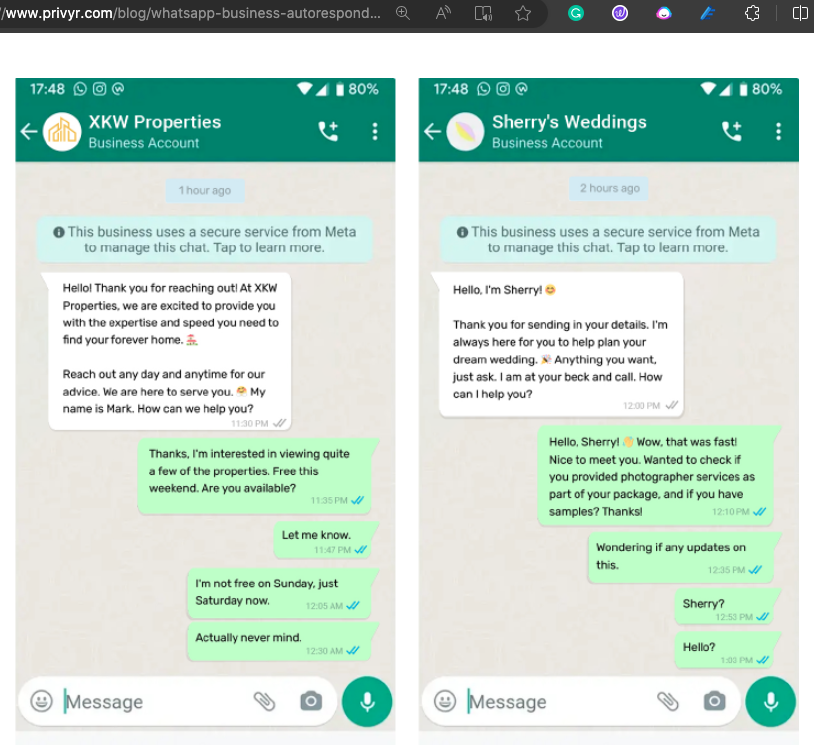
WhatsApp is a great way to provide shopping assistance and support to your customers.
To use WhatsApp for shopping assistance and support, you must create a WhatsApp Business account and set up your catalogue and payment options.
Then, you can use the following features:
- WhatsApp templates: You can create and send pre-written WhatsApp messages to your customers.
- Quick replies: Like, frequently asked questions (FAQs) and answers. Include product details, delivery options, and return policies.
- Labels: Organise your chats and contacts with labels, such as new orders, pending payments, or completed deliveries.
For example, a customer wants to order a cake from your bakery. You can send them a message template with the cake options and the payment methods. Plus, another message template with the pickup time and location.
#8. User-generated content (UGC)

People like to see what other people think and do with your products. That’s why you can ask your customers to make and share content about your brand.
This can be reviews, photos, videos, or anything else. You can use WhatsApp to collect and show this content to more people.
Some ways to use WhatsApp for UGC are:
- Ask for feedback after a purchase: Send a message asking customers to rate and review your product.
- Run fun challenges for customers: Ask them to create content with your product. Reward the best ones.
- Invite your best customers to join a WhatsApp group: There, they can chat and share content with each other and you.
- Automate and manage your UGC campaigns: Control what your customers see and experience on UGC campaigns.
For example, a clothing brand could run a styling campaign on WhatsApp. They could ask customers to create and share outfits with their clothes.
More people know about your brand. People naturally believe you when they see real recommendations from real people.
#9. WhatsApp for everyone: multilingual services
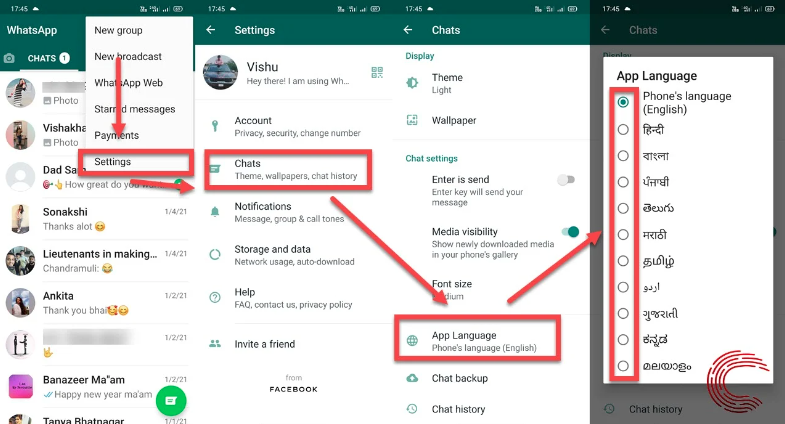
For example, you have customers from all over the world. They want to book flights, hotels, and tours with you.
WhatsApp lets you reach customers without any language barriers.
- Speaking their language shows your customers that you care about them. They feel more comfortable and happy with your service.
- You can reach a wider international audience.
- You can solve problems faster and easier by understanding what your customers want and need.
- You will sell more trips when your customers trust you and your recommendations.
How do you use WhatsApp for a multilingual audience?
Form a team of people who can speak different languages: English, Spanish, French, and German.
Assign potential customers to the right person to chat with them in their language.
You help them with everything they need for their trip. Plus, tips and updates about their destination. You make them feel welcome and excited about their trip.
WhatsApp relationship-building strategies
Now you’ve established a connection with your customers on WhatsApp. You can use the platform to maintain and enhance your relationship with them.
Here are some strategies you can use to do that.
#1. Send new launch product details, boost sales
You can use WhatsApp to inform your customers about your new products, offers, and discounts. You can also send them images, videos, or catalogues of your products to entice them to buy.
This can help you boost your sales and revenue.
For example, you can send a message like this
“Hi Samir, we have some exciting news for you! We have just launched our new collection of winter jackets. And they are amazing! Check out our catalogue here [catalogue](^1^) and get a 10% discount on your first order. Hurry, offer is valid till stocks last!”
#2. Create exclusive group chat for loyal customers
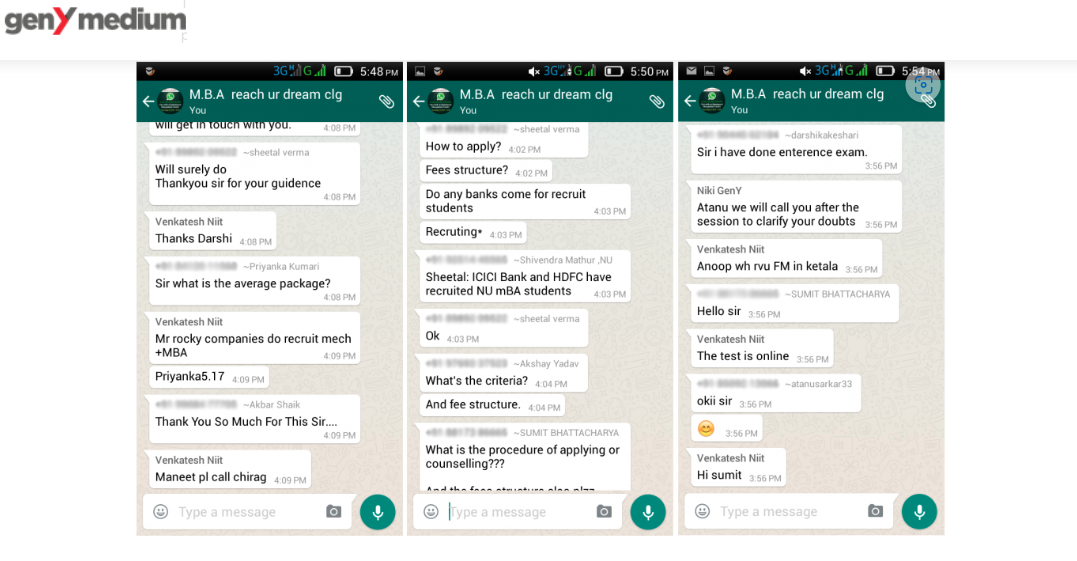
Create a group chat on WhatsApp for your loyal customers. There, you can share exclusive content, tips, and offers.
This strategy can help you build a sense of community. They will feel valued and appreciated for their support.
For example, a group chat for customers who love your beauty products.
In this group chat, you can share beauty tips, tutorials, and reviews as far as they’re relevant to the group members’ needs and interests.
You can also ask them for feedback, suggestions, and testimonials. These will help improve your products and services.
#3. Use WhatsApp to boost reorders
Step into your customers’ shoes for a moment.
Imagine you’re sipping on a cup of coffee, enjoying the rich aroma and flavour of your favourite beans.
You remember the last time you ordered them. Plus, it was easy to get them delivered right to your doorstep.
You smile, thinking about how much you love this brand.
And then, just like that, you get this message from them on WhatsApp
“Hi James, we hope you are enjoying your coffee beans with us. Did you know that you can reorder them in just one click? Just reply with ‘reorder’, and we will send you the same product as before. You can also change the quantity, flavour, or delivery date if you want. Try it now and get a free mug with your order!”
Want to make the experience even more seamless? Use chatbots to automate the reorder process. Once they reply with ‘reorder’, you’ll take care of the rest.
#4. Create a feedback system
How do customers feel about your products and services?
You can ask them to rate their satisfaction, share their opinions, or report any issues. You can also use chatbots on WhatsApp to conduct surveys or polls.
This can help improve your customer satisfaction, retention, and loyalty.
For example, you can send a message like this
“Hi Kranthi, thank you for shopping with us. We would love to hear your feedback about your purchase.
“Please take a moment to answer these three questions: 1. How satisfied are you with the product quality? 2. How satisfied are you with the delivery speed? 3. How likely are you to recommend us to your friends?
“Please reply with a number from 1 to 5, 1 as very dissatisfied, and 5 as very satisfied. We appreciate feedback as it’ll help us serve you better.”
#5. Request referrals
Use WhatsApp to ask your customers to refer your e-commerce business to their friends and family.
You can also offer them incentives. Like discounts, coupons, or free products for every successful referral.
This can help you acquire new customers and increase your brand awareness, automatically growing your sales.
For example, you can send a message like this
“Hi, Sunita. We are so glad that you love our products. Do you know anyone who might be interested in them too?
“If yes, please share this link [link] with them and invite them to join our WhatsApp community.
“Get a 15% coupon on your next order for every referred friend who makes a purchase. Plus, your friend will also get a 10% off coupon as a welcome gift. It’s a win-win situation for both of you.”
Automate your WhatsApp conversations and scale your retail e-commerce business
We’ve shown you how to scale your retail e-commerce business with WhatsApp.
Now, it is time to harness the potential of conversational commerce.
Let’s help you add WhatsApp to your retail e-commerce marketing and customer experience strategy in a stress-free way.
With Telebu Social, you can seamlessly automate your WhatsApp conversations with customers.
Schedule a free demo to learn more about how we can help you.
FAQ’s
How can I use WhatsApp in the retail business?
You can use WhatsApp to send product catalogues, order confirmations, delivery updates, payment reminders, feedback requests and more. You can also use WhatsApp for customer support and answering queries.
What is the best thing about WhatsApp for eCommerce?
WhatsApp for eCommerce allows you to communicate with your customers in a fast, convenient and personal way. You can promote trust and loyalty with your customers by sending them relevant and timely messages. You can also showcase your products, offer discounts, collect reviews and referrals, and drive more traffic to your website.
How many products can we add to WhatsApp Business?
You can add about 500 products or services to your WhatsApp Business catalogue. You can also group your products into different categories for easier browsing. And you can edit or delete your products at any time.
How do I accept payments on WhatsApp Business?
You can accept payments on WhatsApp Business using multiple options, such as bank transfers, mobile wallets, QR codes, payment links, or even WhatsApp Pay. You can also integrate your WhatsApp Business account with a payment gateway or service provider to enable seamless transactions.
What strategies are used by e-commerce businesses to leverage WhatsApp?
Here are strategies you can use WhatsApp for:
- Create a professional and attractive profile with your logo, description, and website link.
- Use automated messages and quick replies to save time and improve customer service.
- Group your customers based on their interests, preferences, purchase history, etc., and send them personalised messages.
- Use broadcast lists and groups to send bulk messages to your customers without spamming them.
- Use stickers, emojis, GIFs and media files to make your messages more engaging and appealing.
- Monitor and analyse your WhatsApp performance using metrics such as delivery rate, open rate, and response rate.
What is WhatsApp eCommerce Marketing?
WhatsApp e-commerce Marketing is the process of using WhatsApp as a marketing channel for your e-commerce business. It involves creating and executing campaigns that aim to promote your brand, products, services and offers to your potential and existing customers on WhatsApp.
What are the challenges faced by e-commerce business stores?
Some of the challenges faced by e-commerce business stores are:
- High competition from other online sellers and platforms.
- Low conversion rates due to lack of trust, security and convenience.
- High customer expectations and demands for quality, speed and service.
- High operational costs due to logistics, inventory, taxes, etc.
- Low customer retention and loyalty due to low engagement and satisfaction.




0 Comments