Are you new to conferencing solutions and looking for a quality conferencing app? Or perhaps you are a Zoom user looking for another alternative such as grptalk?
Zoom and grptalk are two of the most popular conferencing solutions available today.
Zoom lets you conduct video conferences and has a broader audience. But it has had data security and privacy issues.
Meanwhile, grptalk offers a modern-style dial-out conferencing. It connects you with your audience without the internet in seconds. Grptalk also provides exceptional audio quality for 50k+ participants.
So when it comes to grptalk vs Zoom, how do you decide which one’s a better fit for your business?
For this, let’s draw a comparison between the two and take a look at their features in detail.
Why grptalk vs Zoom?

Both grptalk and Zoom are great conferencing apps in their own way. If you are looking for a Zoom alternative, you should know how grptalk can be a good replacement.
Zoom is popular for its video conferencing feature. This makes it an ideal choice for the education sector to conduct online classes. But not everyone requires video conferencing, especially businesses.
Hands down the most reliable audio conference app.
Get started with FREE call minutes.
No credit card required.
Explore all the necessary fundamentals and benefits of audio conferencing
Users need a stable internet connection to use Zoom.
In contrast, what makes grptalk ideal compared to others is its large conference audio calls for which participants do not need the internet. The app connects businesses with their customers in remote areas with no internet connectivity.
A detailed comparison below will help you understand which top conferencing app is suitable for your business.
Grptalk vs Zoom: A comparison
Here’s a comparative overview of grptalk vs Zoom:
| Grptalk | Zoom | |
| Meeting features | – Dial-out calls – Clear audio – A dynamic web interface – No internet is required – Hosts both small and large audiences – Complete call visibility – Auto call scheduling. | – Collaboration features – Whiteboard – Video conferencing – Zoom phone – Breakout rooms – Group messaging. |
| Pricing | Pricing is talk-time based and starts from 0.99₹ per person per minute. Offers more flexible plans. | The basic plan is free, the pro plan costs $14.99 a month, and the business plan costs $19.99 a month. |
| Suitable for | Businesses that need small to large seamless audio conferences. | Small teams to large businesses that need a video conferencing solution. |
| Privacy | Complete control over privacy and security. | Various privacy and security issues. |
Now that you have an overview of grptalk vs Zoom, we can go into detail about each collaboration tool.
Let’s find out which one best fits your business needs.
Grptalk–How does it work? Plus, features and pricing

Grptalk is a mobile and web-based audio conferencing app that lets you connect 3 to 50,000+ people in seconds.
Grptalk provides ‘instant conferencing’ with high audio quality. You can focus on your meetings without worrying about technical glitches in audio. It also gives you complete visibility and control of the conference call.
The best part about grptalk is that you do not need the internet to attend the conference calls. You can join the calls from anywhere, even from a remote area. Its dial-out conferencing feature lets you start calls on time, making it more productive.
Grptalk’s detailed dashboard ensures easy call management. You get in-depth call analytics for every minute of the call on the dashboard.
Moreover, upload multiple contacts directly from Excel sheets to manage conference calls easily.
How does it work?
You can set up your first grptalk conference call in three easy steps:
1. Create an account: Create your account with grptalk. Add your name and mobile number, accept terms and conditions, and generate an OTP to create your account. Login if you already have an account.
2. Create a group: Name the group, select members, and add them.
3. Schedule the call: Add the frequency of your call, start and end time, and duration of the call.
All members of the call will receive an SMS alert about the timing of the grptalk call once it gets scheduled. Every member will receive a call when the conference begins.
Features
- Dial-out calls: With dial-out, calls begin with minimal delay. Who can join the call is completely under your control.
- Clear audio: Conduct a high-quality audio conference call.
- Dynamic web interface: Manage 1000+ member calls using the web interface.
- No internet required: Join or host important meetings with or without the internet.
- Host large conference calls: Host a call with 50000+ participants.
- Complete call visibility: The host can view, mute, add, and unmute members on the call.
- Auto call scheduling: Schedule your calls and notify participants about the timing.
Pricing
The pricing plan of grptalk is talk-time based and starts from 0.99/person/minute. The pricing plan is flexible and scalable. Choose a subscription plan according to your budget and needs.
Zoom–How does it work? Plus, features and pricing
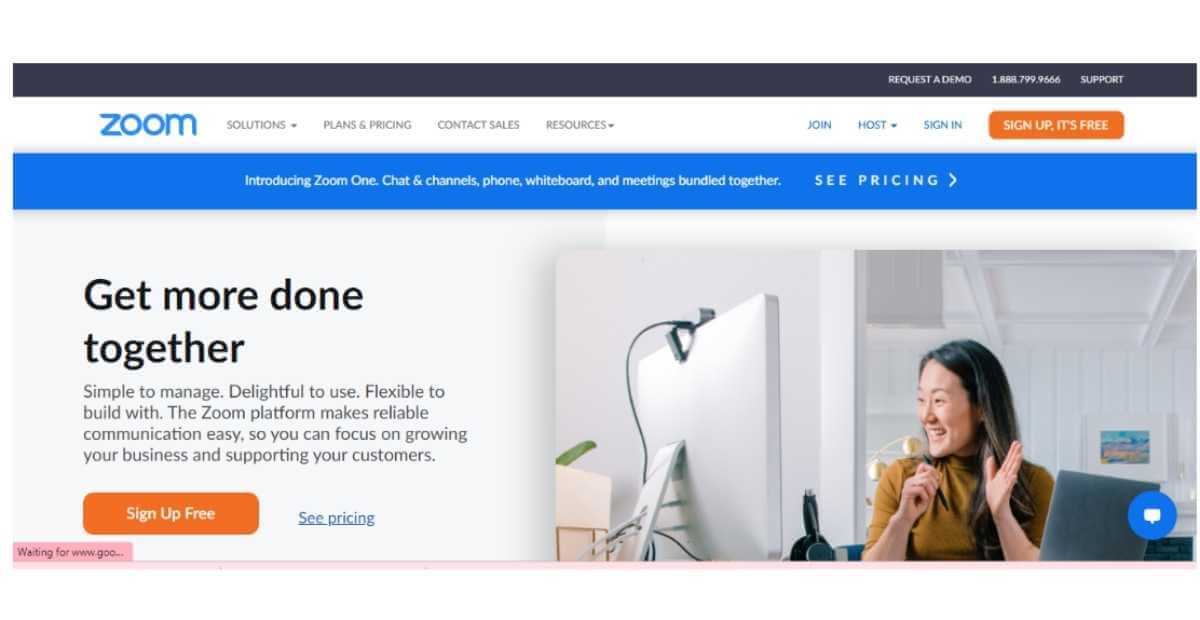
Zoom is a cloud platform for video and audio conferencing on mobile phones, desktops, telephones, and room systems. Zoom offers online meetings, video conferencing, and group messaging.
How does it work?
Here are the steps you need to follow to begin a Zoom call:
- Sign in to your Zoom web portal.
- Click ‘Meetings’.
- Under ‘Upcoming’, click ‘Start’ next to the meeting you want to begin.
- The Zoom app should launch automatically to start the meeting.
Zoom calls can go up to 40 minutes and host fewer than 100 participants in the free version. You can host conferencing calls with a large audience with Zoom’s paid version.
Features
Following are the features of Zoom:
- Collaboration: Collaborate with team members via different features such as video/audio calls.
- Whiteboard: Provides a Virtual whiteboard to collaborate online.
- Video conferencing: Basic users on paid accounts can host meetings with 100 participants.
- Zoom phone: Zoom phone dial-pad where you can join/host audio calls.
- Breakout rooms: You can split your Zoom meeting into 50 separate sessions.
- Group messaging: Collaborate with the participants via messages.
Pricing
Zoom has three plans – the basic, pro, and business plans. Each plan has different subscription charges.
The basic plan is free of cost that allows you to host 40-minute meetings with up to 100 people.
The pro plan costs $14.99 a month per host. It offers a meeting duration of 24 hours, reporting capabilities, and more.
The business plan costs $19.99 a month per host. Users can access the business plan and host meetings for up to 300 people.
A word on privacy and security

The Covid-19 pandemic greatly contributed to Zoom’s popularity. However, the question is whether Zoom’s safe. The app’s privacy and security issues made headlines throughout its rise.
Zoom users reported endless security flaws in 2020, the year Zoom gained popularity. These issues included false end-to-end encryption and leaked passwords.
To join a Zoom call, you use a randomly generated ID number between 9 and 11. Because this number is random, anybody can easily guess it and join your call. This intrusion of strangers in Zoom calls, also called Zoombombing, led to many security and privacy issues with using Zoom.
You should also read:
- Audio Conference For Large Groups: Try One Of These Apps
- Should You Choose a Free Conference Call App Over a Paid One?
- 10 Best Conference Call Apps For Business
- Mobile Conference Calls Guide For Dummies/Beginners
Grptalk vs Zoom: Which is better for your business?
The grptalk vs Zoom comparison shows that the two conferencing tools are unique in their way.
Grptalk is ideal for large audio conference calls with no connectivity limits. This means you can speak to your large audience wherever they are without the internet.
Whereas, with Zoom, you can conduct only small meetings. And for that too, both the host and the participants need an internet connection to attend the Zoom call. This is on top of the privacy and security issues that Zoom users face.
So whether you run a small or large business, grptalk is the best option for you. Host large audio conferencing calls with 3 to 50000+ participants with no internet. Make as many calls as you want without worrying about any security issues. All this makes grptalk a win-win solution for your communication needs!
Reach out to book a demo, ask conferencing-related questions or get help from our team 24/7.
Get to know more about grptalk and how it can benefit your business. We offer complete audio conferencing solutions for your communication needs.










0 Comments