If you want to try audio conferencing and wish to use it for your daily meeting, then you should know first what it is.
What is audio conferencing, its benefit to your business, and how to host large conferences? If these questions are making rounds in your brain, you should read this article.
In this article, you will learn what audio conferencing is, how to host a productive conference call with your team or clients, and how it benefits your business.
Let’s begin.
Hands down the most reliable audio conference app.
Get started with FREE call minutes.
No credit card required.
What is audio conferencing?

An audio conference is an audio call between two or more people from different locations using technology like a conference bridge.
In audio conferencing, participants dial into a central system rather than dialling each other directly, as with traditional telephones.
Using audio conferencing, you can communicate and collaborate simultaneously. Several audio conferencing products also include online collaboration features, such as screen-sharing, to enhance the value of audio meetings.
You may have as few as 3 participants or as many as 100.
Read Also: Best Conference Call Apps For Business
How does audio conferencing work?
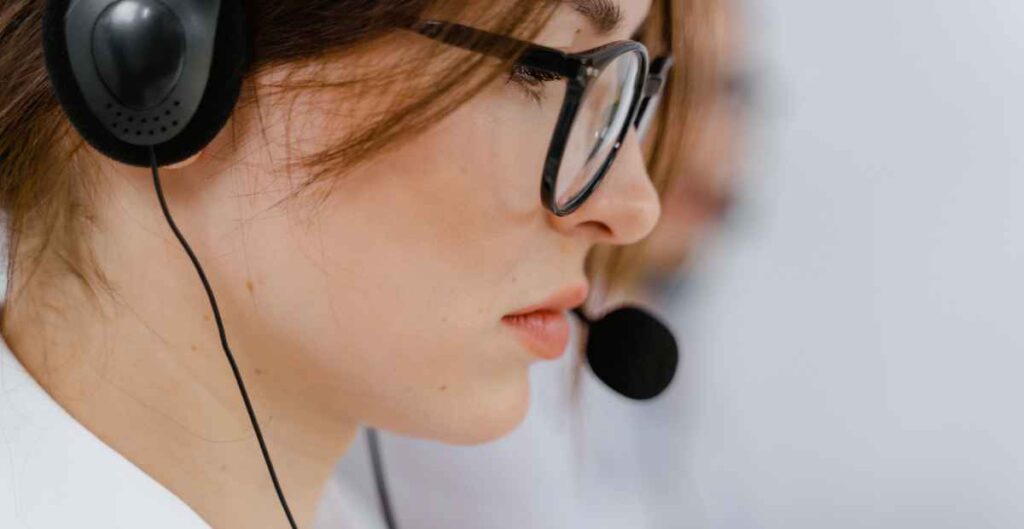
Audio conferencing connects you to a call when you dial a designated phone number.
An operator may instead call you and each participant separately to connect them through the conference bridge (or audio bridge). Conference bridges act as telephone handsets, answering all calls simultaneously.
Some telephony systems require callers to enter their login and personal ID numbers to connect to the call. This allows for better confidentiality and security.
You can either host your conference calls yourself or use a telephone service provider. A telephone service provider may offer more advanced features like call recording and in-call operators.
Also read: Free Conference Call Or Paid? How To Decide
Benefits of audio conferencing
There are many benefits to audio conferencing for businesses of any size.
Here are some reasons why audio conferencing is a good idea.
Reduces business costs


Audio conferencing not only saves you money on actual calls but also saves you money on travel expenses that normally incur when visiting a client, supplier, or colleague face-to-face.
Teleconferencing allows you to communicate with several people simultaneously without having to make several phone calls. This saves you time as well.
Provides enhanced productivity


You cannot make a faster decision when it requires the approval of your managers. And to get the approval, you’ll need to meet the manager. As a result, your business is unproductive.
Audio conferencing lets you meet managers in real time, regardless of where they are based. This allows you to make faster decisions and increase the business’s productivity.
Provides call security


Whether you use phones or VOIP for conference calls, technology has advanced to ensure your privacy and security. If you want to ensure that no one else can listen in on your calls, you can password-protect them.
Read Also: How To Make A Conference Call On Android Or iPhone – Everything You Need To Know?
How to make an audio conferencing call
There are two ways to make an audio conference call:
- Audio conferencing via mobile phone
- Audio conferencing via mobile application
Let’s explore both ways to host a conference call.
Audio conferencing via mobile phone


Following are the 4 simple steps to conduct a conference call via mobile device:
- Make the first call.
- As soon as the call connects and the first person greets you, touch the + symbol labelled “Add Call.” The first person will be put on hold.
- Make a call to the second person. You can select a second person using the dial pad or the recent calls tab.
- Select Merge or Merge Calls from the menu.
Now the two calls are joined. The touchscreen displays Conference Call and End Last Call. Everyone you’ve dialled can hear and speak to each other.
Audio conferencing via mobile application
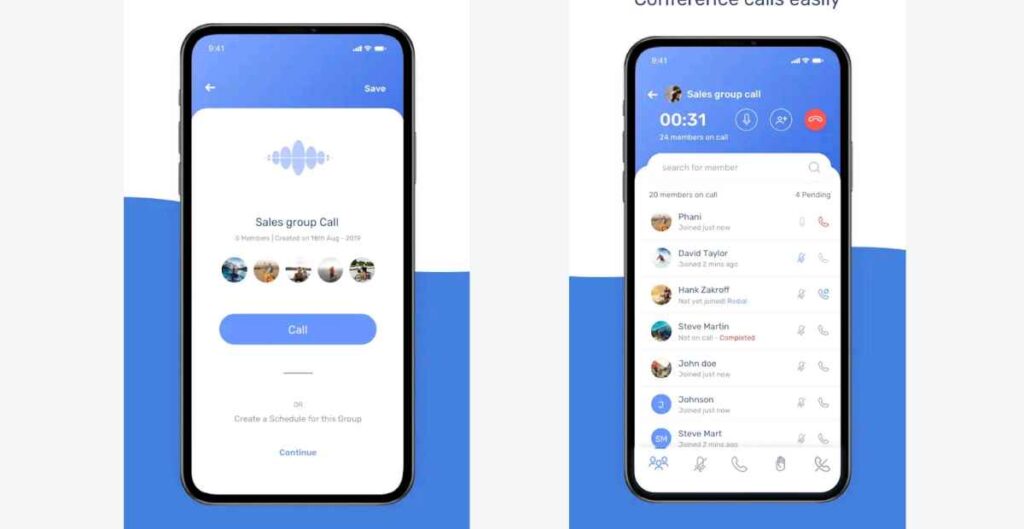
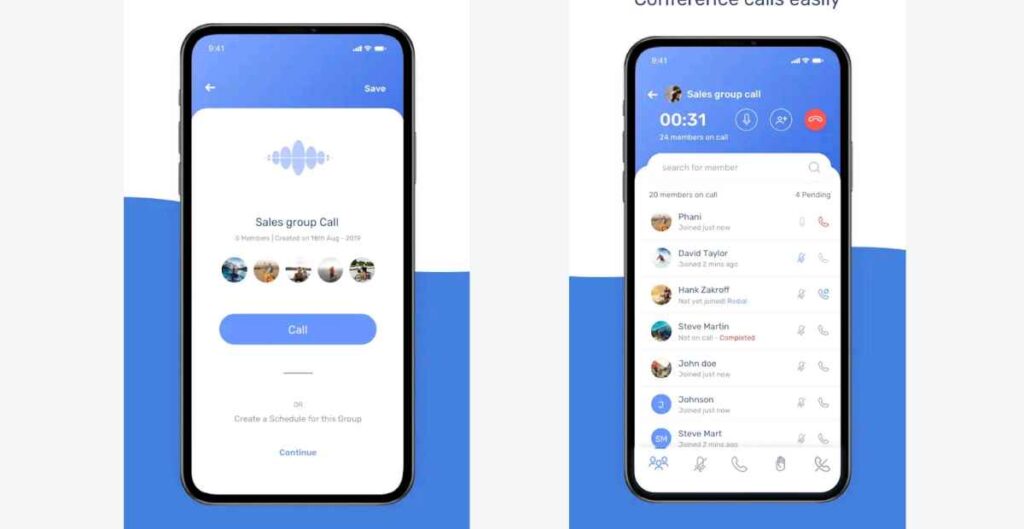
Following are the 5 simple steps to conduct a conference call via mobile device:
- Get a conference call account if you don’t have one already.
- For your callers, choose the appropriate dial-in number.
- Pick a date and time for your conference and send a conference call invite.
- Make sure you dial into your conference at the appointed time.
- Start the conference.
Audio conferencing best practices


Now that you know some of the basics of audio conferencing, let’s discuss how you can host effective and productive conference calls.
Keep conference call details available
You have the pin number on hand in case someone misplaces it, and you need to provide it again. By doing this, you show that you are efficient, organised, and prepared for all eventualities, no matter how small.
Remind participants to use the mute button when not contributing
In conference calls, it is an important meeting etiquette practice to prevent interruptions from unneeded noise and feedback from other participants equipment. So, always make sure you ask the participants to mute themselves. Additionally, this prevents any alternate conversations from disrupting the meeting.
Verify the attendees on the call and make the required introductions
As with in-person meetings, don’t assume everyone knows each other. This is an essential conference call etiquette rule when the meeting is the first in a project or there are external participants. It is proper etiquette to introduce external team members and the highest seniority first, regardless of gender.
Address people by name when speaking specifically to them
Make sure you direct questions to specific individuals during a conference call. As a result, there will be no confusion among participants. There is no visual communication in conference call meetings, which is a very important factor. Thus, it will make others aware that you are communicating with them and prevent confusion when responding.
Use efficient pauses to give others time to contribute
Participants may not receive your communication right away or have doubts about who should respond first. Don’t forget to unmute your phone before speaking and periodically check that everyone can hear you.
Host a productive audio conference with grptalk
You’ve now learned what audio conferencing is and how it works. it’s time to get started with it right away.
If you want to host a productive audio conference, choose grptalk.
With Grptalk, you can connect with 3 to 50,000 participants at once. No matter where your participants are located, grptalk ensures a high-quality call with or without the internet.
So what are you waiting for? Schedule a demo now, get started with grptalk and enjoy free minutes.
Reach out to book a demo, ask conferencing-related questions or get help from our team 24/7.
Get to know more about grptalk and how it can benefit your business. We offer complete audio conferencing solutions for your communication needs.










0 Comments