When you compliment someone, you expect a thank you in response.
When someone sneezes next to you, it’s natural that you expect them to cover their mouth.
These are general etiquette that refers to behaving in a socially responsible way.
Similarly, some rules define what attendees should do during audio conferencing meetings.
Although this conferencing etiquette seems practical, many people still make etiquette mistakes during team meetings and participation.
In this blog, Elizabeth Batalla, executive director at The Institute for Achievement and Excellence, shares 6 audio conferencing etiquettes to put your best self forward during audio conference meetings.
Hands down the most reliable audio conference app.
Get started with FREE call minutes.
No credit card required.
Audio conferencing etiquette to run the best audio conferencing meeting
Here is a compilation of essential things to remember during an audio conference call.
Remind participants to dial in three to five minutes early
“This conference call meeting etiquette allows you to verify that the technology works for everyone,” says Elizabeth.
Logging in on time helps run productive audio conferencing as it helps to uncover any issue with the technology.
It means you get to fix those issues before the actual time of the call.
At this point, however, she suggests resisting the urge to discuss anything on the agenda.
“Before discussing any agenda item, ensure all participants are present.”
Explore everything you need to know about free vs. paid audio conference calls
Use the mute button when not speaking
We’ve all been there.
You’re in the middle of a productive conference call when suddenly, someone forgets to mute their line and interrupts everyone with background noise.
Not only is it disruptive, but it also ruins the flow of the conversation.
Elizabeth suggests, “Remind participants to use the mute button when not contributing.
This is a crucial etiquette practice as it prevents the speaker from being interrupted by unnecessary sounds and feedback from other participants.”
Be mindful of all sounds
It’s always advisable to put yourself on mute, even if you’re in a location with little to no background noise.
Subtle distractions like “a busy room, static from the equipment, noisy jewellery, shuffling of paper or a pet when working from home can disturb the flow of the conversation,” says Elizabeth.
Introduce the attendees
“Don’t assume everyone knows each other,” says Elizabeth.
“This is an essential conference call meeting etiquette, especially when the meeting is the first in the project or there are participants external to the company.”
Introducing the attendees is a polite gesture and crucial to getting everyone to collaborate on the project.
Elizabeth suggests the proper etiquette for introductions is to the external attendee to the team and the highest seniority first, regardless of gender.
Also read: How to Make Audio Conference Calls on Your Android or iPhone
Address people by name when speaking directly to them
Elizabeth suggests directing questions and comments to specific persons.
“Conference call meetings lack an essential factor. There is no visual communication.
Addressing people by name will make others aware your communication is directed at them and prevent confusion when responding,” says Elizabeth.
Use efficient pauses to give others time to contribute
Using pauses while talking will make your ideas easier to understand.
If done correctly, your listener likely won’t even notice the pauses, but they will understand your ideas better.
Adding pauses to your speech during a virtual meeting is even more crucial.
“There may be a time delay in participants receiving your communication or doubt about who should respond first,” says Elizabeth.
She also suggests periodically checking that everyone is connected and can hear you.
Also read: Conference Call Mistakes You Don’t Want To Make
Show up to your next conference call with confidence
Whether you are the host or a participant, following these 6 audio conferencing etiquette rules ensures your meetings go smoothly and achieve the required agenda.
If you’re looking for audio conferencing software but need help figuring out where to begin, check out our blog on the best audio conferencing apps available.
Book a demo to get familiar with how grptalk cuts down on conferencing distractions with features such as clear voice quality and no internet connection for the participants.
Or create a free grptalk account and run the best audio conference meetings.
Reach out to book a demo, ask conferencing-related questions or get help from our team 24/7.
Get to know more about grptalk and how it can benefit your business. We offer complete audio conferencing solutions for your communication needs.

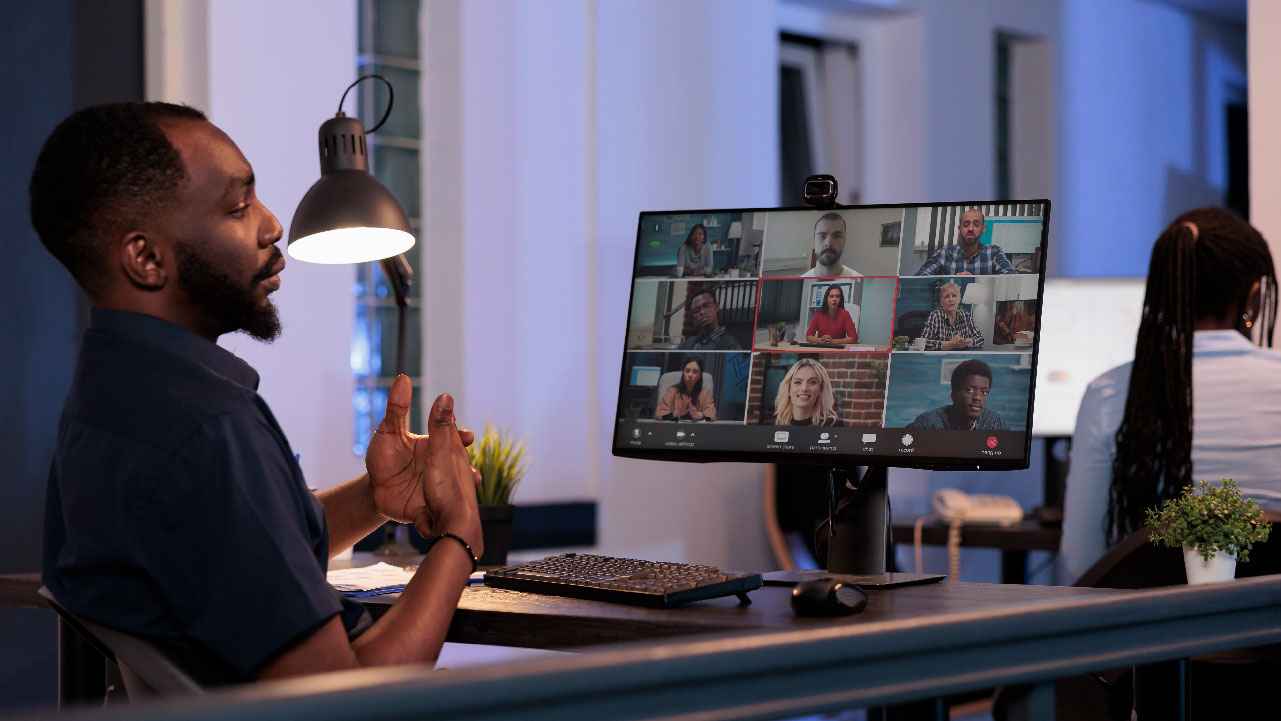








0 Comments