Working remotely or in a hybrid setting may be cool, but having the wrong home office setup is a nightmare.
For example, there are WFH stories of people who got tired and unproductive not going to the office.
But don’t worry. It’s possible to create your own office-like workspace at home without breaking the bank.
How do we know? Well, our remote and hybrid team members have tried out different WFH desk setup ideas. And we finally hacked this remote office setup thing.
So congratulations!
You will learn how to set up your own simple and affordable home office.
Let’s begin.
ONE app for all your communication needs.
Start your free 15-day trial of TelebuPing. No credit card required.
10 WFH desk setup ideas
We have gathered 10 simple WFH desk setup ideas from over 200 remote team members.
Surprisingly, some of them are affordable. Without wasting your time, let’s check them out.
WFH office setup Ideas – warm and ergonomic space

You can already feel the warmth just by looking at this ergonomic WFH setup. The mild colours and warm lighting set a calm mood. This may be the best WFH office setup if you’re a minimalist.
The laptop stand and ergonomic chair help to maintain a healthy posture. They are also helpful if you work long hours. The artwork and green plants are creative boosts.
Some may say that this home office setup is feminine. But if it helps you stay productive and can afford it, then go for it.
If you’re a hybrid worker, this set up can have you start working more from home than the office.
WFH office setup ideas – super minimalist

This setup is like the first, but with fewer items in sight. This is a super minimalist and simple office setup.
This is it if you want a clear white simple space — no external mouse, keyboard, or screens.
Lots of whitespace means less clutter. You can also keep your phone away in the drawer to prevent distractions. The ample space is also helpful if you plan to add more screens later.
This setup can be in your bedroom or living room. And it is affordable, but of course, ‘affordable’ is relative.
WFH office setup ideas – multi-computer setup

This one is for those who need more screen space. It’s for designers who need to see every pixel of their work. And programmers who need to see every line of code.
It would help if you had a big table to carry all the weight. Plus, you can continue on the iMac if your laptop acts up. Noise-cancelling headphones will block unwanted sounds.
A plant nearby reminds you that you are still in the real world.
WFH office setup ideas – bedroom setup

Try this setup if you’re looking for something that can fit your bedroom.
No ergonomic chair? No problem, throw in a throw pillow. The ergonomic mouse pad will protect your wrists from strains.
And if you use your phone in long meetings, then the phone holder can always help. This is a super affordable WFH desk setup idea.
WFH office setup ideas – kanban-style office
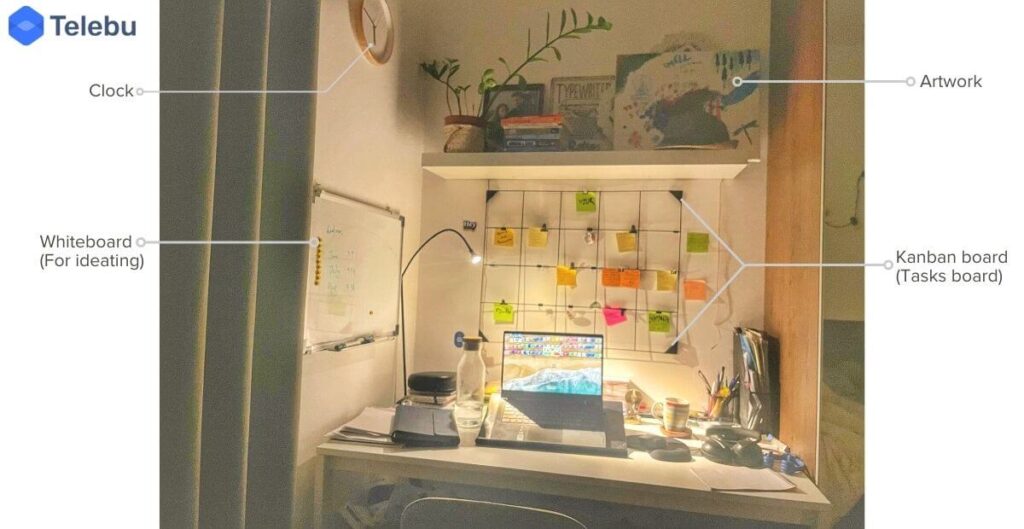
Are you a taskmaster? This one’s for you. See all your tasks in front of you with the kanban board. And ideate with the whiteboard.
When you feel tired, you can look at the plant and artwork. Or pick up a book and read a few pages.
WFH office setup ideas – mini kanban setup
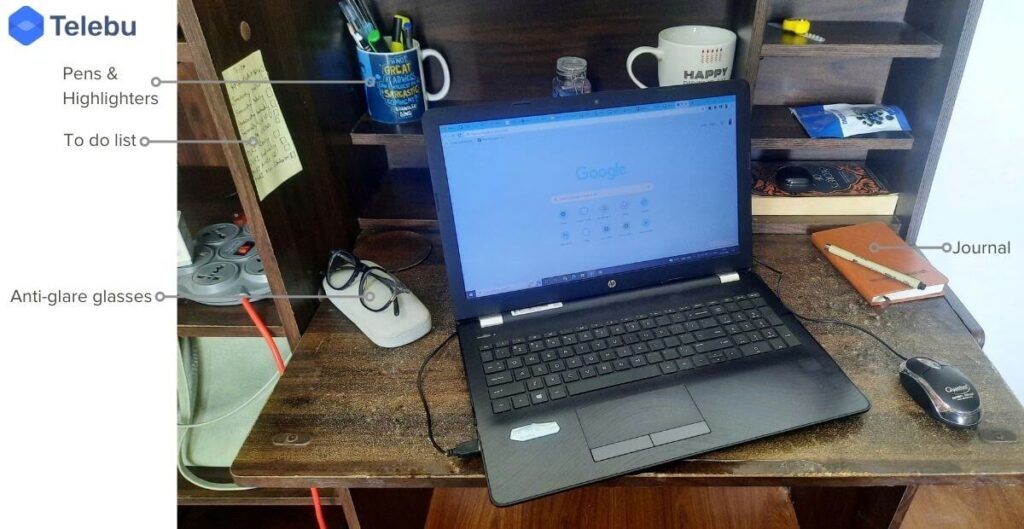
If you prefer a more subtle approach, try this setup instead. Have your little to-do list in front of you. Mark your completed tasks with the highlighters and note the highlights.
The anti-glare glasses will protect your eyes from prolonged exposure to the screen. And the external mouse will help you work faster. You can set up this office desk in any room and work from there.
WFH office setup ideas – full home office
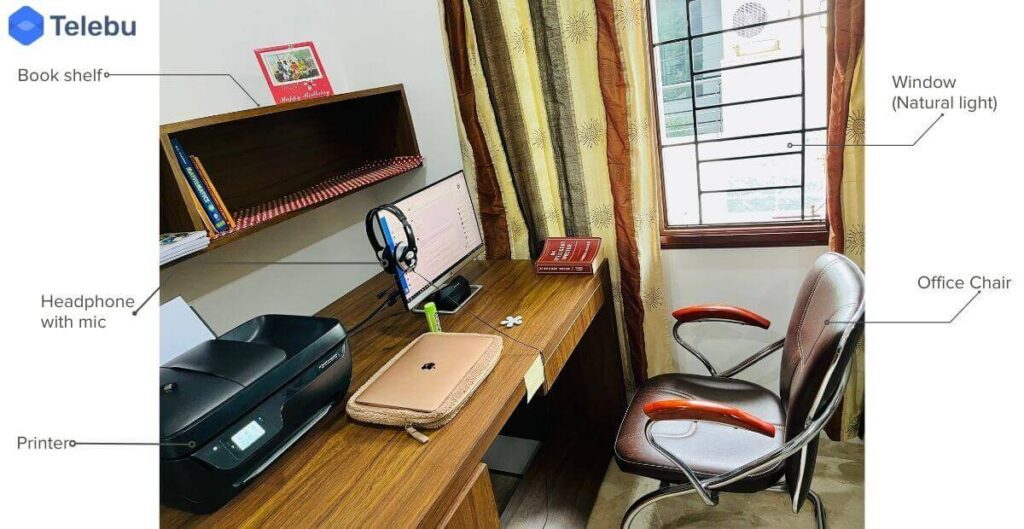
This spacious setup looks like your typical office, complete with a printer. But at least you can open your window and let in some light.
This is ideal if you work hybrid and want your home office to look like the conventional one.
If your work involves printing a lot, you should get a lightweight printer to do the job. And if you have a spare room, this is the ideal setup for you.
You can catch a short break by looking outside your window. Or pick a book from your shelf.
WFH office setup ideas – living room setup

Do you know that your TV console could be a desk? Just look at this WFH office setup.
The TV can be your second screen. Plus, you can always steal a glance at your family pictures or your awards. Those are confidence boosters.
And you wouldn’t need any new decoration.
Such a familiar space would be great for your productivity if you don’t have kids around.
WFH office setup ideas – mini podcaster setup

So your laptop’s keyboard and mouse are too small for you? Get external ones. That should give you more freedom to work.
And if you are a podcaster, then get a cool condenser mic. You can get the arm later.
Keep your notepad handy to jot down new ideas.
There you have it, a simple and affordable desk setup you can work remotely from.
WFH office setup ideas – basic setup with nice background

This setup may be more manageable than others, but it has all you need to be productive. Natural lighting, a desk, a chair, a laptop, and a nice background. That background is essential for video conferencing calls.
This is an ideal WFH setup for small spaces. Now, what’s your excuse for not having a home office?
Bonus – dining table setup
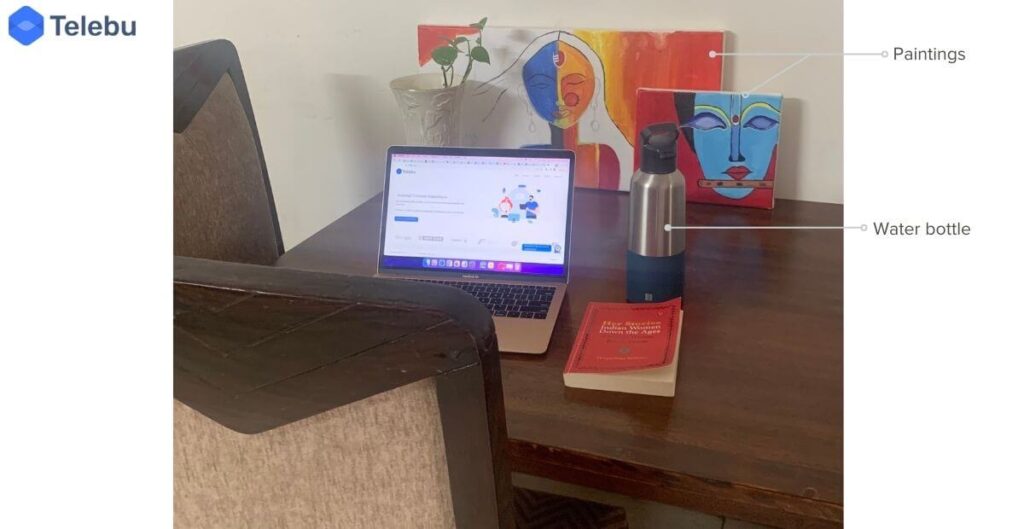
Have you ever thought about making your dining table a comfortable workspace? Just make it neat and pretty enough.
WFH office setup best practices
Considering you’ll be spending most of your day in this space, making your home office as comfortable and inspiring as possible is best. Here are actionable ideas to help you achieve such a WFH desk setup.
Your chair is your throne
As a famous person once said, a good chair bears good productivity.
That’s the most important tip when building your WFH office. Forget that pillow propped up on your bed. Sure, it’s comfortable – but a year later, your local chiropractor will be your best friend.
Never skimp on the purchase of your chair. Get an ergonomic desk chair which is well-reviewed with proper thigh, back and head support. You are going to spend most of your time sitting down, remember?
Don’t use a rusty sword as your system
You are at home. There isn’t an IT guy around to solve problems. So, invest in a good computer with suitable accessories – an ergonomic mouse and keyboard with satisfying keystrokes.
Ditch that old museum piece which could barely open a picture.
Your computer greatly reduces your stress levels when it does what you want it to do.
Also, invest in a good web camera and a pair of noise-cancelling headphones. Consider a sound speaker system if you are a bit iffy about headphones/earphones damaging your ears. They will make all the difference in your WFH endeavour.
Don’t let yourself blame the tools
It’s imperative that you and your team invest in WFH facilitating tools, such as collaboration software and audio/video conferencing software. These are essential for internal and external communication.
Access to flexible and feature-filled conferencing solutions such as TelebuJoin and grptalk. Collaboration tools like TelebuPing should also be a priority.
Keep your desk pretty and let in that sunlight
While working from home, no co-workers gossip around the coffee bar. Hence, your most exciting sight could be your work desk. So make sure it’s a pretty view. Also, pull up the window blinds and let in the sunlight. It harms your mental and physical health if you decide to roleplay a vampire.
Apart from all these, take good care of your health too. Do some yoga or at least a breathing exercise. Don’t make your local hospital richer.
Furthermore, don’t sacrifice your work-life balance. Your well-organised home office should be separate from the living room.
And once you have logged off, stay away from that room. Set timelines and boundaries, just like you would within a conventional office.
Ultimately, no amount of work will be as important as finding time for the ones you love.
Step up your productivity with the best remote tools
Now you have great ideas for setting up a simple WFH desk. Don’t overthink it, get to work.
Also, share these ideas with your team. You need excellent communication platforms to help your team members work even more efficiently.
TelebuPing is an excellent choice for instant messaging, while TelebuJoin is perfect for video and audio conferencing with your team.
Schedule a free demo of both platforms and thoroughly equip your team to do their best work. We’re rooting for you.
Power global communication with TelebuPing collaboration platform. Packed with voice, and video conferencing, integrated chat and file sharing options.


Reach out to book a demo, ask SMS-related questions or get help from our team 24/7
Get to know more about Ping and how it can benefit your business. We offer complete communication solutions for your team.







0 Comments