Scheduling a recurring meeting is easy. Once you note the purpose, dates, and time on your calendar, you should be fine, right?
Wrong!
How do you remind your entire team of each meeting? And how do you prevent events from overlapping?
A lot can get in the way of your schedule – including your faulty human memory. That’s why you need a reliable meeting management tool.
So keep reading as we compare seven of the best tools for scheduling, managing, and (or) hosting meetings. You will also get answers to some of your important questions.
Now let’s get started!
What is a recurring meeting?
A recurring meeting is a type of gathering that is not a one-off. It is a meeting that can be set to repeat based on a regular or predictable cadence. It doesn’t have a set date or time and likely features a replicable format or agenda.
Benefits of scheduling recurring meetings

Life happens, and things don’t always go as planned. You wouldn’t want to miss that important client meeting just because you forgot.
That’s why it’s crucial to schedule recurring meetings.
Scheduling recurring meetings also gives you credibility as an organiser. It helps your participants plan and prepare their schedules for the meeting.
Here are some of the benefits of scheduling recurring meetings:
- More time for important work: This will give you more time for the tasks moving your business or project forward. You’ll have one hour more weekly to track your goals, mentor your team, or make client calls.
- Better attendance: Your team knows when, where, and what to expect by scheduling recurring meetings. There will be fewer excuses based on forgetfulness and packed schedules. Their calendars are already booked, increasing overall attendance.
- Highly effective meetings: Future meetings will run smoothly as everyone gets used to the time slot, structure, and agenda. Everyone will be clear about what they need to do during the session. It will reduce awkward silences, small talk, and time waste.
Key considerations when scheduling recurring meetings
The above-mentioned benefits will only be assured if you are able to figure out and select the most relevant repeat sequence. You’ll need to consider these different (but very important) types of meeting scheduling repeats:
- Equal duration repeats – Choosing this cadence means your meetings will recur daily, weekly, monthly or annually, in other words, there’ll be equal durations between the first scheduled meeting and each subsequent one until your specified end date (for the repeats) arrives.
- Specific day repeats – Choosing this cadence means your meetings will recur on specific days of the week, every week until your specified end date (for the repeats) arrives.
- Specific date repeats – Choosing this cadence means your meetings will recur on specific dates of the month or year until your specified end date (for the repeats) arrives.
Do you really need a tool to schedule a recurring meeting?

Do you really need a tool to schedule a recurring meeting?
The short answer is yes. And more so in certain situations.
Scheduling a recurring meeting involving many people can be a headache. As a result, using a scheduler application can be very helpful.
Who can use recurring meeting scheduling tools?
Meeting scheduling tools are not only popular and convenient for organisations but for individuals too.
Here’s who can use these tools:
- Management of multiple teams, managers, or external stakeholders who require regular check-ins.
- A project manager who wants to keep track of project updates regularly.
- A business owner who wants to plan board meetings ahead of time for the next quarter or year.
- A team manager who wants to plan 1:1 meetings with your team members ahead of time.
- A C-suite professional who wants to schedule all-hands appointments at a reasonable time.
- An HR manager who wants to plan performance reviews with employees regularly.
- A business owner who wants to arrange meetings with current clients regularly.
What features should you look for?

Each scheduler application comes with its own specific features. Here are some that you should watch out for when looking to schedule your recurring meetings.
1. Ability to connect to your calendar
While this isn’t completely necessary, looking out for it is essential. Some applications sync with your Google Calendar, iCal, Outlook, and more.
As a result, they’ll have complete access to your schedule and can pinpoint when you’re free. Others can even set up new appointments for you.
2. Seamless usability and mobility
Some scheduler apps may not be feature-loaded but may offer more on the usability front. These work best when you already have a dedicated planner and just need to focus on the scheduling and invitation aspects.
Other apps have great mobile interfaces and can be accessed quickly on the go, making them great for unplanned meetings if they ever come up.
3. Security and privacy
In this day and age, need we discuss this further? You need an app that will collect only the necessary details – not more than is required – and keep your data safe from prying eyes or businesses.
The best tools for scheduling a recurring meeting (2022 list)

Keeping in mind all the features mentioned above, here are seven of our best scheduling app recommendations for collaborative meetings.
1. TelebuJoin
TelebuJoin is a browser-based video conferencing platform that utilises WebRTC technology. As a cloud-based platform, TelebuJoin lets people join meetings or webinars at the click of a single link – no downloads necessary. Apart from the fact that this platform supports bandwidth flexibility during internet connection fluctuations, it’s also perfect for meeting scheduling.
It’s also a perfect tool for scheduling a recurring meeting or webinar. You can invite participants via email, thus allowing them to add the events to their specific online calendars. That way, they’ll never have to miss out on a crucial video meeting again and better still, they’ll never have to download an extra app!
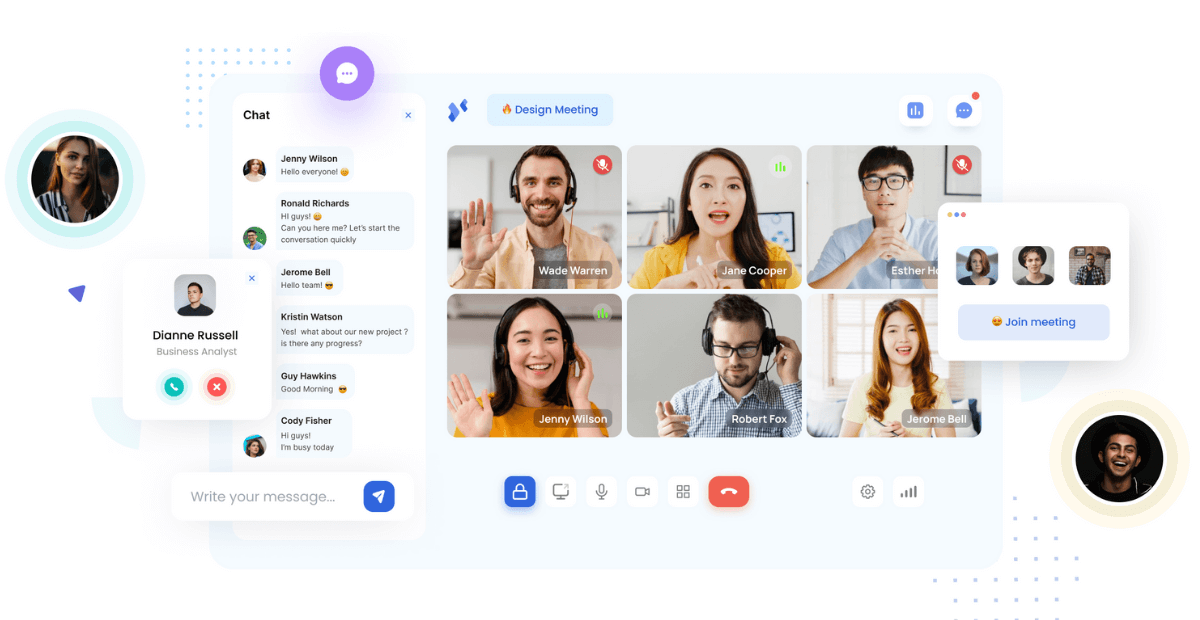
2. grptalk
grptalk is primarily an audio conferencing and team collaboration app. With it, you can host instant audio meetings or schedule them for later.
The application is quite intuitive, and it doesn’t just allow you to schedule team meetings for later – it also enables you to schedule recurring ones with any number of participants, between three and tens of thousands.
And the best part? Meeting participants don’t need the internet or any specialised hardware to connect. grptalk connects people in seconds across different devices, network connections or geographical locations.
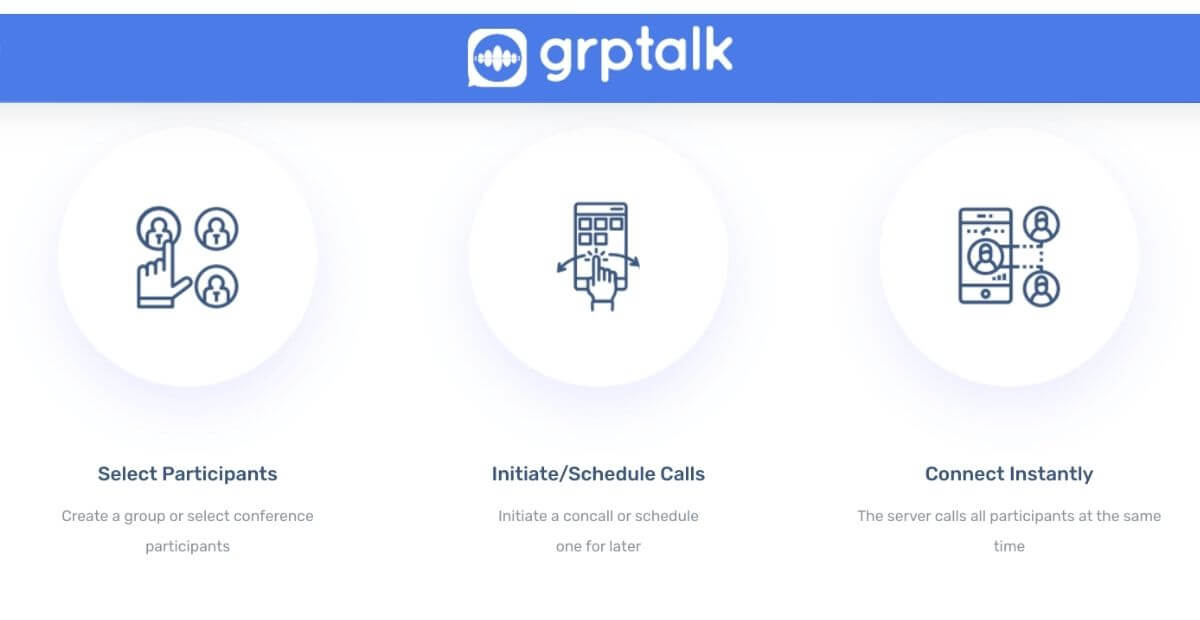
3. Rally
The biggest hurdle most of us face when trying to schedule a recurring meeting is finding a common time slot. Rally helps with this.
It creates a poll that lets individuals choose their preferred time. It also has a comments section in case people want to discuss the agenda or something else.
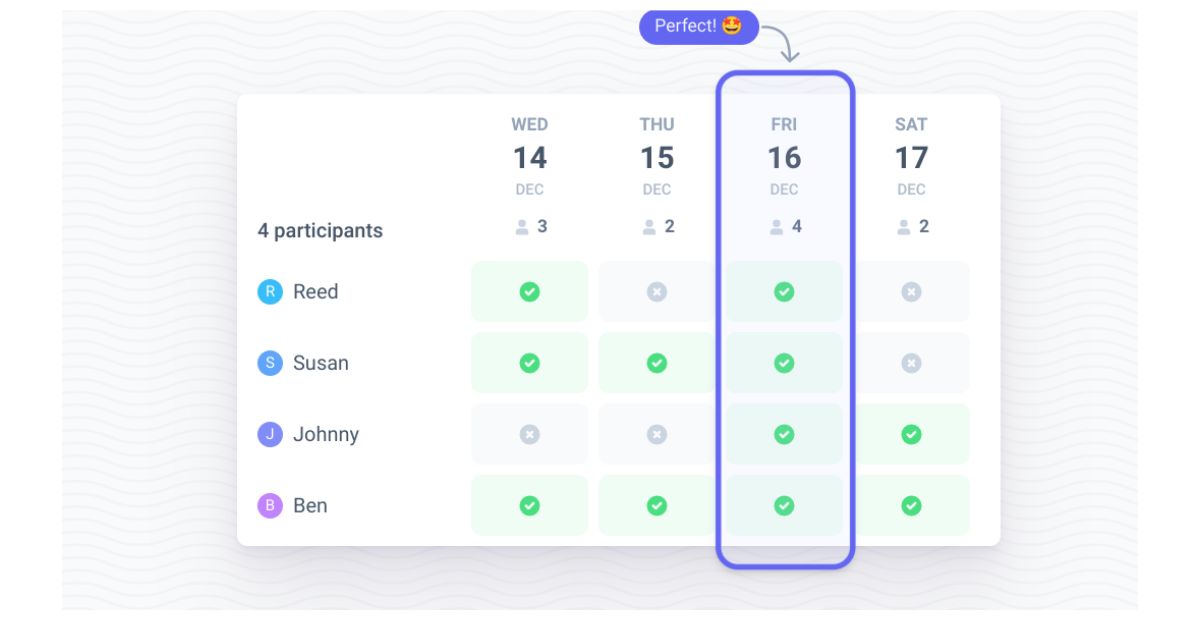
4. Boomerang Calendar
Boomerang Calendar is a Google Chrome extension. It syncs up with your Google calendar and allows you to share a screenshot of it with others so they can look up your availability and decide on theirs by simply clicking on the free slots.
The browser extension also offers users productivity control of their emails and allows them to schedule meetings right within their inbox.

5. Calendly
Calendly is an excellent app for people who receive many meeting requests. When using it, you can sync it to your existing calendar.
Calendly will then let others know (depending on whom you choose) when your free time is and what kind of meeting you are open to (phone, Q&A etc.). Then, the other party can choose a particular time slot, and once you confirm the same, this meeting will be added to your calendar.
Calendly also has the option of adding the meeting to another person’s calendar.
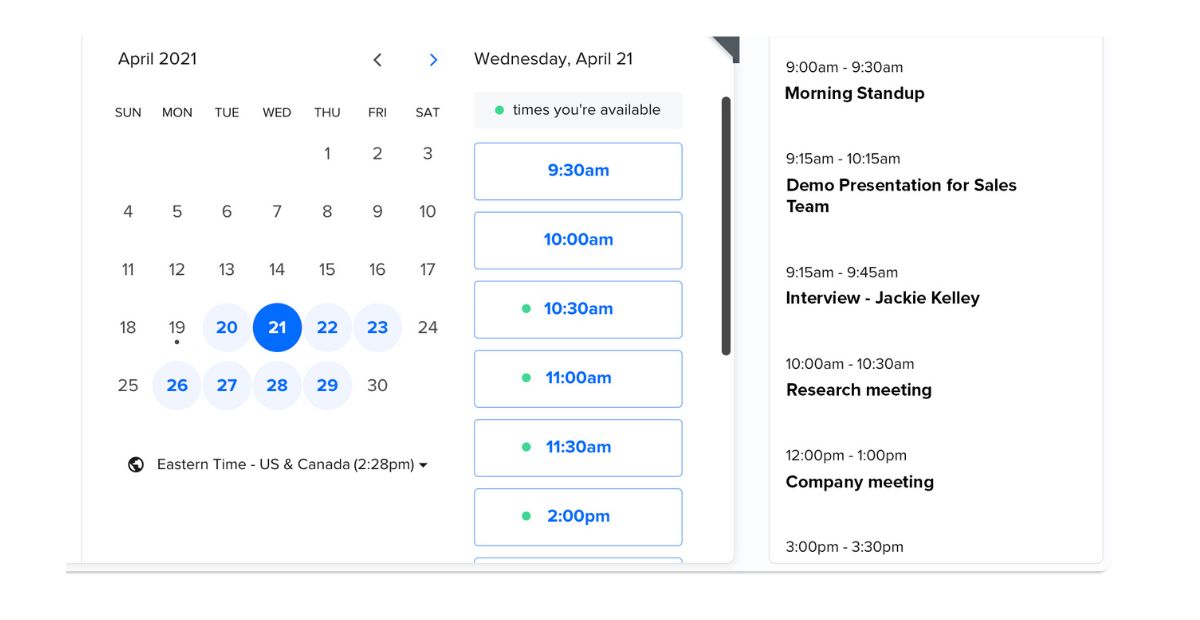
6. Doodle
Doodle is yet another polling app that lets a group of people choose a time slot that works for all of them. It also has a third option for time slots that may not ideally work but are okay thanks to the ‘if need be” feature.
You can share this poll with people via email or public link.
Doodle syncs Google Calendar and Microsoft Office. There is an external page called Meet.Me, which shows your availability and lets others request meetings with you. It is excellent for both work-related and personal requests.
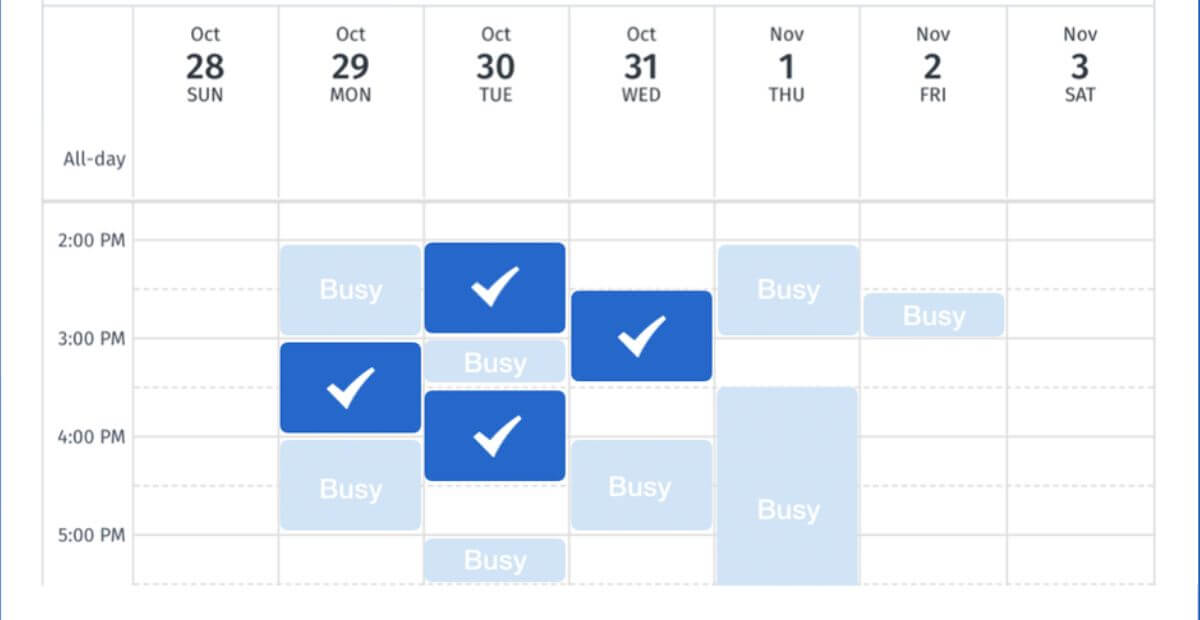
7. Clara Labs
Clara Labs is your very own virtual personal assistant. It currently syncs with Gmail.
Once you are a registered user, it familiarises itself with your entire calendar, and you can feed it your own preferences for time and location. It then schedules meetings for you accordingly.
In case of meeting requests, you can always CC those to Clara’s email ID, and it will fix an appointment for you. It also listens to commands like, “I’m not well. Reschedule my meeting for Friday.”
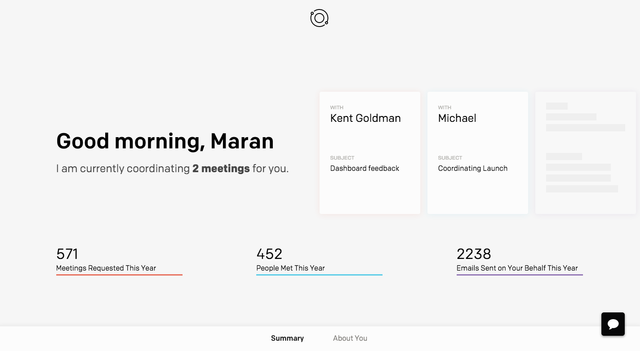
You should also read:
- 50+ Customer Satisfaction Survey Questions
- How To Make Audio Conference Calls Like a Seasoned Pro
- Video conferencing etiquette: Everything You Need to Know
- 21 DOs & DON’Ts In A Board Meeting
Schedule your recurring meetings with TelebuJoin
All these apps will increase your productivity by scheduling your recurring meetings.
But there is one that outshines the other for its ease of use.
TelebuJoin sends digital calendar notifications and email prompts to participants, which they can join with a single click.
It’s simplicity makes TelebuJoin the best fit for all organisations and businesses.
So wait no more! Sign up now to make the entire process of scheduling recurring meetings seamless.






0 Comments