Customer: Hello, am I talking to [insert your business’s name]?
Your agent: Yes, ma’am, you are talking to us. How can we help you?
*In the middle of the conversation, while your customer is explaining their issue, the line disconnects*
There are one of two ways your customer success agents could respond:
- Your agent calls back the customer and they aren’t able to pick up the call. The conversation ends right there.
- Your agent contacts the customer via chat and leaves an SMS stating that they could call them back on a special number and revisit the conversation.
These are two different approaches and two different ways your customer can perceive your business. But which of the two options is the best?
The second approach – that’s the winner.
That’s the one your customers will remember and share with their friends and family. That’s how your business can garner honest brand loyalty.
But the question now is, how can you put the second approach to effect?
The simple answer: contact centre software.
More questions may pop up in your mind as a business owner looking to implement the second approach:
- What are the differences between the types of call and contact centres?
- Which features or capabilities are important to look for in contact centre software?
- What are the benefits of contact centre software?
Whether you run an in-house contact centre or outsource it to an agency, you’d find this article useful.
Let’s dive right in to help you answer these questions.
Check out:
What is contact center software?
Contact centre software is a tool that enables businesses, such as yours, to manage communication with customers and clients over several communication channels such as voice, email, chat, webchat, messenger apps, SMS, and social media.
Simply put, contact centre software = enhanced customer experiences.
Before we dive deep into understanding contact centre software and how it can benefit your business, here’s a little history of call and contact centres to get you started.
The history of contact centres (or rather, call centers)
While the term “call centre” was first used in the 1980s, call centres, as we know them, have existed since the 1960s.
In the 60s, Birmingham Press and Mail, a UK-based company, installed the private automated business exchange (PBAX), which allowed different agents to connect with customers at the same time. Among other features, the PABX system was equipped to handle and route multiple incoming calls.
PABX was the origin of the formation of call centers, which led to the birth of other similar solutions.
Pushing into the 1970s, more large businesses began to adopt the call centre model to support their customers via phone calls.

Over time, the role of a call centre started to include additional tasks such as telephone sales, telemarketing, reservations, appointments, and even banking support.
Eventually, it wasn’t just the verticals that grew but also the reach of such systems.
Much of that was thanks to WATS, also known as the Wide Area Telephone Service.
WATS allowed companies to dial across the country affordably and deliver marketing or customer support across distances effectively for a nominal price.
Once the 1990s and 2000s rolled in, the function of the contact centre started evolving to that of a full-fledged customer experience centre for businesses.
Advancements in VoIP and hosted software eventually led the industry into the world of virtual phone systems. Such systems only require a PC, a browser, and a phone. Using a cloud-based phone number, businesses can set up a virtual call center team anywhere across the globe.
Social media is yet another major development in the past decade.
Since the 2010s, it has become a significant channel of choice for customers. Customers routinely take to Twitter, for example, to criticise brands and companies. Call or contact centres, therefore, need quicker solutions that would allow them to respond to customer concerns across all channels, including most, if not all, major social media platforms.
And just like that, omnichannel (which we will describe further below) was born.
Contact centres, as you’ll learn further below, bring solutions to the tech, the strategy, and the people, thus allowing brands to effectively provide information and expertise to their customers.
Call center vs. contact center: understanding the differences

There are a couple of differences between a customer call centre and a customer contact centre – and no, they are not interchangeable terms.
A call centre is a basic system that supports the servicing of customers over phone calls only. Typically, its agents are known as customer service agents or representatives.
These professionals are trained to handle customer inquiries, provide technical support, and address service issues. Adding on to that, some centres provide other services such as reminder calls, due-payments reminders, sales prompts, and customer billings.
In contrast, a contact centre goes beyond just phone calls. It supports several other communication channels such as voice, email, chat, webchat, messenger apps, SMS, and social media.
To understand the differences further, here are four key differentiators to keep in mind.
- Phone vs. omnichannel platform
- Engagement level
- Self-service
- Information access
1. Phone vs. omnichannel platform
As mentioned above, one of the fundamental differences between a call centre and a contact centre is the communication channels in use.
Call centres primarily rely only on phones for interaction, whereas contact centres have an omnichannel approach over different customer communication channels, including phone calls.
2. Engagement level
The level of engagement varies irrespective of the fact that it’s a contact centre or a call centre. However, compared to the call centre, the level of engagement in a contact centre is usually quite high as it employs an omnichannel approach.
3. Self-service
Call centres primarily operate using an interactive voice response (IVR) that ushers customers to a particular function or department as per their request/issue.
Contact centres, on the other hand, use chatbots, IVR and other advanced tech features to allow self-service and resolve customer issues quite easily.
4. Information access
Contact centre software is equipped to collect data from various sources upon integration, which also includes third-party tools such as CRM.
This makes them the mother lode of information. In comparison, call centres can only access real-time data from phone operations via filtering, grouping, and sorting.
To put it simply:
A call centre is reactive, as it’s designed to react to your customer’s queries and support them.
A contact centre is more proactive, as it’s designed to provide and make use of customer insights, information, services, and support.
Now that the major contact centre vs. call centre differences are clear, let’s explore various types of each.
Types of call centres
Customer call centres are categorised by their operations.
There are two types:
- Inbound
- Outbound
An inbound call centre receives incoming calls from customers. Most of these calls, generally, tend to come from existing users or customers who want their questions answered and/or a quick fix for their issues.
An outbound call centre makes outgoing calls to new prospects or leads to convert them into customers. Such a call centre generally handles marketing campaigns, sales calls, cold calls, and market research.
Also read: Inbound vs. Outbound Call/Contact Center: Understand The Unique Differences.
Types of contact centers

At the most basic level, contact centres are the new-age, modern and tech-equipped version of a call centre.
Before we explore contact centre software further below, let’s explore the types of contact centers in the market, namely:
- Cloud-based
- On-premise
- Multichannel
- Omnichannel
Cloud-based contact centers
Cloud-based contact centres provide a hub to manage all of your incoming and outgoing customer communications online. These centres are typically hosted on a public cloud and are managed by a service provider under the concept termed contact centre as a service, or CCaaS, in short.
This means customer service agents can log on from anywhere. You’ll only need to provide them with workstations, headsets, and a reliable internet connection. Once they have that, they’ll be well-equipped to receive calls, emails, or chat messages.
Here are a few key benefits of using a cloud-based contact centre:
- No expensive hardware, maintenance or upgrade costs.
- The ability to access your contact centre from anywhere makes remote work easy.
- Quick and easy implementation.
- Long-term cost-effectiveness thanks to monthly or annual subscription fees.
On-premise contact centers
These contact centres are more conventional and traditional because they are more hardware-based and fully hosted on local servers.
It’s worth noting that such contact centres come with a few advantages:
- They offer a higher level of data security since they store your data and information on your servers.
- They are reliable and can eliminate call lag.
All in all, the key thing to keep in mind here is cost.
If you are considering getting an on-premise contact centre, you should be prepared to spend a lot upfront since they are expensive. On top of that, you’ll have to keep a separate budget for your own IT team, as well as maintenance and upgrade costs.
Multichannel contact centers
To put it simply, a multichannel contact centre is a ‘partial omnichannel contact centre’.
How?
Well, it has multiple touchpoints, meaning customers can only (either) email, chat or use voice to communicate with your agents. The set-up, however, is executed with separate technology infrastructures for each channel.
Due to the separated infrastructures, such contact centres have little to no data continuity between channels, and each typically operates in silos, even though there might be a chance for the occasional holistic report.
Imagine a situation in which your customer has a chat with one of your support team agents about a certain problem, and then they don’t respond to questions for some reason. Later that day, they might initiate contact again via a different channel, seeking a solution.
With a multi-channel contact center, you wouldn’t be able to access that previous chat, and your agent would have to ask the questions again. That’s a lot of double work!
Omnichannel contact centers
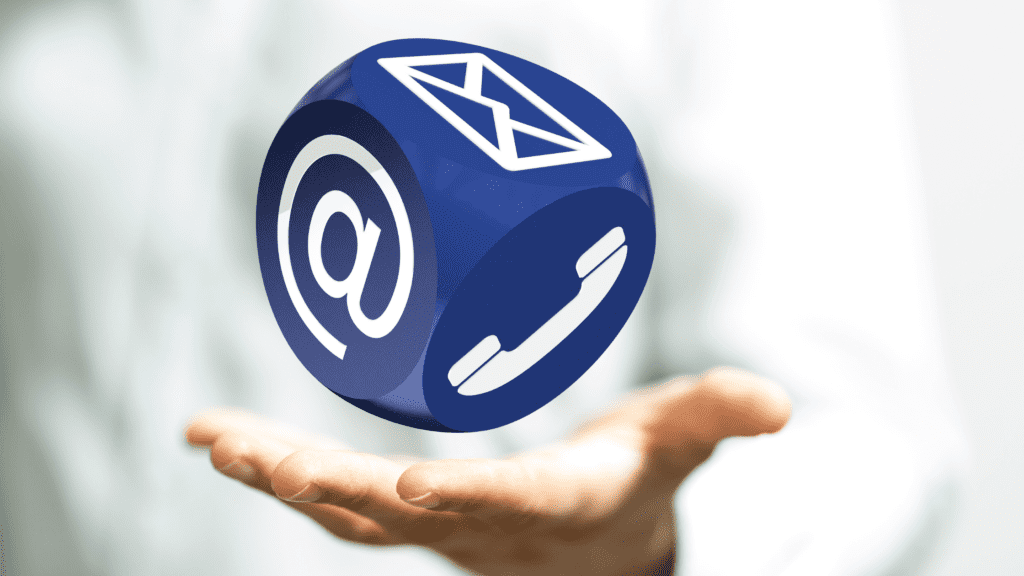
By definition, an omnichannel contact centre operates across call, email, mobile app-based chat, website-based chat, and social media with data continuity spanning these platforms so that the customer never or rarely has to enter the same information twice.
Such contact centres aim to help your customers seamlessly interact via whichever channel they choose. They can move from one channel to another while continuing the same conversation.
A query across different channels counts as a singular query and will have the same NPS survey. Most importantly, there will be no need to repeat the same information to a bot or a live agent the second time.
Omnichannel contact centres require specialised technology such as omnichannel routing, unified dashboards, and unified presence technology, which are integrated via the cloud, making them easily scalable, budget-friendly and invoice-friendly (based on a single-invoice, single-vendor model).
Primary differences between omnichannel and multichannel contact centres
- Multichannel centres don’t offer data continuity across channels, while omnichannel centres do.
- Multichannel centres will likely have separate/fragmented infrastructure for the various channels available, while omnichannel centres will feature unified dashboards.
Also read: Multichannel vs. omnichannel: Understand the differences
Key components of contact centre software and solutions

Thanks to technological advancements in contact software and telephone routing systems, we have come a long way since the 1960s and 70s. Today’s contact centres are far more sophisticated and capable.
To manage inbound and outbound customer communications seamlessly, contact centre solutions typically include:
- Omnichannel capabilities catering to phone, email, SMS, social media, and video.
- Data integrations with CRM, helpdesk, and/or marketing software.
- Analytics and reports covering cases, calls, quality management, and self-service.
- Customer interaction interfaces for agents and supervisors to reduce call volume with workflow automation.
In the case of cloud contact centre software, it’s pretty much plug-and-play.
Once you or your team goes live with the software to your other channels like social media or email, everything is set. Each communication exchange is tied to an account and allocated to the right agent to avoid any kind of mishaps.
The system can then sync data with integrated CRM software in the background, to keep everyone on the same page.
Also read: Unlock rich customer experiences with unified communication and collaboration solutions
Critical contact centre software capabilities
Beyond a couple of others, here are three key capabilities that power the best contact centre software in the market.
Automatic call distribution
The basic premise of contact centre software is to connect customers to agents. Thus, every contact centre software should ideally be able to distribute incoming interactions.
To do this, it relies on ACD (Automatic Call Distributor) – a crucial tool for managing incoming calls. ACD works with Computer Telephony Integration (CTI) and Interactive Voice Response (IVR) systems to let you easily transfer inbound calls to appropriate agents or recipients.
It is typically the primary terminal for many call centre features, such as skills-based routing, language-based routing, call monitoring and a couple more.
With ACD, your business will be able to streamline the workflow and ensure a quick resolution rate for your customers.
Interactive voice response (IVR)
One other core functionality of contact centre software is interactive voice response or IVR.
IVR (commonly an automated lady voice helping you find the right option on a customer call, for example, hit 1 for English, 2 for a local language) helps customers self-serve via an automated menu.
When combined with a CRM, CRM-IVR can help your agents identify the lined-up customers. By the time they connect to a conversation, your agent is ready with the interaction history and necessary information.
Predictive dialer
Last but definitely not least is the predictive dialer – a crucial component of any contact centre software.
A predictive dialer is an automated outbound calling system that dials from a list of telephone numbers and utilises algorithms to screen out busy signals, answering machines, disconnected phones, and no answers, to connect agents with customers quickly and efficiently.
Advanced predictive dialers also analyse data to forecast when the next agent will become available to take the call, and then dial the customer’s number on that agent’s behalf.
Consequently, agents can fully focus on active calls since they do not need to manually dial phone numbers. The result is an ultra-efficient outbound calling system.
Also read: 7 Must-Have Features To Look For In A Call/Contact Center Software
Advantages of contact centre software

Now that you know the what and how of contact centre software, let’s discuss six specific benefits so that you understand why it can be a worthwhile investment.
Here they are:
- Enhanced customer service management
- Enhanced productivity
- Increased security and privacy
- Urgent call identification
- 2X boost in sales
- Cost-effectiveness
1. Enhanced Customer Service Management
Customers expect and require you to answer their queries every time they decide to contact you – no matter what time it is.
With the right contact centre software, you’ll be able to create multiple channels of communication with them and provide solutions around the clock.
With an automated chatbot that’s basically a support agent 24 hours a day, 7 days a week, 365 days a year, you can always put a smile on a customer’s face.
2. Enhanced Productivity
Your business (like everybody else’s) strives to optimise its productivity.
But how do you do that?
You can do it with contact centre software.
It allows your agents to be more productive in managing and resolving customer issues. It empowers them to handle every query seamlessly with hardly any wasted time.
3. Increased security and privacy
Customer data is a treasure. It contains quite a lot of useful details such as product preferences, digital habits, chat histories, and so on.
But can you keep that treasure safe from pirates (pun intended)?
With contact centre software, you don’t have to worry.
It comes with features such as instant cloud backup. It basically compensates for the lack of infrastructure with a highly-secure setup and the necessary backup systems to protect customer data.
4. Urgent call identification
Call prioritisation is important for your business because it can help satisfy customers and develop brand loyalty. It also enhances the overall customer experience and helps increase retention.
Contact centre software helps identify and categorise calls based on urgency. This way your agents can respond first to the individuals that need answers urgently.
5. 2X Boost in sales
Contact centre software can be a great marketing tool as it can help you automatically respond to all inbound sales queries.
For this reason, having a 24/7 completely automated customer support centre is bound to increase your sales significantly. You’ll be able to attend to each of your customer’s calls and if you can’t (which happens, don’t worry) contact centre software has defined protocols on how to respond and reconnect with them.
6. Cost-effectiveness
Will you employ a 20-person team or budget for a monthly subscription to the best contact centre software?
This question answers itself.
It’s a well-known fact that employing dozens of customer agents to deal with endless calls can lead to improper customer service, high costs, and minimal efficiency.
The right contact centre software can help you efficiently manage and handle calls 24/7, at quite a nominal price.
It offers you a single tool, numerous features, heightened productivity and an enhanced customer experience. Need we say more?
Are you ready to automate your customer support?
Contact centre software can do wonders for your business and for your overall customer experience. It could facilitate a 2X boost in sales, increase your support team’s efficiency, and most importantly, do all of that at an affordable cost.
Automating a contact centre can be a huge shift for your business, customers, and support team. So, you’ll need to ensure that all of them are on the same page (or the same software). To make that transition easy for your support team, here are a few tips on how to best handle your agents when using contact centre software.
If you want to experience a contact centre suite like none other, we present to you TelebuHub – a single-window cloud contact centre software that comes loaded with features and capabilities.
With omnichannel support and the power to automate your outbound campaigns in a click, TelebuHub might be exactly what you need to take your business to the next level. You can sign up for a free trial to experience next-level automation or directly get in touch with our sales team!
Reach out to book a demo, ask contact center related questions or get help from our team 24/7.
Get to know more about telebuhub and how it can benefit your business. We offer complete contact center solutions for your communication needs.








0 Comments