Finding the best call centre software for your small business is as important as the business itself.
However, finding and choosing the software that best fits your business can quickly become a hassle.
How do you solve this problem?
We have compiled the best call centre solution providers for your small business. We’ll show you how their unique features suit your needs.
And in the end, you’ll drive more sales and boost your revenue.
Let’s get started.
How do you choose a call centre software solution for a small business?
Making that decision can be hard. To do this, consider these factors. It varies compared to if you run an enterprise.
- Size: Your business size matters. It determines the packages you’ll need. Why? Because call volumes differ between businesses. The call centre software you choose for your small business must suit your needs. This will help reduce costs.
- Security: You don’t want your customers suing you for breaches. That’ll hurt your reputation. A call centre software with the best security measures for small businesses will help you protect.
- Reach: Is your business locally based? Then you need call centre software just for that. Or is it an international business? Then, you need a service provider with wider capabilities. Cloud-based call centre software is the best for small businesses.
- Cost: Your business grows when your revenue increases. And, if you overspend, you’ll not increase. So, consider your budget.
Now, to the exciting part.
What features must a good call centre solution for small businesses have?
Always review the features of the call centre solution you’re considering for your small business. This will prevent confusion and disappointment when you finally make a decision.
Here are the must-have features for a good call centre solution:
- Flexibility and scalability
- Good analytics and KPIs
- Intelligent routing
- Built-in automation, and
- CRM integration
Let’s dive deeper.
1. Flexibility and scalability
Good call centre software for small businesses must be flexible. You don’t want your agents fumbling with the controls.
Plus, without much IT help, you should be able to add or remove agents.
2. Good analytics and KPIs
You can effectively manage a team of agents from one end.
With good KPIs, you can monitor which agents are on call or which agent is having difficulty on a call.
Plus, you can see where improvements are urgently needed.
3. Intelligent routing
You’ll experience peak periods even as a small business. Your bounce rates would skyrocket with just a few support staff and high traffic.
You don’t want that.
So your small business needs call centre software with good routing features.
4. Built-in automation
IVR is short for Interactive Voice Response. They’re self-help menus customers use to get quick responses.
They handle so many queries before forwarding them to live agents if necessary.
So, look out for call centre providers with strong IVR integration.
5. CRM integration
A CRM helps you manage customer data. A business with a bad CRM is like a train without an engine.
Now you know the 6 must-have features.
However, this question still lingers.
Which is the best call centre software for small businesses?
Here are the 20 best call centre software for your small business:
- TelebuHub
- Nextiva
- Freshdesk
- Zendesk Talk
- Zoho Desk
- CloudTalk
- 8×8
- Voiptime Cloud
- Dialpad
- Five9
- RingCentral
- Avaya
- Genesys Cloud
- Aircall
- Talkdesk
- LiveAgent
- Bitrix24
- Channels
- Hubspot
- Dixa
1. TelebuHub
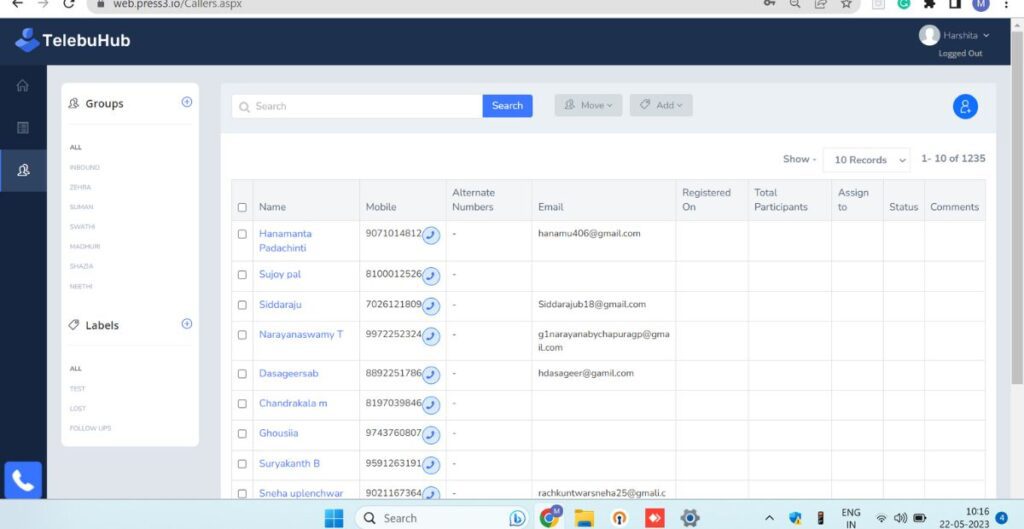
Hub, as it is fondly called, is a call centre solutions software provider for both small and large businesses. It’s both cloud-based and on-premise.
TelebuHub is well known for its easy-to-use single-window interface. And its simplicity is its main asset.
Features of TelebuHub
As the complete package, Hub has all the best features a modern call centre solutions provider needs.
Here are some of its unique features:
- Self-service customisation
- SMS and email alert
- Outbound campaigns
- Conferencing
- Interactive Voice Response (IVR)
- Advanced call features
- Alerts / Escalation
- Caller Identification
- Call List Management
- Action Management
- Cloud centre management
- Chat and Messaging
- Call Recording
- Call Reporting
- Call Results
- Call Logging
- Call Transfers
- Call Management
- Assessments
- Call Routing
- Automatic Call Distribution
- Call Sharing
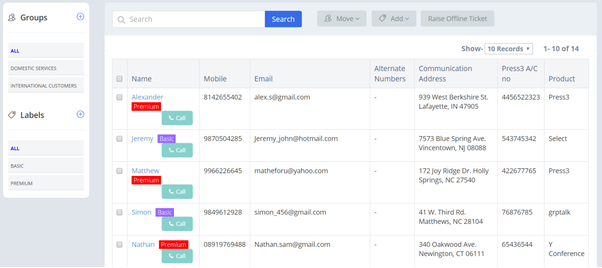
Pricing of TelebuHub
With TelebuHub free trial, you’ll have access to all the best call centre features for a period while deciding how it can suit your business needs.
TelebuHub pricing is customized to your business needs. Contact TelebuHub’s team to get customized pricing.
Why should you use Telebuhub?
Telebuhub is the go-to call centre solution with the following:
- Reliable services
- An undisputable quality approach to call centre management
- Innovative and affordable pricing plans
- Staff training on the latest call resolution methods
- Simple and easy-to-use software
- Inbuilt applications to make communications easier, and
- Steady workforce engagement to create great customer experiences.
What’s Telebuhub best for?
TelebuHub’s innovative features make it the best choice for small businesses. Here are its features:
- For supporting learning apps
- Call data collection across branches
- Appointment scheduling and direct enquiries
- Round-the-clock tech support
- Customer acquisition and retention
- Customised CRM integrations
- Market research and lead generation
2. Nextiva
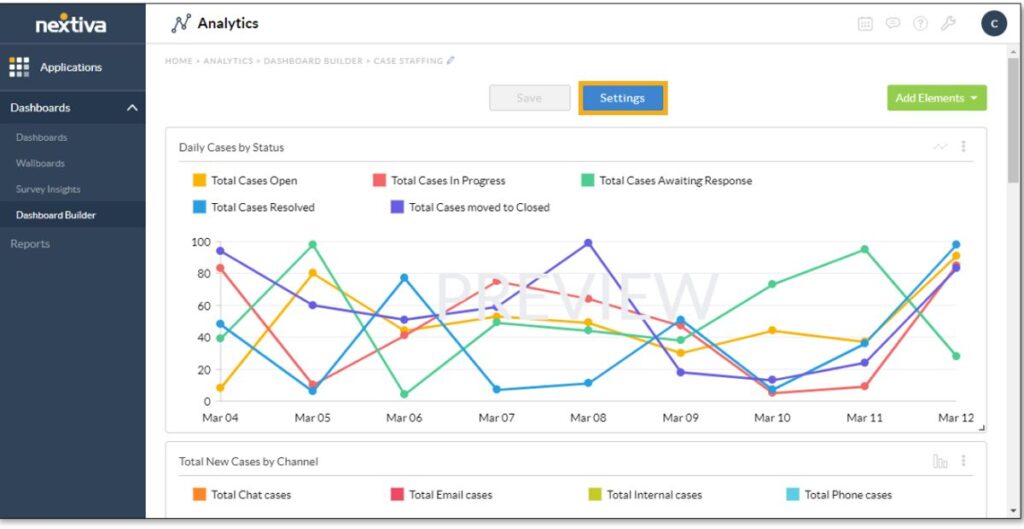
Nextiva is a Voiceover Internet Protocol (VoIP) company for communication between customers and agents.
On Nextiva, agents can connect with more callers in less time and with fewer agents.
Features of Nextiva
Its software comes with these features:
- IVR
- Call recording, and
- Local and toll-free VoIP phone numbers
Pricing of Nextiva
Nextiva comes in these good packages:
- Essential: $18.95/user/month
- Professional: $22.95/user/month
- Enterprise: $32.95/user/month
Why should you use Nextiva?
Use Nextiva’s automatic call distribution to handle customer calls over the Internet.
What’s Nextiva best for?
Some of the uses of Nextiva as a small business call centre software solution are:
- Call recording
- Cloud-based calling
- Reporting
- IVR
- Call routing
3. Freshdesk

Freshdesk is also known as Freshcaller. It’s a call centre software for small businesses that manages inbound and outbound calls.
It does this using an omnichannel interface.
Features of Freshdesk
Freshdesk offers these features:
- Intelligent routing
- Built-in automation
- Self-service options
- Omnichannel support
Pricing of Freshdesk
Freshdesk’s pricing varies depending on the features you want to include.
The least package available goes for $2399/agent per month.
Why should you use Freshdesk?
You should use Freshdesk for the following:
- Call routing
- IVR services, and
- Call recording
What’s Freshdesk best for?
Freshdesk has an omnichannel suite that provides the following:
- Intuitive and fast support for calls
- Problem-solving
- Time management, and
- Intelligent routing
4. Zendesk Talk
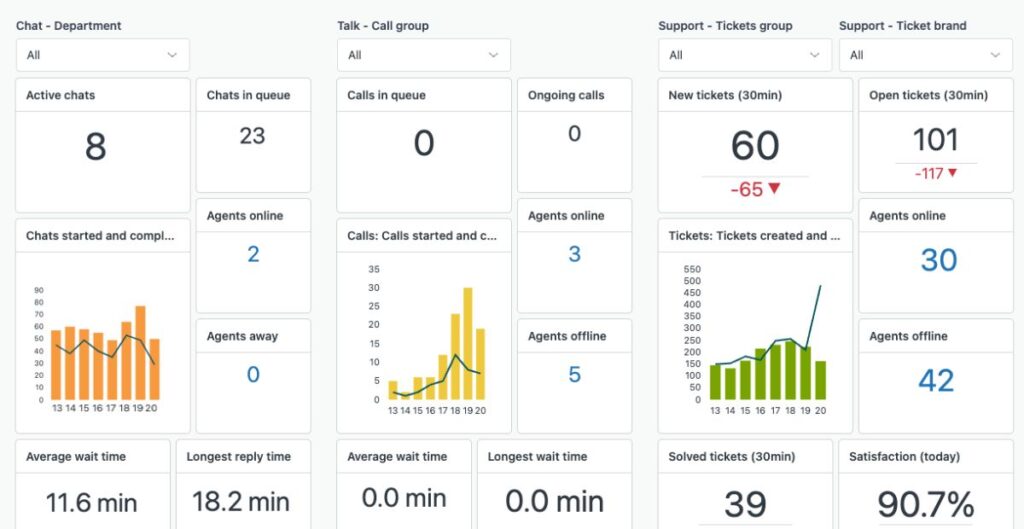
Zendesk Talk is a cloud-based call centre software for small businesses.
Its software provides personalised phone support for agents and customers.
Zendesk Talk’s interface allows agents to communicate effectively across different channels.
Features of Zendesk Talk
Other features of Zendesk Talk are:
- Unifies communication channels
- Customisable automation
- Call transcription
- Call redaction
- Call recording
Zendesk Talk’s Pricing
Zendesk Talk comes in these packages:
- Suite Team: $49/agent per month
- Suite Growth: $79/agent per month
- Suite Professional: $99/agent per month
Why should you use Zendesk Talk?
Zendesk Talk is an omnichannel software. Its interface lets you manage all your calls and messages.
What’s Zendesk Talk best for?
Zendesk Talk has these different features:
- Call routing
- Social messaging, and
- Email support
5. Zoho Desk
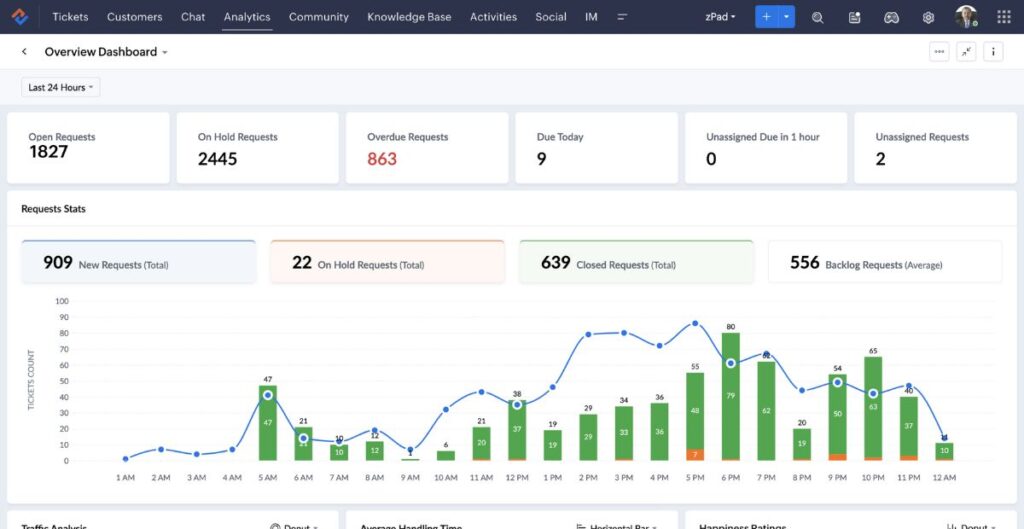
Zoho Desk is a customer support app that allows you to control customer communications using a single interface.
Features of Zoho Desk
Zoho Desk offers features which include:
- Customer support ticket
- Customer support portal
- Report creation
- Contract management
Pricing of Zoho Desk
Pricing for Zoho Desk starts at $14/month.
Why should you use Zoho Desk?
Its software helps businesses synchronise conversations into one platform.
What’s Zoho Desk best for?
Zoho Desk is best for creating modules for customer profiles.
It’s also best for ticketing.
6. Cloud Talk
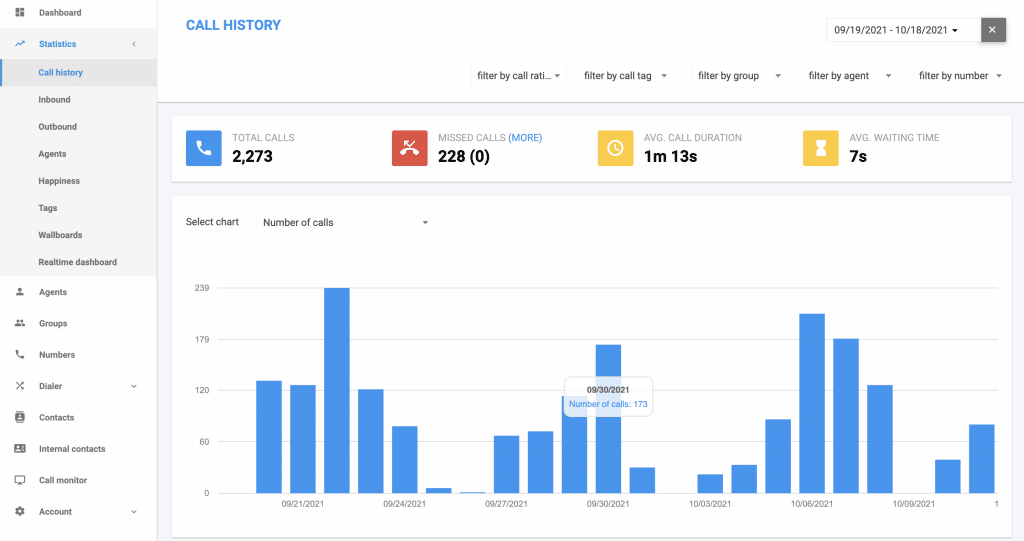
CloudTalk is a cloud call centre software. It can monitor, track, and record inbound and outbound calls.
Features of Cloud Talk
Some features of CloudTalk are:
- Post-call tagging
- CRM integration
- Skills-based call routing
- Real-time analytics
- Advanced Reporting
- After Call Work (ACW) feature
Pricing of Cloud Talk
Pricing comes in three packages:
- Starter: $25/user/month
- Essential: $30/user/month
- Expert: $50/user/month
Why should you use Cloud Talk?
Cloud Talk helps you monitor emotional analytics. This way, you can track customer sentiment.
What’s Cloud Talk best for?
Cloud Talk is best for:
- Voicemails
- Integrated phone systems
- CRM
- Monitoring team progress on the dashboard feature
- Capturing relevant data and information with custom field
7. 8×8
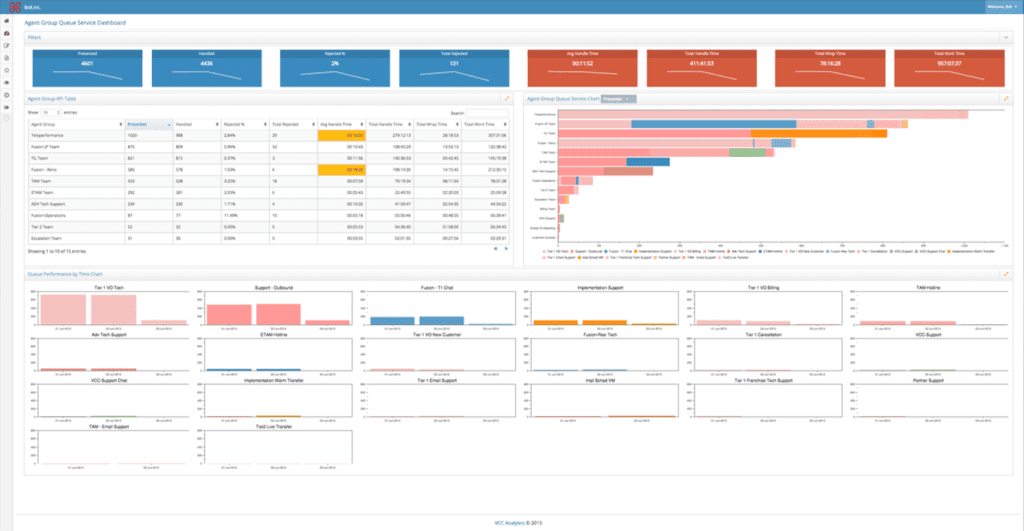
8×8 is a small business call centre software that enhances customer and sales team communication.
Features of 8×8
8×8 has these features for small businesses:
- Communication APIs
- Team chat
- AI-powered workflow
- Productive dialer
- Customisable dashboard, and
- IVR
Pricing of 8×8
8×8 pricing plans are:
- Express: $15 per user/month
- X2: $24 per user/month
- X4: $44 per user/month
Why should you use 8×8?
You should use 8×8 if you want a call centre dashboard to monitor employees’ activities.
What’s 8×8 best for?
You can use 8×8:
- To monitor call centre performance
- As a CRM, and
- As a payment processing software.
If 8×8 doesn’t cut it for you, check out 10 8×8 alternatives you can use instead.
8. Voiptime Cloud
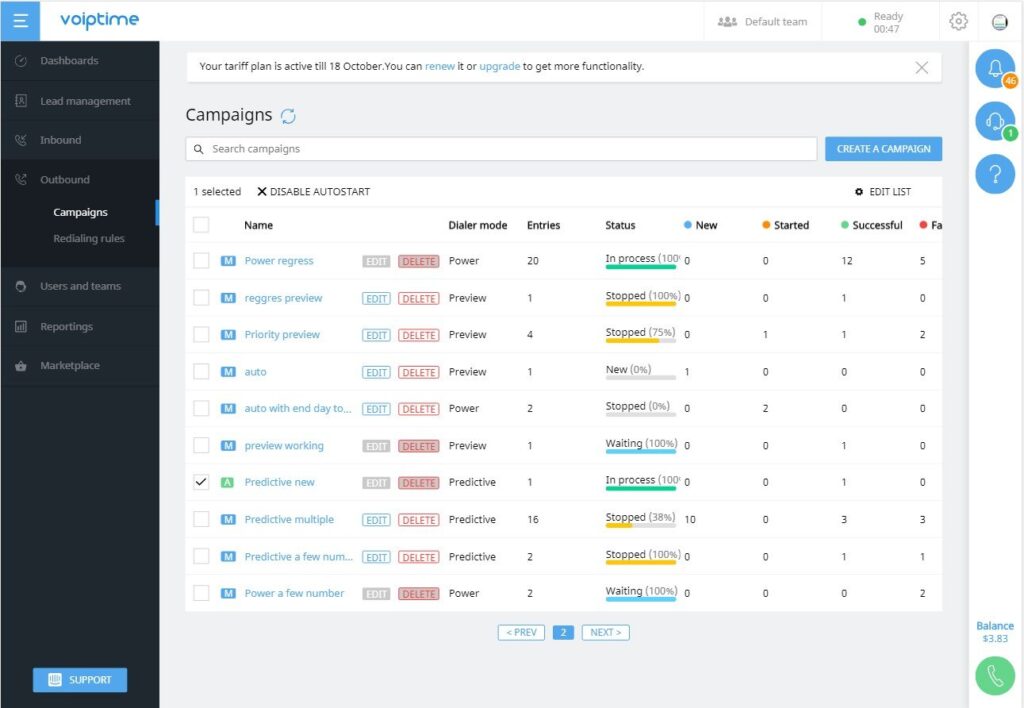
Voiptime Cloud is a multi-channel solution.
This call centre software helps small businesses handle sales. It also helps in scheduling campaigns with team members.
Features of Voiptime Cloud
Voiptime Cloud has features such as:
- Built-in CRM
- Outbound call campaigns
- Intelligent call routing and ACD
- Self-service IVR
- Agent monitoring
- Webhooks and API
- Call campaign management, and
- Basic sales reporting
Pricing of Voiptime Cloud
Pricing starts at $63 per user per month.
Why should you use Voiptime Cloud?
Voiptime Cloud can be used for quite these purposes:
- flexible call scripts
- live call monitoring, and
- Reporting
What’s Voiptime Cloud best for?
Voiptime Cloud is best for:
- Technical support
- Business auditing, and
- Call monitoring
9. Dialpad
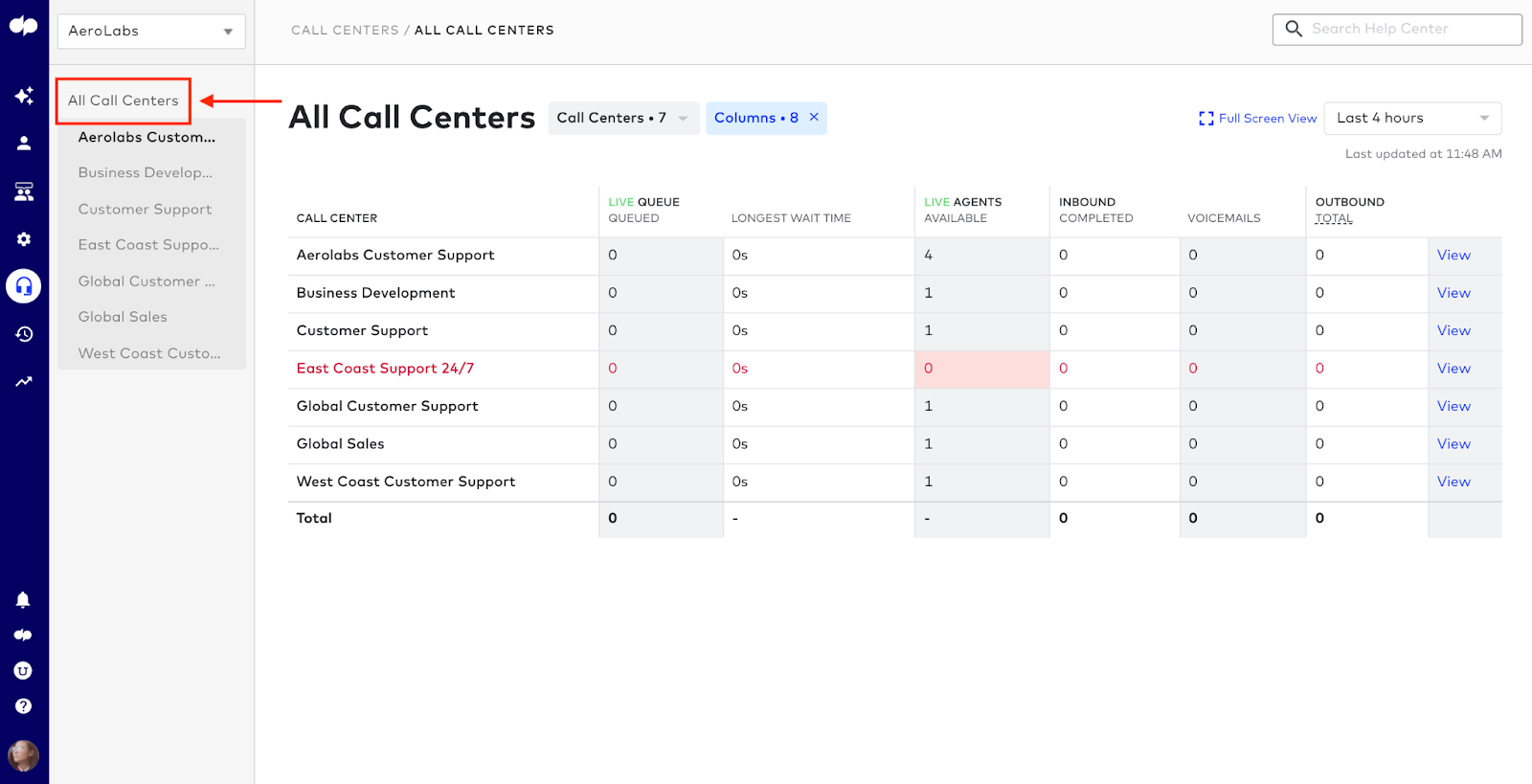
Dialpad is a business call centre solutions provider with inbuilt AI speech recognition features.
Dialpad’s software offers voice, video, mailing, and messaging communications.
Features of Dialpad
Here are the features Dialpad call centre software offers small businesses:
- APIs and Webhooks
- Mobility
- User setup
- CRM & Google Workspace integration
Pricing of Dialpad
Dialpad pricing isn’t publicly available on their website.
Why should you use Dialpad?
Love the idea of AI call centre software?
Then, consider Dialpad.
What’s Dialpad best for?
Dialpad is best used for:
- AI
- Agent Coaching
- Sentiment analysis
- Voice transcription
- Web conferencing
- Calling
- Routing, and
- Workforce engagement
10. Five9
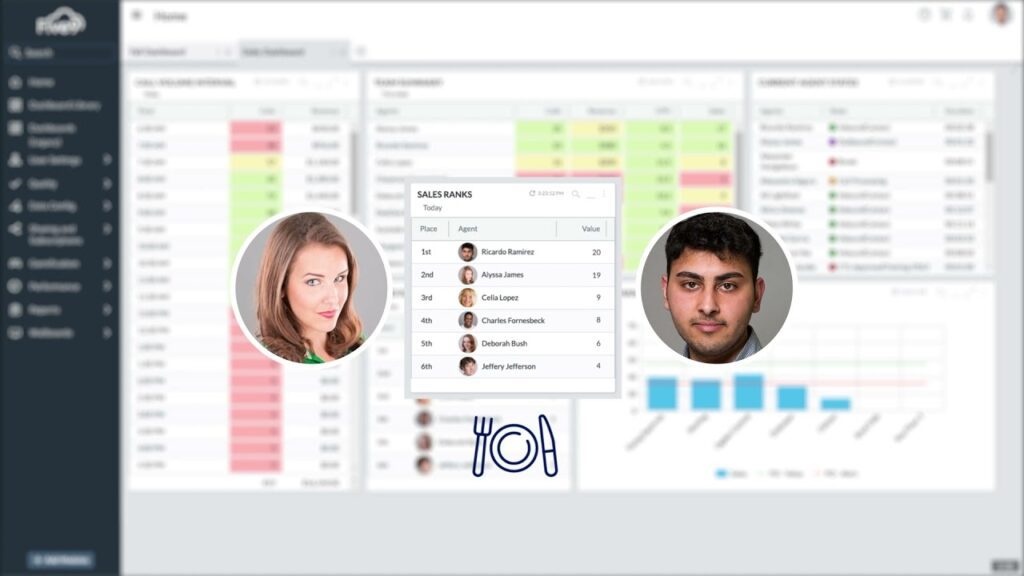
Five9 is a cloud-based call centre platform.
You can interact with customers via voice, video, email, or social media.
They streamline these operations using AI-powered systems.
Features of Five9
Some of Five9’s call centre features are:
- AI
- Predictive dialling
- Workforce management tools
- CTI service, and
- Video troubleshooting
Pricing of Five9
Five9’s pricing hasn’t been publicly disclosed on their website.
Why should you use Five9?
Five9 provides a unified video, call recording, messaging, and conferencing interface.
What’s Five9 best for?
Five9 is best for:
- Real-time analytics
- Call recording
- CRM integration
- Cloud-based calling
- Live chat operation
11. RingCentral
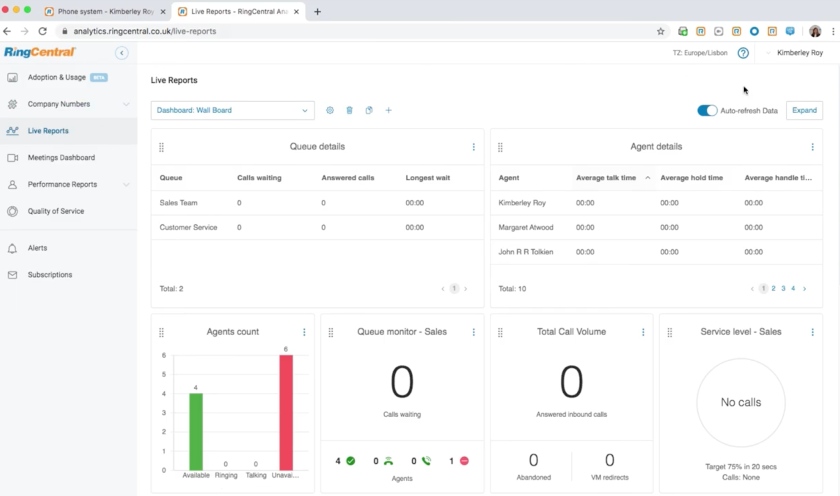
RingCentral is a call centre software solutions provider for small businesses.
It can operate on-premise and on the cloud.
RingCentral also allows one-touch dialling.
Features of RingCentral
These features make RingCentral an option:
- Omnichannel support
- Escalation management
- HD video calls
- Open API for integrating Google, salesforce and Zendesk
- Cloud phone system
Pricing of RingCentral
Pricing starts from $29.99/user per month.
Why should you use RingCentral?
If you want an omnichannel software provider, then RingCentral is an option.
What’s RingCentral best for?
RingCentral is best for:
- Escalation management
- Integrated Applications, and
- Omnichannel engagement with customers
12. Avaya
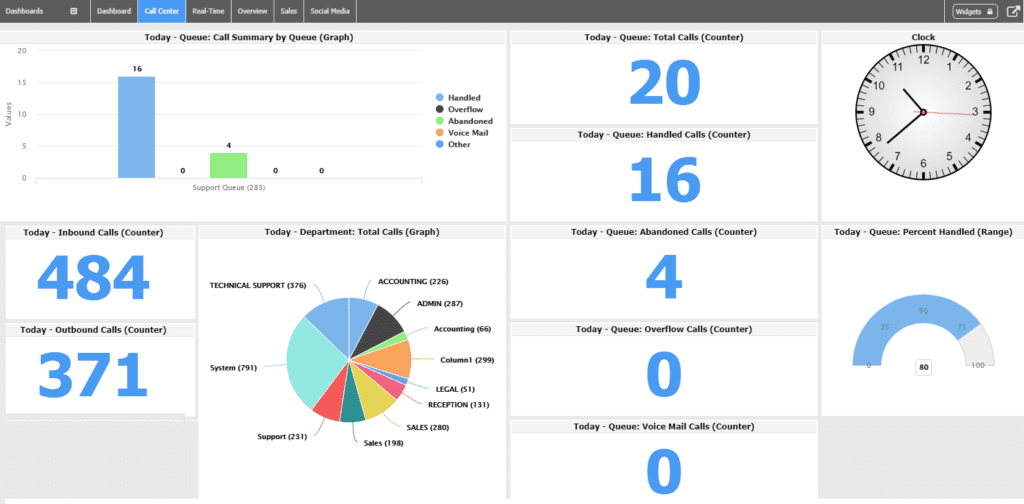
Avaya call centre software provides small businesses with call and message automation tools.
Avaya’s unified communications system gives call agents access to a single management dashboard.
Features of Avaya
Avaya offers businesses these features:
- Automated routing
- Automatic call distribution
- Agent interface, and
- Call recording
Pricing of Avaya
Avaya comes with different packages from which you can choose upon request.
Why should you use Avaya?
Avaya offers you real-time insights using performance analytics tools.
What’s Avaya best for?
Avaya is best for:
- Unified communications such as conferencing, emailing, and instant messaging
- Cloud services
- Contact centre for customer interactions, and
- AI-powered voice-to-text conversion
13. Genesys Cloud
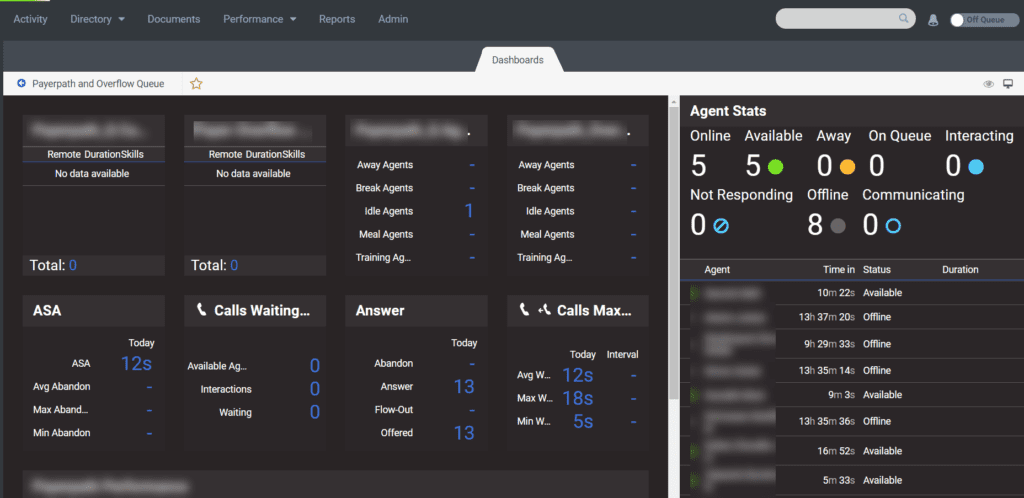
Genesys Cloud, as its name implies, is a cloud-based call centre software solution that provides your business.
It gives you access to multiple digital channels.
This software helps you manage inbound and outbound calls and messages.
Features of Genesys Cloud
These are Genesys Cloud’s basic features:
- Customer self-service
- Digital channels
- Outbound campaigns
- Inbound routing, and
- Workforce management capabilities
Pricing of Genesys Cloud
Genesys Cloud hasn’t disclosed prices on their website.
Why should you use Genesys Cloud?
With Genesys Cloud, you can employ the following:
- voice services
- digital channels
- customer self-service, and
- chat boxes
What’s Genesys Cloud best for?
Use Genesys Cloud to connect with customers and clients virtually.
This applies no matter your industry.
14. Aircall
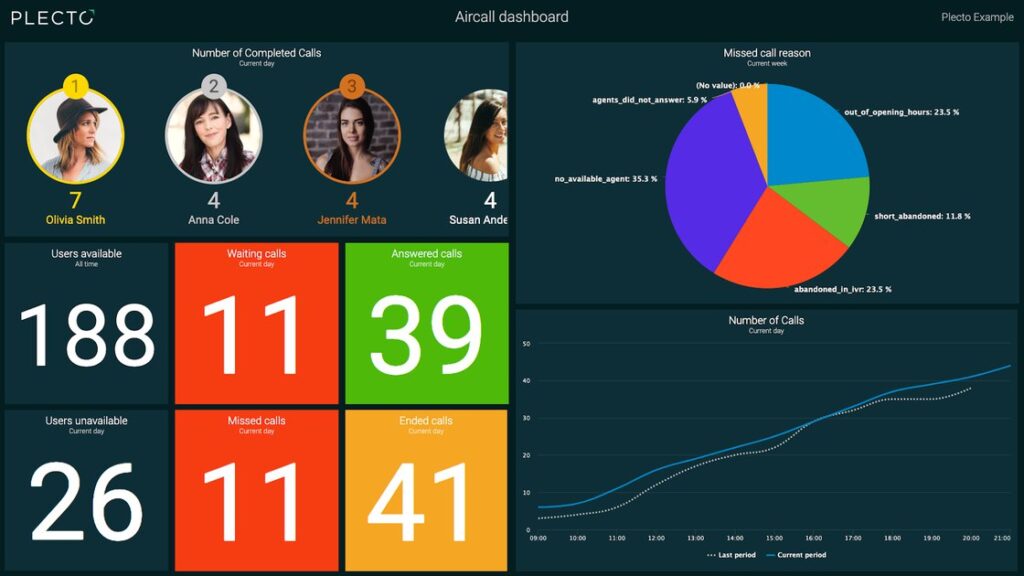
Aircall is a phone centre solutions provider. It helps you manage both local and international calls.
Aircall allows you to route calls based on IVR selection and customer time zone.
It’s easy to set up. No need to spend more getting help from any IT personnel.
Features of Aircall
Aircall’s features are:
- IVR
- Cloud-based calling
- Call routing
- Skill-based routing
- Scheduled callback
- Call whispering
- Shared call inbox
Pricing of Aircall
Aircall comes with these pricing plans:
- Essential: $30/user
- Professional: $50/user
- Enterprise: Custom
Why should you use Aircall?
Aircall operates on call centre analytics.
This helps you monitor agent performance and measure customer experience.
What’s Aircall best for?
Aircall’s software is best suited for these functions:
- Inbound Call Routing
- Shared inbox for call agents, and
- IVR
15. Talkdesk
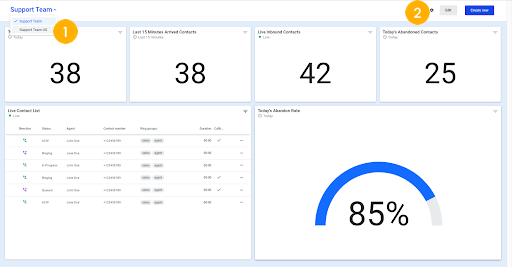
Talkdesk is a simple call centre software. It handles inbound calls and messages.
Talkdesk has an omnichannel interface that helps you stay connected to your customers no matter where they’re at.
Features of Talkdesk
With Talkdesk, have access to:
- Employee collaboration
- Self-service engagement
- An engaged workforce
- Omnichannel engagement
- AppConnect, and
- Interaction analytics
Pricing of Talkdesk
Publicly undisclosed on their website.
Why should you use Talkdesk?
Talkdesk is a good option if you’re looking for an omnichannel interface.
What’s Talkdesk best for?
Use Talkdesk for:
- Reporting and analytics
- Managing complex workflow designs, and
- Reducing sales cycle
16. LiveAgent
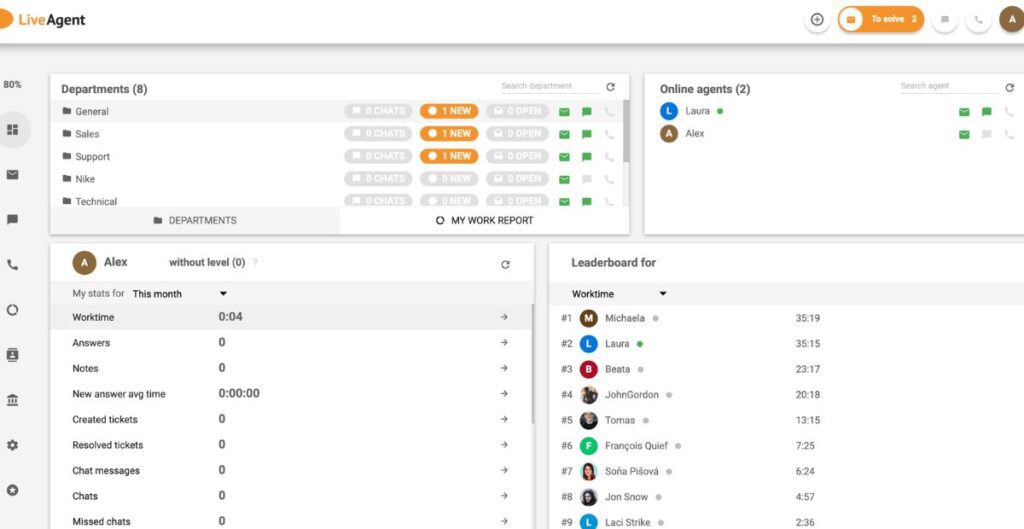
LiveAgent’s platform is a call centre solutions software with a built-in multichannel helpdesk for your business.
It also allows integrations with Mailchimp, Slack, Shopify, and WordPress.
Features of LiveAgent
LiveAgent provides features such as:
- Inbound and outbound calls and messaging
- Automated callbacks
- Business Integrations
- APIs, and
- Automatic chat routing
Pricing of LiveAgent
LiveAgent has monthly plans like:
- Ticket ($15)
- Ticket+chat ($29)
- An all-inclusive package ($49)
Why should you use LiveAgent?
LiveAgent has custom role functions. This allows admins or other users to create support agents.
The agent’s access can be restricted to specific tasks in a custom role.
What’s LiveAgent best for?
LiveAgent is best for automated customer communication.
17. Bitrix24
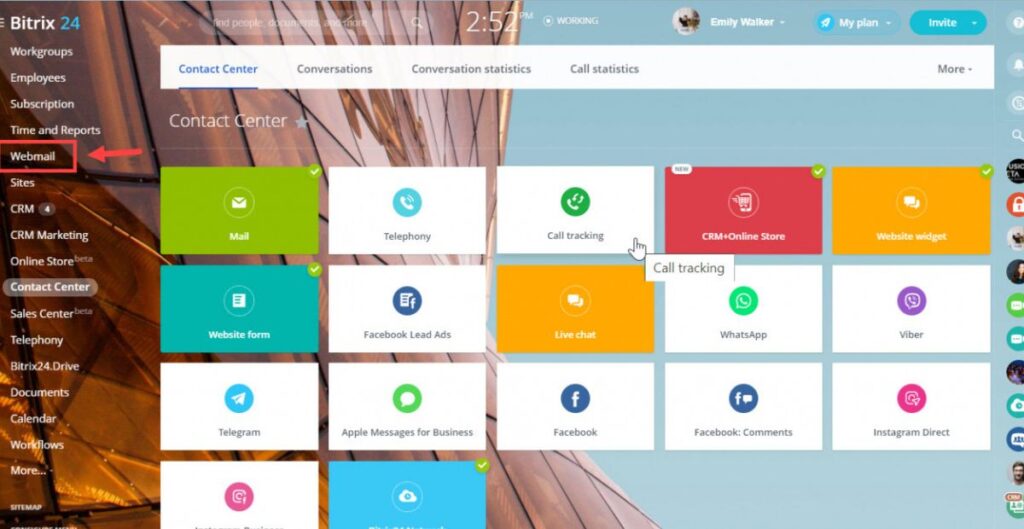
Bitrix24 is a telephony call centre solutions provider.
Its simple tools help manage your inbound and outbound calls.
Bitrix24 provides easy collaboration between voice, chat, and video platforms.
Features of Bitrix24
Butrix24 comes with some features such as:
- CRM
- HD video calls and conferencing
- 100+ third-party integrations
- Scalability
- Task automation
- Call routing
- Customisable
Pricing of Bitrix24
Bitrix24 pricing plans start at $46 per month and accommodate 5 users.
Other monthly plans include Standard and Professional, starting at $87 and $100, respectively.
Why should you use Bitrix24?
Bitrix24 hosts its data storage, and you can also use the on-premise solution depending on your needs.
What’s Bitrix24 best for?
Bitrix24 is used for different purposes:
- Need: For communication, Mobility, Productivity
- Tool: Contact centre, CRM, Telephony, Website builder
- Role: Marketing, HR, Project management
18. Channels
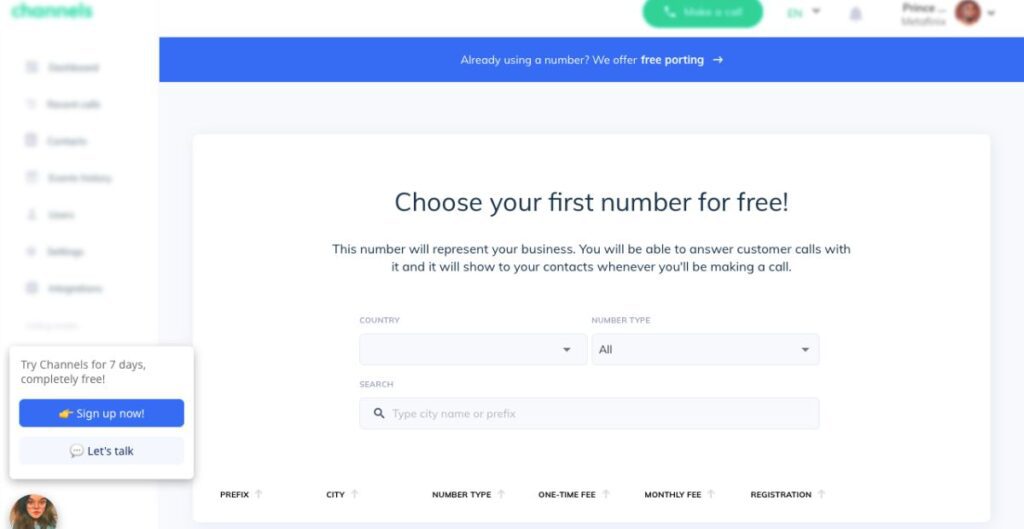
Channels call centre software provides your business with responsive mobile call distribution and management applications.
Its software has integrated applications such as HubSpot, Zapier, Zendesk and Shopify.
Features of Channels
Channels features are restricted to only a few, which are:
- CRM integrations
- Outgoing calls
- Call recording
- Advanced Reporting
Pricing of Channels
Pricing plans come in two categories:
Monthly Plans
- Plus package – $29 monthly, and
- Advanced package – $75 monthly, and
Annual Plans
- Plus package – $24 monthly, and
- Advanced package – $72 monthly.
Why should you use Channels?
You can use Channels software to add a web call widget and integrate tools like Pipedrive into your workflow.
What are Channels best for?
Channels are great for:
- Web app usage
- Taking sales calls from any webpage
- Two-way SMS, and
- Analytics
19. HubSpot
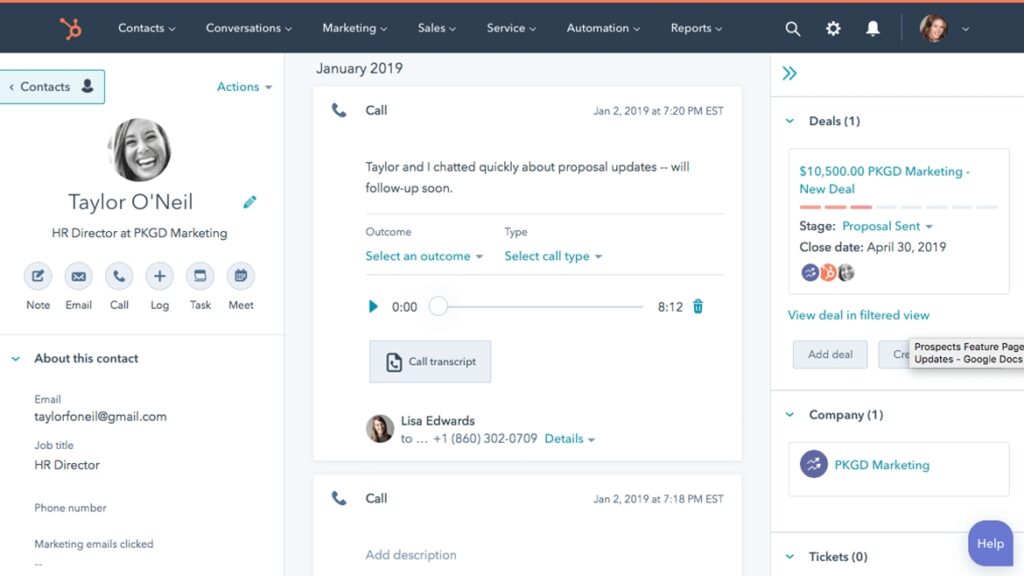
HubSpot helpdesk’s call centre software integrated with Aircall gives your business front-line access to all customer information.
This helps call agents avoid asking customers unnecessary questions.
Features of HubSpot
Hubspot’s features include:
- Live chat
- Sales automation
- Omnichannel support
- CRM integrations, and
- SLA Management
Pricing of HubSpot
Hubspot’s pricing plans start at $30 monthly.
Why should you use HubSpot?
HubSpot offers strong CRM integration to help you manage your inbound and outbound calls.
What’s HubSpot best for?
With Hubspot, you can:
- Collaborate well with your teams
- Deliver personalise emails, and
- IVR and CRM integration
20. Dixa
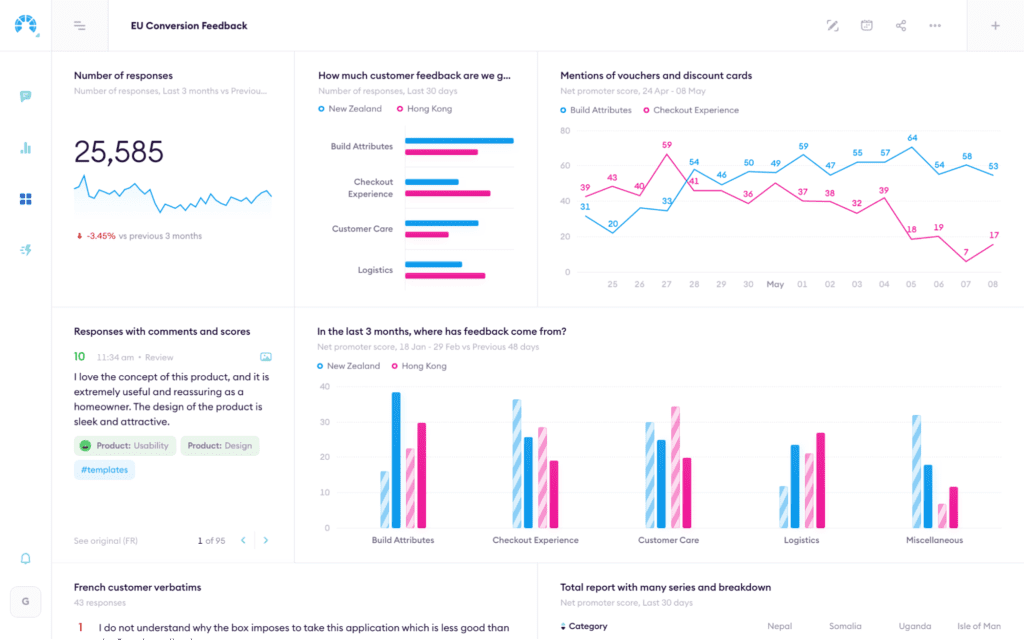
Dixa is a call centre system that requires no plug-in – it operates entirely on your web browser.
This call centre software offers business services such as voice, video, messaging, and social media interactions.
Features of Dixa
Here are the features Dixa offers your business:
- Omnichannel platform
- Call recognition
- VoIP telephony
- ACD
- Call recording
- Hosted PBX, and
- Toll-free number
Pricing of Dixa
There are three fixed plans for Dixa.
- Essential: $39
- Growth: $89, and
- Ultimate: $139.
Why should you use Dixa?
Dixa is an omnichannel supporting platform that brings every channel to a single interface.
What’s Dixa best for?
Dixa is best for omnichannel, third-party integration.
Dixa also uses advanced call distribution algorithms and caller recognition.
Now we’re at the end of this guide. We hope you’ve found your answer.
Which is the best call centre software to choose from?
So far, we have shown you the best call centre software. In the end, the fact is obvious.
TelebuHub is everything you need.
Why? It has complete call centre software features for your small business.
Request a demo today or register for a FREE to see how TelebuHub can help you delight your customers.






0 Comments