How satisfied your customers are with your business depends a lot on their experience with your support team.
But your support team is just as good as the software tools you provide them.
In this article, you’ll find the best cloud-based call centre solutions for enterprises to empower your team to delight your customers.
Sounds exciting? Let’s hop straight into it.
How do you choose a cloud call centre solution for your enterprise?
Consider these before making that critical decision.
- Call rates: How many calls does your business receive? And what kind of calls? Inbound (leads, service, post-service feedback, or touch base) or Outbound (post-service, sales feedback, or touch base from account and success managers)?
- Backup system: Is there a backup system for service or technical downtimes? This is key to avoid high bounce rates. Whichever one you choose must have a stable backup system. This will come in handy during unforeseen circumstances.
- Integrated applications: Does the software have integrated messaging systems (WhatsApp, SMS, and Emails)? Ensure that it does. With integrated apps, you can call and message from one online location. And last but not least.
- A simple CRM: Any CRM isn’t enough – it must be simple and easy to use. A simple CRM reduces stress. You can easily set up or add custom fields. This tool helps you manage your customer relationships. Those are the five essential features to look out for in a cloud call centre solution. But that’s not all. Here’s the more advanced part.
What features must a good call centre solution for enterprises have?
These are the six must-have features of a good enterprise cloud call centre solutions provider:
- Cloud-based
- Cost-effective
- Social media integrations
- Data protection and security
- Reporting and analytics, and
- An inbuilt CRM
1. Cloud-based
The world is changing for good as technology advances.
Gone are the days of straining to connect with your customers. Cloud technology has come to stay. So, to stay relevant in your business, use a cloud-based phone system.
Yes, there are so many cloud-based call centre solutions.
However, a complete cloud-based phone system is the easiest way to eliminate maintenance costs.
This leads us to the next point.
2. Cost-effective
Your budget matters.
It’s normal if you want to choose the provider with the lowest price. However, ensure you know their pricing plans and how they affect your budget. Avoid assumptions.
Obtain accurate estimates from each provider you’re considering.
And if you notice that an offer is significantly lower or higher than a competing provider, call to get more information.
Moving forward.
3. Social media integration
This is necessary for keeping up with your market.
It’s also necessary if you desire the best customer service experience for your customers.
How do your customers perceive your business? Social media is one medium to find out. That’s where your customers are, so meet them there. There, they’ll find it easier to air their views. And you’ll be available to hear them out and respond accordingly. They’ll feel valued if you remember and celebrate key moments in their lives – birthdays, anniversaries, and achievements.
With a Social Media integrated platform, you’re on your way to achieving the ultimate customer satisfaction.
4. Data protection and security
You don’t want your customers suing you for leaked personal data.
You want to protect your customers’ personal information. This includes details of their previous transactions and subscriptions.
So, try to earn your customers’ trust. Only choose an enterprise cloud call centre solution provider that guarantees that security.
Nothing less.
5. Reporting and analytics
The progress of your business needs to be consistently measured and reported. And we mean every aspect of customer relationship and agent performance.
A good enterprise cloud call centre solution must have this feature to track your metrics in real-time.
These indicators must be accessible to your call agents. It’ll help them self-evaluate. It’ll also help them know where to improve. At the same time, it’ll help you identify trends and resolve complaints before things go downhill.
6. Inbuilt CRM
According to Bill Gates, “How you collect, manage, and use information predicts whether you win or lose.”
This holds true for every facet of your business. And this is why you need an inbuilt CRM. Your ability to control and use customer data to resolve issues and make sales make your business scale.
Yes, a CRM can be expensive. So, the call centre provider you choose must have it built. This eliminates the need for extra expenses.
Now, look at your business’s best enterprise cloud call centre solutions.
What is the best call centre software for enterprises?
These are 9 of the best enterprise cloud call centre solutions software providers at the moment:
- TelebuHub
- Vonage
- Cloudtalk
- 8×8
- Five9
- RingCentral
- Avaya
- Genesys Cloud, and
- Hubspot
1. TelebuHub
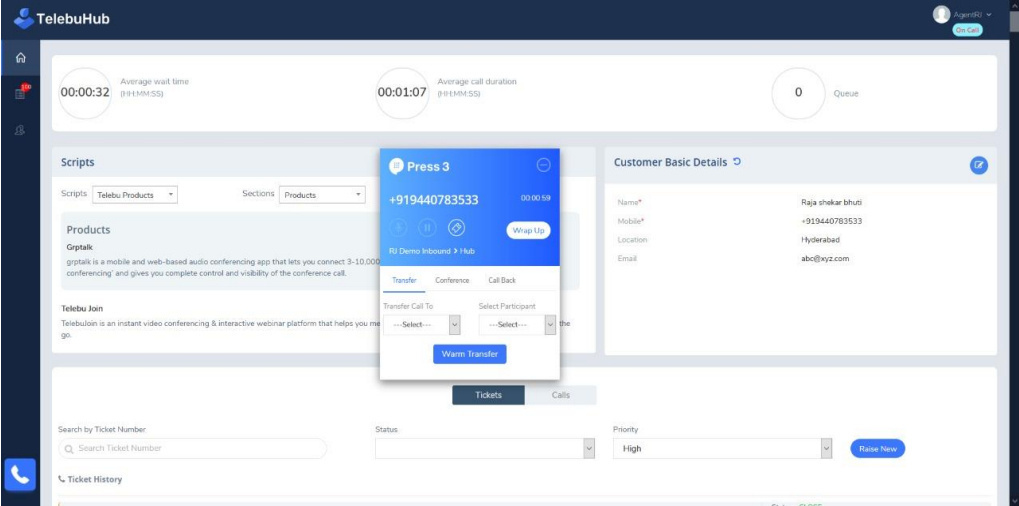
TelebuHub has everything you need in call centre software. It’s the complete enterprise cloud call centre solutions software provider.
TelebuHub is available on the cloud and on-premise. And it has an inbuilt CRM, making customer communications easy.
TelebuHub is simple to use, and it’s suitable for large organisations. It’s secure with end-to-end encryption and can accommodate unlimited users. And its flexibility helps you scale your business according to your needs.
There’s more. You don’t need an IT team to get started with TelebuHub. You can easily set up and customise your cloud call centre yourself.
Isn’t that awesome?
Features of TelebuHub
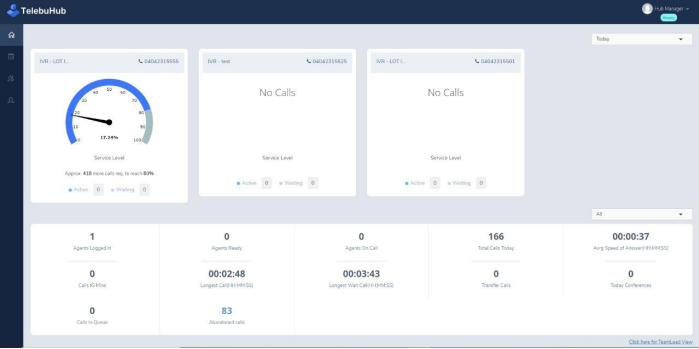
TelebuHub comes with so many advanced features. These are some features that make TelebuHub stand out:
- A unique drag-and-drop cloud IVR studio
- Request for callback
- No maintenance required
- Historical and customised reports
- Agent performance scorecard
- Real-time reporting and analytics
- Agent evaluation system
- Ability to manage users, agents, and skills
- Call recording tools
- Exclusive data security
- Business applications
- Email to ticket
- Chat widget for agents
- Call widget for agents
- Warm transfer and conferencing
- Inbuilt CRM
- Ability to design your IVR flow
- ACD (Automatic Call Distribution)
- Smart routing
- Single-view role-based dashboards
- Defined service standards
- Knowledge Management System (KMS)
- Ticket management
TelebuHub pricing
You’d need to contact TelebuHub to discuss a plan that suits your business needs.
You’ll receive some lucrative packages:
- One free manager account,
- One free agent account
- One dedicated virtual number for your inbound and outbound calls.
All of these are at no cost. A trial will convince you.
Why should you use TelebuHub?
TelebuHub offers you express solutions to your problems.
Trusting TelebuHub will help you:
- Access the most straightforward, easy-to-use enterprise cloud call centre solutions software.
- Consistently provide good customer experiences.
- Reduce costs.
- Achieve your company’s sales goals by stopping your losses, driving sales, and boosting your revenue.
- Restore lost value to your business, team, or employers.
- Gain easy online and offline access to every data and analytics you desire.
- Retain and attract new customers.
- Get the best tools and applications integrated into your communications system.
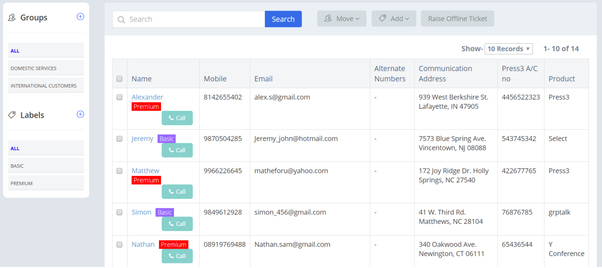
What’s TelebuHub best for?
TelebuHub offers you these functions:
- Customer support and engagement: TelebuHub allows multichannel engagement. This includes voice, chat, and video. They provide a seamless customer experience.
- Team collaboration: TelebuHub provides features such as team messaging, file sharing, and video conferencing, enabling teams to collaborate and work together efficiently.
- Remote work: TelebuHub allows remote teams to stay connected and work together seamlessly, regardless of location.
- Project management: TelebuHub offers tools like task lists and calendars to help teams manage projects and deadlines effectively.
- Sales and marketing: TelebuHub offers a range of tools for sales and marketing teams, like CRM integration, lead management, and analytics, to help businesses increase their sales and customer base.
Get access to all the tools your business needs with TelebuHub.
2. Vonage
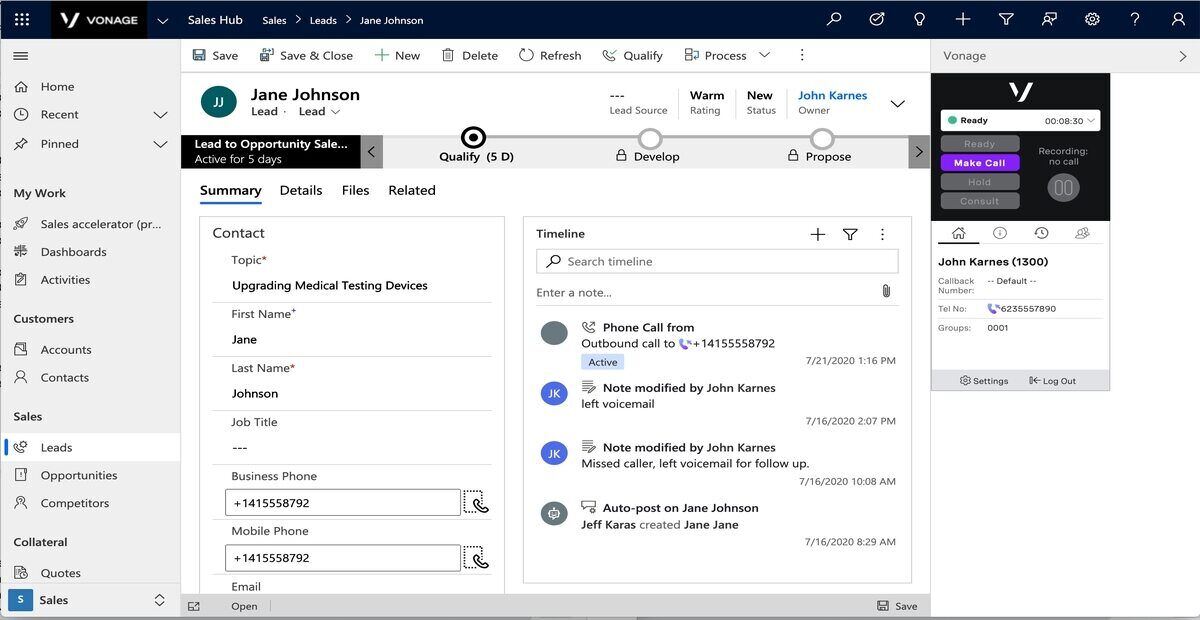
Vonage is an enterprise cloud call centre solutions provider that sends calls over the internet instead of regular telephone systems.
It does this using just a landline and a Vonage box.
With Vonage, you can communicate easily with your customers through SMS, video, voice, and chat.
Features of Vonage
Vonage comes with features like:
- Vonage meetings
- An admin portal
- Mobile and desktop apps
- Business inbox
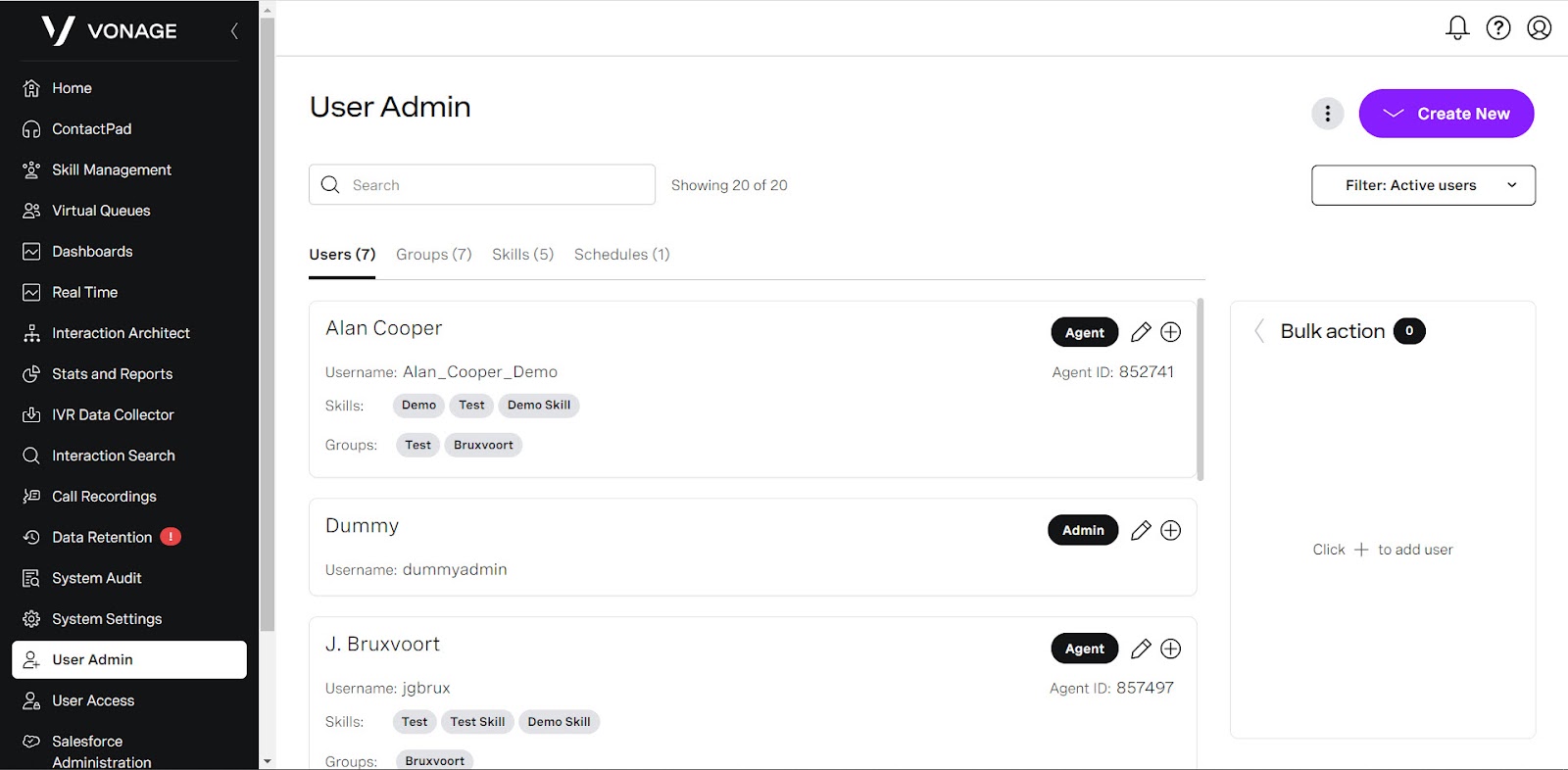
Vonage pricing plans
Vonage has three pricing plans:
- Mobile: $19.99 per month
- Premium: $29.99 per month
- Advanced: $39.99 per month
Why should you use Vonage?
Vonage is a cloud-based system for running a small business or enterprise.
If your business falls within this category, Vonage is a good option.
What’s Vonage best for?
Vonage enterprise cloud call centre solution is best for small businesses with fewer than 10 business lines.
They help you coordinate work within a small team.
3. Cloudtalk
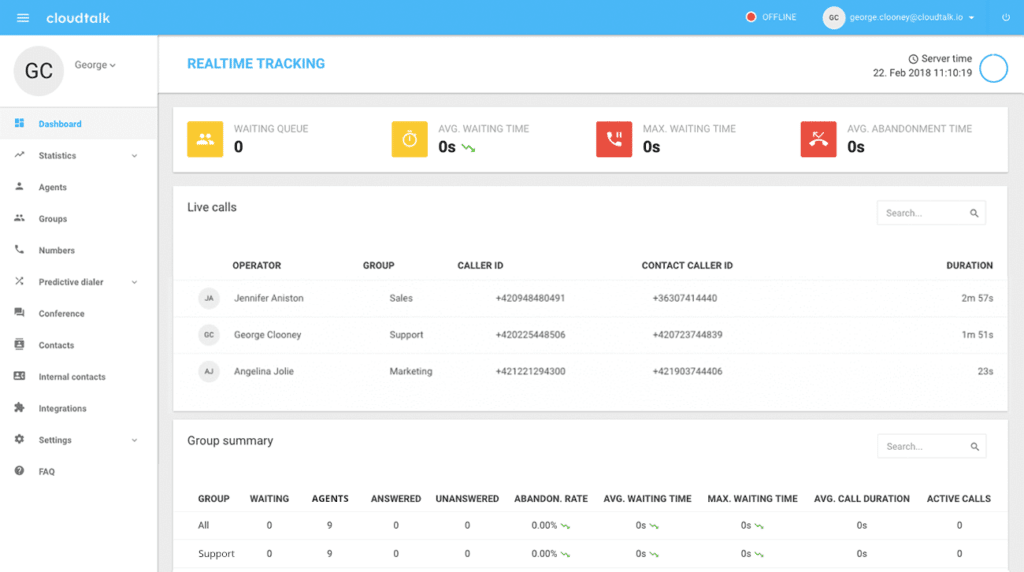
Cloudtalk, as the name suggests, is an enterprise cloud call centre solutions provider. Its headquarters are in the United States.
Cloudtalk helps you handle calls over the internet using a desktop or mobile phone.
It gives you access to an international phone number for your virtual call support.
Cloudtalk features
They offer these features for your call solutions:
- International numbers
- Callbacks
- CRM
- Automated call distribution
- IVR
- Dialer
- Call analysis
- Cloud-based system
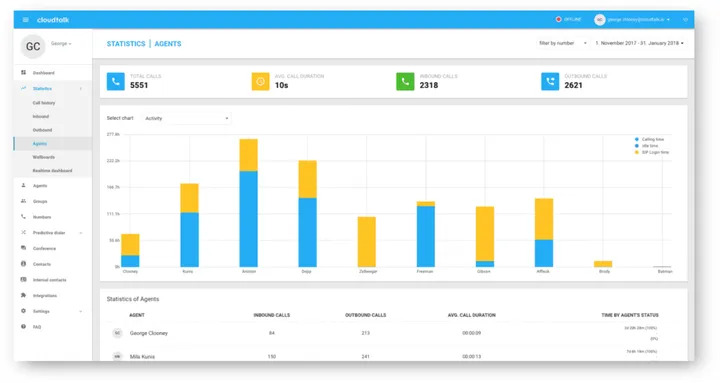
Cloudtalk pricing plans
Cloudtalk offers you these three monthly pricing plans:
- Starter: $26.29,
- Essential: $31.54
- Expert: $52.57
Why should you use cloudTalk?
Cloudtalk aims to help you maintain a global presence by providing an international phone number for your business calls.
What’s CloudTalk best for?
Startups and SMEs use Cloudtalk’s software for calls and support purposes.
4. 8×8
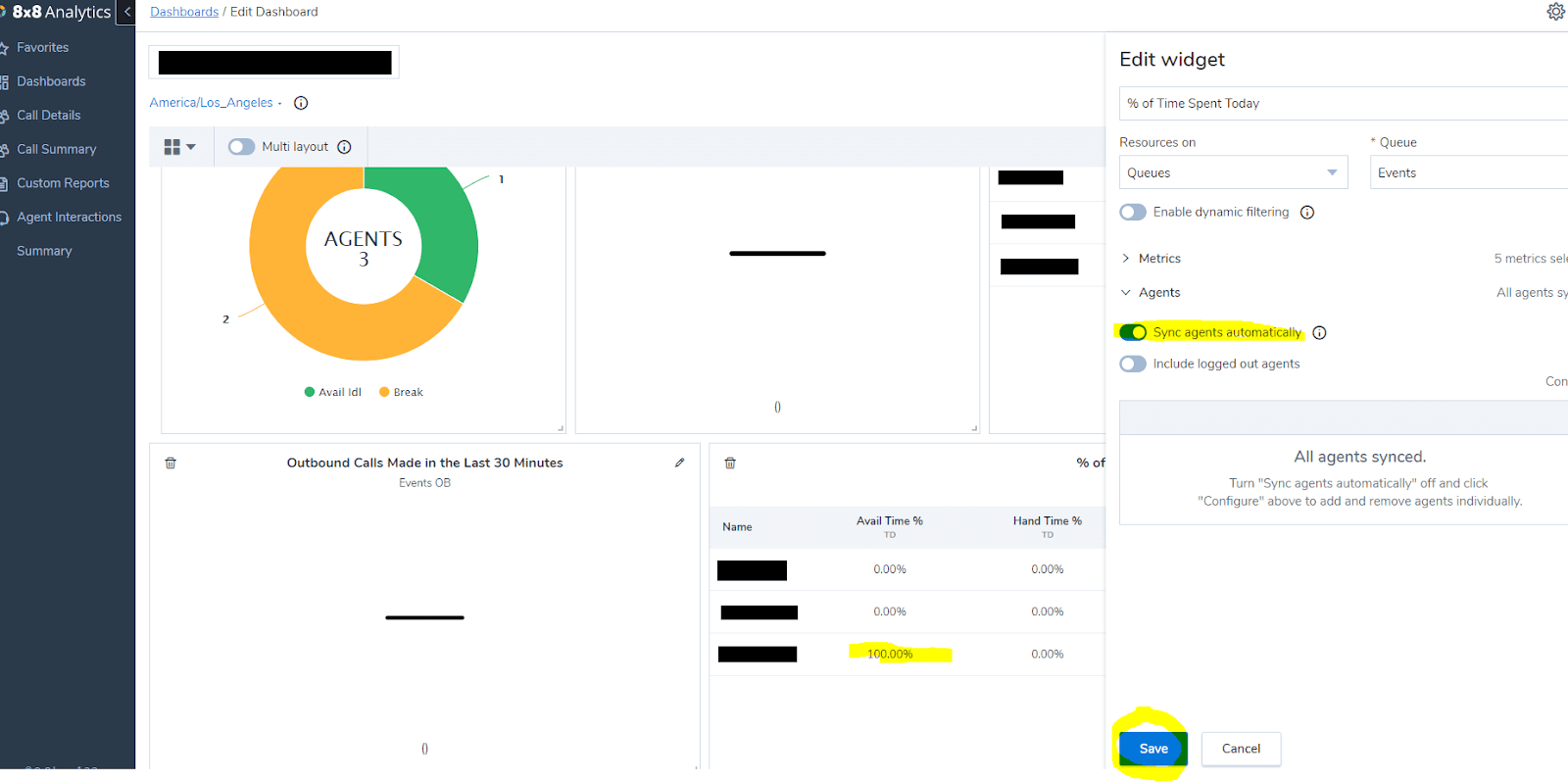
8×8 Digital Channels is an enterprise cloud call centre solutions provider that helps you communicate with your customers using their preferred mode of communication.
8×8 features
8×8 comes with these capabilities for both inbound and outbound centres:
- Intelligent routing
- Predictive dialers
- CRM integration
- IVR
- Dedicated APIs
- Unified analytics capabilities, and
- Digital channels
8×8 pricing plans
8×8 offers two categories of monthly pricing plans: Business communications and Add call centre.
The Business communications category includes three plans:
- Express: $15
- X2: $24
- X4: $44
The Add call centre category includes three plans:
- X6: $85
- X7: $110
- X8: $180
Why should you use 8×8?
If you want an accessible, reliable, and secure enterprise cloud call centre solutions provider, then 8×8 is an option.
What’s 8×8 best used for?
8×8 is best used for:
- Real-time analysis
- Inbound and outbound calls
- Voice
- Text
- Unified communications
If 8×8 doesn’t cut it for you, check out 10 8×8 alternatives you can use instead.
5. Five9
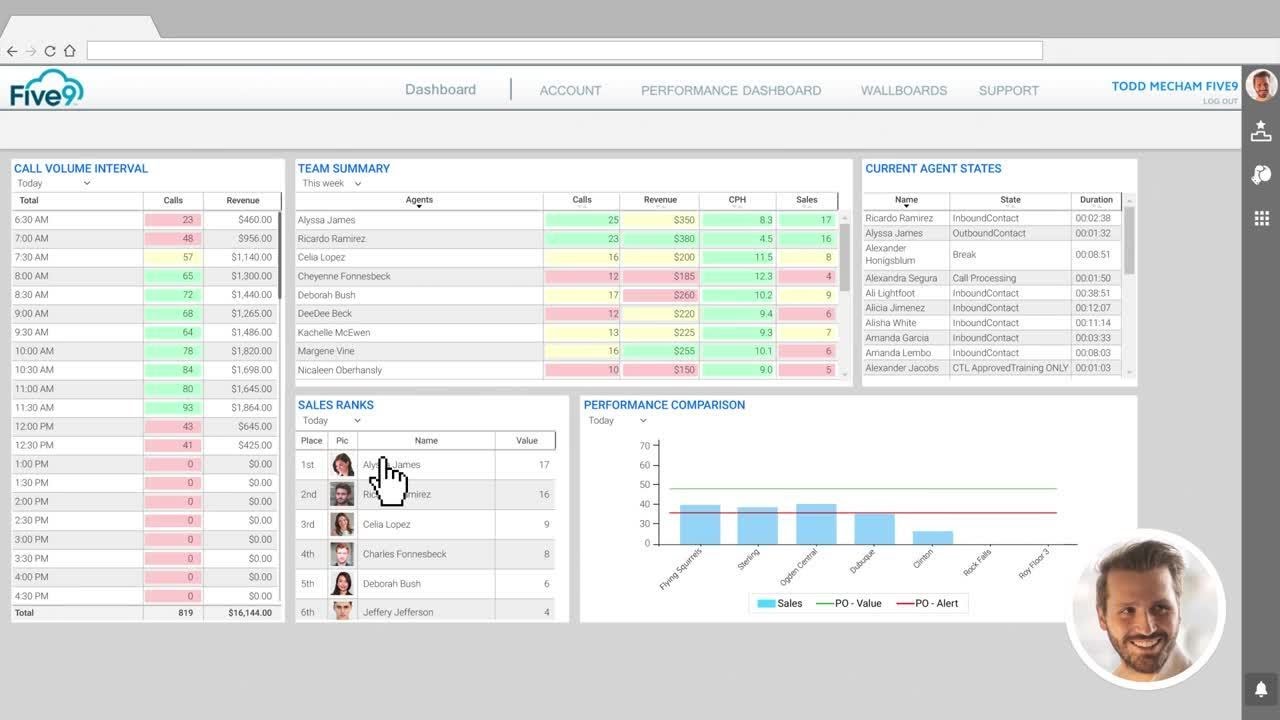
Five9 is an AI-powered enterprise cloud call centre solutions software that offers you robust communications with your customers.
It does this using a blended call centre solutions software.
This gives you a single interface for all your inbound and outbound calls.
Features of Five9
Five9 has these features for your business:
- Blended call centre solutions
- AI automation
- Cloud-based
- Omnichannel Desktop
- APIs and SDKs
- Workforce optimisation
- No maintenance required
- Voice
- SMS, and
- Reporting and analytics
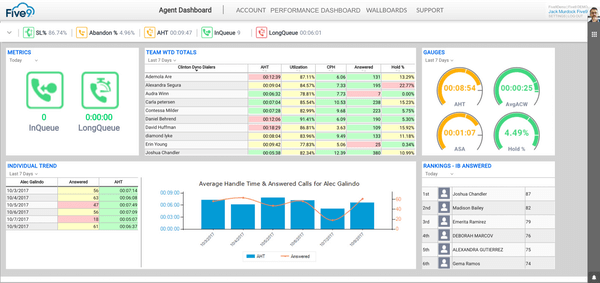
Five9 pricing plans
Five9 comes with these monthly plans for your enterprise cloud call centre solutions:
- Core: $149
- Premium: $169
- Optimum: $199, and
- Ultimate: $229
Why should you use Five9?
Use Five9 for an enterprise cloud call centre solution without maintenance costs.
What’s Five9 best for?
Five9 software is best for:
- Training agents
- Robust reporting
- Inbound and outbound calls
- AI automation, and
- Workflow automation.
6. RingCentral
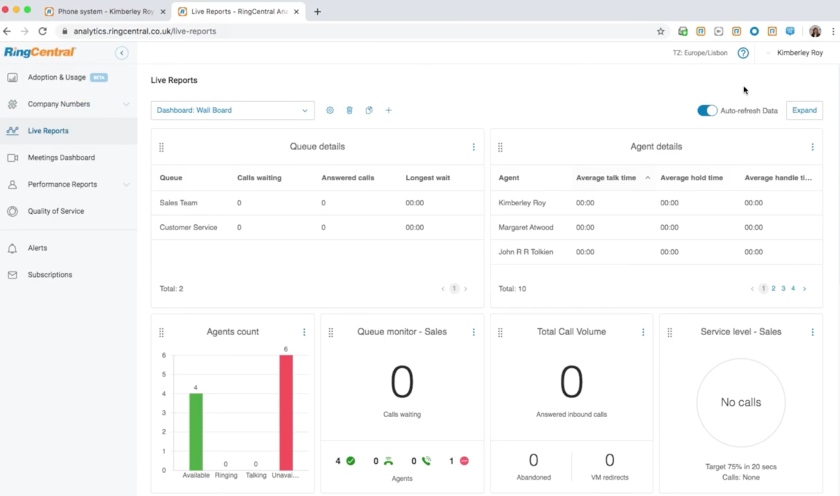
When it comes to enterprise cloud call centre solutions systems, RingCentral plays a significant role.
It combines phone, text, voicemail, and team communication into one interface.
Its software is available via a computer mobile application.
Features of RingCentral
RingCentral software offers you these features:
- Audio and video conferencing
- IVR
- Voicemail and greeting
- Internet fax
- An omnichannel interface
- Rooms
- Call recording and forwarding
- Outbound CX
- Auto-receptionist
- Phone, and
- Analytics
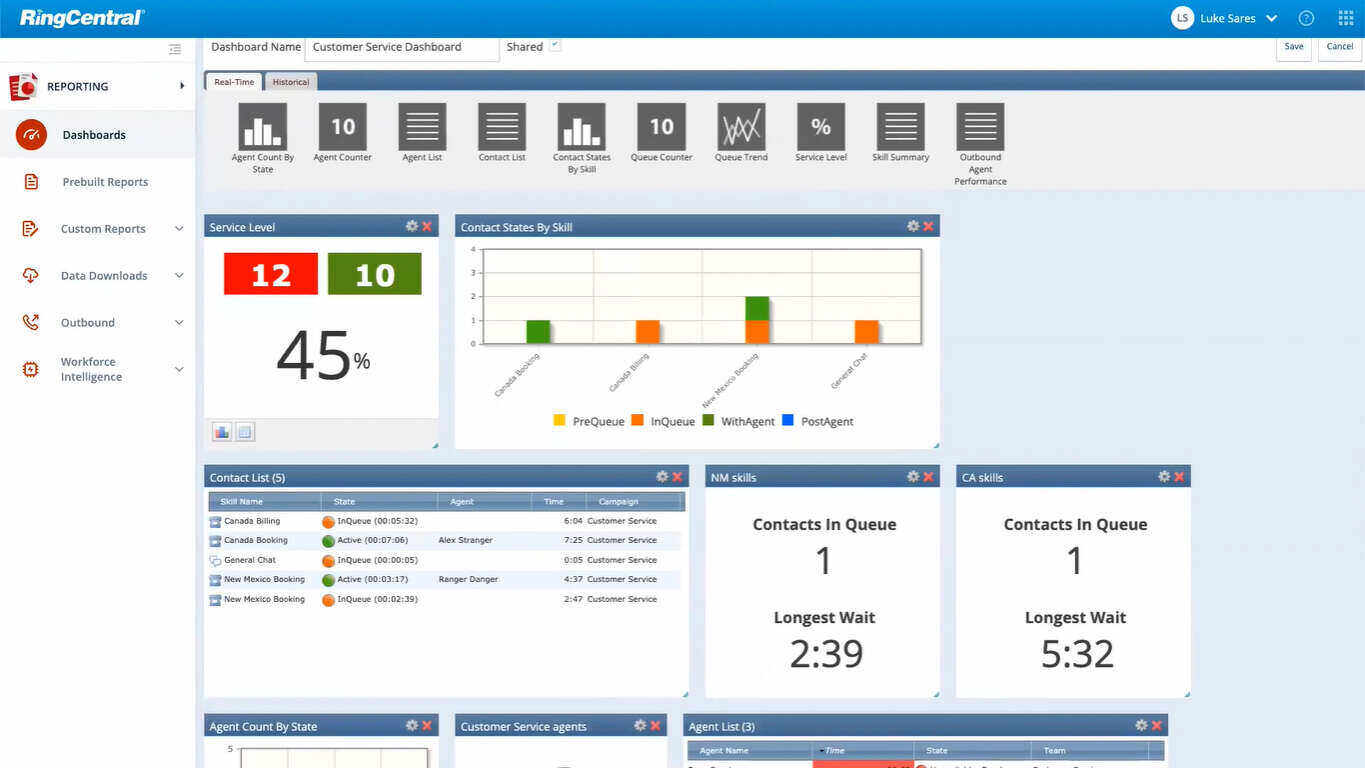
RingCentral pricing
RingCentral offers you these monthly pricing plans:
- Essential: $19.99
- Standard: $27.99
- Premium: $34.99
- Ultimate: $49.99
Why should you use RingCentral?
RingCentral enterprise cloud call centre solution software gives you access to:
- Affordable pricing plans that suit your needs
- AI-driven analytics, and
- Toll-free, local and international phone numbers
What’s RingCentral best for?
RingCentral is best for:
- Unified calling and messaging
- Inbound calls
- Simplified communication system
7. Avaya
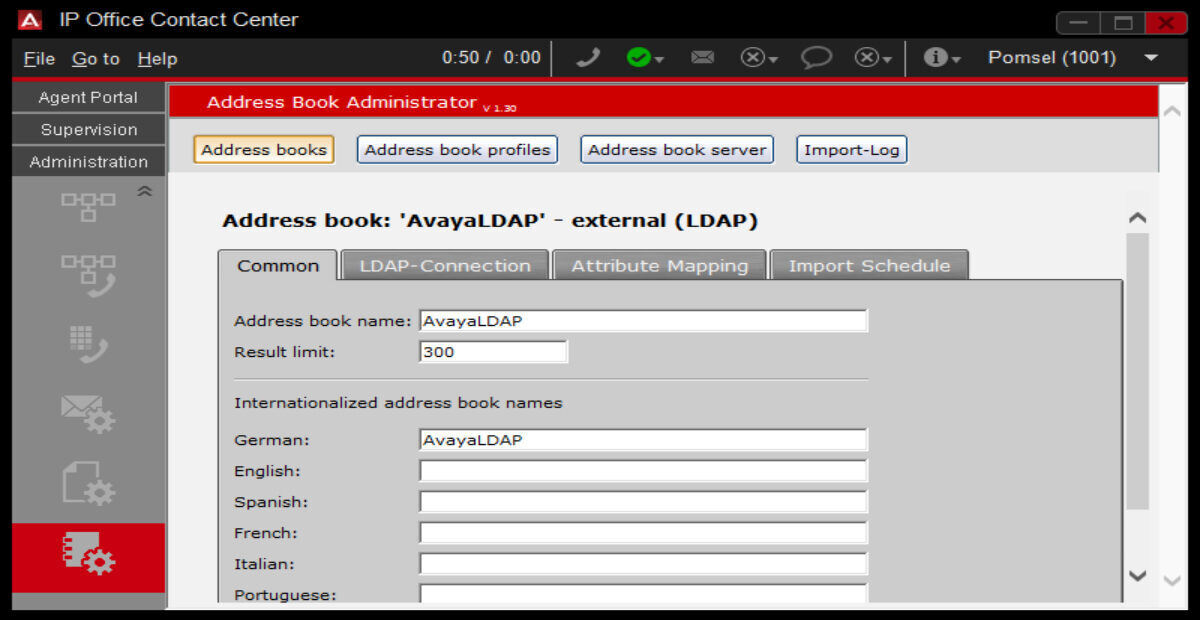
Avaya is an American company that offers enterprise cloud call centre solutions for your inbound and outbound calls.
It does this through its Avaya Experience Platform.
This software uses interconnected Avaya CMS, phone, video, and chats.
Features of Avaya call centre
Avaya comes with these features that make their system easy to work with:
- IVR messaging integration with CRM
- Blended contact centre
- Real-time Analysis
- Mobile-adaptive, and
- Recordings
Avaya’s pricing
Avaya comes in four packages:
- Digital
- Voice
- All media, and
- An option to create your own.
However, their respective prices aren’t displayed on their website.

Why should you use Avaya call centre solutions?
Avaya Experience platform makes connecting with your customers easy.
It also unifies teams, bringing all their work into one single display.
What’s Avaya best for?
Avaya is best for:
- AI speech analytics
- Attribution-based routing
- Self-service, and
- Workforce engagement tools
8. Genesys Cloud
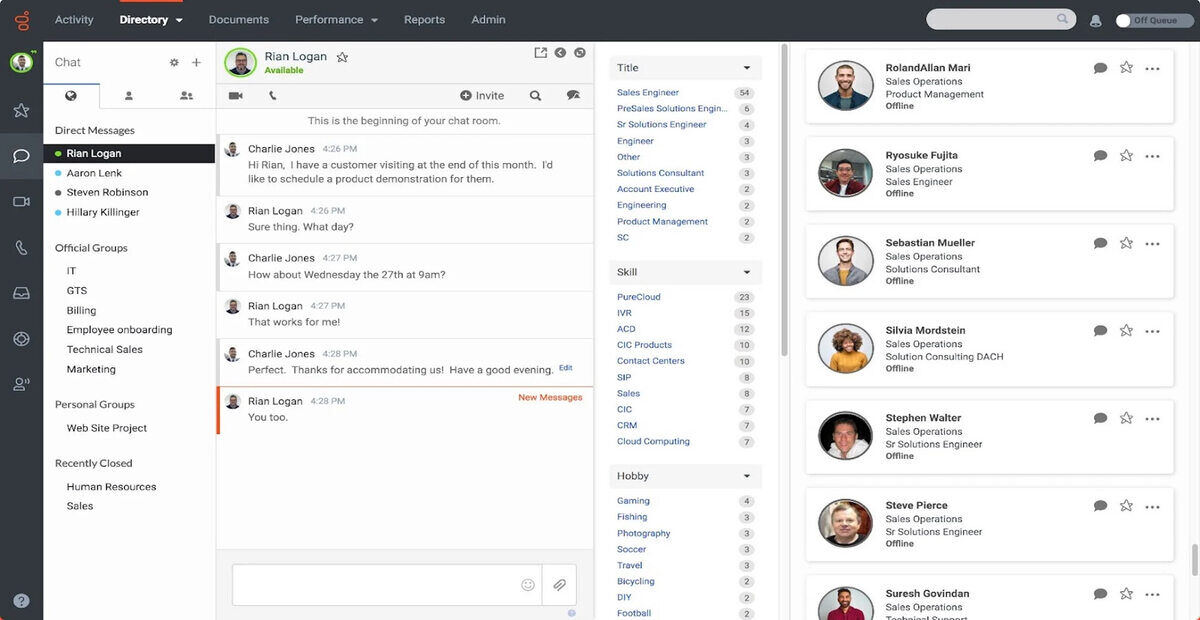
Genesys Cloud is a product of AWS (Amazon Web Services) that helps you maintain connectivity across your communication channels.
This makes it easy for agents to understand their customers better.
The software lets agents respond to customer complaints in real-time through your website and social media channels.
Features of Genesys Cloud
Genesys Cloud CX offers you these features:
- Blended AI-powered voice
- APIs
- Supervisor tools
- Agent interface
- CRM, and
- IVR
- Calls
- Transfers
- Voicemail
- Fax
- Outbound campaigns
- Messaging
- Conferencing
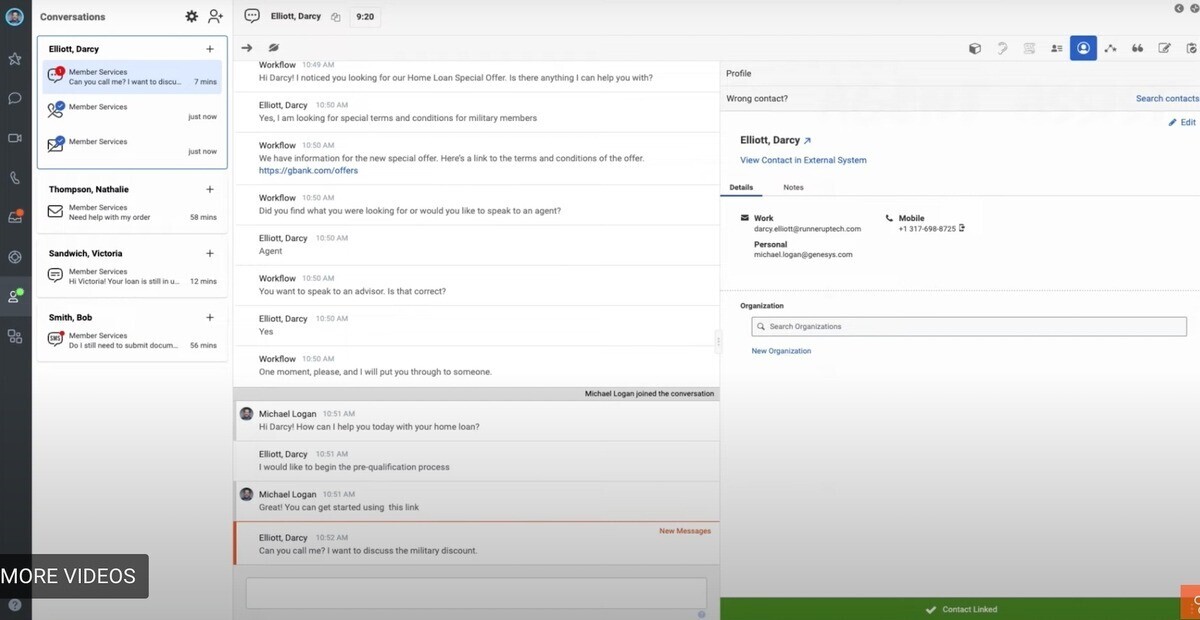
Genesys Cloud Pricing
Genesys Cloud comes with these pricing plans.
- Cloud CX 1: $75 per month
- Cloud CX 2: $110 per month
- Cloud CX 3: $150 per month
Why should you use Genesys Cloud?
You should use this enterprise cloud call centre solutions provider if you want all your support applications to be in one system.
What’s Genesys Cloud best for?
Genesys Cloud comes with these prominent features:
- AI-powered voice
- IVR
- Blended interface
- Automatic Dialer
- Call List Management
- Call Logging
- Call Monitoring
9. Hubspot
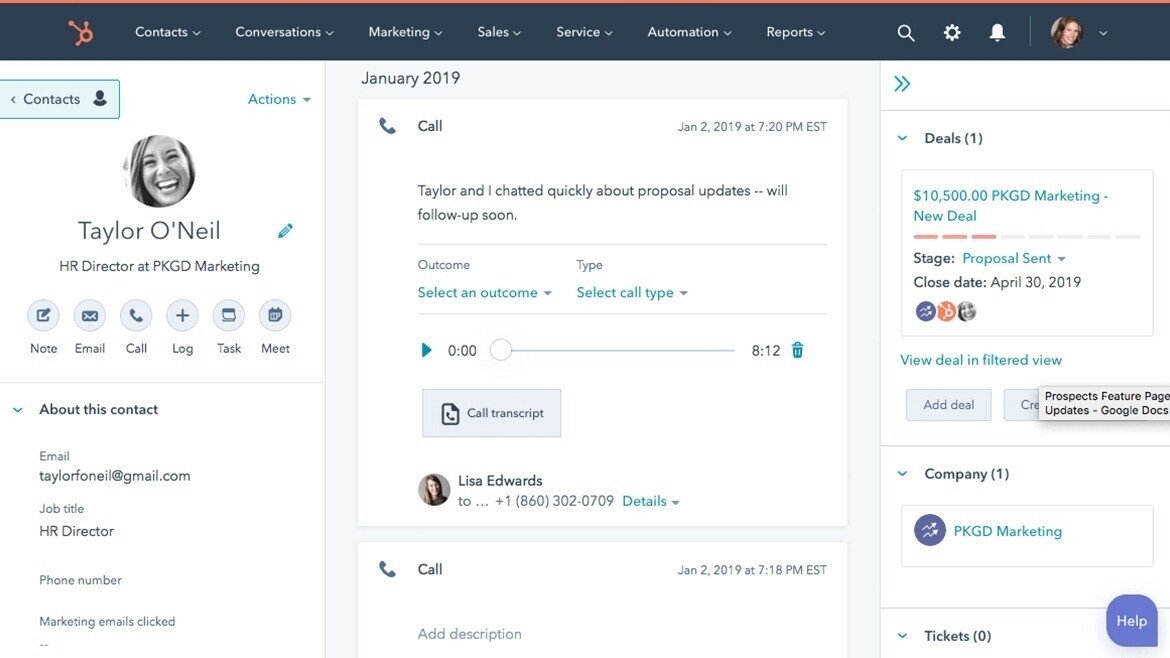
HubSpot is an omnichannel enterprise call centre solutions provider that offers phone call services for customer relationship management.
Their recording capabilities help you improve your customer service by accurately recording cast experiences.
HubSpot features
Hubspot comes with these features for businesses and enterprises:
- Cloud-based calling
- Reporting
- Outgoing calls
- Omnichannel interface
- Call routing
- CRM
- IVR, and
- Call transfer
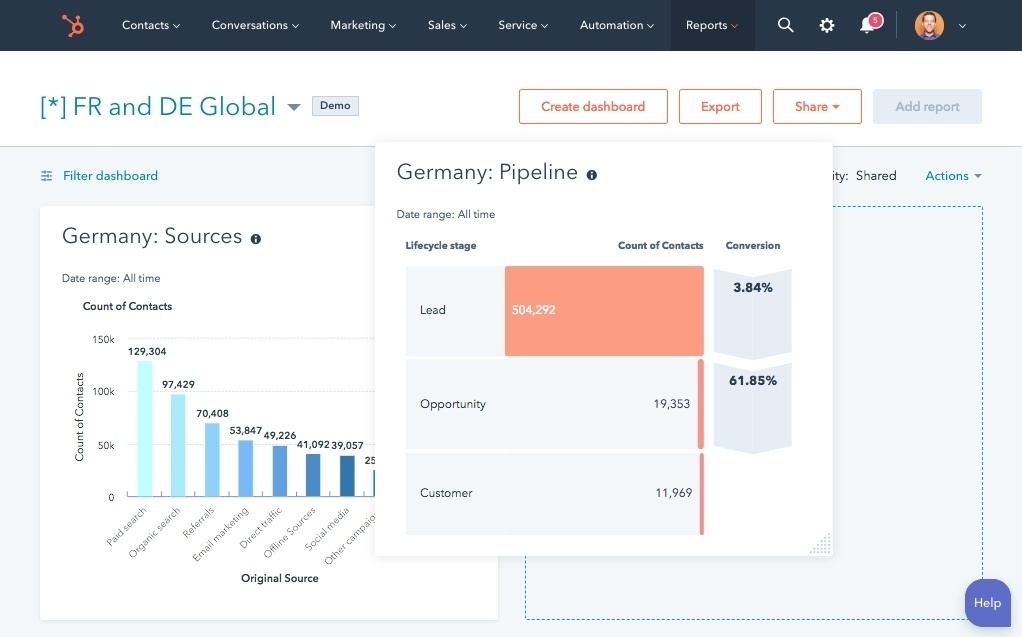
HubSpot’s pricing
The pricing begins at $30 per user monthly.
Why should you use HubSpot?
Hubspot enterprise cloud call centre solution helps reduce customer friction.
Every agent has access to customer data that comes into the display as soon as an inbound call is on its way.
What’s HubSpot best for?
Hubspot is best designed for:
- Ticketing
- Call routing
- CRM applications
- Loud based calling
- Sending emails
- Live Chat
- IVR
What’s the best call centre to choose from?
You’ve seen the 9 best enterprise cloud call centre solutions and their advantages for your business.
Scale your business withTelebuHub and boost your revenue. Sign up on TelebuHub today. Or request a demo to try out these features.






0 Comments