Communication is the lifeline of any healthcare provider. Yet, sadly, phone calls are time-consuming, and emails get ignored often.
Of course, SMS messages are effective.
However, it’s difficult to find cost-effective and flexible bulk SMS providers. And that’s where WhatsApp Business APIs come into play.
With a staggering 98% open rate, WhatsApp APIs leave traditional methods in the dust. There’s much to gain when using WhatsApp for your healthcare business.
In this article, you’ll discover how to use WhatsApp for your healthcare business to increase engagement and productivity.
Let’s get you started.
What is WhatsApp healthcare marketing?
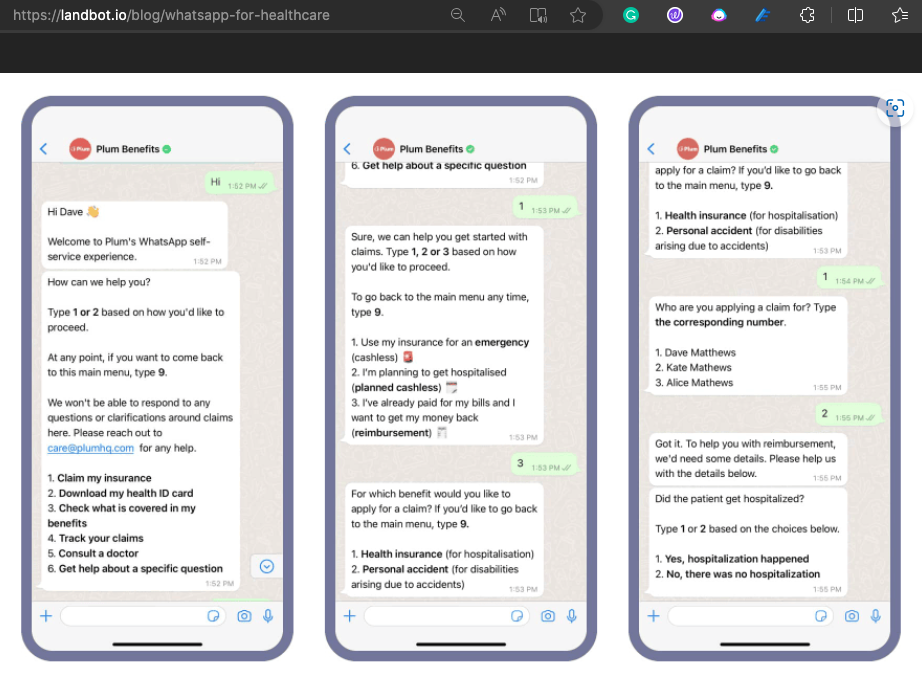
Imagine you could reach your patients and caregivers anytime, anywhere.
WhatsApp healthcare marketing is not just sending messages. WhatsApp healthcare marketing uses WhatsApp to create unique stories that inspire your audience.
Stories that:
- Connect with their needs and emotions before, during, and after visits.
- Compellingly promote your healthcare services.
- Improve patient engagement and satisfaction.
With WhatsApp for healthcare, you can make your patients feel cared for.
Patients can:
- Confirm or reschedule appointments with a simple tap.
- Get answers to their inquiries in real time.
- Access exclusive health education via your WhatsApp status.
That’s the power of WhatsApp for healthcare marketing.
You can access WhatsApp’s unique features, like one-on-one messaging, group chats, and broadcast lists.
This helps you reach a broad audience, fostering a direct patient connection.
And the sweetest part? You can even automate your WhatsApp conversations.
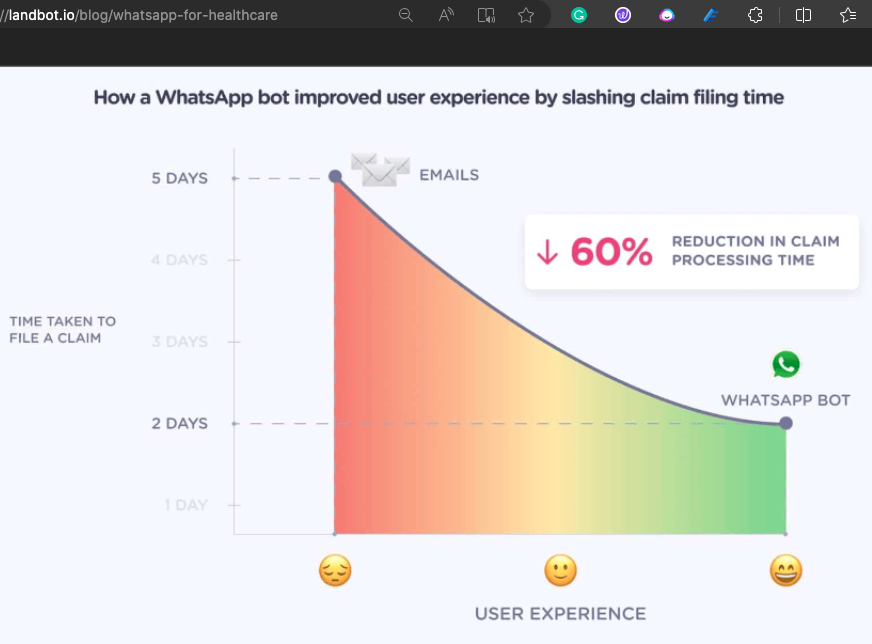
You can set up triggers, templates, and workflows. This helps you send the right message at the right time to the right person. It’s brighter and stress-free.
We’ll help you set up and create WhatsApp chatbots for your healthcare business.
Now, let’s talk about why you need WhatsApp for healthcare.
What are the key benefits of WhatsApp for healthcare?
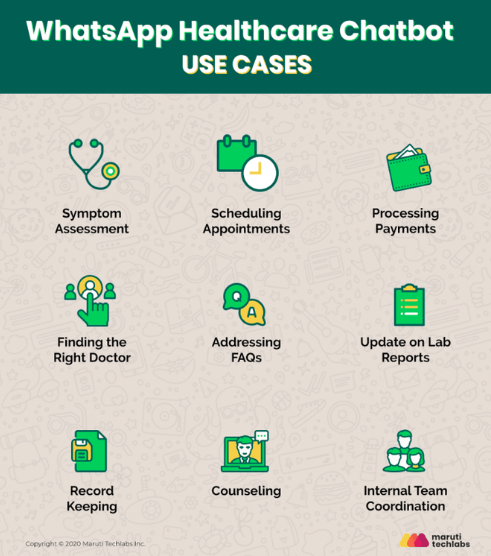
Here are 5 key benefits of using WhatsApp for healthcare:
- Enhanced patient engagement: Using WhatsApp for healthcare means messages are quickly seen and acted upon. Patients can confirm appointments with a tap. And you can answer inquiries in real-time.
- Personalisation at its peak: You can customise your messaging to patients’ needs and preferences.
- Patient education improves: WhatsApp lets you dish out information in bite-sized, engaging chunks. Patients can access medical jargon in clear, actionable advice.
- WhatsApp is timely and convenient: Its real-time messaging feature allows instant communication. You can address patient queries and concerns promptly.
- Using WhatsApp cuts down your expenses: You spend less time and resources battling paperwork, which means more time providing quality care.
Now that you know the benefits of using WhatsApp for your healthcare business, what healthcare organisations can use WhatsApp for their business?
What healthcare organisations can use WhatsApp Business?
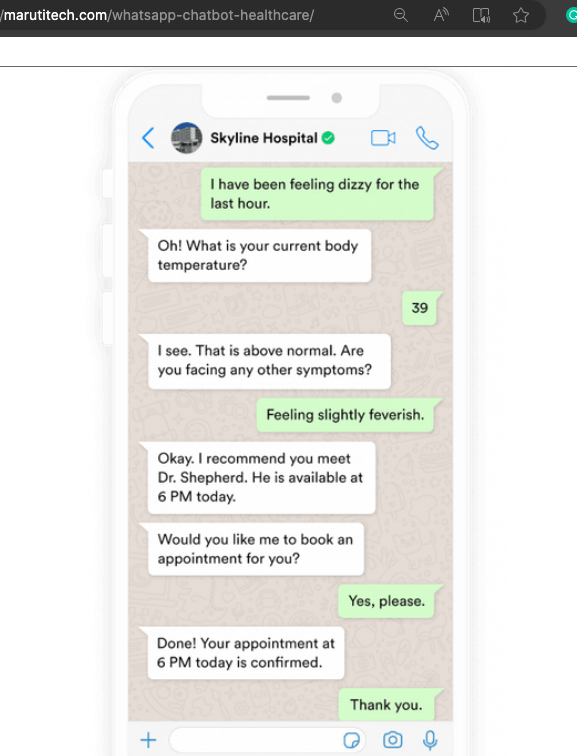
These healthcare organisations can use WhatsApp for effective communication:
- Hospitals: To send reminders, lab results, and patient satisfaction surveys. You can also create your healthcare chatbots to answer common questions.
- Clinics: To send patients and staff tips, newsletters, and feedback. As well as create groups for care and referrals.
- Doctor’s offices: To send prescriptions, referrals, and invoices to your patients. Including sharing medical records, images, and videos securely and privately.
- Pharmacies: To confirm orders and send delivery notifications. Including offering discounts and promotions.
- Home healthcare providers: Stay in touch with your clients and their families. Or to send updates and reports and request feedback. As well as to schedule visits and manage payments.
- Medical device companies: To showcase your products, provide technical support, and collect testimonials. You can also use WhatsApp to train your staff and distributors.
So, no matter what your healthcare organisation is, you can enjoy WhatsApp Business features.
In what ways can your healthcare business leverage WhatsApp?
Millions of businesses today leverage WhatsApp for their marketing.
And, of course, WhatsApp has over 2 billion users. What better place to find your audience than where they hang out the most?
Your healthcare industry isn’t left out.
Here’s how you can use WhatsApp for your healthcare business.
#1. Live WhatsApp interaction for unique healthcare experiences
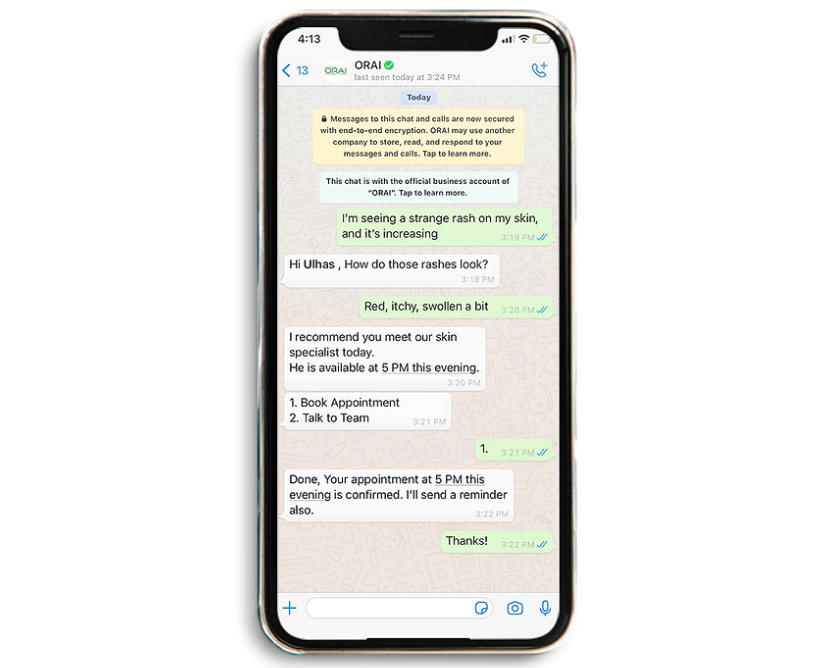
Here are intelligent WhatsApp uses for your healthcare business:
- Booking & confirmation: Patients can easily book, confirm, or reschedule appointments.
- Instant patient communication: Chat with patients, answer questions, and give information and advice.
- Remote healthcare: Provide remote services – teleconsultations, prescriptions, diagnosis, and referrals.
- Customised patient care: Support patients with personalised reminders, feedback, and surveys.
- Lab report alerts: You can promptly send lab reports and explain the results simply.
- Prescription management & renewals: Manage prescriptions and refills from a distance.
- Real-time feedback & grievance system: Collect patient feedback and handle complaints faster.
- Payment processing: Facilitate payment transactions for your services, like sending invoices, discount offers, receipts, or payment links.
- Data recording. Keep records of your patients’ data – medical history, allergies, medications, and test results.
#2. Effective WhatsApp conversations to boost patient care
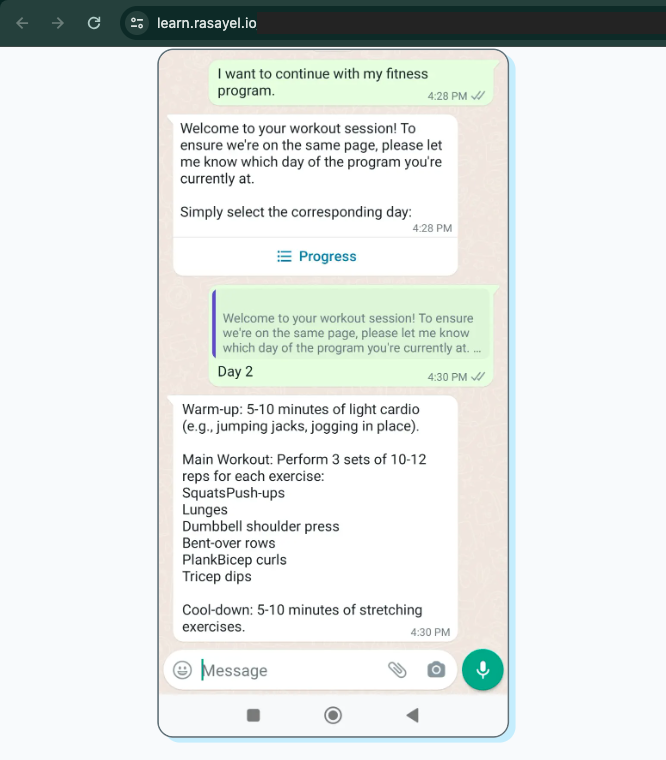
WhatsApp’s features enhance your healthcare business communications in these ways:
- Send health news and alerts: Send alerts on new offers, promotions, events, or news, including changes in your policies, procedures, or hours of operation.
- Empower your patients with wellness tips: Share preventive measures, lifestyle changes, or home remedies. Plus, educational content – articles, videos, or podcasts.
- Provide testing services & wellness products: Send blood tests, urine tests, or vitamin supplements. And explain your products’ benefits, features, or prices on WhatsApp.
- Create customised marketing campaigns: Send personalised offers or invitations to current or former patients. You can also segment your audience, track your performance, or optimise your strategy.
- Increase your brand credibility with Green Tick: Show your patients that WhatsApp verifies and trusts your account. Learn more on how to apply for WhatsApp Green Tick verification.
- Switch seamlessly from bot to human support: You can also hand over the conversation to a human agent when needed, especially for complex queries, complaints, and emergencies.
- Automate some of your interactions with your patients: You can set up FAQs, automated booking appointments, and reminders.
- Provide post-care support: Send patients follow-up messages, instructions, or recommendations. As well as monitor their recovery, progress, or satisfaction on WhatsApp.
Nothing beats an innovative experience with a robust WhatsApp Business API.
So, stop wasting time and money on outdated methods. Enjoy the benefits of using WhatsApp chatbots in your healthcare business.
Start using WhatsApp automation for your healthcare today. Your patients, staff, and partners will appreciate it.
See how Telebu Social can help you
Telebu Social makes sending automated bulk WhatsApp messages a breeze. We’ll help you easily:
- Design and deploy your chatbot in minutes using a drag-and-drop interface.
- Integrate your chatbot with your CRM or other systems.
- Manage multiple chatbot accounts and conversations from a single dashboard.
- Analyse and optimise your chatbot performance and user behaviour.
- Scale up your chatbot capacity and functionality as per your needs.
So, what are you waiting for? Contact our sales team right away to get started.
You can also schedule a free demo to enhance your healthcare business for better patient satisfaction.
FAQs
Are there any legal or ethical concerns with WhatsApp marketing for healthcare?
Yes, there are. WhatsApp messages may contain sensitive health information. This can raise consent, data protection, and compliance issues. Follow WhatsApp marketing best practices for your healthcare marketing.
How can healthcare providers ascertain the security and privacy of patient information on WhatsApp?
WhatsApp provides end-to-end encryption for all messages. This means that only the sender and the receiver can read them. However, it doesn’t prevent unauthorised access to devices and accounts. So, use strong passwords and lock your screens. Also, log out of WhatsApp Web and delete old messages after use.
How do I accept payments on WhatsApp Business?
WhatsApp Business offers a payment feature called WhatsApp Pay. WhatsApp Pay links your bank account or debit card to your WhatsApp account. Then, you can send or receive money within the app.
How do I create a catalogue on WhatsApp Business?
A catalogue showcases your products or services on WhatsApp Business. You can create a catalogue by adding images, prices, descriptions, and links to your items. You can then share your WhatsApp Business catalogue with your customers.
How do I use labels on WhatsApp Business?
Labels segment your chats and contacts on WhatsApp Business. You can create labels for new leads, follow-ups, appointments, and payments. Use different colours and names. Filtering your chats and contacts by labels makes finding what you are looking for easy.
How do I use quick replies on WhatsApp Business?
Quick replies lets you save and reuse frequently sent messages on WhatsApp Business. You can create quick replies using keywords and shortcuts. And use them to reply to common questions or requests from your customers.
How do I use automated messages on WhatsApp Business?
You can send predefined messages to your customers at specific times or events on WhatsApp Business. You can also use automated messages to greet customers or confirm their orders. Or set appointment reminders and request feedback. To set up WhatsApp automation for your healthcare business, contact our team ASAP.
How do I use broadcast lists on WhatsApp Business?
Broadcast lists allow sending the same message to multiple contacts at once. It’s only available on WhatsApp Business. You can use broadcast lists to announce new products or services. As well as send updates, invitations or reminders. How to create a broadcast list? Choose the contacts you want to include and tap on New Broadcast.
How do I use status updates on WhatsApp Business?
You can use status updates to share photos, videos, or texts with your contacts. It’ll be live for 24 hours after posting. To create status updates, tap Status > Camera or Text.
How do I use QR codes on WhatsApp Business?
You can generate QR codes that link to your WhatsApp Business account. Use the QR codes to promote your business and attract new customers. Tap Settings > Business Tools > Short Link > View QR Code to create QR codes.
How do I verify my WhatsApp Business account?
WhatsApp Business verification gives you a green badge next to your business name. This indicates trustworthiness and credibility. To apply for verification, find a credible WhatsApp Business Solution Provider. We’ll make the process easy for you. Contact our tech team today to get started.
How do I get feedback from my customers on WhatsApp Business?
Feedback helps improve performance and customer satisfaction. Ask customers directly via surveys or polls. Request sincere ratings or reviews. Or, use third-party tools or integrations that allow you to collect feedback via WhatsApp.
How do I measure the effectiveness of my WhatsApp marketing campaigns?
You can use the built-in analytics feature on WhatsApp Business. You’ll have access to metrics like sent, delivered, read, and received messages. Also, use third-party tools or integrations. They offer more advanced analytics and insights.
How do I optimise my WhatsApp marketing strategy?
To optimise your WhatsApp marketing strategy,
- Segment your audience
- Personalise your messages
- Providing value
- Engage with your customers via WhatsApp automation.
- You can also test different elements of your strategy, like timing, frequency, or content. Then, you can see what works best for your business.
How do I comply with the WhatsApp Business policy?
You can avoid violations, penalties, or bans from WhatsApp. To comply with the WhatsApp Business policies:
- Obtain customers’ consent before sending WhatsApp messages
- Honour their opt-out requests
- Provide clear and accurate information
- Avoid sending spam or illegal messages
- Avoid unauthorised marketing tools.
How do I integrate WhatsApp Business with other platforms or tools?
To integrate WhatsApp Business with other platforms or tools, use the official WhatsApp Business API. Or third-party solutions that offer integration services.
How do I create a WhatsApp Business profile?
Go to Settings > Business Tools > Business Profile to create a profile. Ensure that you’re using WhatsApp Business.
How do I add a product or service to my WhatsApp Business profile?
Go to Settings > Business Tools > Catalog > Add Product or Service to add a product or service to your profile.
How do I manage multiple WhatsApp Business accounts?
There are two main ways to manage multiple WhatsApp Business accounts:
#1. WhatsApp Business app
- Join the multi-device beta: You can connect up to four additional devices to your business account.
- Link devices: This applies if your WhatsApp Business has multiple users. You can link up to five devices to a single business account.
#2. WhatsApp Business API
- Partner with a third-party provider: They let you manage multiple business accounts from a single interface.
- Build your solution: This applies if your business has advanced technical expertise. You can develop your custom solution using the WhatsApp Business API.
How do I backup or restore my WhatsApp Business data?
Backup or restore protects your WhatsApp Business data in case of loss or damage. Go to Settings > Chats > Chat Backup to backup or restore your data.



0 Comments