WhatsApp green tick makes your business stand out from the crowd. It also shows that your number belongs to an official business account.
Have you seen WhatsApp accounts with green ticks next to their name? Well, WhatsApp verifies them, and it comes with special privileges.
But how do you get that coveted green tick for yourself to enjoy its privileges?
Our experts know precisely how.
By the end of this article, you’ll discover everything about WhatsApp’s official business account with a green tick. This will help you complete your WhatsApp Business verification.
Let’s jump right in.
What is the WhatsApp green tick?
The green tick is a classic WhatsApp badge verifying that a business is trustworthy.
It indicates that WhatsApp guarantees that the phone number of this account matches that of the business it claims to represent.
This way, customers know they’re interacting with real businesses.
So, what does having a green tick on your WhatsApp business name mean to you? It means your business is legit and professional.
And what if you don’t have the WhatsApp green tick? It means customers on WhatsApp should think twice before trusting you with their money or personal information.
How do you get the WhatsApp green tick?
Getting a WhatsApp green tick is possible. Simply follow the steps below.
Step #1
Sign up for access to a powerful WhatsApp API. Only businesses using WhatsApp Business APIs can get the green tick.
You don’t have to do it all by yourself. Use an authentic WhatsApp Business Solution Provider like Social Connect.
Our team at Social Connect will help you complete your WhatsApp Business verification faster.
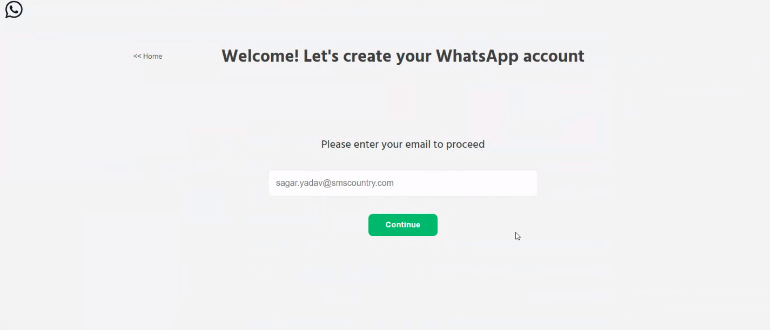
For this process, we’ll need your business details as listed here.
Have all these ready? Contact the Social Connect team ASAP. We’ll take you through the WhatsApp Business verification process.
Done?
Step #2
Use your functioning WhatsApp Business API to engage your audience.
Engage your audience to stay active and relevant to your customers.
Grow your engagement to at least 1,000 messages per day. Then, increase engagement to about 5,000, 10,000, and 15,000 daily messages.
Already met these requirements? Skip to the next step.
Step #3
Onboard your WhatsApp business on the Telebu Social Connect platform.
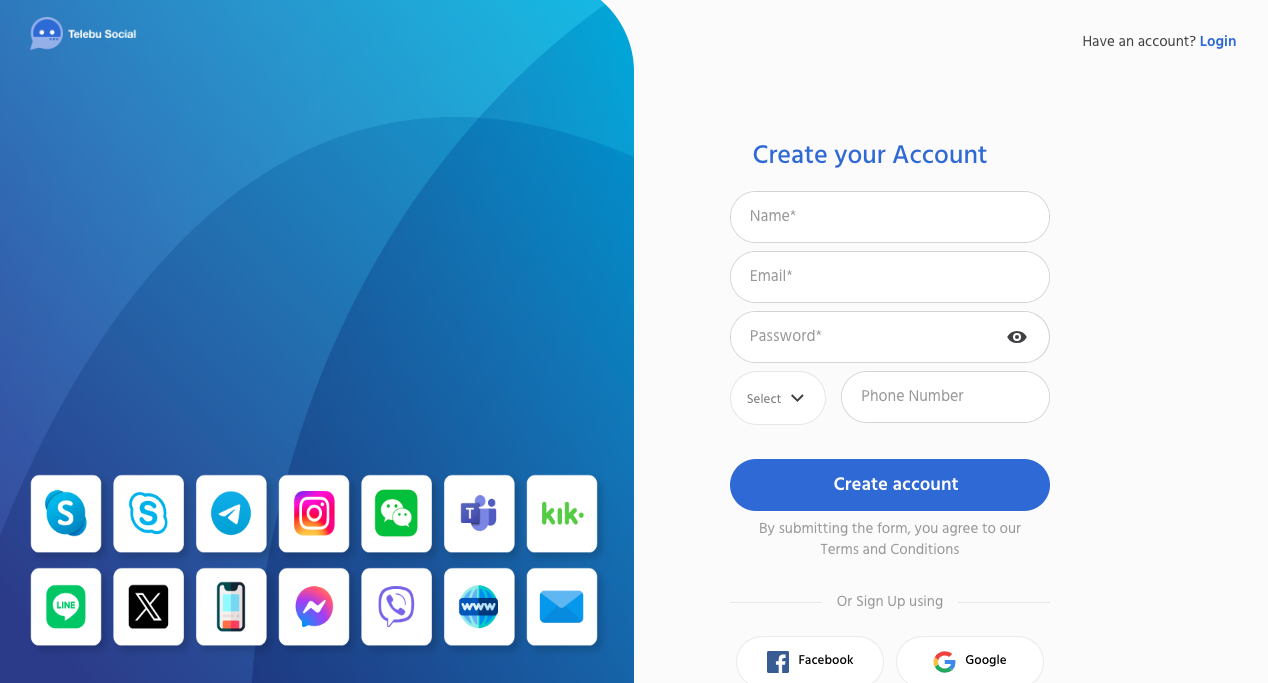
Social Connect is the most popular Business Solutions Provider (BSP). Well known for its flexibility and reliability, this platform makes WhatsApp messaging a smooth sail for your business.
Social Connect gives you access to a verified, powerful WhatsApp Business API. This way, you enjoy the benefits of reaching multiple customers without restrictions.
We’ll take you through every step of the process.
Once onboarding is complete, you can sign into your Social Connect account.
Step #4
Now, apply for the WhatsApp green tick.
Of course, Meta is fully responsible for awarding you the WhatsApp green tick.
However, Social Connect makes it easier for you by helping you apply for your green tick. This will increase your chances of getting it.
Now you know the process, let’s recap everything you need to start.
What do you need to apply for WhatsApp green tick?
Before you apply for a WhatsApp Business green tick verification, you must have the following:
- A verified Meta Business account: This is where you manage your WhatsApp business profile and settings. Don’t worry. It’s not as complex as it sounds. Just follow the steps here.
- A phone number not linked to any WhatsApp account: You don’t want to mix your personal and business messages, right? Ensure it’s valid, active, and easily accessible.
- A clear and accurate business name and description: It should reflect what you do and who you are. This information will be shown on your WhatsApp business profile. It’ll help customers find and trust you.
- A business category that best fits your industry or niche: This is to help WhatsApp users find you more quickly when they search for businesses like yours.
- A quality logo and cover photo: Your logo and cover photo represent your brand identity and personality. They create a visual impression on your customers. Ensure they’re clear, high-resolution, and relevant to your business.
- A privacy policy and terms of service: Provide a link to your privacy policy and terms of service. It must clearly explain how you collect, use, and share customer data and the rules and expectations for using your service.
- A functional and informative business website: This provides more information about your products or services and directs more traffic to your online presence.
- An active and responsive business email: Use emails to communicate with your customers more effectively and handle inquiries or feedback.
Now you have all these things ready, get started today.
What are the different methods for applying for WhatsApp green tick verification?
There are three ways to apply for the WhatsApp green tick:
- Method #1: Fill out the official WhatsApp Business verification form.
- Method #2: Contact WhatsApp support directly.
- Method #3: Wait for WhatsApp to reach out to you.
Method #1: Fill out the official WhatsApp Business verification form
This is the most straightforward and official way to apply for WhatsApp green tick.
All you need to do is fill out this form with your business details and submit it.

However, there are some hitches with this method:
- You must have a WhatsApp Business account, not a personal one.
- You must obtain a verified Facebook Business Manager account.
- You must have a verified Facebook Page, too. And it must be linked to your WhatsApp Business account.
- You must meet the eligibility criteria set by WhatsApp, like having a recognisable brand name, a clear and consistent online presence, and a high volume of messages.
- Next, you’ll have to be patient. The verification process can take several weeks or months.
These hitches make this a not-so-good method.
So, let’s review the second method.
Method #2: Contact WhatsApp support directly
Do you want to wait for the official form?
Contact WhatsApp support directly and request WhatsApp Business verification.
How?
- Open your WhatsApp Business app and tap on “Settings.”
- Tap on Help and then “Contact Us”
- Write a message explaining why you want to get verified. Attach any relevant documents or screenshots.
- Click “Send” and wait for a reply.
However, this method is not guaranteed to work. That’s because WhatsApp support may not respond or may reject your request.
Moreover, you still need to meet the same eligibility criteria as method 1.
And, the third method?
Method 3: Wait for WhatsApp to reach out to you
This is the most passive way to apply for WhatsApp Business green tick verification.
You just wait for WhatsApp to notify you and offer you verification.

To increase your chances of this happening, you need to:
- Have a large and engaged audience on WhatsApp and other platforms
- Provide high-quality and relevant content and services to your customers or followers
- Follow the WhatsApp Business policies and guidelines
- Be active and consistent on WhatsApp and update your profile regularly
However, this method is not reliable. WhatsApp may never contact you or may take a very long time to do so.
Also, you still need to meet the same eligibility criteria as methods 1 and 2.
So, there you have it. The three different methods for applying for green tick verification for your WhatsApp Business.
Next, Social Connect experts share 5 tips to better your chances of getting the WhatsApp green tick.
Expert tips on applying for WhatsApp Green Tick
Here’s how to get the WhatsApp Green Tick faster.
#1. Have a clear and consistent purpose for your account
WhatsApp verifies accounts that provide valuable services or information to the public. WhatsApp can see precisely how well your audience engages with your business.
This applies to big brands, businesses, organisations, media outlets, and celebrities.
Is your account just for personal use? Or you don’t have a clear niche or audience?
If yes, your WhatsApp Business account might not qualify for green tick verification.
#2. Follow the WhatsApp Business terms of service and commerce policy
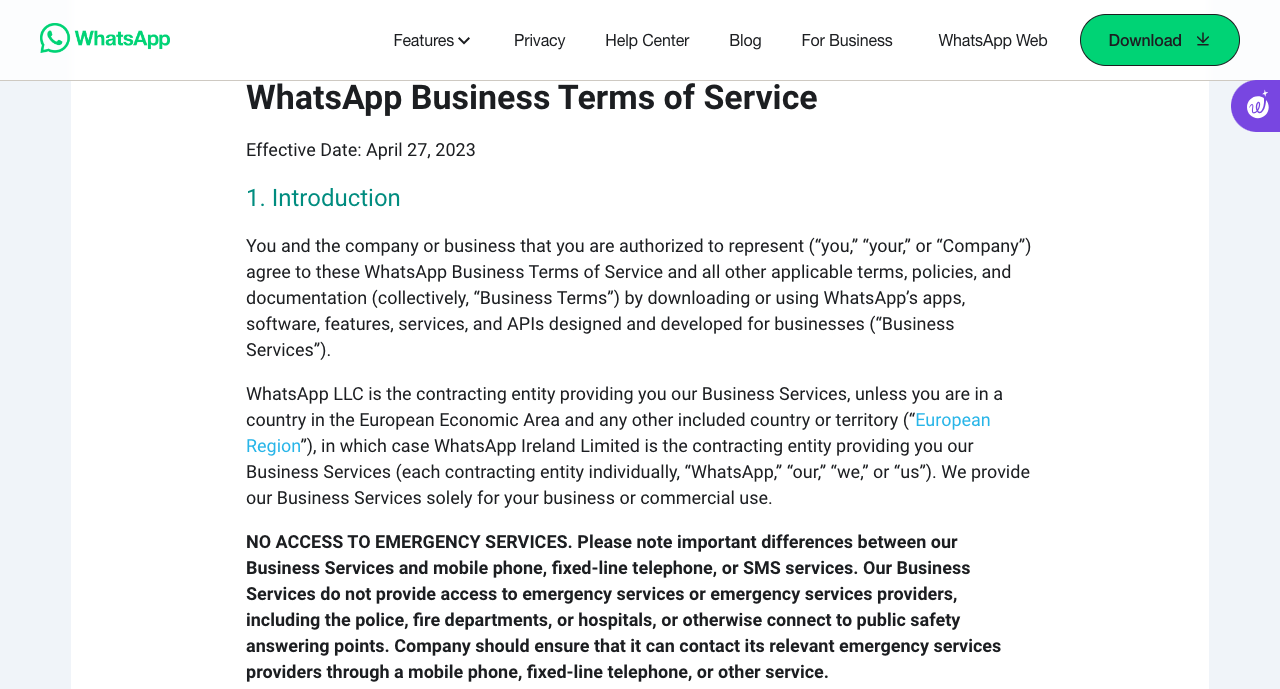
These guidelines generally include:
- Respecting user privacy
- Avoiding spam, and
- Complying with local laws.
You can find them here.
#3. Complete your profile and provide accurate information
Ensure your profile photo, name, description, and website match your brand identity and purpose.
Key in a valid phone number and email address. It’ll help your customers contact you to verify your identity or ask for more information.
#4. Be active and responsive on WhatsApp
WhatsApp verifies accounts that are regularly used. And not just that – it must also provide a good user experience.
That means you should:
- Already be sending and receiving messages frequently.
- Be prompt in responding to customer inquiries.
- Already be using features like labels, quick replies, and catalogues.
This proves how active your business is on WhatsApp.
#5. Apply for verification through the WhatsApp Business API
This is the official way to request verification for your WhatsApp Business account.
What you’ll need?
- A Facebook Business Manager account
- A WhatsApp Business API account
These tips will increase your chances of getting verified by WhatsApp.
What happens if your green tick application fails?
First of all, don’t panic.
Failing to get a WhatsApp green tick on your application doesn’t mean you’re doomed.
It only means you can make some improvements and try again.
Here’s how to increase your chances of success next time:
- Review the feedback: The reviewers will give you some pointers on what went wrong and how to fix it. Pay attention to their suggestions and learn from your mistakes.
- Revise your application: Take the feedback seriously. And make the necessary changes to your application.
- Resubmit your application: Resubmit once you’re confident your application is ready. Be patient and wait for the results. Hopefully, you’ll get a WhatsApp green tick this time.
- Repeat if necessary: Don’t give up if you still don’t get a WhatsApp green tick. You can always resubmit your application as often as needed until you get it right. Remember, practice makes perfect.
Need help at this point? Speak with our tech or customer support team ASAP.
Which businesses cannot apply for green tick verification?
Not every business can apply for this prestigious status.
Some types of businesses are strictly prohibited from even trying.
Here is a list of the no-nos:
- Illegal or fraudulent businesses: Businesses selling drugs, weapons, or counterfeit goods should forget the WhatsApp green tick. WhatsApp does not tolerate any criminal activity on its platform. They will ban such businesses faster than a cheetah on its prey.
- Offensive or abusive businesses: Businesses using WhatsApp to harass, bully, or spam customers violate WhatsApp’s service terms. Such businesses will not get the green tick.
- Misleading or deceptive businesses: Do you pretend to be someone else or offer something too good to be true? If yes, no green tick for your WhatsApp Business.
- Inactive or irrelevant businesses: Do you use WhatsApp sparingly? WhatsApp only verifies active and relevant businesses.
So, before you apply for the green tick badge, ensure you’re not in the categories above.
But why all the fuss about WhatsApp green ticks?
What do you gain from completing the WhatsApp business verification and getting the green tick?
Let’s find out.
What are the benefits of WhatsApp Green Tick verification?
The WhatsApp green tick isn’t just a fancy badge to show off.
It has some real benefits for your business.
Here are some of the benefits you’ll enjoy:
- Improved value to customers: Obtaining the verification badge on your WhatsApp Business Account signals that you are committed to providing quality service and that customers can trust your business.
- Increased credibility: The green badge shows you are a notable brand in your industry.
- Increased sales: Customers appear to buy from a verified business account rather than a non-verified one. They naturally feel more confident and secure about their transactions.
- Reach multiple customers: You can now use the broadcast feature without being reported as spam or blocked by viewers.
- Time-saving: WhatsApp Business API comes with unique features. Like automated messages, quick replies, labels, and chatbots. These make your work faster and more effective.
- Free branding: The green badge is a free marketing business tool. It stands you out from the crowd, attracting more customers.
- Integration with CRM software: Integrate your verified business account with various CRM software like Gallabox, Qontak, or SleekFlow. These help you manage your customer relationships more efficiently and effectively.
- Access to analytics: You can access various metrics and insights about your customer interactions, such as message delivery, read receipts, and response rates, to improve your performance and strategy.
- Customer feedback: Gather feedback from your customers. You can set up surveys, ratings, reviews, or testimonials. Then, use them to improve your products or services.
- Customer loyalty: You can build long-term relationships with your customers. How? By providing personalised and timely support, offers, updates, or tips through your verified business account.
How can our team help you?
Ready to get the WhatsApp green tick for your business?
Let our expert team at Social Connect guide you through it. Follow these simple steps:
- Set up your WhatsApp Business account and profile
- Submit your verification request and documents
- Follow up with Meta and resolve any issues and
- Celebrate your success and enjoy the benefits
Getting verified depends on Meta’s criteria and policies. However, we assure you to do our best and make it happen.
What are you waiting for?
Schedule a free demo now or sign up for free and let our team handle the rest.
FAQs
Is WhatsApp business green tick verification necessary?
No, having the green tick verification to use WhatsApp Business is unnecessary. However, it can help you build trust and credibility with your customers, as they can be sure they are talking to a legitimate business.
Can you use WhatsApp Business API without the WhatsApp green tick?
You can use the WhatsApp Business API without the green tick verification. The business API allows you to send and receive messages from your customers through WhatsApp, regardless of your verification status.
How can you remove the green tick in WhatsApp?
You can’t remove the WhatsApp green tick once you have it. However, you can switch from a business account to a personal account, which will remove the green tick and all the business features. Go to Settings > Business settings > Switch to a personal account to do this.
What is the price for WhatsApp green tick?
There’s no price for the tick verification. It is a free feature that WhatsApp offers to eligible businesses. To apply for the verification, you must fill out a form on the WhatsApp Business website and wait for their approval.
How do you turn off the green tick on WhatsApp?
You can’t turn off the WhatsApp Business green tick verification once you have it. However, you can hide your online status and last seen from other users, which will also hide the green tick from them. To do this, go to Settings > Account > Privacy and choose who can see your online status and last seen.
How do you enable the green tick on WhatsApp?
You can’t enable the green tick verification for your WhatsApp Business. You must apply for it on the WhatsApp Business website and await their approval. They will check if your business meets their criteria and if your account is authentic and complete.
How do you disable the green tick on WhatsApp?
You can’t disable the WhatsApp Business green tick verification once you have it. However, you can switch from a business account to a personal account. This will disable the green tick and all the business features. Go to Settings > Business settings > Switch to a personal account to do this.
How do you stop the green tick on WhatsApp?
You can’t stop the WhatsApp Business green tick verification once you have it. However, you can hide your online status and last seen from other users, which will also stop the green tick from appearing to them. To do this, go to Settings > Account > Privacy and choose who can see your online status and last seen.




0 Comments