What is the best way to maximise WhatsApp broadcasts and grow your revenue?
This blog answers your questions and more. We’ll unveil everything about WhatsApp broadcasts, their pros and cons, and the best practices. You’ll learn how WhatsApp broadcasts can transform your marketing.
Let’s begin.
What is the meaning of broadcast in WhatsApp?

A broadcast in WhatsApp is a feature that enables you to message many people at once without creating a group chat.
It’s a smart way to share news, updates, or promotions with your contacts. These broadcasts are easy to create and manage. We’ll show you how in a jiffy.
WhatsApp broadcasts are useful for all businesses. You can even send offers, tips, or feedback requests to your customers and prospects.
But there’s a downside. Not everyone will hear your broadcast.
Only those who have saved your number in their phone will receive your WhatsApp broadcast.
So, there’s one thing you need to do before creating your WhatsApp broadcasts list. Build trust and rapport with your audience first.
What is a broadcast list in WhatsApp?
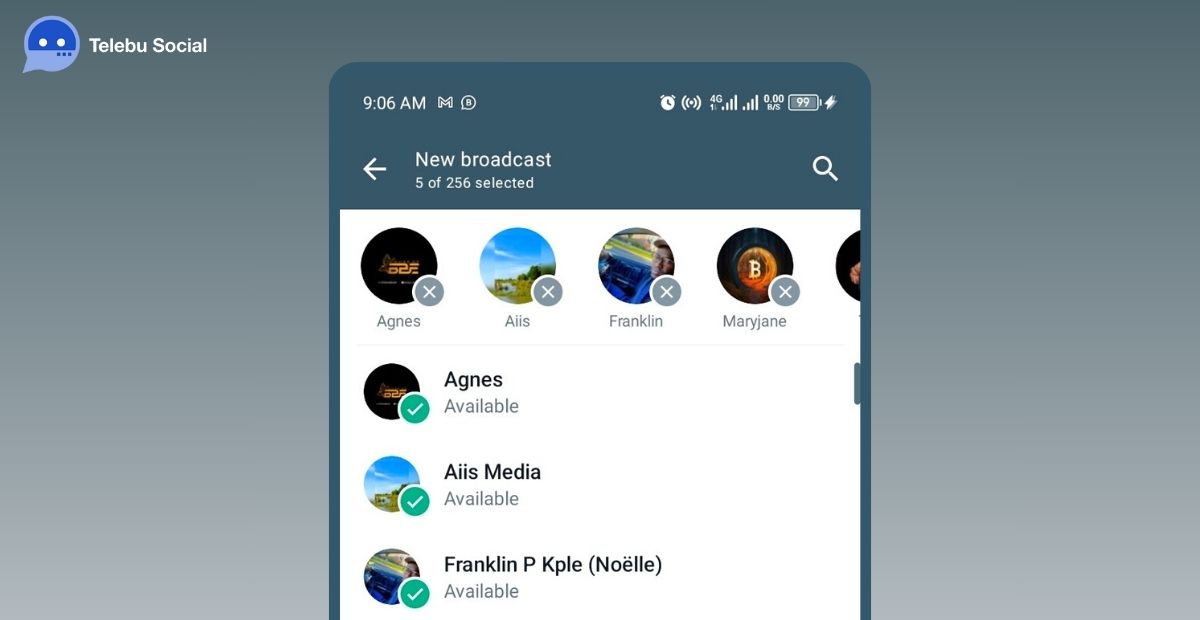
A broadcast list is segmented contacts you want to include in your broadcast message.
Using it is like sending a group message, but it is better. Unlike a group, your customers won’t see other’s replies to your WhatsApp broadcast message. Plus, you can control who’s on the list or not.
Your message will appear as a standard message in their chat with you.
What is the difference between broadcast and group in WhatsApp?
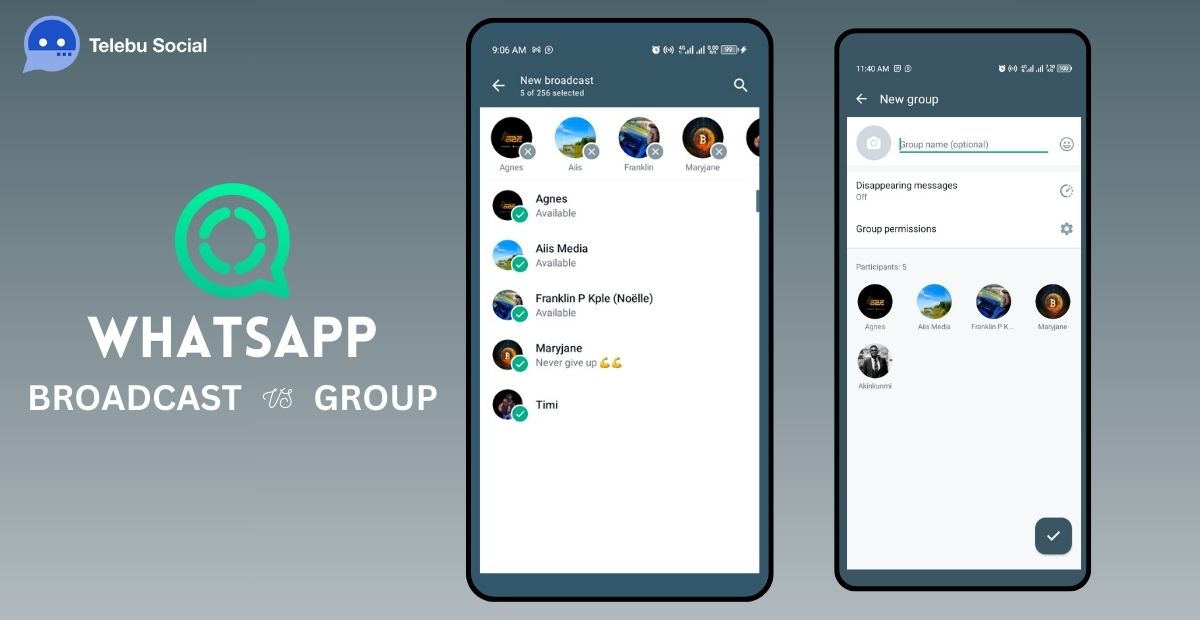
There are two major differences between WhatsApp broadcasts and groups:
- A WhatsApp broadcast is a one-way message: You can send a broadcast message to many people at once. They can reply to you privately and not see other’s responses. It’s like a radio show but on WhatsApp.
- A WhatsApp group is a two-way chat: You create a WhatsApp group with up to 256 people. They can all see and reply to one another’s messages. It’s like a party but on WhatsApp.
Which is best for your business?
It all depends on your goals.
Do you want to create a community or offer support to your customers? Then, a WhatsApp group is the better choice.
But if you want to request feedback? Or maybe send announcements, promotions, or updates to your customers?
Then you need WhatsApp broadcasts.
What are the benefits of WhatsApp broadcast for your business?
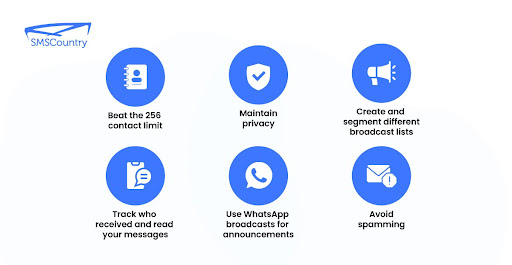
Yes, it’s common to use WhatsApp groups for your business matters. However, the WhatsApp broadcast feature holds more marketing benefits.
So, what is the use of WhatsApp broadcasts?
Here are six of them:
- You beat the 256 contact limit. You can send messages at once to a more extensive list of contacts than your regular WhatsApp.
- You maintain privacy in conversations with your customers.
- You create and segment different broadcast lists based on customers’ interests, preferences, or behaviour.
- You can track who received and read your messages. Also, you can follow up with them accordingly.
- You can use WhatsApp broadcasts for announcements of new products, sharing tips, sending reminders, or asking for feedback.
- You avoid spamming, cluttering, or confusing your customers.
WhatsApp broadcasts let you do all these in a simple, effective, and fun way.
And the best part? Sending unlimited messages!
How can I send 10,000 messages on WhatsApp?
Want to send 10,000 messages on WhatsApp?
No problem.
You can do this in three ways:
- Normal WhatsApp broadcasts
- WhatsApp Business App
- TelebuSocial WhatsApp Business Messaging solution
Let’s discuss each of them.
1. Regular WhatsApp broadcasts
To bypass the 256-contact WhatsApp limit, you can create multiple broadcast lists.
Here’s a step-by-step guide.
Step #1: Open your WhatsApp and tap the menu button.
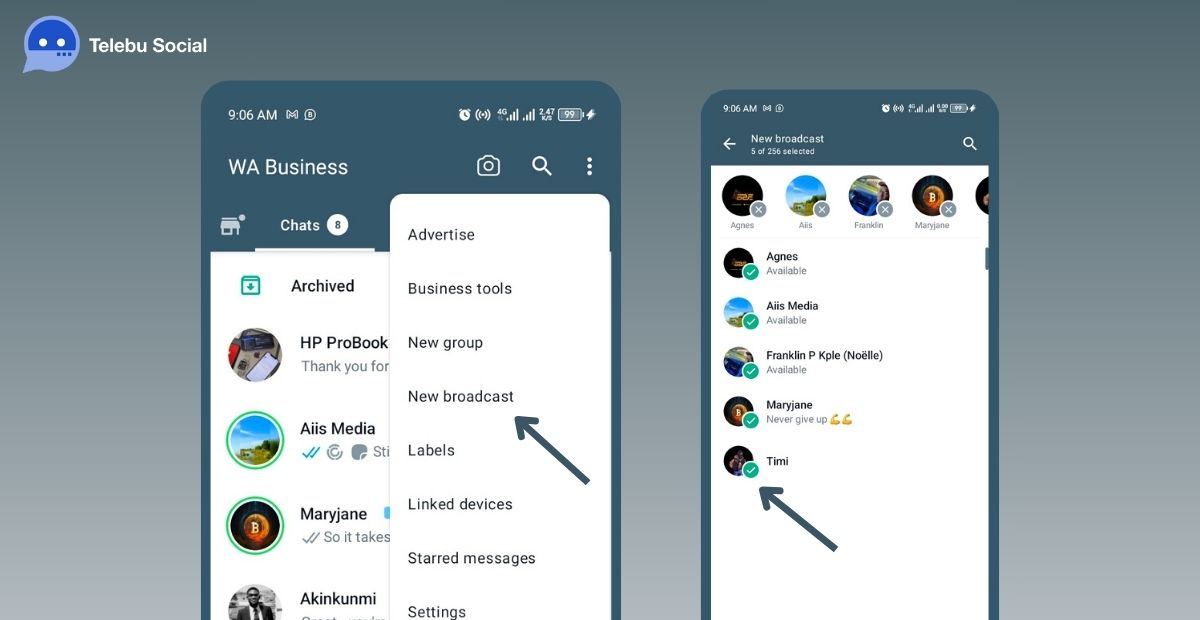
Step #2: Tap on New Broadcast.
Then, select the contacts you want to message.
Segment them as per their needs and preferences.
Step #3: Type in the message and hit send.
Voila!
You just sent a broadcast message.
Each list can take up to 256 contacts.
So, to reach 10,000 contacts, you’ll need to create 40 lists.
That’s a lot of work, but there’s an easier way: via WhatsApp Business.
2. WhatsApp Business
WhatsApp Business gives you something different from broadcasts. It offers a unique feature called Labels. With Labels, you can organise your contacts into customers, prospects, and orders. This gives you an organised conversations dashboard.
You can create up to 100 labels, each with up to 256 contacts.
Here’s how to send a message to a label.
Step #1: On your WhatsApp business, click the drawdown button below.
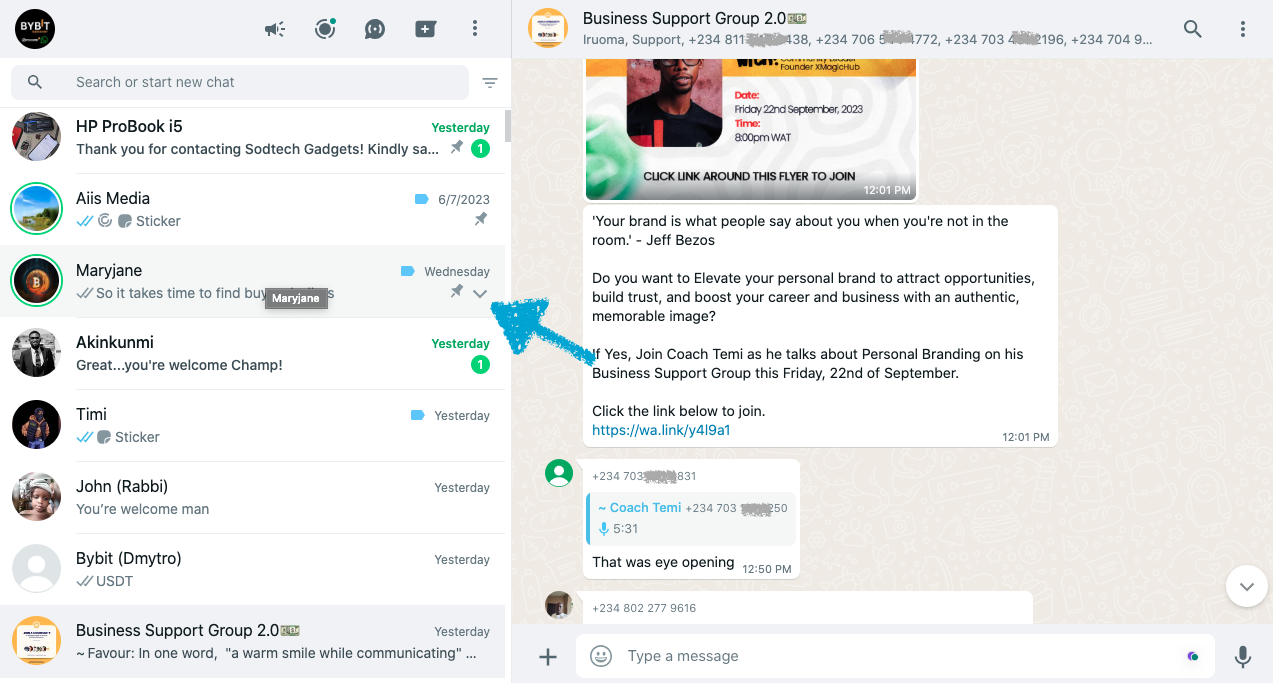
Step #2: Select New Label, then New Customer.
It immediately saves the customer(s) to a segmented list.
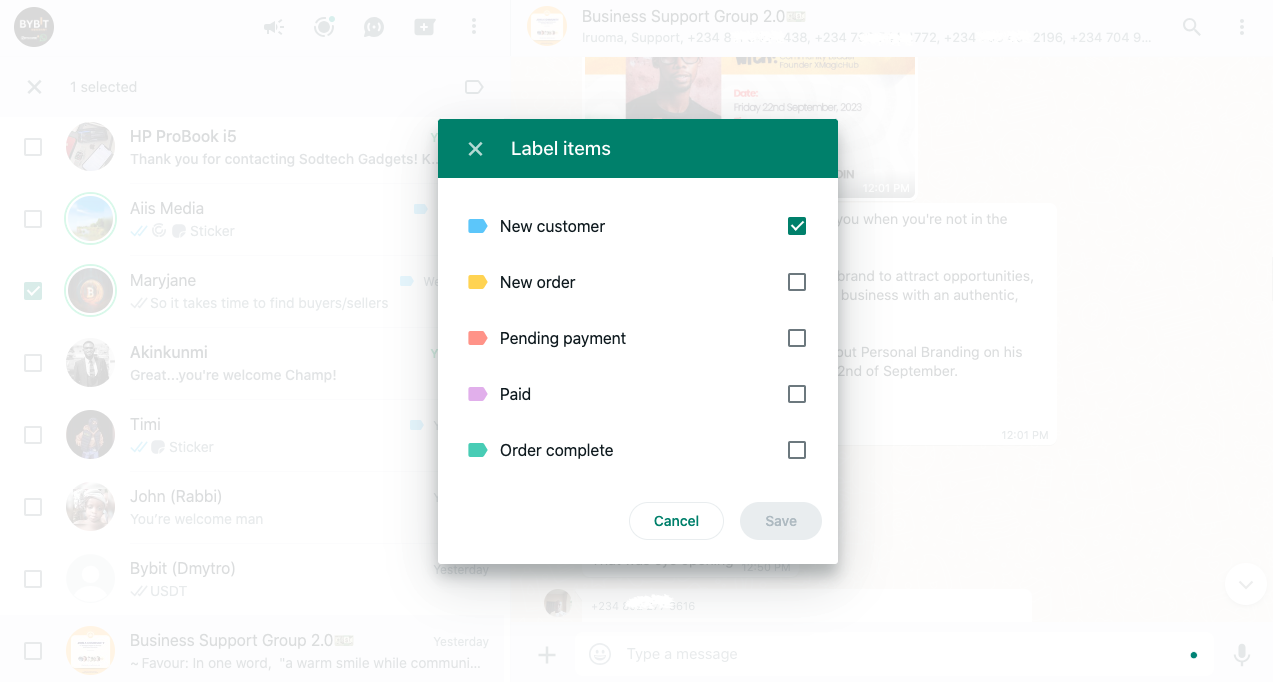
Step #3: Return to Label. Select the customers you want to message, as shown below.
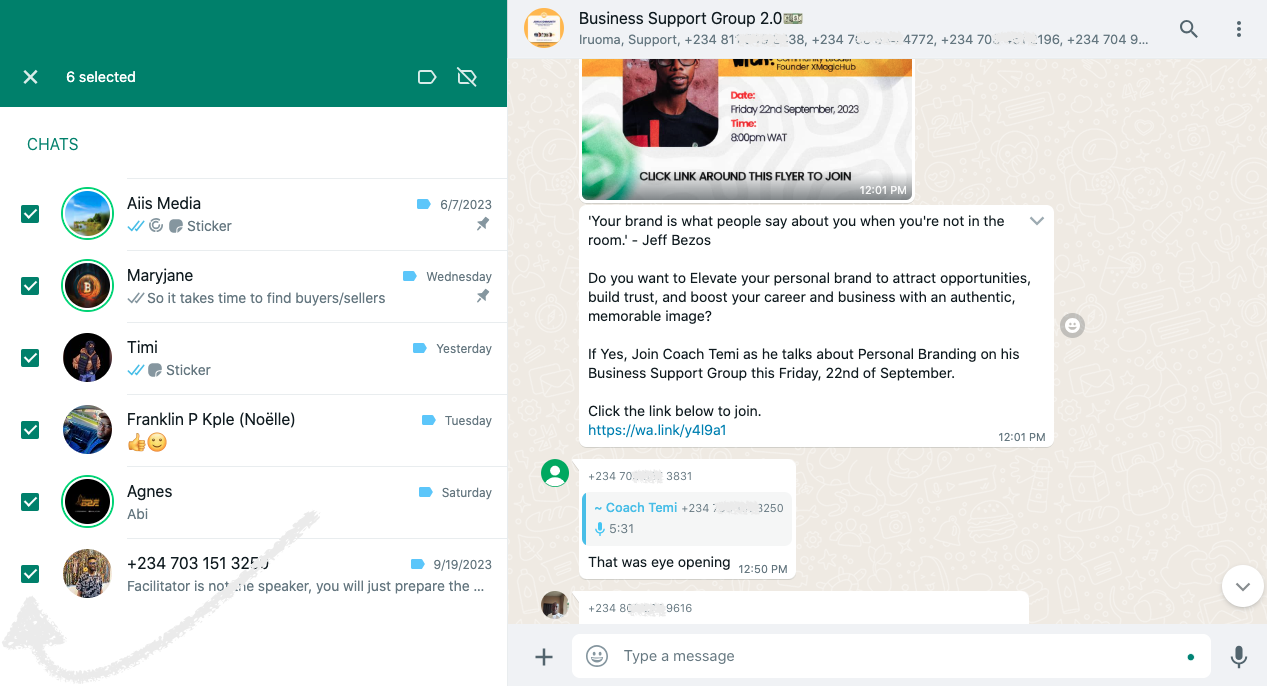
Step #4: Hit send, and boom! You just messaged a label.
But there’s more to this.
WhatsApp broadcasts and WhatsApp business are unique and powerful marketing tools.
But sadly, both have these loopholes:
- You manage both manually.
- There’s no 24/7 round-the-clock availability.
- They can’t handle complex business operations with a large customer base.
- No implementation of chatbots and integration of other systems.
- There’s Limited multichannel customer support.
- There’s a lack of extensive analytics to measure your performance.
- There’s no automated workflow like appointment scheduling, order processing, lead nurturing, and streamlining operations.
You can avoid these loopholes with one solution.
This is where TelebuSocial comes in to make your life easier.
3. Use TelebuSocial WhatsApp messaging solution

What is TelebuSocial?
Telebu Social is an omnichannel messaging software that automates all your marketing campaigns across different social media channels like WhatsApp, Facebook, IG, Telegram, etc.
With TelebuSocial, you can create segments of contacts based on their behaviour, interests, location, and other basis. This helps you personalise your messages to match your segments.
And the best part?
Your business services remain available round-the-clock, 24/7.
Your customers receive prompt responses and information, even outside the regular business hours.
To get started with TelebuSocial you need the following:
- A phone number
- A verified Facebook (Meta) Business Manager account
Then, all you need to do is follow six simple steps.
Step #1: Start by onboarding on Telebu Social Connect here.
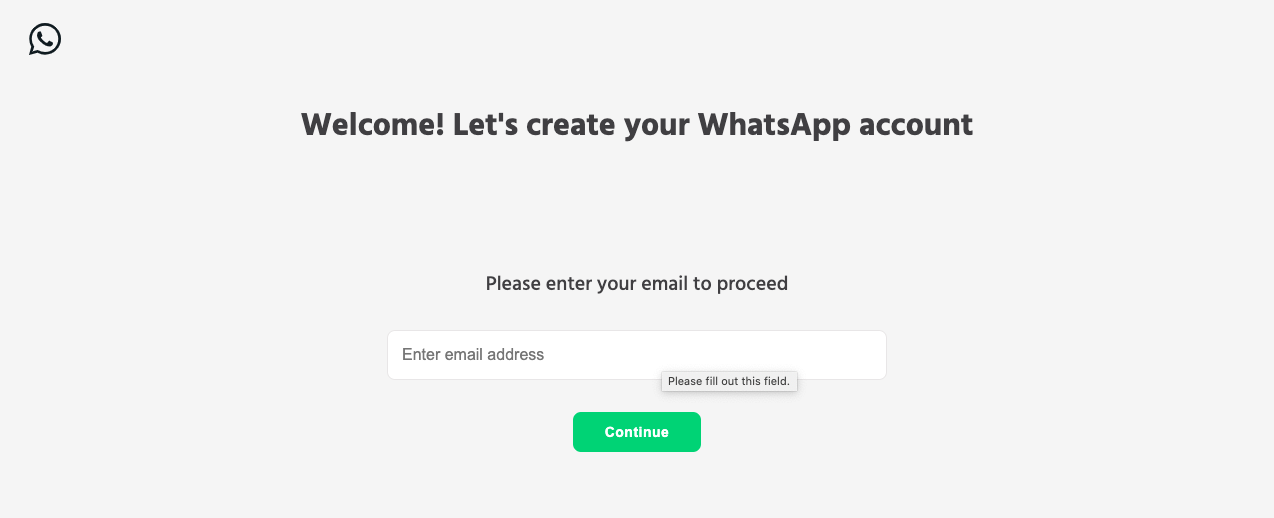
Step #2: Enter OTP to verify your email address.
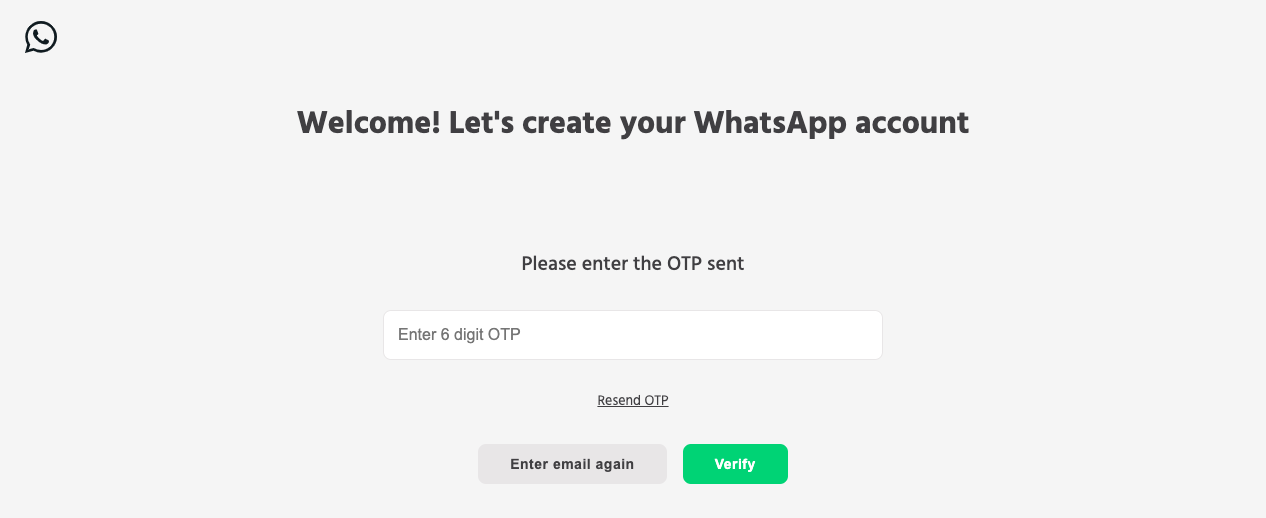
Step #3: Click on the “Start Onboarding” button shown below.
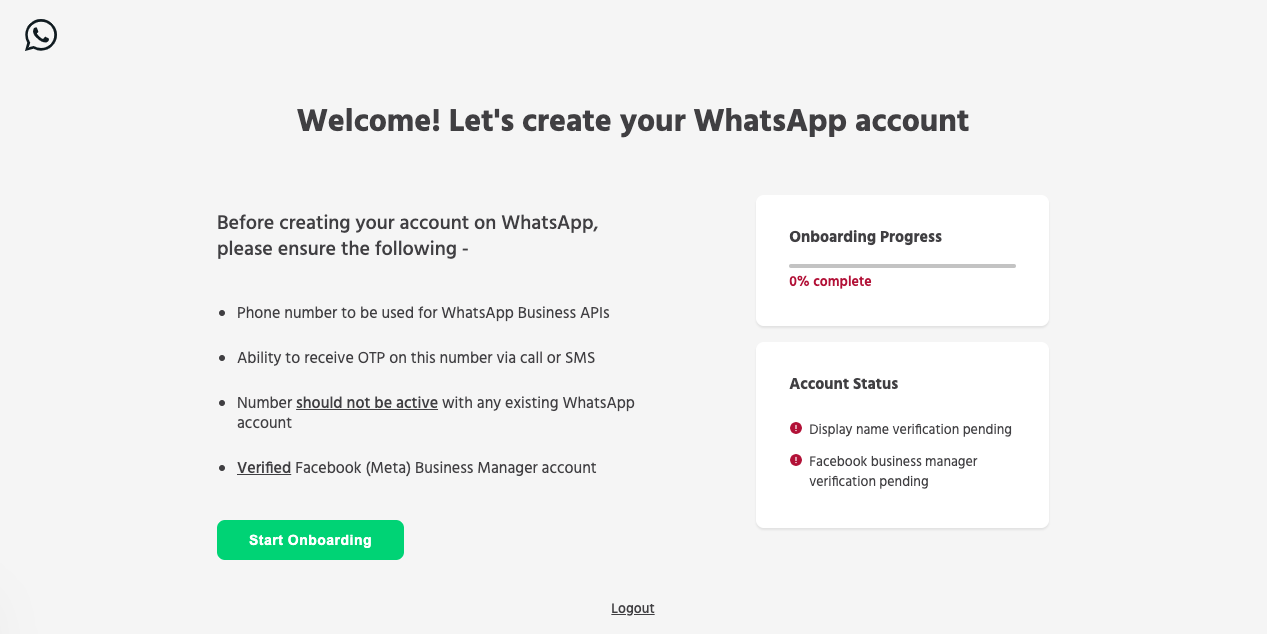
Step #4: It’s time to integrate your WhatsApp Business account.
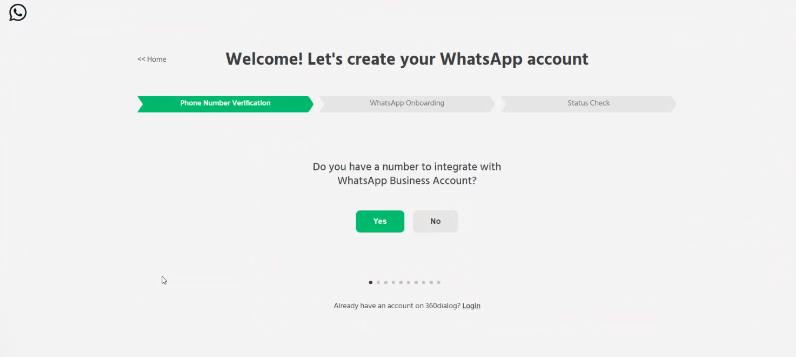
- Select “Yes” if you have a number to integrate with WhatsApp Business
- Or, select “No” to procure a number and proceed.
Is the number free for IVR access for OTP? If yes, proceed.
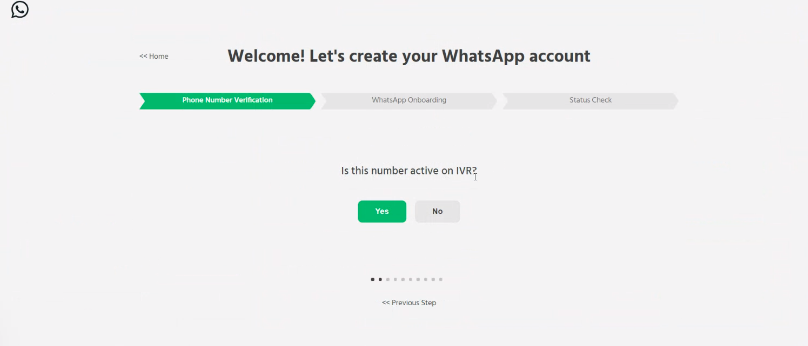
Can the number receive OTPs via SMS or call from a US or UK number?
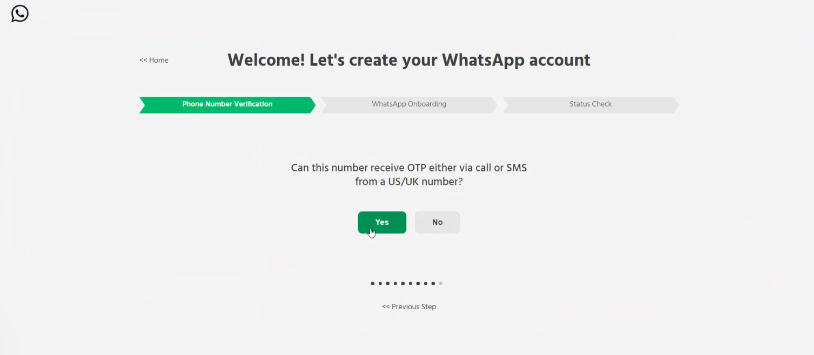
If yes, then proceed to confirm your Facebook Business Manager Account.
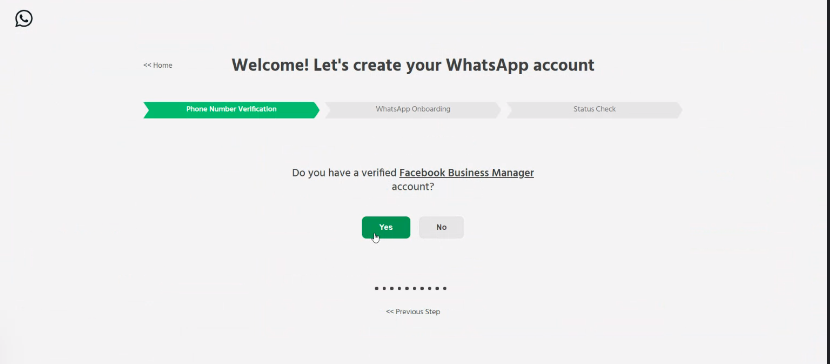
Step #5: Once completed, you’ll get redirected to the Business Solution Partner
(BSP) page.
You’ll create an account on 360 Dialog using your email and password.
Once verified, tick the boxes shown in this image.
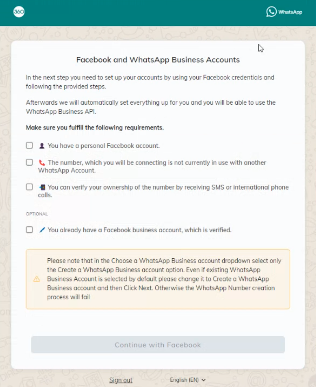
Step #6: Follow the next few prompts to verify access to your Facebook and WhatsApp Business accounts.
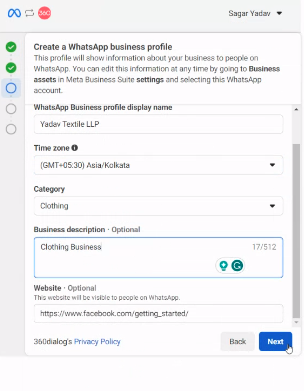
Once set up on BSP, your onboarding is complete.
Now, you can sign in on Telebu Social using your newly generated login details.
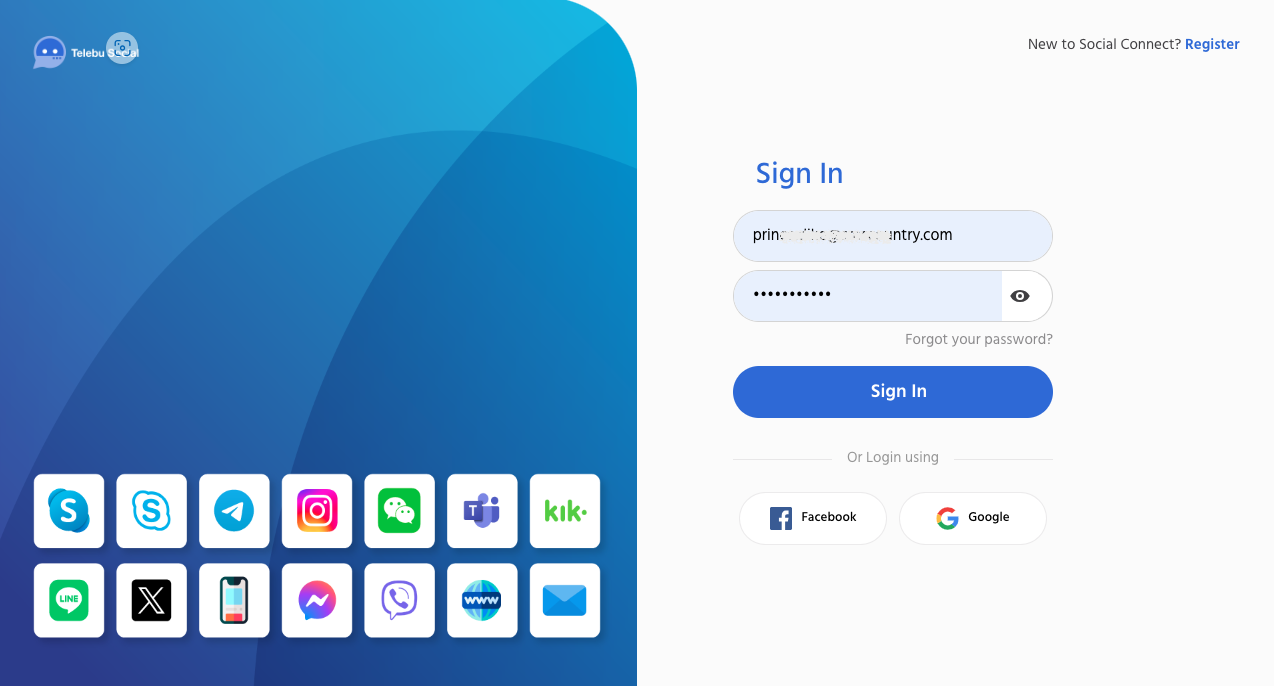
And voila! You can start sending 10,000+ messages on WhatsApp using the TelebuSocial broadcast feature. It’s an effective, fast, and hassle-free way.
We compared WhatsApp broadcast, WhatsApp Business, and Social Connect WhatsApp solutions.
But what makes them different?
Which method should you stick to?
The messaging limits can help you understand this better.
What are the different WhatsApp broadcast limits?

There are glaring differences between these WhatsApp broadcast limits:
- Normal WhatsApp: You can message up to 256 contacts in one go. But they have to save your number first (boring).
- Business WhatsApp: You can send a message to up to 256 contacts at once. And they don’t have to save your number (better).
- Social Connect WhatsApp Solution: You can send a message to unlimited contacts at once. They don’t need to save your number. You can track who opened your message, automate your replies, and do much more (awesome, right?).
You’ve made it to the end of this guide. Congratulations.
Use TelebuSocial to sell more on WhatsApp
You now know that WhatsApp broadcast creates some hassles for your business. Such as low open rates, spam filters, limited personalisation, and manual message management can make it time-consuming and error-prone.
That’s why we strongly recommend TelebuSocial – the only automated WhatsApp marketing solution you’ll ever need.
With Social Connect, you can:
- Send marketing messages to unlimited recipients
- Boost your open rates and engagement
- Avoid spam filters and deliverability issues
- Save time and resources
- Increase customer retention
- Grow your sales and revenue
So, sign up on Social Connect today. Or schedule a demo to learn more about what we offer.
FAQs
What happens when you send a broadcast on WhatsApp?
A broadcast is like a group chat, but only you can send messages. Your customers will receive your messages individually, and they can reply to you privately.
How can you tell if someone has read your broadcast message?
You can see the delivery and read the status of your broadcast message by tapping on it. You will see a list of recipients and the status icons of the messages they receive. A check mark means delivered, and two check marks mean read.
How many contacts can you add to a broadcast list?
You can add 256 contacts to a broadcast list. But ensure they have your number saved in their phone, or they won’t get your message. However, with the Social Connect WhatsApp solution, you can send unlimited WhatsApp messages to customers.
How do you create a broadcast list?
To create a broadcast list, tap the menu button and select “New broadcast”. Then, you can choose the contacts you want to add from your phone book or enter their numbers manually.
How do you edit or delete a broadcast list?
You can edit or delete a broadcast list by tapping and holding it. Then, you can choose to rename it, add or remove contacts, or delete it altogether.
How do you send media files in a broadcast message?
You can send media files (photos, videos, documents, or stickers) in a broadcast message. Just tap the attachment icon and select the file you want to send.
How do you schedule a broadcast message?
You can schedule a broadcast message to send at a later time. Just tap the clock icon and select the date and time you want to send it.




0 Comments