Customer experience (CX) is crucial in today’s business landscape. But, achieving excellence across all channels can get challenging.
Strong customer experience solutions improve customer interactions. Yet, selecting the best solution is like finding a needle in a haystack.
But guess what? You’re just in luck.
This article compares the top 10 customer experience solutions you’ll need for your business
After reading this article, you can make an informed decision on the best CX solution for your business.
Let’s dive right in.
What is a customer experience solution?
A customer experience solution is software that focuses on customer engagement and satisfaction. It helps you optimise your brand, product, price, and services.
With a powerful customer experience solution, you can:
- Attract more customers
- Retain your customers by exceeding their expectations
- Grow your customer base via positive word-of-mouth
- Reduce costs and enhance quality.
All customer experience solutions have unique features. However, certain must-have features guarantee success. Let’s discover them.
What features should you look for in a customer experience solution?
Here are 14 must-have features and their functions:
- Omnichannel engagement: Communicate on multiple channels – phone, email, chat, and social media.
- Customer journey mapping: Visualise and enhance the customer journey from awareness to loyalty.
- Automation and chatbots: Automate tasks, FAQs, and reminders for efficiency.
- Real-time analytics: Gain insights into customer behaviour, satisfaction, and trends.
- Integration with tools: Connect with CRM, analytics, and other tools for a unified view.
- Built-in CRM: Organise and personalise customer data and interactions.
- No-code IVR studio: Design phone menus and greetings without coding.
- Self-service options: Offer knowledge bases and FAQs for customer empowerment.
- Social media integration: Connect with customers on different social media platforms.
- Scalability: Grow by adding channels, features, and agents.
- Customisation: Personalise interface and messages to match brand.
- Compliance: Meet industry regulations for data protection.
- Deployment options: Choose between cloud-based or on-premises.
- Performance tracking: Monitor and improve KPIs and agent performance.
You may not need all of them for your business. But you get the gist.
How to choose the right customer experience solution for your business
To choose a customer experience solution for your business, follow these 10 steps:
- Identify your business goals
- Understand your customers
- Determine your budget
- Research potential vendors
- Check integration compatibility
- Compare features and functionalities
- Check vendor reputation and support
- Request demos or trials
- Check compliance and security
- Evaluate pricing
Step #1: Identify your business goals
Clarify what you want from a customer experience solution.
Does it fit your objectives, challenges, and metrics? How does it support your business strategy?
Answer these questions to set your goals.
Step #2: Understand your customers
Understand what makes your customers tick, tock, or talk.
What are their problems and desires? How do they perceive your brand and your competitors?
Use surveys, interviews and analytics to get inside their heads.
Step #3: Determine your budget
How much can you spend on a customer experience solution?
Consider the initial and ongoing costs and your potential ROI.
Step #4: Research potential vendors
Next, list the best customer experience solutions available.
Research online reviews, ratings, testimonials, and case studies. Ask for recommendations from peers, experts, or consultants.
Step #5: Check integration compatibility
What’s the compatibility level of the customer experience solutions on your list? Will they integrate well with your existing systems?
Step #6: Compare features and functionalities
Evaluate each potential software’s features. Ensure they have the features you need.
Step #7: Check vendor reputation and support
How do their customers feel about them?
Do these customer experience solutions offer enough support? Ensure guaranteed 24/7 availability of their support teams. As well as support tools like training, documentation, troubleshooting, and updates.
Step #8: Request demos or trials
Use real-life scenarios to test the solutions and see how they affect customer experiences. Ask questions, get feedback, and find any issues or loopholes.
Step #9: Check compliance and security
Most importantly, they must abide by the industry rules and standards. And they must be secure from hackers and potential breaches.
Step #10: Evaluate pricing
Compare the prices of different customer experience solutions. Decide the total cost, including maintenance and updates. Choose a solution that gives you the best value and fits your budget.
Remember, no solution is perfect for everyone. So, we’ll help you find what works for you and your business goals.
And now, to our featured list.
Which are the 10 best customer experience solutions?
Here are 10 top customer experience solutions. We’ll discuss their key features, benefits, drawbacks, costs, and fit:
- TelebuSocial
- Zendesk
- HubSpot
- Qualtrics
- Salesforce
- Zoho
- Medallia
- Freshdesk
- Adobe Experience Manager
- Tealeaf by Acoustic
#1. TelebuSocial
TelebuSocial holds the number 1 spot on our list. It was launched in 2022 by Telebu Communications. TelebuSocial empowers you to connect with your customers wherever they are on social media and your website.
With TelebuSocial, you can interact 1-on-1 via chat, voice, and video with your customers or automate customer engagement with chatbots.
This customer experience solution lets you manage all your interactions from one platform.
Let’s discuss the features of TelebuSocila
Features of TelebuSocial
Here are features you’ll enjoy with TelebuSocial:
- Third-party integrations
- Omnichannel communication
- Automation and chatbots
- Real-time analytics and reporting
- Agent management
- Customer journey mapping
- Customer segmentation
- Multi-channel communication
- API integration
1. Third-party integrations
You can integrate TelebuSocial with your existing systems and tools.
Whether it’s CRM, marketing automation, analytics, or anything else, you can have all your customer data and interactions in one place.
2. Automation and chatbots
You can automate FAQs, bookings, reminders, and more. You can also create and customise chatbots with a simple drag-and-drop interface. No coding or technical skills are required. TelebuSocial works with popular chatbot platforms like Dialogflow, IBM Watson, and more.
3. Real-time analytics and reporting
Get insights into your customers’ feelings, needs, and behaviour. Easily customise and export your data.
4. Agent management
Use features like agent dashboards, chat transfer, etc, to manage agents effectively. Set roles, permissions, and schedules for agents.
5. Customer journey mapping
Improve customer journey, track touchpoints, and gather feedback.
6. Customer segmentation
Store, organise and manage your customer data with TelebuSocial’s CRM system. Track, segment, and tag your contacts for better targeting and engagement.
7. Omni-channel communication
Connect with your customers via your website and any social channel (WhatsApp, Facebook, Instagram, etc) from one dashboard.
With this most complete solution, you’ll enjoy better customer experiences.
Pros of TelebuSocial
With TelebuSocial, you can:
- Manage multiple channels and scenarios easily and flexibly.
- Set up, use, and customise the software according to your needs and preferences.
- Test the software for FREE, and pay only for what you use.
- Scale up or down the software as your business grows or changes.
- Build and customise the software to meet your business goals and needs.
- Save money with pay-as-you-go pricing and free trials.
- Enjoy a user-friendly and intuitive interface.
- Access various tools and applications to improve customer experience
- Secure your data and comply with industry standards and regulations, such as GDPR, PCI-DSS, etc.
- Rely on a 99.9% uptime and 24/7 support.
- Use artificial intelligence and computer learning to improve customer experience.
- Integrate with various third-party apps and systems, such as CRM and ERP.
Cons of TelebuSocial
TelebuSocial is a great customer experience solution but imperfect. You should know two cons before you decide:
- Premium pricing: because of the quality of services TelebuSocial provides, the price of their services may be a little higher than others.
What’s the pricing for TelebuSocial?
You need to speak to their sales team for customized pricing.
What/who’s TelebuSocial best for?
You need a cloud-based solution to manage and improve your customer experience across multiple channels. That’s why you need TelebuSocial.
TelebuSocial works for any business size and industry. It is scalable, flexible, cost-effective, user-friendly, feature-rich, secure, reliable, innovative, and integrable.
It is the ultimate customer experience solution. Contact our sales team now.
#2. Zendesk
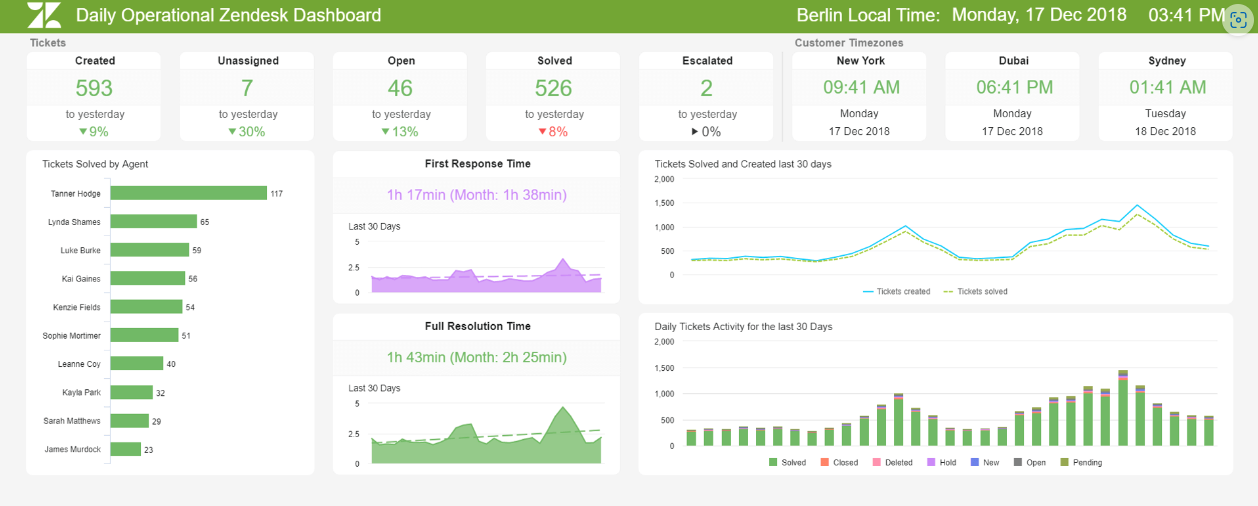
Zendesk is a software company that helps businesses improve their customer experience.
Founded in 2007 in Copenhagen, Denmark, by three friends, Zendesk was made to improve customer service.
Today, Zendesk offers a range of customer experience solutions that work across channels, devices, and industries.
Features of Zendesk
Here are some of Zendesk’s features:
- Phone support
- Email support
- Chat support
- Ticketing system
- Analytics and reporting
1. Phone support
Integrate phone support with other Zendesk channels and products for a seamless customer experience.
2. Email support
Manage and reply to customer emails with a shared inbox.
3. Chat support
Engage with your customers in real time with live chat. Customise chat widgets, use chatbots and monitor chat performance.
4. Ticketing system
Assign tickets to agents and set priorities and statuses. Also, add tags and notes and follow up with customers.
5. Analytics and reporting
Generate reports, dashboards, surveys and benchmarks to understand your performance and customer satisfaction.
Pros of Zendesk
Zendesk’s pros include:
- An omnichannel customer experience solution.
- A user-friendly and customisable platform that adapts to the business’s needs and preferences.
- A free trial and a flexible pricing plan for different budgets and requirements.
Cons of Zendesk
Find the cons of Zendesk below:
- It is expensive for small or new businesses with few customers or funds.
- Possible conflicts with some apps or integrations.
- Less flexibility, growth, or features than other customer service software.
What’s the pricing for Zendesk?
The Zendesk Suite plans are:
- Suite Team: $55 per agent/month
- Suite Growth: $89 per agent/month
- Suite Professional: $115 per agent/month
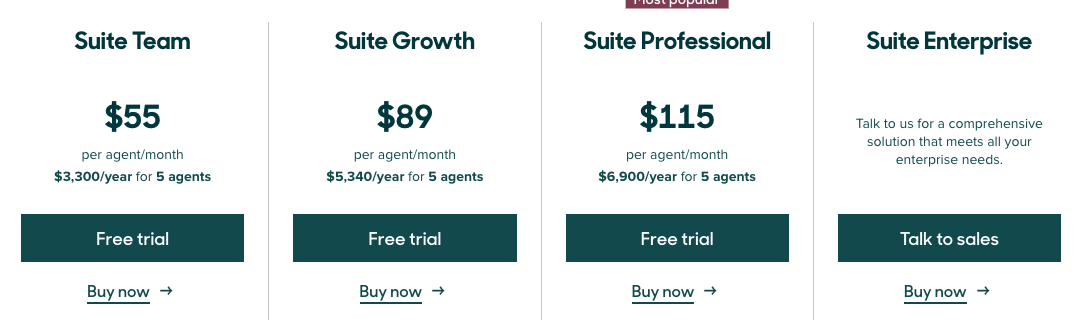
For more information on Zendesk’s pricing, contact their sales team.
What’s/who Zendesk is best for?
Zendesk suits any business size and industry that values customer-centricity and innovation.
Customer reviews of Zendesk
Learn from the experiences of Zendesk’s customers.
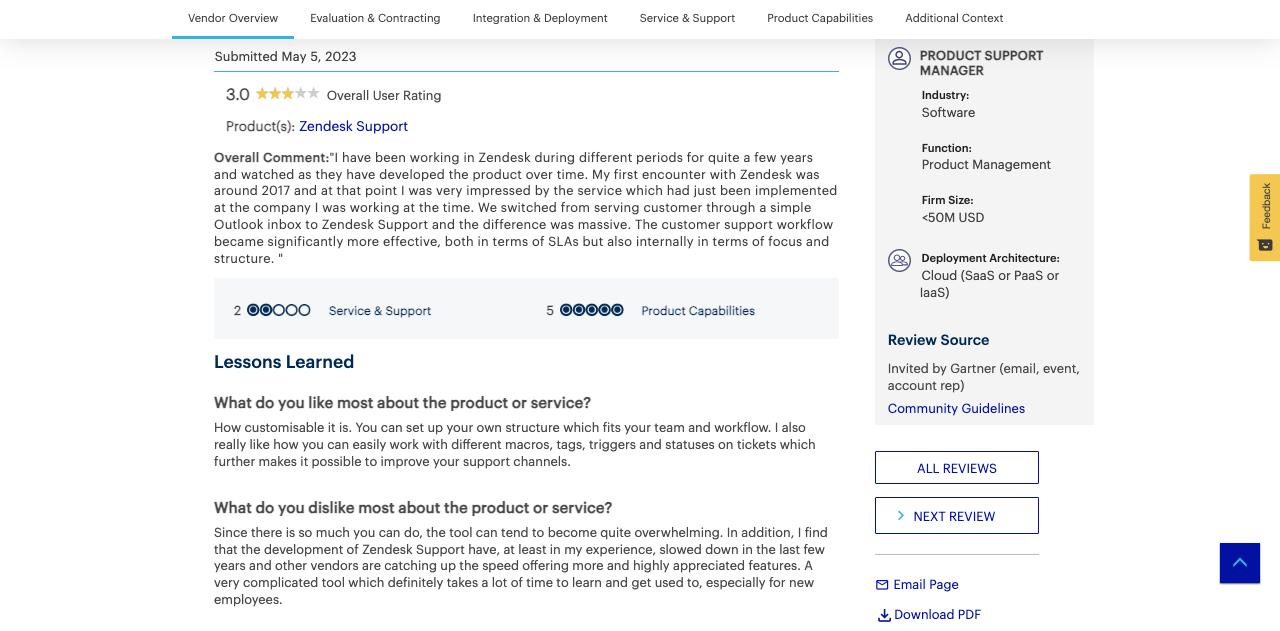
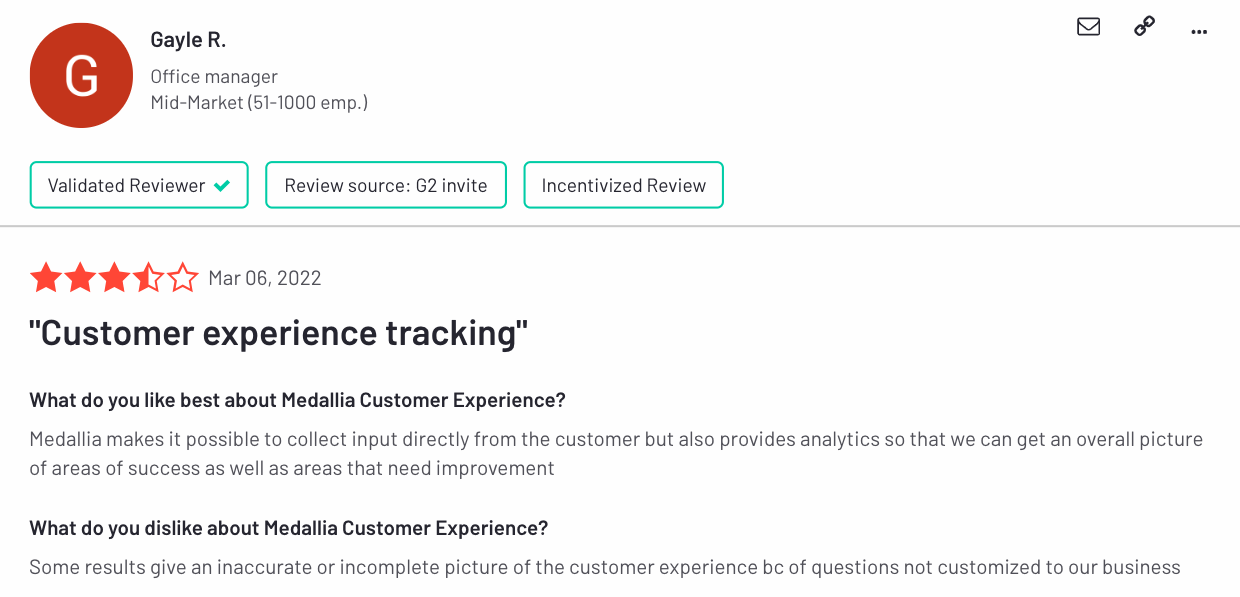
#3. HubSpot
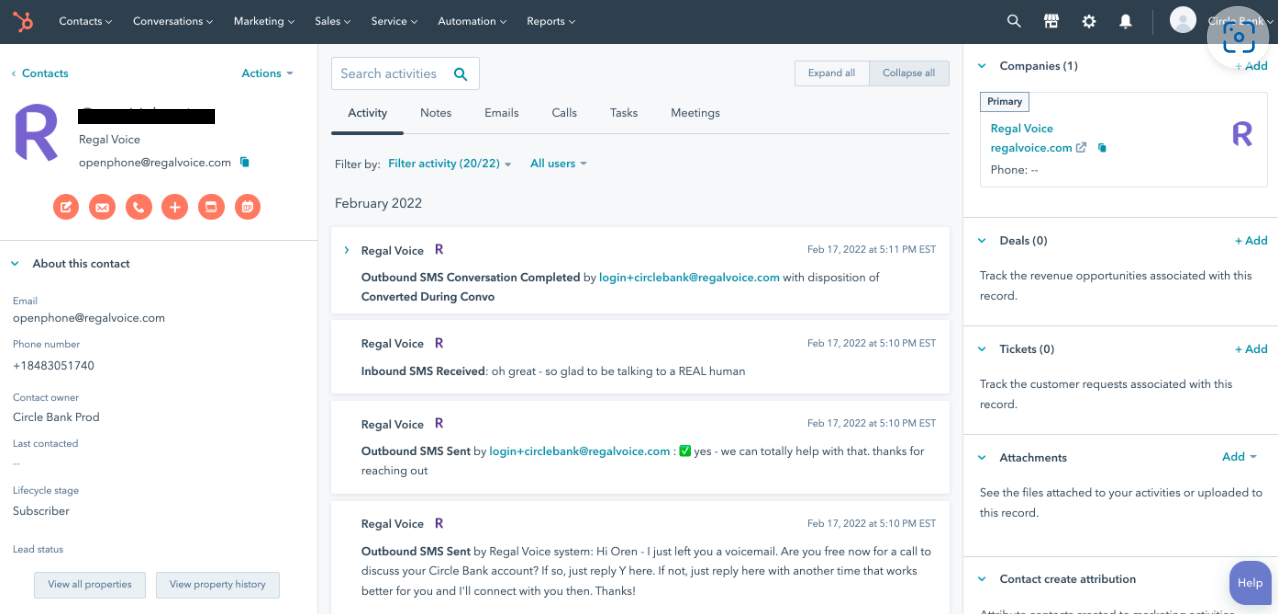
HubSpot is a customer experience solution serving customers worldwide. It was founded in 2006 by three MIT graduates in Boston, Massachusetts, who wanted to revolutionise marketing.
HubSpot helps you attract, engage, and delight your customers with its powerful and easy-to-use software. Over 100,000 customers trust Hubspot in more than 120 countries.
Features of HubSpot
Some of the features of HubSpot are:
- Ticketing system
- Live chat
- Chatbot
- Knowledge base
- Customer feedback
- Reporting and analytics
- Email templates and sequences
- Conversations inbox
1. The ticketing system
HubSpot allows you to create and manage tickets for customer queries or issues across multiple channels.
2. Live chat
HubSpot allows you to communicate with their customers in real-time using live chat.
3. Chatbot
HubSpot allows you to create and deploy chatbots that engage with customers using natural language processing (NLP) and artificial intelligence (AI).
4. Reporting and analytics
You can track and measure ticket volume, resolution, and response times with HubSpot.
5. Email templates and sequences
HubSpot allows you to create and use email templates and sequences that can automate and personalise your email communication with customers.
Pros of HubSpot
Some of the benefits of using HubSpot are:
- Its integrated customer service software can handle multiple channels and products.
- It is easy to set up, use, and customise.
- Flexible pricing plan for different budgets and requirements.
Cons of HubSpot
The challenges that come with using HubSpot are:
- It is expensive for small businesses or startups with limited resources or customers.
- Compatibility issues with some third-party applications or integrations.
- Customisation, scalability, or functionality limitations compared to other customer service software.
What is the pricing for HubSpot?
HubSpot offers three annual pricing plans:
- Starter: Starts from $20 per month
- Professional: Starts from $1200 per month
- Enterprise: Starts from $5000 per month
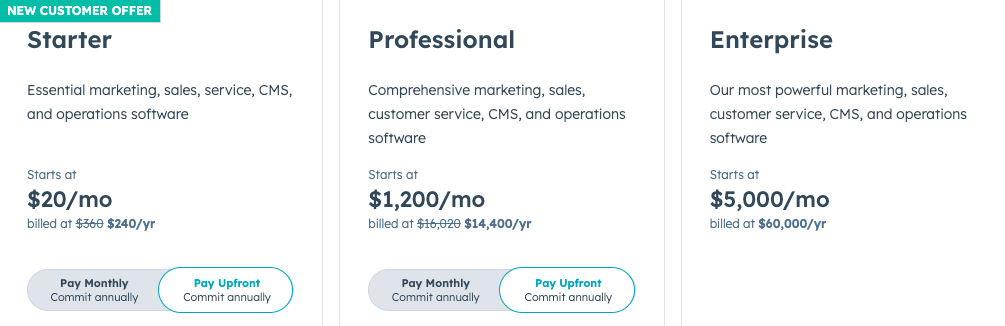
HubSpot also offers a free trial for 14 days for all its products and features. Customers can contact sales for more pricing information.
What’s/who HubSpot is best for?
HubSpot is best for businesses that want to leverage the power of AI and NLP to automate and optimise their customer interactions.
Customer reviews of HubSpot
Here are some reviews from HubSpot’s users:
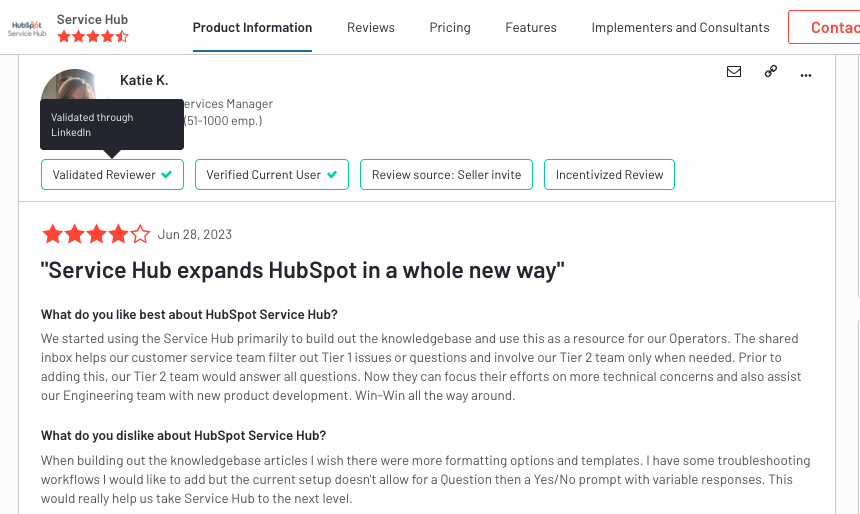
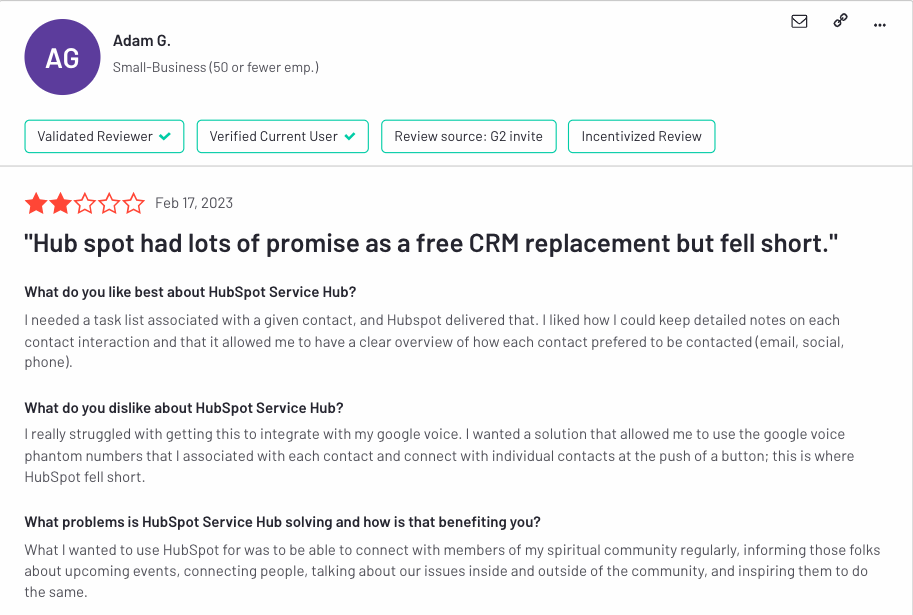
#4. Qualtrics
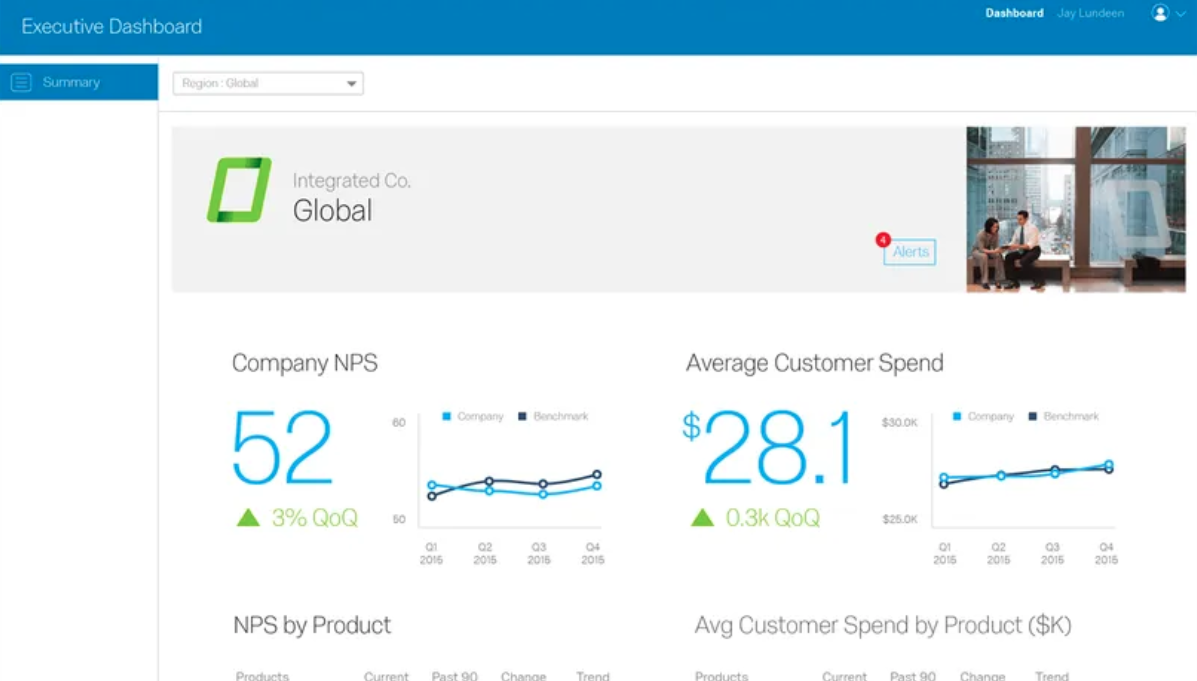
Qualtrics is a software solution that helps you improve your customer experience. It was founded in 2002 by a father and son team at Brigham Young University. Since then, it has grown to serve customers in more than 100 countries.
Qualtrics lets you collect and analyse customer, employee, and partner feedback. With Qualtrics, you can create engaging surveys, design powerful dashboards, and take action on your insights.
Features of Qualtrics
Some of the features of Qualtrics are:
- Surveys
- Analytics
- Dashboards
- Action plans
- Predictive intelligence
- Journey optimisation
- Digital experience design
1. Surveys
Qualtrics permits you to create and distribute surveys that can capture customer feedback at every stage of their journey.
2. Analytics
Receive customer feedback via advanced tools like text analytics, sentiment analysis, and statistical testing.
3. Dashboards
Qualtrics allows you to visualise and monitor their customer feedback using interactive and customisable dashboards.
4. Action plans
Qualtrics allows you to take action on customer feedback using automated workflows and triggers that can assign tasks, send notifications, or escalate issues.
5. Predictive intelligence
Predict customer behaviour and outcomes with Qualtrics’ AI. Identify customer segments, drivers, and growth opportunities.
Pros of Qualtrics
Some of the benefits of using Qualtrics are:
- It provides comprehensive and integrated customer experience software covering all aspects of customer feedback management.
- It is easy to use and flexible to adapt to different business scenarios and objectives.
- It offers a robust and scalable platform that handles large volumes of data and complex analyses.
Cons of Qualtrics
The challenges that come with using Qualtrics are:
- It’s expensive for small businesses or startups.
- It has a difficult learning curve and technical difficulties for some users and features.
- It can have some limitations regarding customisation, integration, or functionality compared to other customer experience software.
What is the pricing for Qualtrics?
Qualtrics publicly offers a yearly basic plan of $1500. Contact the Qualtrics sales team for more pricing information.
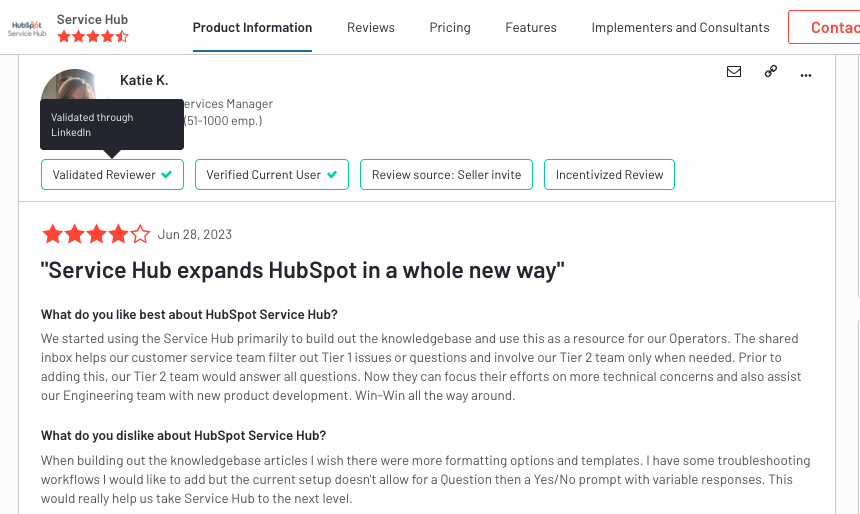
What/who’s Qualtrics best for?
Qualtrics is best for anyone who wants to create engaging and professional-looking surveys easily.
Customer reviews of Qualtrics
Here’s how Qualtrics’ customers feel:
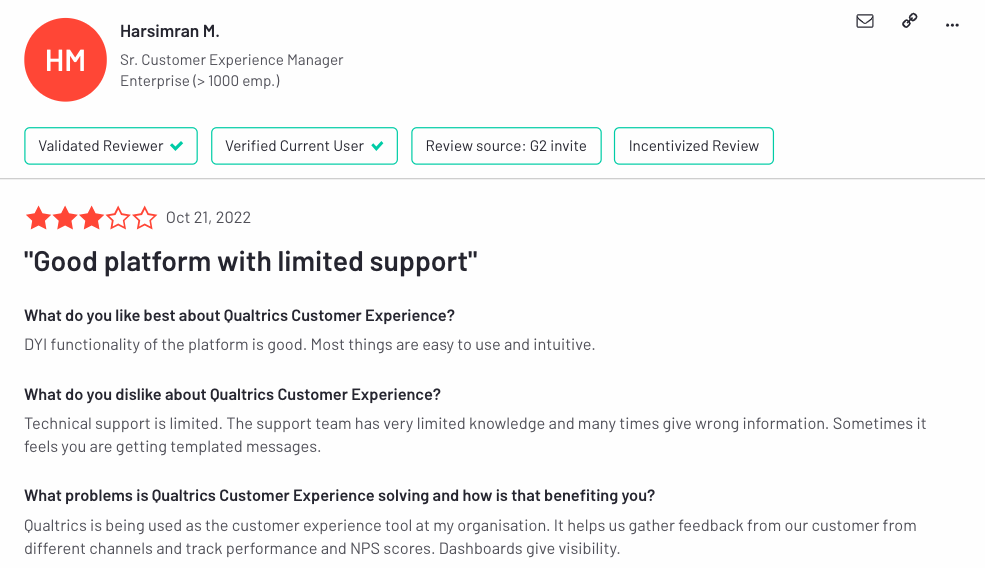
#5. Salesforce
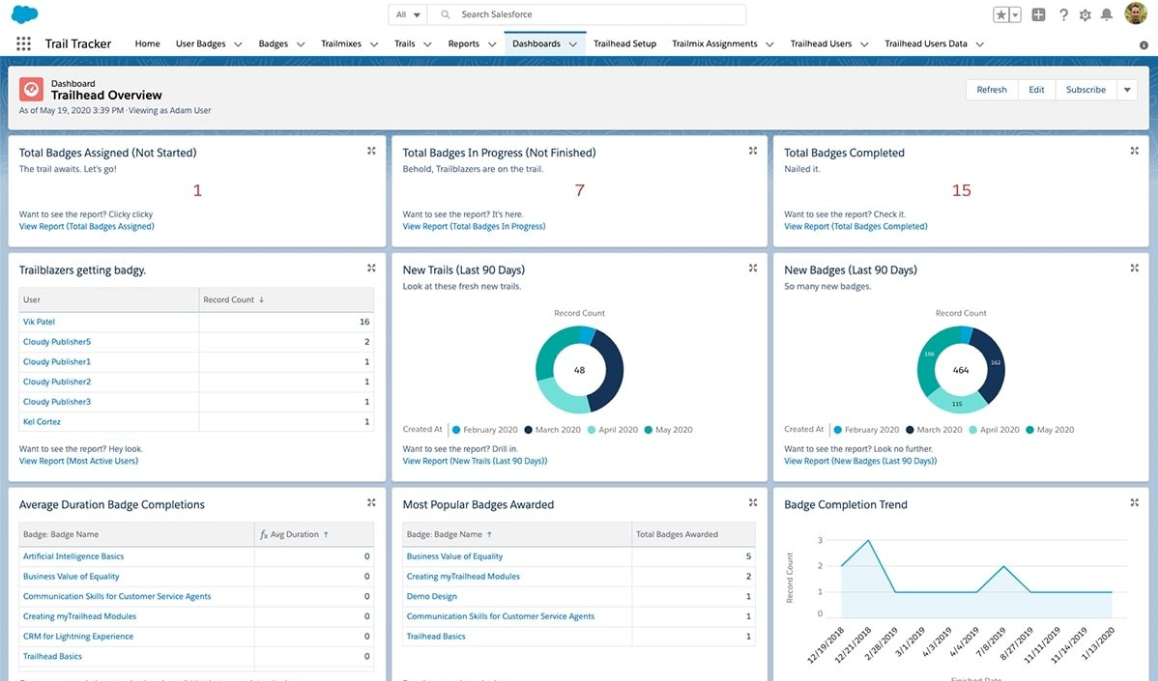
Salesforce is a powerful customer experience solution that started in 1999.
Marc Benioff, Parker Harris, Dave Moellenhoff, and Frank Dominguez founded it in a San Francisco apartment. They wanted to revolutionise the software industry with cloud computing.
Today, Salesforce helps millions of businesses connect with their customers in new ways.
Features of Salesforce
Some of the features of Salesforce are:
- CRM
- Marketing
- Sales
- Commerce
- Service
- IT
- Data-driven reports
1. CRM
Manage customer relationships using a unified platform that tracks and optimises every interaction and transaction.
2. Marketing
Salesforce lets you create and execute personalised and engaging marketing campaigns across various channels and touchpoints.
3. Sales tools
Empower your sales teams with tools and data to close more deals faster and smarter.
4. Commerce
Salesforce allows you to create and manage online stores that deliver seamless, omnichannel shopping experiences.
5. Data-driven reports
Salesforce allows you to collect, analyse, and act on customer data using a secure and scalable platform.
Pros of Salesforce
Some of the benefits of using Salesforce are
- A comprehensive customer experience software that covers all aspects of customer lifecycle management.
- It’s easy to use and customise for different business scenarios and objectives.
- It offers a strong and scalable platform that handles large volumes of data and complex processes.
- It has a strong reputation and expertise in customer experience, innovation and leadership.
Cons of Salesforce
Some challenges that come with using Salesforce are:
- Fragmented customer data: Salesforce can sometimes lead to fragmented customer data, making it difficult to get a complete view of customers.
- Inefficient sales processes: Some users have reported that certain objects in Salesforce can be difficult to customise, leading to over-customization and inefficiencies in sales processes.
- High cost and pricing: Salesforce can be expensive, and users may need to pay for add-ons to get the most out of the software.
- Complex and time-consuming setup: Setting up and configuring Salesforce is complex and time-consuming.
What is the pricing for Salesforce?
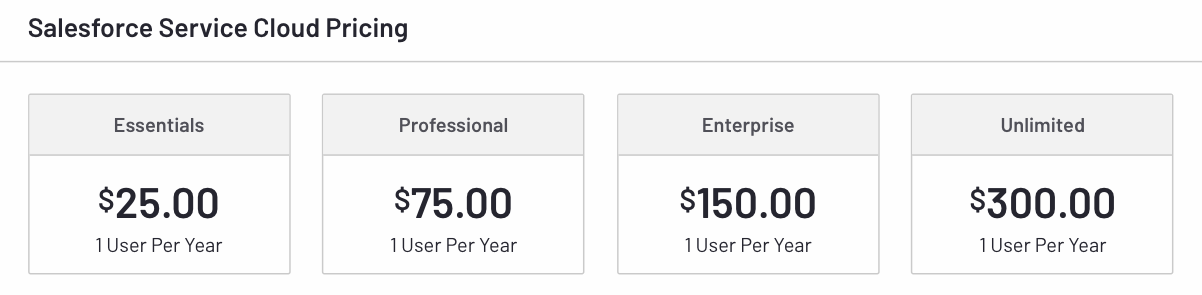
Salesforce’s pricing comes in four major editions:
- Essentials: $25 per user monthly for up to 10 users.
- Professional: $75 per user monthly for unlimited users.
- Enterprise: $150 per user monthly for unlimited users.
- Unlimited: $300 per user monthly for unlimited users.
What/who is Salesforce best for?
Salesforce is fit for businesses of all sizes and industries.
Customer reviews of Salesforce
Here are the experiences of Salesforce’s customers and how they feel about the solution.
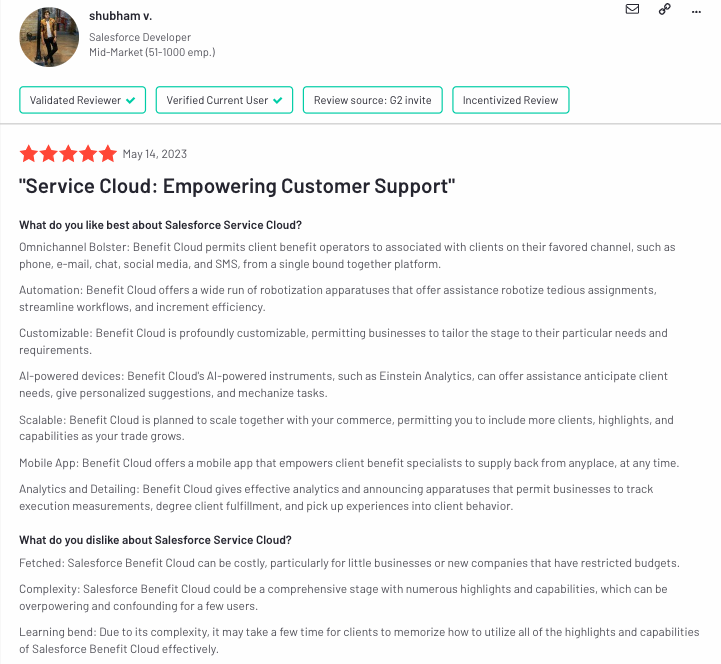
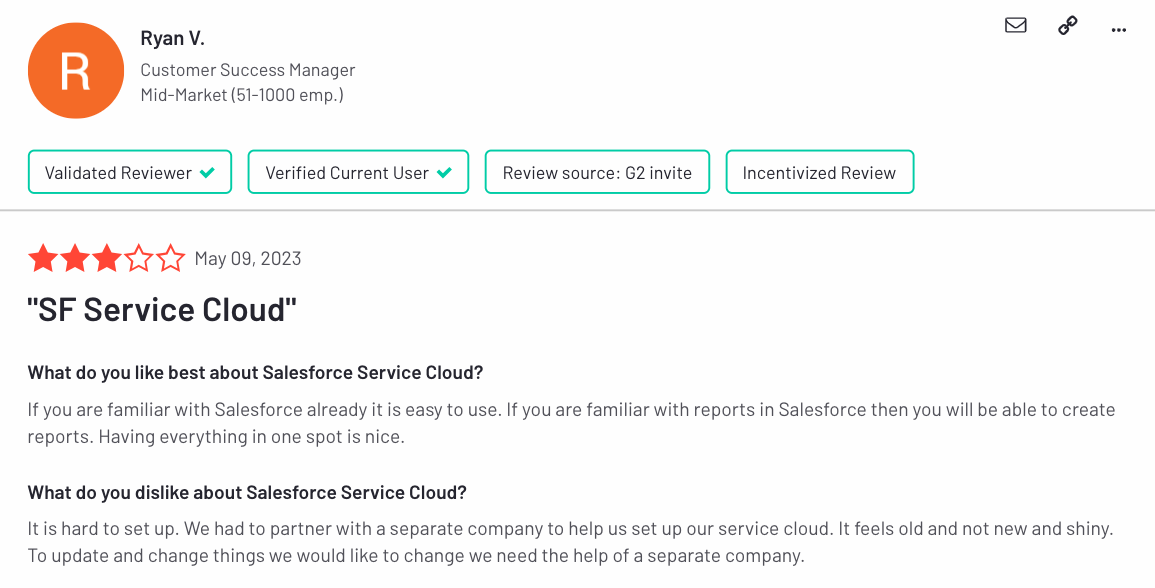
#6. Zoho
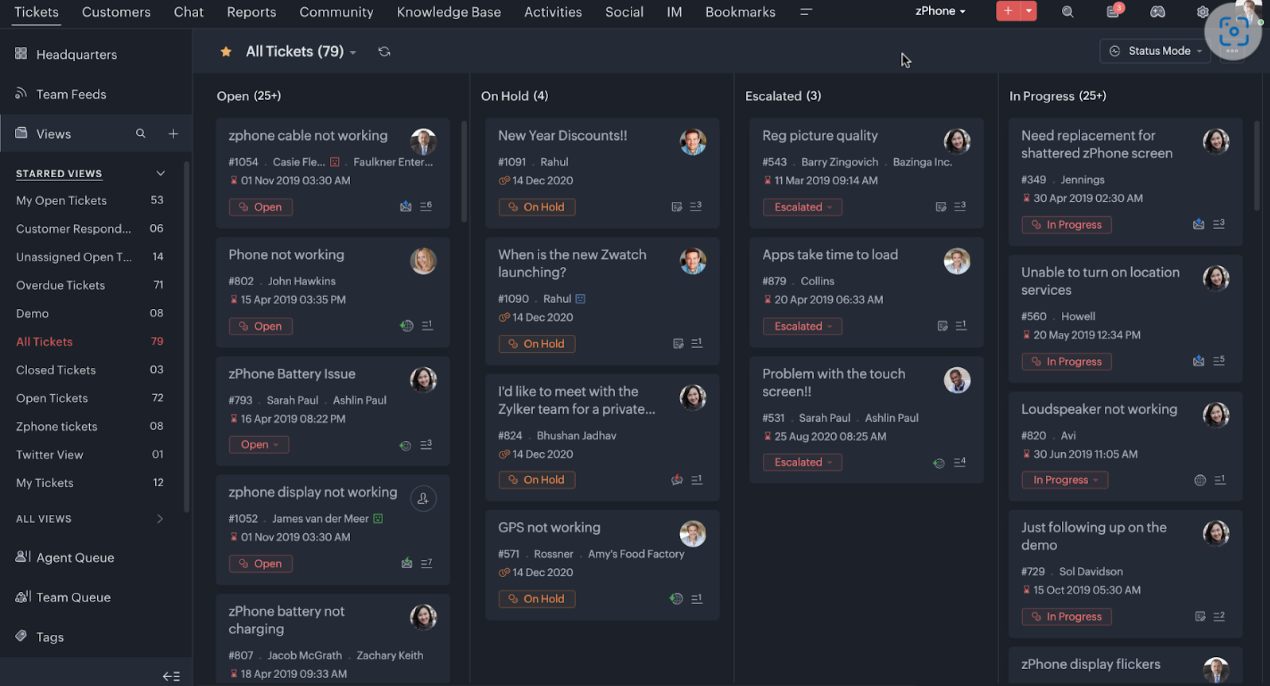
Zoho is a customer experience solution that helps you connect with your customers. It was set up in 1996 by Sridhar Vembu in India.
Now, it has offices in 12 countries and serves millions of users. Zoho offers customer experience solutions for every stage of your business journey.
Features of Zoho
Some of the features of Zoho are:
- Zoho CRM
- Zoho mail
- Zoho desk
- Zoho books
- Zoho assist
- Zoho creator
1. Zoho CRM
You can automate your workflows, capture and score leads, track deals, communicate with customers across channels, and measure your sales performance.
2. Zoho mail
Zoho Mail is a safe email service for your business. You can create custom domains, manage multiple accounts, collaborate with your team, and access your email from any device.
3. Zoho desk
You can create tickets, assign agents, prioritise issues, automate responses, and monitor customer satisfaction.
4. Zoho assist
You can connect to your customers’ or employees’ devices, troubleshoot problems, transfer files, and control sessions.
5. Zoho creator
Using a drag-and-drop interface, you can design forms, workflows, reports, and dashboards.
Pros of Zoho
Here are some of the benefits of using Zoho:
- Integrated apps covering everything from CRM to email marketing to project management.
- Affordable and flexible, with plans that suit different budgets and needs.
- Zoho is easy to use and customise. You can also access Zoho from any device, anywhere.
- Zoho is secure and reliable, with data encryption, backup, and recovery. You can also control who can access your data and how they use it.
Cons of Zoho
Some of the cons of using Zoho are:
- Limited customisation options for some applications
- Occasional bugs and glitches in the software
- Expensive pricing plans for advanced features
- Dependency on Internet connection for Cloud-based services
What is the pricing of Zoho?
Zoho offers 5 varying pricing plans based on the features and functions they provide.
- Express plan for $7 per user monthly (for a maximum of 5 agents)
- Standard plan for $14 per user monthly
- Professional plan for $23 per user monthly
- Enterprise plan for $40 per user monthly.
What/who’s Zoho best for?
Zoho is best for businesses that want to pull the power of cloud computing, artificial intelligence, and blockchain.
Customer reviews of Zoho
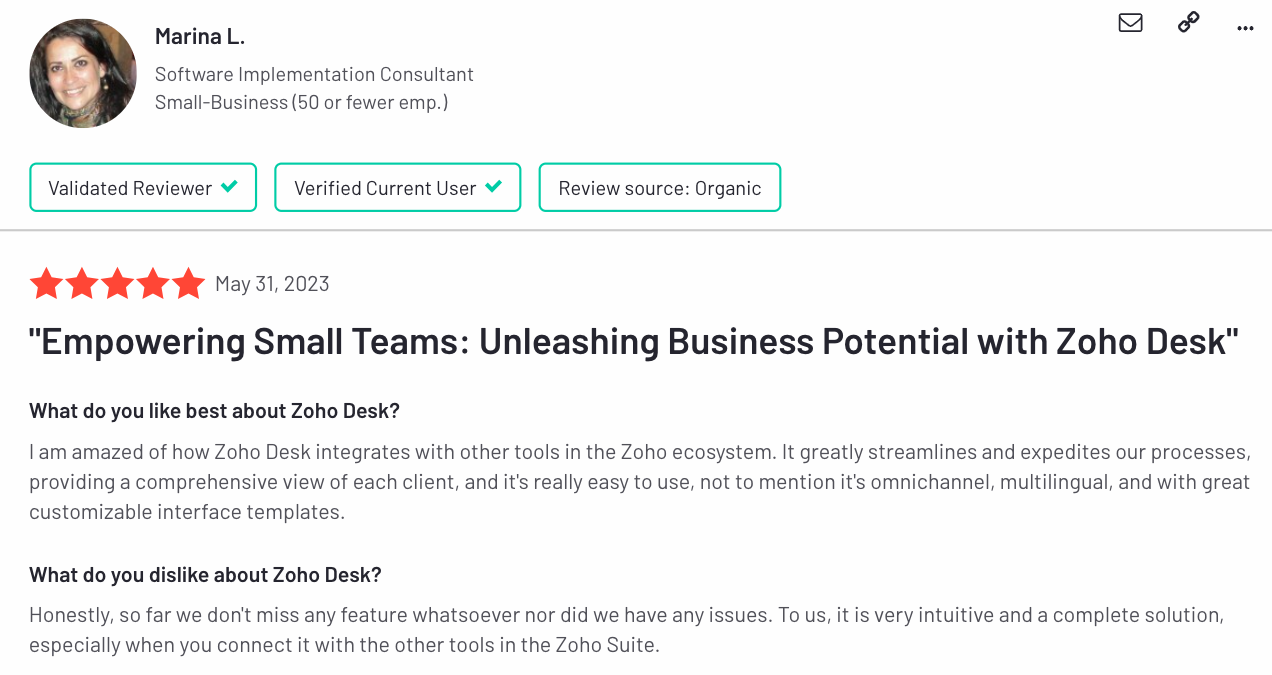
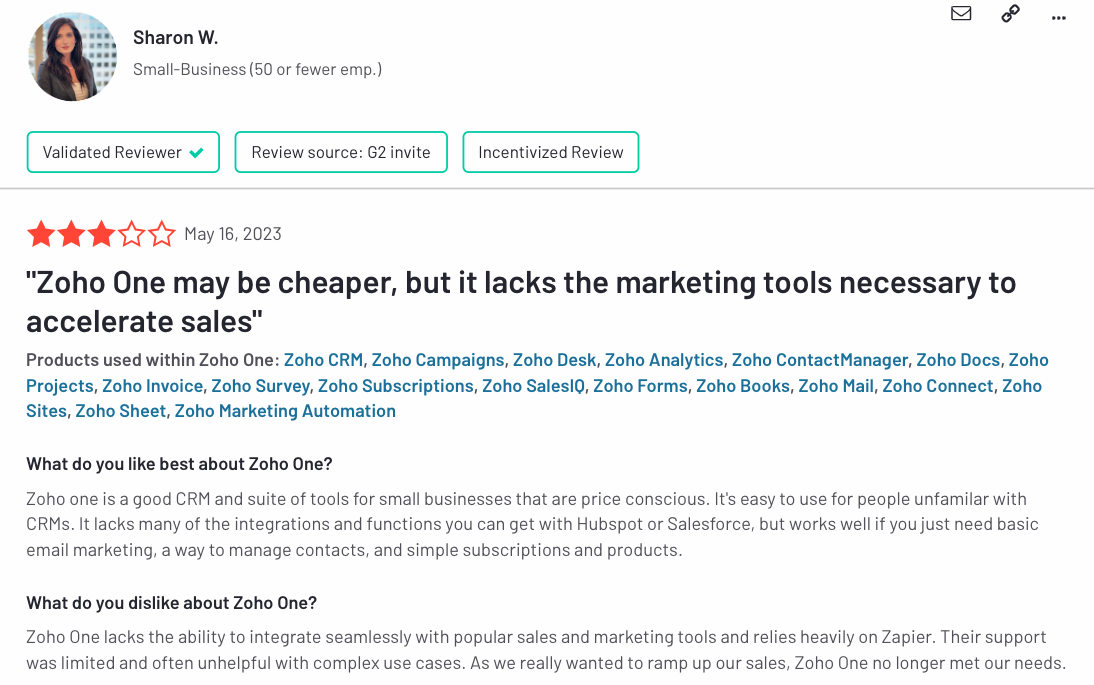
#7. Medallia
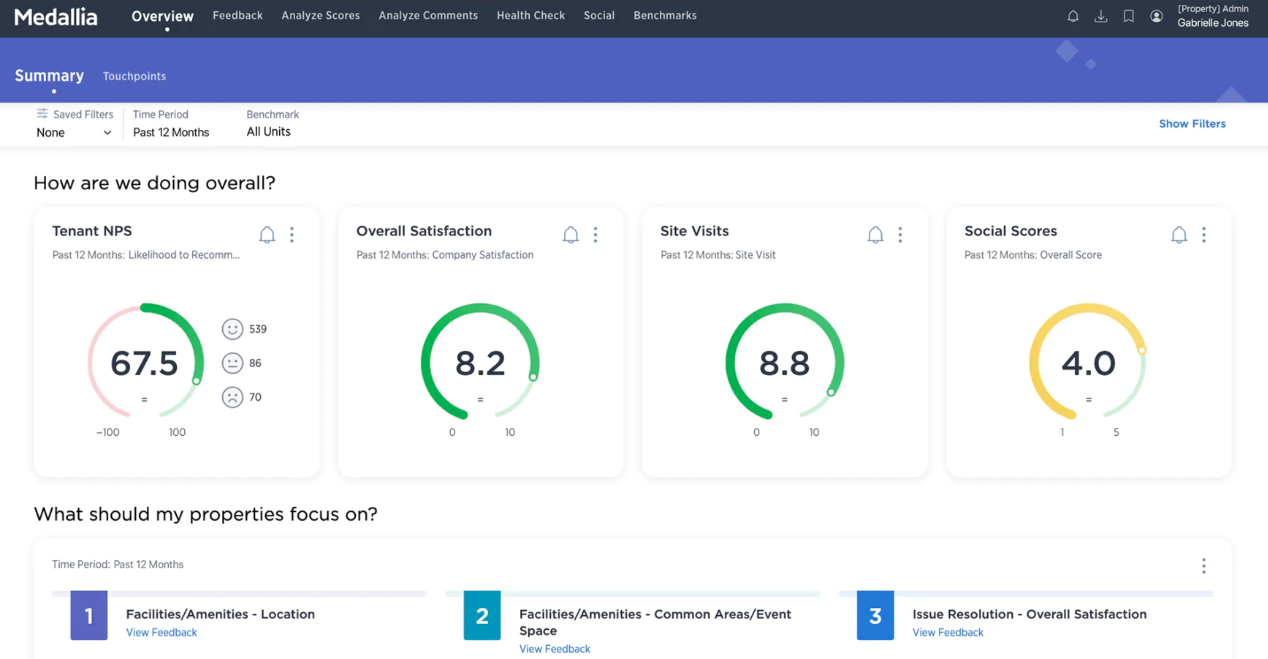
Medallia is a software company that helps businesses improve their customer experience. It was founded in 2001 by four Stanford graduates in Silicon Valley.
Today, its headquarters is in San Francisco, California. Medallia offers customer experience solutions that let you collect feedback, analyse data, and take action.
Features of Medallia
Some of the features of Medallia are:
- Medallia experience cloud
- Medallia conversations
- Medallia digital
- Medallia mobile
- Medallia text analytics
- Medallia speech
- Medallia video
1. Medallia digital
Collect and analyse feedback from web and mobile visitors. Access web intercepts, email surveys, ratings and reviews, and in-app feedback.
2. Medallia mobile
This solution enables customers to provide feedback through native apps, SMS, QR codes, and push notifications.
3. Medallia text analytics
This text analytics solution uses natural language processing and computer learning to extract insights from unstructured feedback data.
4. Medallia speech
This speech analytics solution transcribes and analyses voice feedback from phone calls, IVR, voice assistants and other sources.
5. Medallia video
This video feedback solution allows customers to record and share testimonials, reviews and suggestions.
Pros of Medallia
Some of the benefits of using Medallia are:
- Easy to use and configure to fit different business needs and objectives.
- Flexible and transparent pricing plan that can suit different budgets and requirements.
- Positive reputation and expertise in customer experience management and innovation.
Cons of Medallia
Some of the cons of using Medallia are:
- Limited customisation: While Medallion provides many features out of the box, it may not be as customisable as some users would like.
- Cost: Medallions can be expensive, which may disadvantage smaller businesses or those with limited resources.
- Not the best for startups: According to one user, Medallion may not be the best option.
- Lack of customer engagement: One potential disadvantage of Medallion is a lack of customer engagement.
What is the pricing for Medallia?
Medallia hasn’t disclosed its pricing on its website. Contact their sales team for pricing information.
What/who’s Medallia best for?
Medallia suits various industries, including retail, hospitality, financial services, healthcare, and telecommunications.
Customer reviews of Medallia
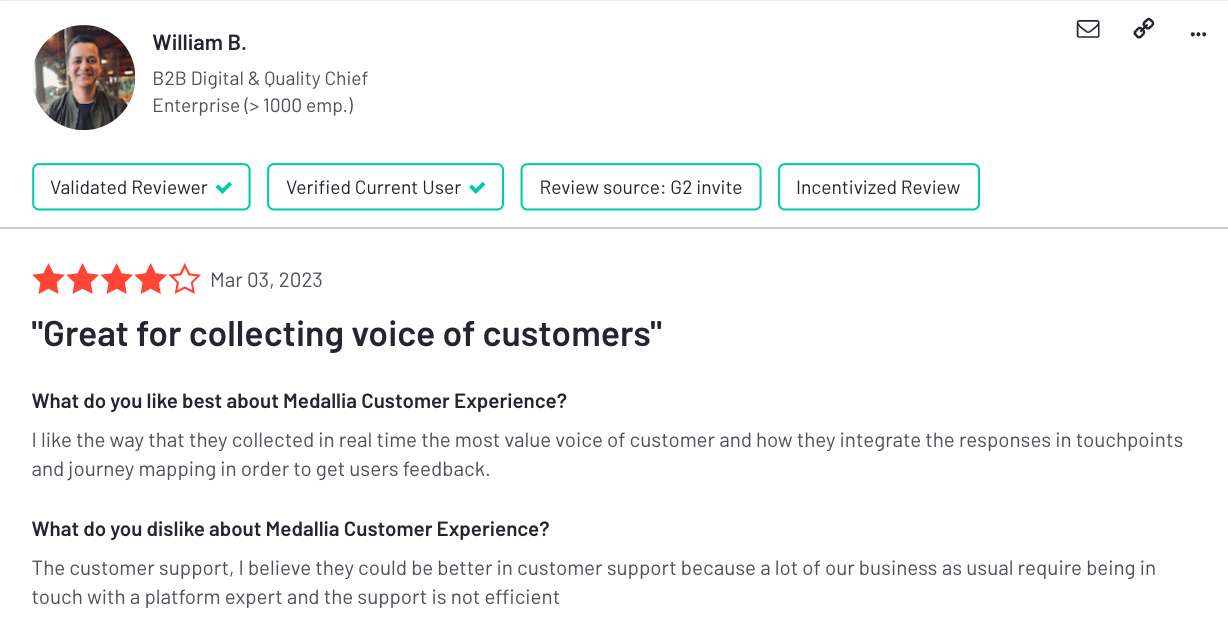
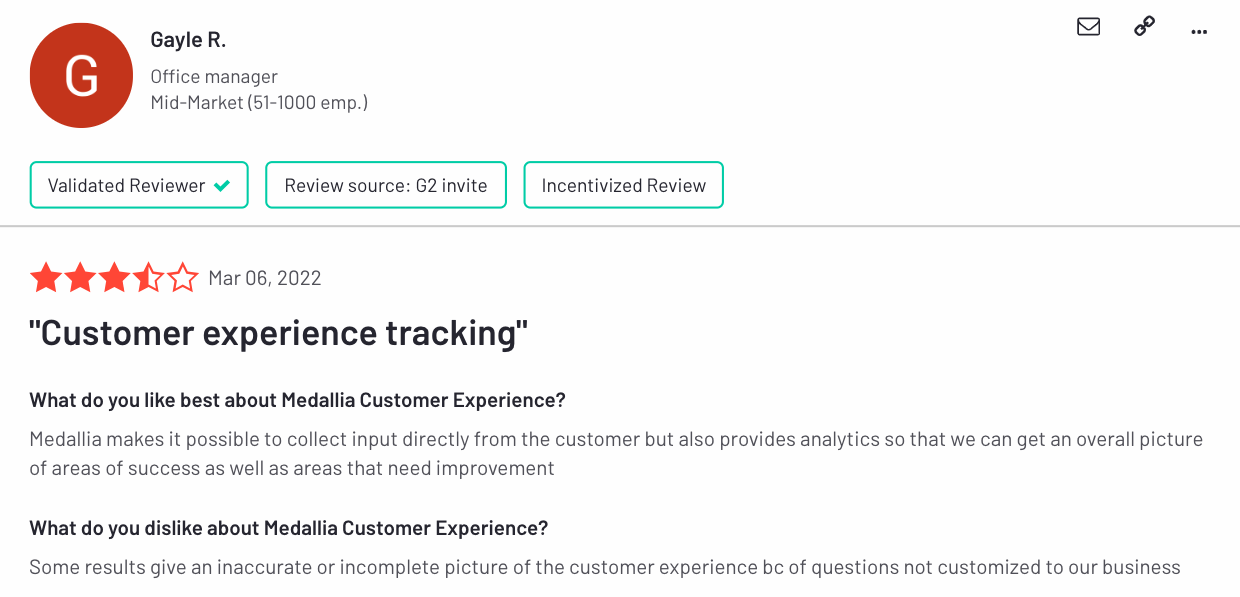
#8: Freshdesk
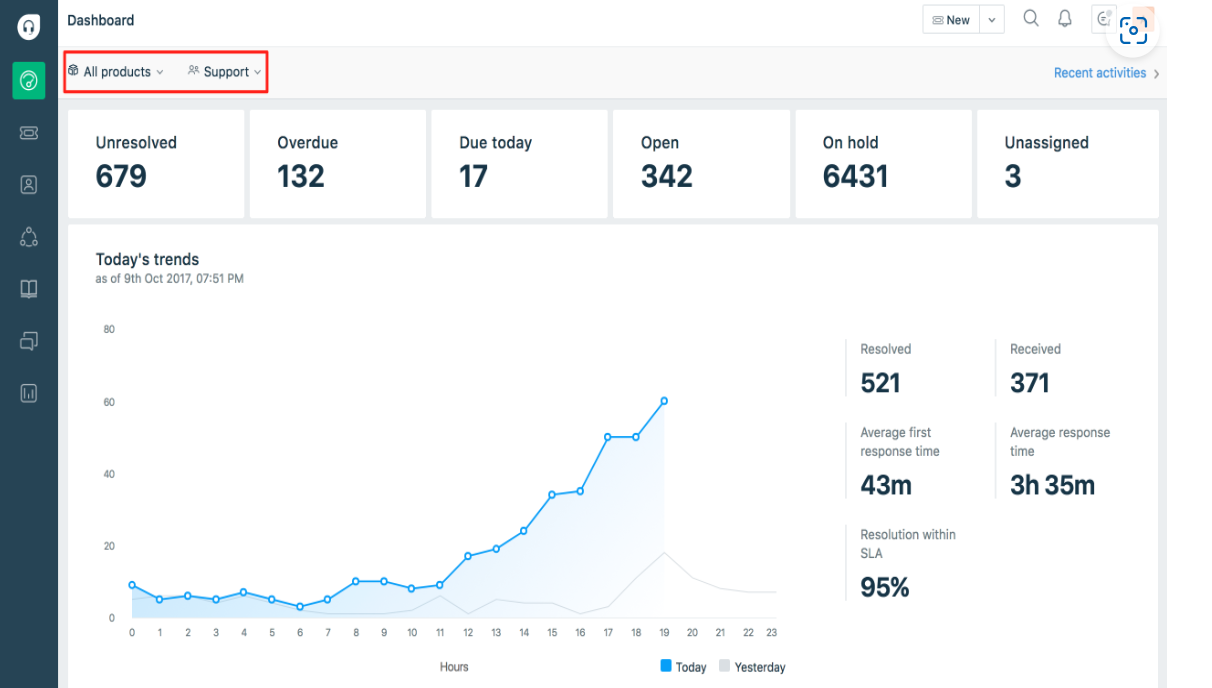
Freshdesk is a cloud-based omnichannel customer experience management solution. It was set up in 2010 by Girish Mathrubootham and Shan Krishnasamy in Chennai, India.
Features of Freshdesk
Some of the features of Freshdesk are:
- Omnichannel support
- AI-powered chatbots
- Automated ticket management
- Self-service portal
- Customer segmentation
- Customer journey mapping
- Customer feedback management
- Customer satisfaction surveys
- Reporting and analytics
- Integrations and APIs
1. Omnichannel support
This feature helps you provide consistent and seamless customer support across various channels like email, phone, chat, social media, and more.
2. AI-powered chatbots
This feature lets you create and deploy no-code chatbots that handle common customer queries.
3. Automated ticket management
This feature helps businesses streamline their ticketing process by automating ticket creation, assignment, prioritisation, escalation and closure tasks.
4. Self-service portal
This feature helps you create and manage a knowledge base containing FAQs, articles, guides and videos.
5. Integrations and APIs
This feature allows you to integrate Freshdesk with other business applications such as CRM, ERP, marketing automation, and workforce management.
Pros of Freshdesk
Some of the pros of using Freshdesk include:
- Easy to use and customise
- Affordable pricing plans
- Scalable for growing businesses
- Supports multiple languages and currencies
- Offers a free plan for up to three agents
Cons of Freshdesk
Here are the drawbacks of Freshdesk:
- Limited customisation: Freshdesk doesn’t suit the specific needs of some businesses.
- Lack of advanced features: Freshdesk may not have some features that other solutions offer.
- Pricing: Freshdesk can be costly for businesses with many agents or special needs.
- Learning curve: Freshdesk can be challenging for beginners or those unfamiliar with customer service software.
What is the pricing for Freshdesk?
Freshdesk offers these base monthly pricing plans per agent (billed annually):
- Growth: $15
- Pro: $49
- Enterprise: $79
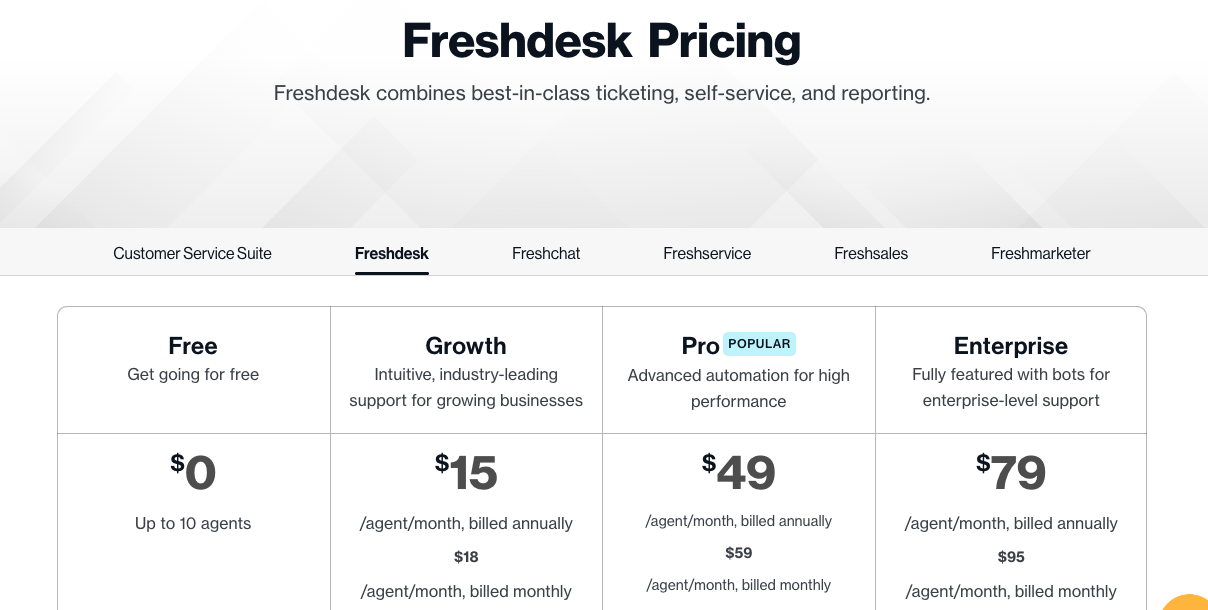
What/who’s Freshdesk best for?
Freshdesk is best for small to medium-sized businesses to handle multiple communication channels.
Customer reviews of Freshdesk
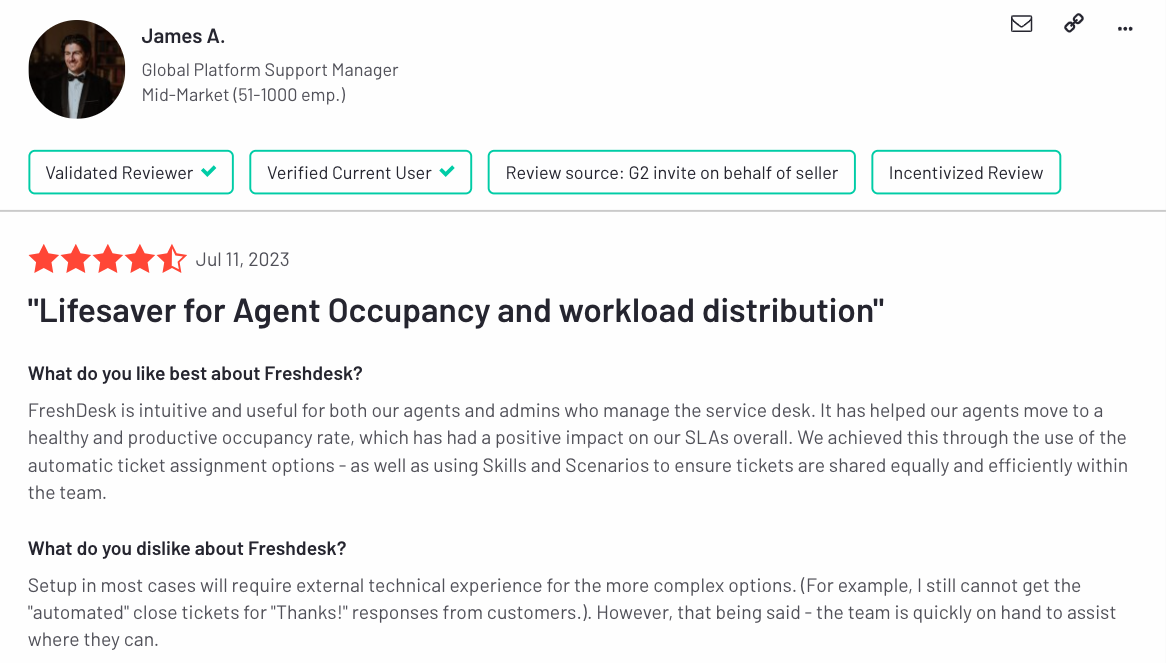
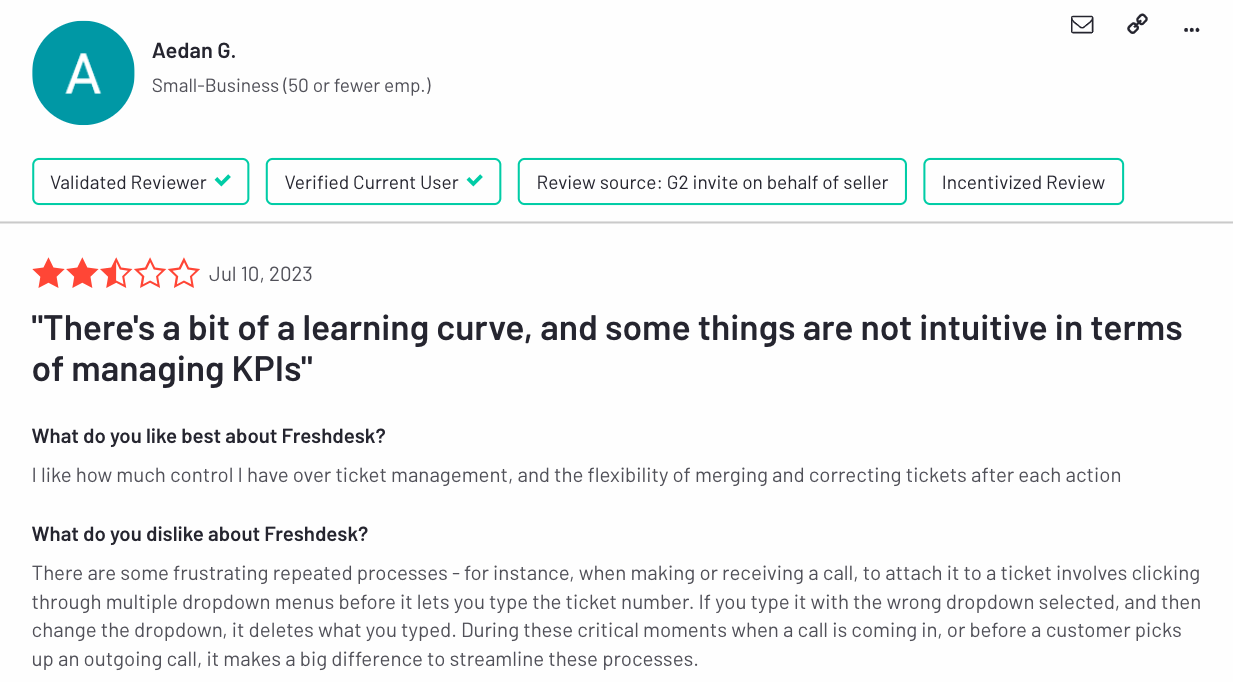
#9: Adobe Experience Manager
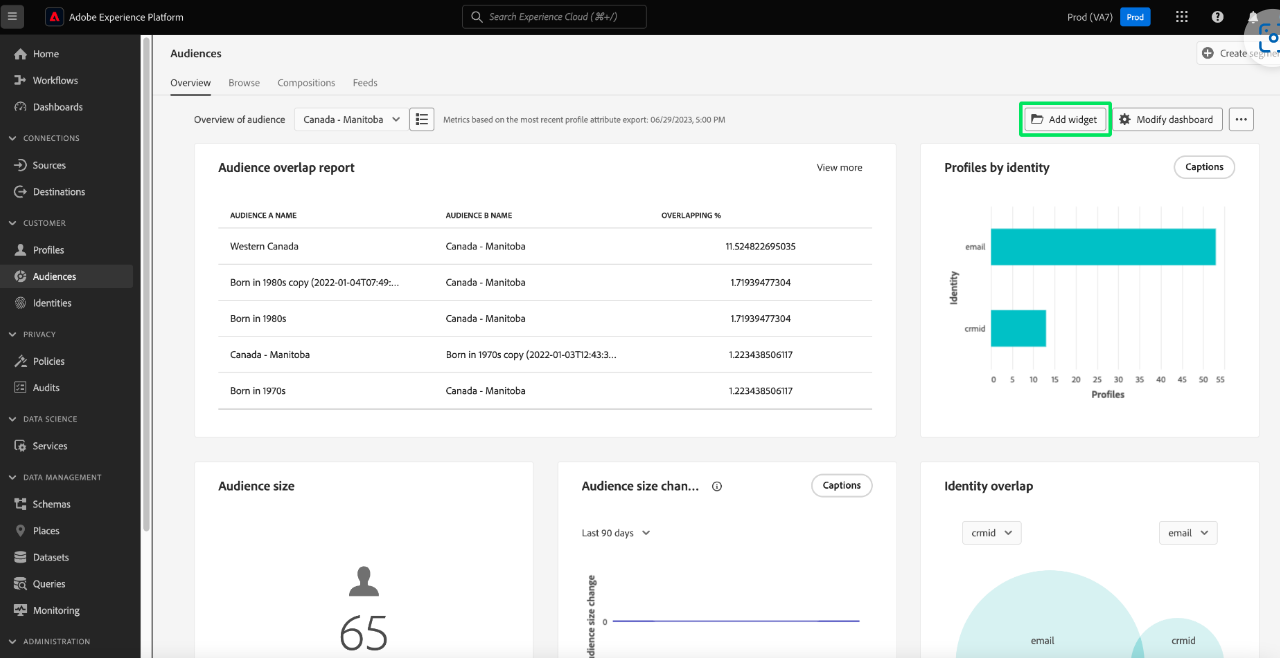
Adobe Experience Manager is a cloud-based customer experience management software launched in 2013 by Adobe Systems. It helps businesses create, manage and deliver personalised and omnichannel experiences across the customer journey.
Features of Adobe Experience Manager
Some of the features of Adobe Experience Manager are:
- Content management
- Asset management
- Site management
- Form management
- Cloud services
- Learning management
1. Content management
Create, edit, publish and manage content for different channels. Deliver relevant and engaging content to customers.
2. Asset management
Store, organise, access and distribute digital assets. Optimise asset performance, reduce costs and ensure consistency.
3. Site management
Design, build and launch responsive and dynamic websites. Improve web presence, traffic, conversions and customer experience.
4. Form management
Create and manage interactive and secure forms online. Streamline workflows, reduce paperwork and errors and increase satisfaction.
5. Cloud services
Use cloud-based solutions that scale according to your needs. Reduce IT complexity, increase agility and reliability and ensure security.
6. Learning management
Create and supply online courses and training programs. Improve learning outcomes, performance and retention.
Pros of Adobe Experience Manager
Some of the benefits of using Adobe Experience Manager include:
- An all-in-one platform with combined content, digital assets, and customer experience management.
- Powered by Adobe Sensei for automation, optimisation, and insights.
- Modular and scalable to adapt to evolving business needs and customer expectations.
Cons of Adobe Experience Manager
Some drawbacks of Adobe Experience Manager are:
- Complex setup that requires work and effort.
- Stability issues for enterprise-level software.
- Limited out-of-the-box components.
- Depends on other Adobe products for integration.
What is the pricing of Adobe Experience Manager?
Adobe Experience Manager does not disclose its pricing plans publicly. Contact the Adobe sales team for a custom quote.
What/who’s Adobe Experience Manager best for?
Adobe Experience Manager is best for large enterprises. It’s also suitable for businesses operating in markets with multilingual and multicurrency support.
Customer reviews of Adobe Manager
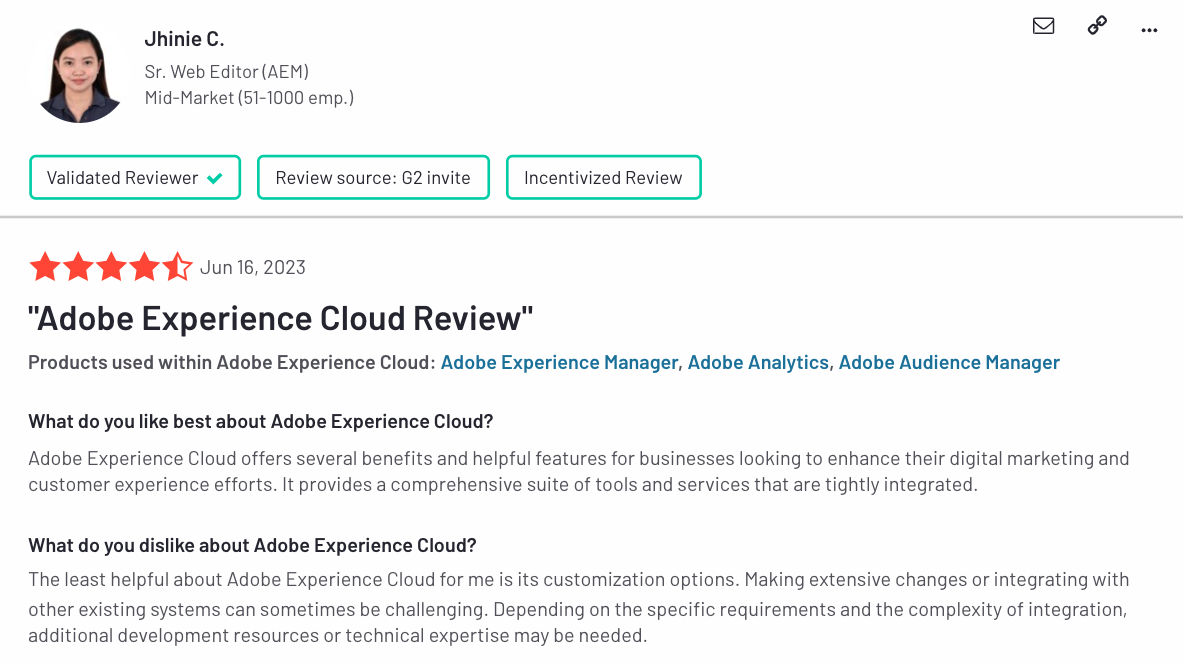
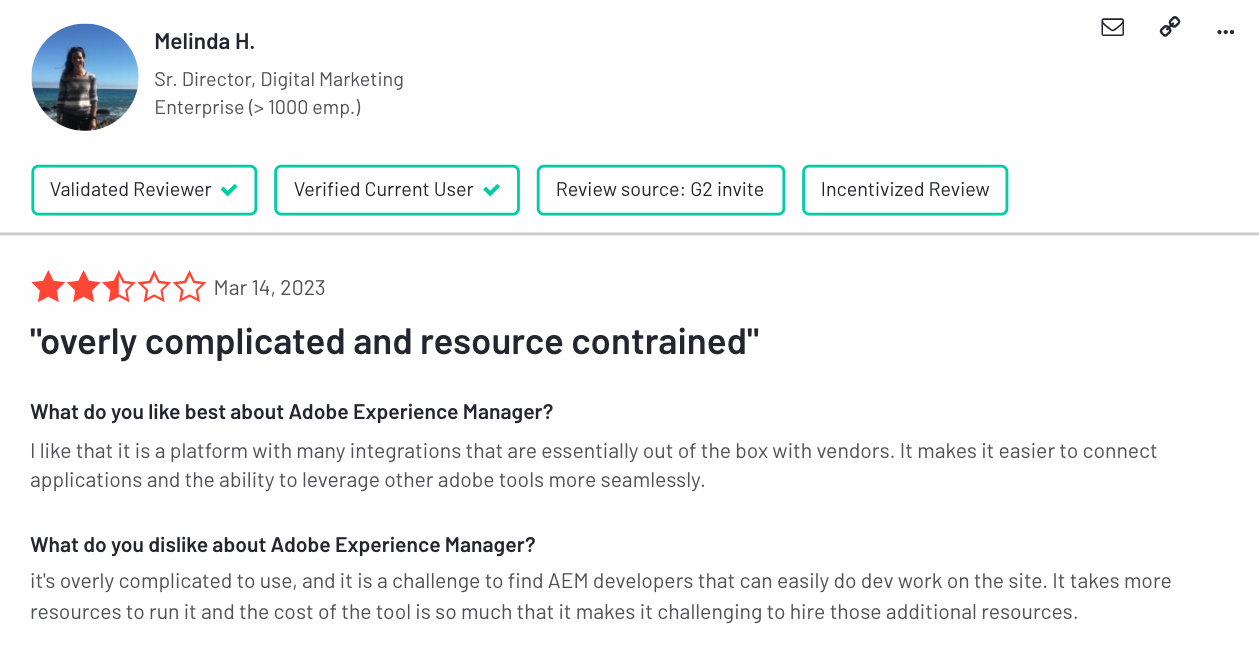
#10: Tealeaf by Acoustic
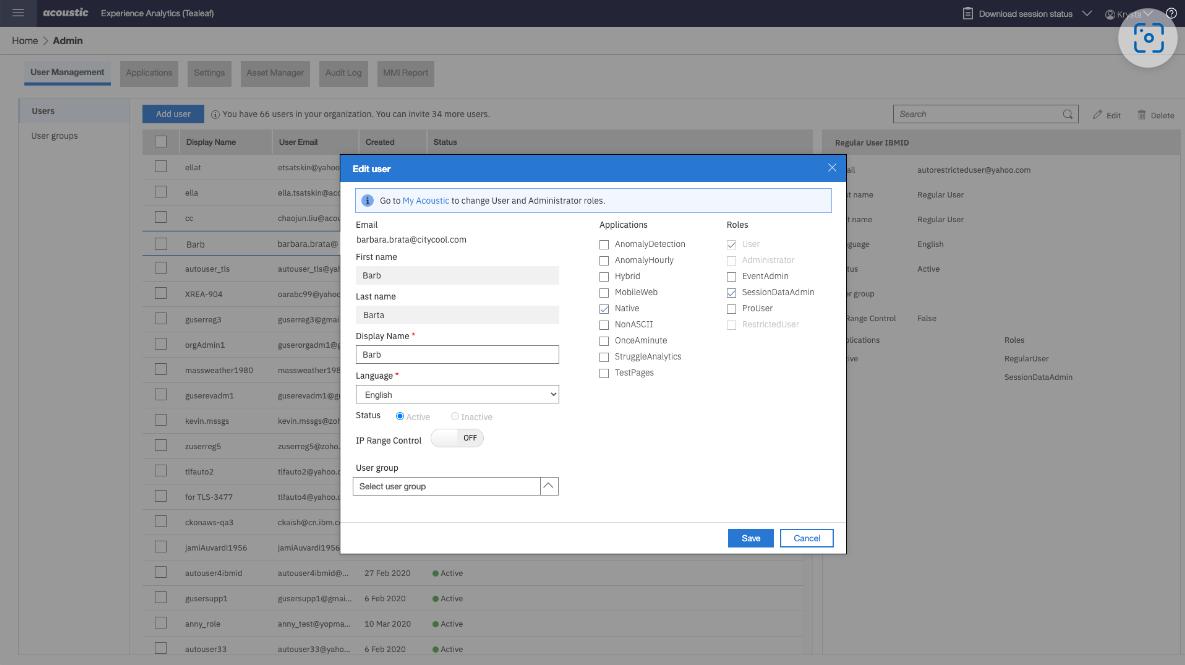
Tealeaf by Acoustic is a customer experience analytics software launched in 2019 by Acoustic, a company formed after IBM sold its marketing and commerce software portfolio. It helps businesses capture, analyse and optimise their web and mobile customer experiences.
Features of Tealeaf by Acoustic
Some of the features of Tealeaf by Acoustic are:
- Session replay
- Real-time alerting
- Custom reporting
- AI-powered insights
1. Session replay
This feature helps you to record and replay every customer’s view and actions on their web and mobile channels.
2. Real-time alerting
This feature lets you set up alerts based on various metrics and criteria that indicate customer experience problems or anomalies.
3. Custom reporting
This feature helps businesses create and customise reports and dashboards showing various customer experience data aspects.
4. AI-powered insights
This feature leverages artificial intelligence (AI) to analyse customer behaviour data and provide actionable recommendations. This solution helps businesses discover patterns and optimise their customer experience strategies.
Pros of Tealeaf by Acoustic
Here are some of the benefits of using Tealeaf by Acoustic:
- Behavioural insights: Captures and analyses customer views and behaviours.
- Issue identification: Highlights user struggles and alerts when KPIs are not met.
- Session replay and analysis: Provides session replay, heatmaps, and behavioural analytics.
- AI-powered anomaly detection: Identifies unusual patterns and uncovers hidden insights and potential issues.
- Extra features: Supports multiple browsers, devices, platforms and languages.
Cons of Tealeaf by Acoustic
You may face these challenges when using Tealeaf by Acoustic:
- Limited user satisfaction: There is not much data on its drawbacks.
- Lack of customer reviews: It is hard to find user feedback or ratings for this product.
- Potentially high cost: This premium solution may be too expensive for some businesses or budgets.
- Complexity: It’s difficult to use and needs training for new users.
What is the pricing of Tealeaf by Acoustic?
Tealeaf by Acoustic does not disclose its pricing plans publicly. Contact the Acoustic sales team for a custom quote.
What/who’s Tealeaf by Acoustic best for?
Tealeaf is best suited for digital experience teams who want to understand customer behaviour and improve the customer experience.
Customer reviews of Tealeaf by Acoustic
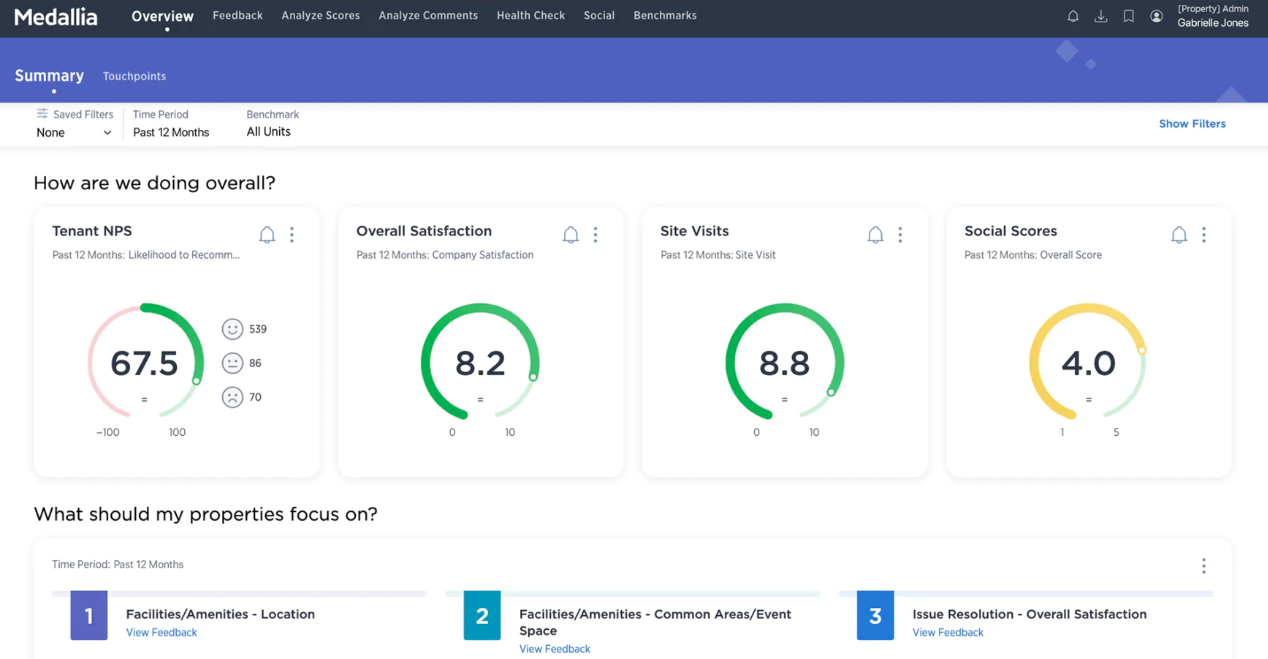
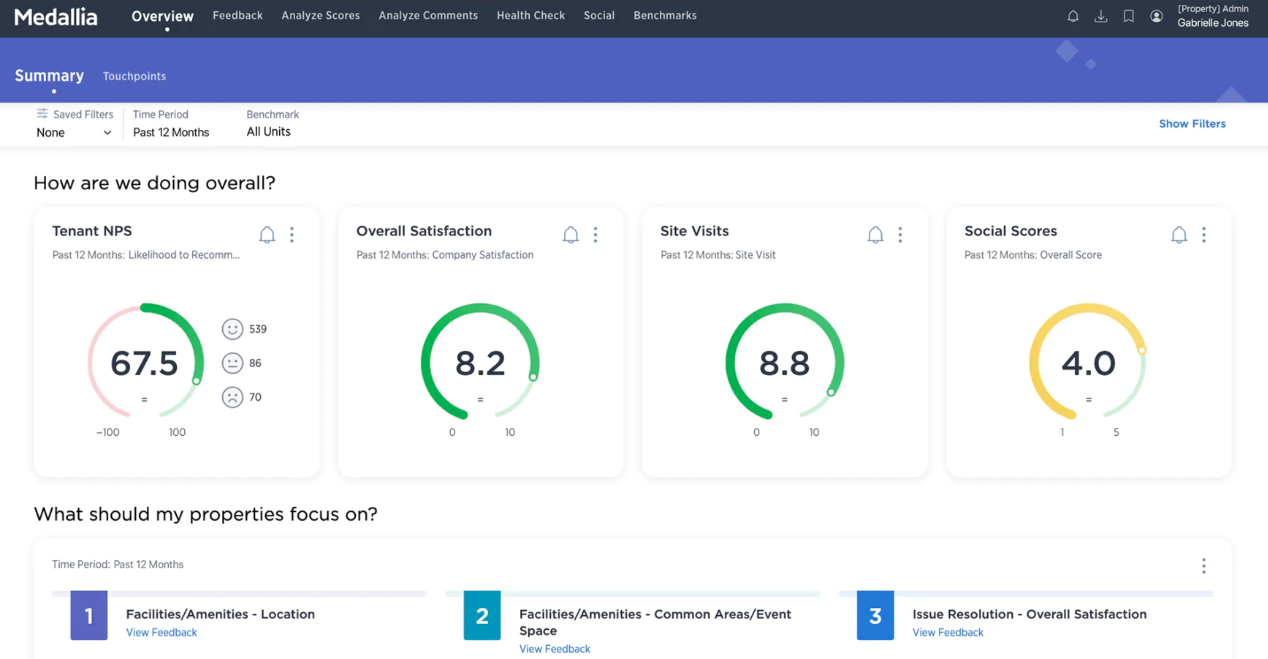
Comparison table of the 10 best customer experience solutions
Here’s a table comparing the 10 solutions against all the factors in a customer experience solution.
| Solutions | Features | Pros | Cons | Base/Full Pricing | Best for |
| TelebuSocial | Third-party integrations, 24/7 support, automation and chatbots, real-time analytics and reporting, agent management, customer journey mapping, customer segmentation, and Omni-channel. | Multichannel support, user-friendly, customisable, free version available, flexible pas-as-you-use pricing plans, dedicated 24/7 support, scalable, seamless integration, secure and reliable. | Pricey | Pay-as-you-use | ALL businesses and organisations looking for cloud-based software to manage and improve your customer experience across multiple channels. |
| Zendesk | Phone support, email support, chat support, ticketing system, analytics and reporting. | Omnichannel support, user-friendly, and flexible pricing. | It is expensive for small businesses and startups, difficult to use, and lacks exclusive features. | Suite Team: $55 per agent/month; Suite Growth: $89 per agent/month; Suite Professional: $115 per agent/month | All business sizes |
| HubSpot | Ticketing system, live chat, chatbot, reporting and analytics, email, templates and sequences | Omnichannel, easy to use and set up, customisable, and flexible pricing. | Expensive, not compatible with some third-party integrations, unscalable, and with limited functionality. | Starter: Starts at $20 per month; Professional: Starts at $1200 per month; Enterprise: Starts at $5000 per month | Businesses looking to leverage the power of AI and NLP |
| Qualtrics | Surveys, analytics, dashboards, action plans, predictive intelligence | Comprehensive, easy to use, flexible, and scalable. | A difficult learning curve, limited customisation, and expensive. | Yearly basic plan of $1500 | Creating professional-looking surveys |
| Salesforce | CRM, Marketing, Sales, Commerce, and Data-driven reporting and analytics. | Scalable, fast and responsive pre-integrated apps, simplified collaboration, and smart workflows and automation | Fragmented customer data, inefficient sales processes, high cost and pricing, and a complex and time-consuming setup process | Essentials: $25 per user monthly for up to 10 users. Professional: $75 per user monthly for unlimited users. Enterprise: $150 per user monthly for unlimited users. Unlimited: $300 per user monthly for unlimited users. | Businesses of all sizes and industries. |
| Zoho | Zoho CRM, Zoho Mail, Zoho Desk, Zoho Assist, and Zoho Creator | App integration, affordable pricing, customisable, and secure. | Occasional bugs and glitches, limited customisation, dependency on internet connections for cloud services, and expensive advanced features. | Express plan for $7 per user monthly (for a maximum of 5 agents); Standard plan for $14 per user monthly; Professional plan for $23 per user monthly. And Enterprise plan for $40 per user monthly. | Cloud computing, artificial intelligence, and blockchain |
| Medalia | Medallia Digital, Mobile, Text Analytics, Speech, and Video | Limited third-party integration, flexible pricing, easy to use, and positive reputation. | Limited customisation, cost, not the best for startups, and lack of customer engagement. | Undisclosed | Collecting, analysing, and acting on feedback from various sources like surveys. |
| Freshdesk | Omnichannel support, AI-powered chatbots, automated ticket management, a self-service portal, integrations and APIs | Easy to use and customise, affordable, scalable, and multi-language. | Limited customisation, lack of advanced features, costly for businesses with many agents or special needs, and challenging for beginners. | Growth: $15; Pro: $49; Enterprise: $79 | Small and medium-sized businesses |
| Adobe Experience Manager | Content management, asset management, site management, form management, cloud services, and learning management | An all-in-one platform, automation, and scalable | Complex setup processes, stability issues, limited out-of-the-box components, and dependency on other Adobe products | Undisclosed on their website | Large enterprises |
| Tealeaf by Acoustic | Session replay, real-time alerting, custom reporting, AI-powered insights | Session replay, real-time alerting, custom reporting, and AI-powered insights. | Limited user satisfaction, lack of customer reviews, potentially high cost, difficult to use. | Undisclosed | Digital experience teams who want to gain insights into customer behaviour |
Unleash the potential of your business with the ultimate customer experience solution
Customers expect fast, personalised, and consistent service across multiple channels.
For optimum results, you need these 10 powerful customer experience solutions. For the ultimate customer experience and the best results, we recommend TelebuSocial.
With TelebuSocial, you can create personalised chatbots, surveys, feedback forms, and more. You can also integrate TelebuSocial with your existing tools and systems.
All these and more without breaking the bank.
Contact our sales team or sign up to get started with a 14-day free trial.
FAQs
What is an example of a CX solution?
Examples of the 10 best CX solutions are:
- TelebuSocial
- Zendesk
- HubSpot
- Qualtrics
- Salesforce
- Zoho
- Medallia
- Freshdesk
- Adobe Experience Manager
- Tealeaf by Acoustic
Try TelebuSocial for FREE today, or book a demo.
Is CX the same as CRM?
No, CX and CRM are not the same, but they are related. CRM stands for Customer Relationship Management, focusing on managing customer interactions and data. CX stands for Customer Experience, which encompasses the entire customer journey, from discovery to post-purchase.
What are the benefits of customer experience software?
Customer experience software can offer many benefits for businesses of all sizes. Some of the benefits are:
- It improves customer satisfaction by resolving issues and delivering positive experiences.
- It streamlines customer support by automating service processes and improving response times.
- It enhances personalisation by tailoring communication, offers, and content to customers’ needs and expectations.
- It increases revenue and customer retention by creating loyal customers, referrals, and reviews.
- It provides valuable feedback and insights by collecting and analysing customer feedback from various sources.
- It improves employee engagement by providing a centralised workflow, tools, and recognition.
What is CX in CRM?
In CRM, CX refers to integrating customer experience management with customer relationship management. This means that CRM systems not only store and manage customer data but also use it to create personalised and consistent customer experiences across multiple channels and touchpoints.
What is CX in B2B?
CX in B2B refers to the customer experience that business-to-business (B2B) companies provide to their clients or partners. B2B customers have different demands and expectations than B2C customers. They have longer sales cycles, more complex decision-making processes, higher value transactions, multiple stakeholders involved, and higher expectations for quality and reliability. Therefore, B2B companies must provide a customer experience tailored to their needs and challenges.




0 Comments